
Original price was: £99.99.£79.99Current price is: £79.99.
Microsoft Surface Pen, Charcoal Black, 1776 Price comparison
Microsoft Surface Pen, Charcoal Black, 1776 Price History
Microsoft Surface Pen, Charcoal Black, 1776 Description
Discover the Microsoft Surface Pen: Charcoal Black, Model 1776
The Microsoft Surface Pen in Charcoal Black (Model 1776) is the ideal companion for your Microsoft Surface devices, including Surface Pro and Surface Laptop models. A reliable tool for students, professionals, and creatives alike, this exceptional stylus elevates your productivity to new heights. Let’s dive in and explore its features, benefits, and how it compares in price across various suppliers.
Key Features of the Microsoft Surface Pen
- Precision Writing Experience: With a finely-tipped rubber stylus, the Surface Pen provides an accurate and responsive writing experience, enabling precise note-taking, sketching, and editing tasks.
- Stylishly Ergonomic Design: Designed to fit comfortably in your hand, the pen’s ergonomic shape minimizes fatigue during longer use, making it perfect for extended work sessions.
- Active Drawing Support: Built for Windows Ink, the pen supports various pressure levels, allowing you to create stunning art and designs with depth and variability.
- Compatible Across Devices: The Surface Pen is fully compatible with a plethora of Microsoft devices, including the Surface Book, Surface Studio, Surface Laptop, Surface Go, and all Surface Pro models.
- Replaceable Stylus Tip: The Surface Pen features a replaceable tip, ensuring longevity and allowing for ongoing use without the need for a complete replacement.
- Lightweight and Portable: Weighing just 20 grams and measuring at 6.97 inches in length, the Surface Pen is easy to carry around—perfect for mobility and accessibility.
Pricing Analysis Across Suppliers
When it comes to finding the best deal for the Microsoft Surface Pen, price comparisons reveal some notable differences. While the average price generally hovers around $99.99, our research has shown it can range from $89.99 to $109.99, depending on promotions or availability. Always check multiple suppliers to secure the best possible deal for this must-have accessory.
Notable Trends from the 6-Month Price History
The 6-month price history chart for the Surface Pen indicates a consistent trend with slight fluctuations during major sales periods. Prices dipped during back-to-school promotions and holiday sales, making it an ideal time to grab the pen at a more favorable price point. By observing these trends, you can plan your purchase strategically to maximize savings!
Customer Reviews: What Users Are Saying
User reviews highlight several noteworthy aspects of the Microsoft Surface Pen. Customers appreciate the pen’s smooth writing experience and its seamless integration with various apps on their devices. Many users praise its responsive features, particularly when drawing or writing, calling it an indispensable tool for both art and business tasks.
However, some reviews mention potential drawbacks, such as occasional connectivity issues with older Surface models. Users suggest that unless you have the latest Surface hardware, you may experience sporadic performance drops. Overall, the consensus remains overwhelmingly positive, with users noting that the pros greatly outweigh the cons.
Explore Reviews and Unboxing Videos
If you’re curious to see the Microsoft Surface Pen in action, there are numerous unboxing and review videos available on YouTube. These videos provide an excellent opportunity to witness the pen’s features and real-world application. Watching others use the product can help you gauge whether it truly meets your specific needs and expectations.
Why Choose the Microsoft Surface Pen?
Investing in the Microsoft Surface Pen is a step towards enhancing your creativity and efficiency. Its ergonomic design, compatibility with a range of devices, and the precise control make it more than just a stylus—it’s a productivity game-changer. If you’re tired of using your fingers to navigate and wish to bring your work to the next level, this is the pen for you.
In summary, whether you are a professional artist or a student looking to streamline your note-taking process, the Microsoft Surface Pen is your answer. Don’t miss out on the chance to own one of the best styluses on the market.
Compare prices now! Make sure to check various suppliers to ensure you get the best deal on the Microsoft Surface Pen, price reflections will help you make a well-informed decision.
Microsoft Surface Pen, Charcoal Black, 1776 Specification
Specification: Microsoft Surface Pen, Charcoal Black, 1776
|
Microsoft Surface Pen, Charcoal Black, 1776 Reviews (13)
13 reviews for Microsoft Surface Pen, Charcoal Black, 1776
Only logged in customers who have purchased this product may leave a review.





























































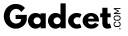
































Bob Rowe –
Perfeito
ashley –
The pen is great!
Vinny –
La pluma es excelente. Le agrega funciones a la tablet lo cual la hace más dinámica, útil y en algunos casos hasta suficiente. Me ha servido para oscio,dar clases, presetnaciones y hasta trabajar y hacer tarea.
El único punto que no me tiene tan emocionado es que use una pila AAAA. No son fáciles de encontrar en tiendas de autoservicio aunque en Amazon están. A pesar de esto la batería dura (Llevo 4 meses y va en 92%)
Srdjan Mitrovic –
Perfect Love this!!!
Nat –
I ordered the Charcoal Black the 17th and received it yesterday, I’ve got to say it’s working great! I’m OCD about fingerprints on the screen of my Pro 7 so the pen really takes care of that for me. It connected in less than 30 seconds, and it was a simple set up. I’m going to school for Interior Design so the pen has helped me with sketches and moving small things around without my fingers messing up the designs. Let me not forget about the finish, it is light, smooth, and well made. I highly recommend it! I’m definitely going to purchase the rest of the colors and match them with my keyboards and cases.
Ensinamentos pra sempre. Cláudio Amaral Machado Jr –
Love the pen, it works well. Feels great in hand, and although I’m not an artist, it is perfect for note-taking and annotating documents and screenshots.
Samandhi –
I bought the Samsung Note 10.1 2014 edition back in 2013. I bought it for the S pen, so that I could take notes at work. I work in colleges’ boiler rooms and chiller rooms, and labs, so I need something very portable to take notes. The tablet worked GREAT for me. Fast forward to today, I wanted to replace/upgrade my tablet but Samsung no longer makes a tablet that is as good or better than my Note 10.1, so I looked into others. I found the Surface pro, and decided to give it a try. I had to have the pen (the whole reason I was buying a new tablet). This pen is SOOOO much better than the S pen in almost every way.
Armed with this new pen, and being able to use full blown windows apps, I will never go back to Samsung abandonware (though I DO like their hardware when it is new).
I don’t know how well this pen functions with the older surface products, but with the 2017 Surface Pro it has been almost immaculate in its use. It is VERY comfortable to use (like a real pen), and I have no problems with it having a battery in it. I don’t disconnect it from the SP ever, and yet the battery is still going strong (because I use my SP every day). The magnet holds it on the SP VERY well (sometimes I have a hard time pulling it off the side).
If I HAD to pick one niggle about the pen it would be with the tip that comes with it. That is not to say it is bad, but I personally need a bit more drag, when writing, to be able to write neat. I don’t draw at all, and would think that this might make it better for drawing, but for me, for writing, I need it to have more drag.
Amazon Customer –
It works well with my surface pro 8!
ashley –
Works well makimg pictures and writing
Daniel –
So far, works great! My wife really likes the tilting option for shadowing, and we will probably buy the additional tips soon. The latency is minimal and barely noticeable, and it’s a good idea to have a touch-blocking option on the touchscreen when pen is used.
The only remark she has is for the width of the eraser, as it makes it imprecise if some finer corrections are required. Also, it would be nice to be able to assign PS/LR shortcuts to the pen buttons (maybe it is possible already, but we haven’t discovered it yet).
It took a while for it to pair with the Surface Pro, but after that had no problems at all. We will try it soon with our non-Microsoft touchscreen laptop so I will edit later on.
J. Kennedy –
I didn’t originally order, or think I’d get much use out of the Surface Pen for my new Surface Pro 6 (in sexy mat black).
I originally ordered a Signature Type Cover with fingerprint scanner that arrived as the standard plastic covered fingerprint keyboard. Turns out, all of the sellers I contacted ship that instead, and say they’re not aware of the Alcantara keyboard…..I reordered another Signature Type Cover (burgundy), standard, without fingerprint scanner and
this pen kept popping up teasing me. I figured that since I was saving money buying the new cover, I might as well get the pen so I ordered a black pen with burgundy Alcantara Type Cover for my new black Surface Pro 6.
Once they came in the next day, I started checking out the pen. It paired super easily, then I discovered it’s not just a stick with a tip that draws funny little pictures. I won’t use it for drawing, I don’t draw, but there’s a lot of other uses I wasn’t aware of. I can annotate, take notes, mark up doc’s or even use it as a mouse or just a “clicker” as I call it.
It attaches to the side of the Surface Pro 6 like glue. It’s priced well and while most may not get the use some might, it’s worth having in my opinion. There may be times it comes off and gets put somewhere safe but it;s great to have for use in both laptop and tablet mode’s.
Amazon Customer –
It worked like a charm right out of the box with my Surface Pro. A few days later, however, as others have noted, the eraser works but the tip no longer does. If you check the internet, many others have complained of the same thing and various fixes are suggested that seem to work for some folks. Not for me. I have tried all suggestions I could find in forums and elsewhere to fix the problem but the problem persists. I was really enjoying the pen after I lost the one that I bought when I got my Surface Pro – until it stopped working. I am hardly going to spring for a third one. The Surface Pro was a hefty investment that, without a pen, does not seem the wisest decision.
UPDATE: I contacted Microsoft, explained the problem and how I had tried to remedy it, and they quickly arranged for me to return the dysfunctional pen to them for inspection and a replacement. I have had the replacement for a few weeks now and it works exactly as it supposed to. I found the whole process of getting a replacement fairly painless and am quite happy to have a fully functional pen back in hand. I am revising my previous one-star rating to 4-stars for good customer service and a great pen.
Aurelio Torres Laster –
I bought this for my Surface Pro. It is pretty precise and the pressure sensitivity levels it has for my use was perfect. I am no artist. I use it mostly for editing photos in Photoshop and for that it works well. It is comfortable to handle…just like a real pen. I highly recommend this product!