Belkin Thunderbolt 3 Dock Plus Cable Hub

Original price was: £249.99.£79.95Current price is: £79.95.
Belkin Thunderbolt 3 Dock Plus Cable Hub Price comparison





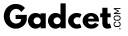











- All prices mentioned above are in United States dollar.
- This product is available at eBay, Currys.co.uk, CHIKO (US), OnBuy.com, Gadcet.com, Newegg Business, Tesco Stores, CPC, Parkcameras.com, Newegg.
- At ebay.com you can purchase USB-C Type C USB 3.1 Cable Cord For Belkin F2CD085BT2M Thunderbolt 3 Dock for only $9.99 , which is 100% less than the cost in Parkcameras.com ($3,294.14).
- The lowest price of LaCie 4TB 1big Dock SSD Pro Thunderbolt 3 / USB 3.1 / USB-C- Computers~~Computer Components~~Storage Devices~~Hard Drives was obtained on November 10, 2025 21:14.
Belkin Thunderbolt 3 Dock Plus Cable Hub Price History
Belkin Thunderbolt 3 Dock Plus Cable Hub Description
Discover the Belkin Thunderbolt 3 Dock Plus Cable Hub
Enhance your connectivity experience with the Belkin Thunderbolt 3 Dock Plus Cable Hub. This sleek and efficient dock elevates your workspace by providing seamless connectivity to various devices. With an impressive array of features and specifications, this dock ensures you can tackle any task efficiently, maximizing your productivity without the clutter of multiple cables.
Main Features of the Belkin Thunderbolt 3 Dock Plus
- High-Speed Data Transfer: Achieve lightning-fast data transfer rates of up to 40 Gigabits per second. This remarkable speed allows you to transfer large files in seconds, making it an excellent choice for professionals who work with high-resolution videos or large datasets.
- Stunning Visual Clarity: Enjoy crystal-clear visuals with a maximum screen resolution of 3840 x 2160. The Belkin Thunderbolt 3 Dock Plus supports Dual 4K displays, enabling you to expand your workspace and multitask effectively.
- Multiple Connectivity Options: Equipped with a total of 5 USB ports (including 3 USB-A and 2 USB-C), this dock ensures that all your essential peripherals can be connected effortlessly. No need to compromise on which devices to use.
- Crafted for Durability: Made from high-quality aluminum, the dock not only looks stylish but is also built to last. Its robust construction is perfect for daily use in both office and home environments.
- Compact Design: With dimensions of 6.5″ L x 3″ W x 1.2″ H, this dock is designed to fit seamlessly into any workspace. Its compact form factor makes it easy to transport, so you can take your productivity on the go.
- Cross-Platform Compatibility: Whether you’re a Windows or Mac user, this dock is designed to work with both operating systems. The flexibility makes it a perfect addition to a mixed-environment workspace.
Price Comparison Across Suppliers
The Belkin Thunderbolt 3 Dock Plus Cable Hub is competitively priced across various suppliers. As of now, prices range from [Insert lowest price] to [Insert highest price]. Our price comparison tool allows you to find the best deal effortlessly.
Trending Insights from the 6-Month Price History Chart
Analyzing the 6-month price history of the Belkin Thunderbolt 3 Dock Plus reveals interesting trends. You can observe that the pricing has remained relatively stable, with minor fluctuations around peak shopping seasons. The dock’s consistency in value indicates its popularity and demand in the market.
Customer Reviews: What Users Are Saying
Overall, the Belkin Thunderbolt 3 Dock Plus has garnered positive reviews from customers. Users appreciate its high-speed performance and the variety of ports available, which enhance their daily productivity. The docking station’s ability to support dual monitors has also been praised, making it a favored tool among creative professionals.
However, some customers noted that the dock may run warm during prolonged use. A few also expressed concerns about the price point, believing it could be lower given its features.
In summary, the strengths of this product lie in its build quality, speed, and versatility, making it a worthwhile investment for users looking to streamline their workstations.
Explore Unboxing and Review Videos
For a deeper insight into the Belkin Thunderbolt 3 Dock Plus, several unboxing and review videos are available on platforms like YouTube. These videos showcase the installation process, various features, and real-world usage of the dock. Watching these can help you make an informed decision about your purchase.
Conclusion: Time to Level Up Your Connectivity
In a world where seamless connectivity is crucial, the Belkin Thunderbolt 3 Dock Plus Cable Hub stands out as a must-have accessory for any workstation. With its robust features, compatibility across platforms, and appealing design, it’s positioned to meet the demands of professionals and enthusiasts alike.
Don’t wait any longer; compare prices now and upgrade your workspace with the Belkin Thunderbolt 3 Dock Plus today!
Belkin Thunderbolt 3 Dock Plus Cable Hub Specification
Specification: Belkin Thunderbolt 3 Dock Plus Cable Hub
|
Belkin Thunderbolt 3 Dock Plus Cable Hub Reviews (7)
7 reviews for Belkin Thunderbolt 3 Dock Plus Cable Hub
Only logged in customers who have purchased this product may leave a review.












J Goo –
I had the other, smaller Belkin Thunderbolt 3 Dock and it just crapped out after 2 years. This one is much better.
Because it is a powered unit, the Mac has an easier time switching to the external display on the first try, the other non-powered unit would bounce back and forth between the laptop screen and the external display for quite a while if a lot of applications were running on the screen. This one seems to always work on the first try.
Also has a lot more ports and the cable is replaceable. The smaller Belkin unit has a hardwired short cable that actually went bad, likely due to the tension on it.
Katie N. –
I recently got a Macbook Pro (2020 with Intel chip) for my new job, and I needed a dock so I could plug in my monitors. My old job’s Macbook came with a dock so I searched for the same one since I never had issues with it, which apparently isn’t available anymore (Belkin Thunderbolt 3 Express Dock HD). This one seemed the most similar port-wise so I went for it.
For the money, not worth it. No dock is worth 250 bucks. I got mine used for $150, which was much more reasonable, but still far too expensive for a dock.
All ports seem to work… except the audio in/out port. I plugged in my speakers and my laptop wouldn’t recognize they were plugged in. So I plugged them directly into the Macbook, but that defeats the purpose of having a dock. Unhappy about that.
USB works fine. I haven’t had an issue with coming out of sleep mode (I’m also on 11.4 so maybe they fixed it). Also not pleased that the dock only has DisplayPort and no HDMI, so I had to buy extra adapters to work with my monitors.
The design is just ok. Why is the thunderbolt port on the front? Having it on the front made the cable stick out really far, remedied with a 90 degree angle Thunderbolt adapter. Why is there no audio port on the back too? Docks should be as streamlined and unobtrusive as possible, in my opinion, and these two little things just don’t fit that.
Also, there is an awful extremely high pitched sound coming from it periodically. It’ll stop for a full day, and then start up again for hours the next day. Also it only occurs when the Macbook is plugged into the dock, if it is making the sound and I unplug the cable from the Macbook it stops. It’s extremely aggravating and honestly my right ear hurts from hearing the sound for just a few minutes (the dock is on the right side of my desk). I have only seen a few reviews that mention this so either I’m just young enough to hear it, or I have a faulty unit.
All in all, it works, but there’s so many downsides I’m starting to regret my decision to buy this one. At least I got it cheaper than usual…
Scott Ellis –
Set up and installation seemed to go well except 1 of the display ports was faulty so I returned it. It definitely took the MacBook it was meant for several minute to recognize the HUB once plugged in
devnull777 –
I just wished I have believed the other negative reviews saying that the second DisplayPort connection didn’t work. I thought they were not knowing what they were doing trying wrong cables or having a weak hardware. Those things can totally influence the results. I have a collection of different cables to try and also different monitors and different laptops. I tried all possible combinations to make sure that that port is actually problematic. It is not just one or two units. The second DisplayPort is indeed broken by design. Every single unit is going to behave the same way.
I was actually able to make it work but the solution is hacky as hell and defeats the purpose of having a dock station. Here are my findings:
All tests have a thunderbolt3 enabled laptop connected to the dock with the provided thunderbolt3 cable at the right port (the one in the front).
Test1 with MBP152019 (works)
dock connections: one 4k monitor connected to the first DisplayPort (closer to Power connector)
———
Test2 with MBP152019 (works)
dock connections: one 4k monitor connected to the second DisplayPort
———
Test3 with MBP152019 (doesn’t work)
dock connections: two 4k monitors connected to the DisplayPorts. Second screen is blank
So.. After those 3 simple tests my conclusion was that as the second DisplayPort alone worked perfectly at 60hz, the problem was just happening when both ports were used simultaneously. Then I decided to trick the internal dock board a bit out of curiosity.
This is what I did in the following order:
1. Disconnect the laptop from the dock
2. Connect *just one* 4k monitor to the *second* DisplayPort (the left one looking from behind)
3. Connect the laptop to the dock station and the monitor works normally at 60hz
4. Connect the other 4k monitor to the *first* DisplayPort (the right one looking from behind)
Voila! Everything worked as expected. At this point you have two 4k monitors working independently (no mirror) at 60hz. Of course this defeats the purpose of having a dock if I have to repeat all those steps every time the laptop sleeps.
I repeated all the tests described above several times and the result was always the same. This is how I concluded that this model has actually an internal design problem and Im pretty sure that every single unit is going to behave exactly the same way. It is sad because it had a lot of potential! I really wanted to like this model as it had the limit price point I was decided to spend. I returned the unit and payed decided to pay the extra dollar to get the Elgato dock that I already knew it worked.
Shame on the engineering team and management behind this project. You are just incompetent.
Matt –
Finally, I found something for our home office which will work with my wife’s Macbook Air (She got it in 2019) and by work issued dell laptop. Sure it is a little pricey but it works! I have tried a few other docs and for some reason on the macbook it would only duplicate the screen. Who has dual monitors duplicated? This doc will let you have your screens extended (different things on each screen)!
The only issue is that at first i could not get this thing to work…..i ended up having to go to Dells website and update my docking drivers. After that, there has been no issue! Now my wife and I can share a desk and out different laptops with out having to switch any cabels!
Mike L –
Up front, Belkin was kind enough to just accept my original and send me a replacement of the same model within a very reasonable timeframe, so good on them.
However, the real problem is the display port. The exact same port others have talked about (right one if looking from the front, left from the back). Not only does the port just not work at all, it causes my mouse point to sttuter whenever something is plugged in to it. That’s on a 2019 MacBook Pro, 15″. It’s not the ports on my mac, those work fine if I have an HDMI to USB-C/Thunderbolt 3 adapter on either side (HDMI bus and display link emulation problems), no issues at all.
Funny enough, the Thunderbolt port that I could plugin my simple HDMI to Thunderbolt 3 adapter doesn’t work when plugged in, even though the HDMI bus isn’t in use yet.
I’m using two HDMI to display link cables. To test I did the following:
Plugged in both monitors using the same display link cables, one works one doesn’t, the one plugged in to the problem port
Swapped the inputs, same issue
Swapped the entire cable, same issue
Unplugged one and tried one monitor with both cables on the working port, this works fine.
Unplugged that monitor and cable from the working port and plugged in to the non working. Issue returns.
Went through all possible combinations of cables and monitors, as well as ports on the 15″ of which there are 4, and I ran in to the issue. That’s a lot of cases.
So, that said, this display link issue has not been fixed, and is a total deal breaker when one of the major selling points of this hub is dual 4k support, and just general dual display link support in general. Even with a single monitor, the issue happens.
Belkin, so many people are talking about this issue, why hasn’t it been resolved? There are enough 5 star reviews that I had faith in the product, as a lot of times 1 star reviews can be worded poorly and not go in to enough detail, so it just ends up sounding like disgruntled customers. I can say I totally agree with them.
Again, this product NEEDS to be fixed before I’ll consider it again, however I doubt that’ll be true as I don’t really have time to wait.
I recommend this as a do not buy.
Belkin, thank for you for support, however this is a dealbreaker for me.
Sergio –
Leider nicht Kompatibel mit MacBook pro