Arlo Essential Security Camera XL 2K Wireless

Original price was: £149.99.£89.99Current price is: £89.99.
Arlo Essential Security Camera XL 2K Wireless Price comparison





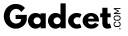


- All prices mentioned above are in United States dollar.
- This product is available at encalife (US & Canada), OnBuy.com, Currys.co.uk, Newegg Business, Gadcet.com.
- At encalife.com you can purchase Outdoor WIFI Security Camera | Smartphone Compatible for only $109.97 , which is 77% less than the cost in Currys.co.uk ($484.17).
- The lowest price of ARLO Essential 2K Quad HD WiFi Security Camera with Solar Panels - 3 Cameras, White, White was obtained on November 11, 2025 01:42.
Arlo Essential Security Camera XL 2K Wireless Price History
Arlo Essential Security Camera XL 2K Wireless Description
Arlo Essential Security Camera XL 2K Wireless: Your Ultimate Surveillance Solution
The Arlo Essential Security Camera XL 2K Wireless is designed for those who prioritize safety and security in their homes. With advanced features and unbeatable functionality, this security camera offers a perfect blend of high-definition video recording, robust wireless connectivity, and intuitive app integration. Whether it’s for monitoring your pets, keeping an eye on your children, or ensuring your outdoor spaces are secure, this camera does it all.
Key Features and Benefits
- High-Definition 2K Video Quality: Capture every detail with stunning 2560 x 1440 resolution. Enjoy crystal-clear images during day and night.
- Enhanced Night Vision: Equipped with Night Color technology, the Arlo camera provides color video even in low-light conditions, ensuring nothing goes unnoticed.
- Wireless Flexibility: The battery-powered design means no need for complicated wiring. Easily place the camera wherever you need it the most.
- Two-Way Audio Communication: Interact with anyone on camera through the built-in microphone and speaker. Perfect for welcoming guests or scaring off intruders.
- Wide Field of View: With a 130-degree field of view, this camera captures more of your surroundings, providing comprehensive coverage in any environment.
- Weather-Resistant Design: Rated at IP67 for water and dust protection, you can trust this camera to perform in various weather conditions, whether it’s rain or shine.
- Motion Detection Alerts: Stay informed with real-time notifications sent directly to your smartphone whenever motion is detected within a range of 300 feet.
- Customizable App Features: The Arlo app offers video history, smart notifications, and emergency response options to take full control of your security system.
- Easy Installation: The wall mount and screw kit included in the box make installation a breeze, allowing you to set up your camera quickly and easily.
- Rechargeable Battery: Convenience meets sustainability with the rechargeable lithium-ion battery, ensuring that your camera stays powered without the hassle of frequent replacements.
Comparative Pricing from Top Suppliers
The Arlo Essential Security Camera XL 2K Wireless presents competitive pricing across various suppliers. As of now, you can find prices ranging from $149.99 to $179.99, making it an excellent choice for quality surveillance without breaking the bank. Our price comparison tool ensures you find the best deal available, taking the guesswork out of shopping.
Trends from the 6-Month Price History
Over the past six months, the price of the Arlo Essential Security Camera has shown minor fluctuations, generally stabilizing around the $159 mark. Notably, discounts often appear during holiday sales and events, so keep an eye out for seasonal deals to maximize your savings!
Customer Reviews and Feedback
Customer reviews of the Arlo Essential Security Camera XL 2K Wireless highlight its reliability and exceptional video quality. Users appreciate the superior night vision and the clarity of the footage during the day. Many have expressed satisfaction with the easy-to-use app and the effective motion detection feature, enhancing their peace of mind.
However, some users have noted the occasional delay in alerts and emphasized the need for a strong Wi-Fi connection to optimize performance. Overall, the positives outweigh the negatives, establishing this camera as a favorite among security-conscious homeowners.
Explore Unboxing and Review Videos
Dive deeper into the features and performance of the Arlo Essential Security Camera XL 2K Wireless through engaging unboxing and review videos on platforms like YouTube. These videos not only showcase the camera’s capabilities but also provide insight into real-world usage, ensuring you make an informed purchasing decision.
In conclusion, the Arlo Essential Security Camera XL 2K Wireless stands out in the crowded security camera market due to its advanced features, robust design, and competitive pricing. Whether you require a solution for home surveillance, pet monitoring, or outdoor security, this camera is an exceptional choice.
Compare prices now! Find the best deals available for the Arlo Essential Security Camera and enhance your surveillance capabilities with cutting-edge technology.
Arlo Essential Security Camera XL 2K Wireless Specification
Specification: Arlo Essential Security Camera XL 2K Wireless
|
Arlo Essential Security Camera XL 2K Wireless Reviews (5)
5 reviews for Arlo Essential Security Camera XL 2K Wireless
Only logged in customers who have purchased this product may leave a review.












Xavier Davis –
The Arlo Essential 2K Outdoor Security Camera is a perfect choice for home security. It’s easy to install, with a very simple setup process. The rechargeable battery is convenient, allowing you to avoid the hassle of constantly replacing batteries. The camera is very good quality, ensuring clear and detailed footage. Motion detection is reliable, and I personally like that you can customize zones and alerts to focus on specific areas, which enhances its effectiveness.
However, I wish there was a “mute notifications” option for eight hours instead of jumping from three hours to twenty-four hours but that’s not a deal breaker for me.
Overall, it’s a dependable and user-friendly security camera that I would recommend to family and friends.
IndiaVvs –
I couldn’t be happier with the Arlo Essential Wireless Security Camera (2nd Generation)! This camera has truly exceeded my expectations in every way. The setup was a breeze—simple and straightforward, even for someone not particularly tech-savvy.
The integrated spotlight is a fantastic feature, providing clear, color night vision that ensures I can see everything clearly, no matter the time of day. The motion sensor is highly responsive and accurate, which gives me peace of mind knowing that I’ll be alerted immediately if any unusual activity occurs.
The build quality is excellent, and its sleek, white design blends seamlessly with my home’s exterior. I also appreciate the flexibility of using it both indoors and outdoors, which makes it a versatile addition to my security system.
Overall, this Arlo camera offers exceptional performance and reliability. It’s a solid investment for anyone looking to enhance their home security with high-quality technology. Highly recommended!
Xavier Davis –
I’ve been using the Arlo system at home for a while now, and the Arlo Essential Wireless Security Camera (2nd Gen) has been a perfect addition for my outside surveillance. The wireless setup makes installation incredibly easy, and I love the versatility of using it both indoors and outdoors. The integrated spotlight and color night vision are game changers, providing clear visuals even in low-light conditions. The motion sensor is very responsive, alerting me immediately when any movement is detected. It’s a great DIY solution for those who want a reliable, user-friendly security system. Highly recommend!
Neshia –
This camera has proven to be an excellent addition to my home security system, excelling in picture quality, ease of installation, and user-friendly software.
Picture Quality:
The camera offers outstanding picture quality, both during the day and at night. The high-definition resolution captures clear and sharp images, making it easy to identify faces and details. The night vision feature is equally impressive, providing well-lit and distinct footage even in complete darkness.
Ease of Installation:
Setting up the camera was a breeze. The installation process was straightforward, with clear instructions provided in the user manual. The hardware included in the package was sufficient, and the camera was up and running within minutes. Whether you are tech-savvy or a novice, you will find the installation process manageable.
Software:
The accompanying software is intuitive and easy to use. The user interface is well-designed, allowing for smooth navigation through various features and settings. From live streaming to playback and motion detection alerts, everything is accessible with just a few clicks. The mobile app is equally efficient, providing remote access and real-time notifications, ensuring I am always connected to my home security.
Mister Anonymous –
There is some combination of settings I use in their app that will brick these cameras permanently with no ability to factory reset. I haven’t figured out which combination of settings it is, but it seems that it might just be safer to keep the cameras at their out-of-the-box settings if you want to avoid bricking the product. This is garbage coding by the manufacturer. It’s easy enough to return a new one, but you are out of luck (and money) if you brick an older one. Pretty cool business model to place a trap door in your firmware code that forces people to buy your product again.
EDIT: figured out the trick to re-syncing these when you get stuck with the blue light long flash. What’s happening is that when you have gone into the app and removed the camera, it can no longer connect to your wi-fi. The issue is that it is STILL creating and trying to upload recordings nonetheless. When you go to perform the reset and reconnect steps they wont work because you are handling the camera and generating new recordings by creating motion. The trick is to: 1. Make sure the camera is fully charged. 2. Set the camera on a shelf in a well-lit room, facing a static scene like a wall or at objects that will have no motion from things like shadows, movement or lights being turned on/off. Leave it here for whatever amount of time it needs to complete trying to record/upload. Wait until the long blue light flash stops plus some time for good measure. 3. Press the pair button on the camera for 3 seconds but do so while holding the camera perfectly still and not generating a shadow in the view of the camera – all of this while facing the static scene you created. This should give you the fast blue light flash we need. 4. start the “add device” process in the app. 5. the add device process will tell you this device has been previously paired and needs to be reset. 6. press the pair button on the camera again, this time for 15-20 seconds (or until you see an amber light flashing) – again, hold the camera perfectly still. 7. Wait until the amber light stops flashing, then press the pair button again to get the fast blue light flash. 8. tell the app to attempt to connect to the device again. This time the app should find the camera. 9. in my case, the app froze when attempting to name the camera. If this happens, close/terminate the app. Re-open the app and go into the settings for the camera you just successfully added. It will have an error message that “onboarding must be completed”, click that and complete the rest of the setup if necessary.
What a farce. This company needs to fire their developers and bring on new people to improve this code/logic.