
£1,199.99
acer Nitro 17 Gaming Laptop | Ryzen 7 CPU AN17-41-R8N5 Price comparison
acer Nitro 17 Gaming Laptop | Ryzen 7 CPU AN17-41-R8N5 Price History
acer Nitro 17 Gaming Laptop | Ryzen 7 CPU AN17-41-R8N5 Description
Acer Nitro 17 Gaming Laptop | Ryzen 7 CPU: Unleash Your Gaming Potential
The Acer Nitro 17 Gaming Laptop stands out in the gaming community with its powerful Ryzen 7 CPU, making it ideal for dedicated gamers and content creators alike. With top-notch features and stunning specifications, this laptop promises exceptional performance and stunning visuals at competitive prices. Let’s dive into what makes it a gamer’s dream.
Key Features and Benefits of the Acer Nitro 17
- Massive 17.3-inch Display: Enjoy immersive gameplay with a 1920 x 1080 pixel resolution that brings your games to life.
- AMD Ryzen 7 Processor: With a clock speed of 4.75 GHz, this powerful CPU ensures rapid processing, perfect for multitasking.
- 16 GB DDR5 RAM: Experience smooth performance and quick load times thanks to lightning-fast memory speed (4800 MHz).
- 1 TB SSD Storage: Store ample games, files, and media without worrying about space limitations; enjoy quick boot-ups and faster loading times.
- NVIDIA GeForce RTX 4050: The dedicated graphics card with 6 GB RAM delivers stunning graphics and is optimized for modern games.
- Multiple USB Ports: With 1 USB 2.0 and 4 USB 3.0 ports, easily connect all your peripherals and gaming accessories.
- Advanced Connectivity: Equipped with Bluetooth and 802.11ax wireless technology, enjoy lag-free online gaming and video streaming.
- Lightweight Design: Weighing only 6.83 pounds, the Acer Nitro 17 is portable enough for gaming on the go.
- Windows 11 Home: Get the latest operating system pre-installed, providing a user-friendly and intuitive experience.
Competitive Pricing Across Different Suppliers
The pricing for the Acer Nitro 17 Gaming Laptop varies across suppliers, making it essential to compare options for the best deal. Prices typically range from $1,300 to $1,500, depending on the retailer. The periodic fluctuations in pricing suggest that keeping an eye on sales events can yield significant savings for potential buyers.
6-Month Price History and Trends
Our 6-month price history reveals a steady trend in pricing with occasional spikes during promotional sales. The average price has hovered around $1,400, indicating that buyers might find decent discounts during holidays or special sales events. Monitoring these trends can help you secure the best deal on the Acer Nitro 17.
Customer Reviews: What Users are Saying
Feedback from users highlights several positive aspects of the Acer Nitro 17. Many rave about its powerful performance and stunning graphics, especially while gaming and rendering high-quality videos. Users appreciate the large screen, noting that it enhances the overall gaming experience. The ample storage capacity of the 1 TB SSD has been well-received, allowing for extensive game libraries without compromising speed.
However, some reviews point out drawbacks. A few users have mentioned that the battery life could be longer, especially during intensive gaming sessions. Additionally, the laptop’s size might be cumbersome for travel, despite its lightweight relative to other gaming laptops.
Explore Comprehensive Unboxing and Review Videos
For a closer look at the Acer Nitro 17 Gaming Laptop, consider checking out several unboxing and review videos available online. These videos provide insights into the laptop’s build quality, performance in various games, and real-world usage. They are particularly helpful if you’re on the fence about this powerful gaming machine.
Why Choose the Acer Nitro 17 Gaming Laptop?
The Acer Nitro 17 Gaming Laptop is optimized for gamers seeking both performance and value. Its combination of an AMD Ryzen 7 processor and NVIDIA GeForce RTX 4050 graphics delivers a top-tier gaming experience. The laptop is built for multitaskers, making it suitable for creative professionals as well. The favorable pricing trends and comprehensive features of this product make it a contender in the competitive gaming laptop market.
If you’re looking to step up your gaming experience, the Acer Nitro 17 is a solid choice. With its powerful specs and modern design, this laptop meets and exceeds the demands of contemporary gaming and content creation.
Compare prices now! Find the best deals on the Acer Nitro 17 Gaming Laptop and elevate your gaming setup today!
acer Nitro 17 Gaming Laptop | Ryzen 7 CPU AN17-41-R8N5 Specification
Specification: acer Nitro 17 Gaming Laptop | Ryzen 7 CPU AN17-41-R8N5
|
acer Nitro 17 Gaming Laptop | Ryzen 7 CPU AN17-41-R8N5 Reviews (8)
8 reviews for acer Nitro 17 Gaming Laptop | Ryzen 7 CPU AN17-41-R8N5
Only logged in customers who have purchased this product may leave a review.


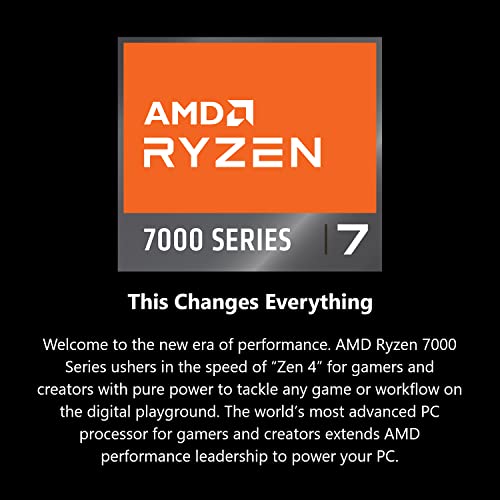














Horacio C. –
The media could not be loaded.
I was buy that when it was in November 11 and only one month with several day it was broken . the light are on and the fan is active but leg top doesn’t work with black screen
Ethan –
A unos días que me llegó, mi hijo y yo estamos satisfechos con la compra ya que cumplió con lo que se esperaba, para sus tareas, juegos y soporta bien al conectarle y procesar con un programa su guitarra electrica. MUY BUENA COMPRA.
Baldr_grimnir –
this is the best laptop i have ever had and probably one of the best laptops you can get for under $1000. the battery life has been really good which was a suppressed for a 17 inch laptop. if you want the best battery life put it in eco mode and maybe turn down the brightness i haven’t tried playing games on battery because its not recommended. when it come to playing games this laptop is amazing you can play AAA titles and have good graphics and it will run great and with old games or esports titles you can play high graphics and max out the refresh rate of the screen. i recommend if your playing games to play on performance or turbo mode. performance mode overclocks the cpu and gpu a bit and turbo mode overclocks the cpu and gpu to max and maxes out the fan. overall this is an amazing laptop and i highly recommend if you are in the market for a gaming laptop.
Rose –
Ventajas:
Gran desempeño en videojuegos: He probado en varios videojuegos pondré de ejemplo el Alan Wake II lo probe en las configuraciones recomendadas por Nvidia prácticamente todo en alto con DLSS activado sin Ray tracing debido a que al activarlo la pantalla del juego se movía sin control como si el personaje estuviera intoxicado, pero aparte de eso el juego corría a unos 60 FPS.
Desempeño general fantástico: Lo he ocupado para ofimática principalmente y no he tenido problemas.
El teclado es maravilloso se siente tan cómodo para escribir, pero es la versión en inglés.
La selección de puestos incluidos es muy buena y no tiene nada que enviarles a otros equipos.
Las bocinas hacen un buen trabajo.
La pantalla se ve bien.
El software integrado es correcto, te deja controlar algunos parámetros como el color del teclado y los modos de energía.
Desventajas:
Al bajar a menos del 40% de batería, aunque este conectada, no te dejara ocupar todo el potencial de la computadora hasta que suba por arriba de este porcentaje.
Algunas veces la computadora se congelará por ninguna razón aparente y reaccionará sin que hagas nada, una vez hasta la tuve que apagar porque no quería reaccionar.
la construcción se siente sólida, pero a la vez burda, la pantalla se siente con un pequeño borde que da la sensación de que si lo fuerzas arrancaras un pedazo de plástico.
El ruido que hace en sus modos más capaces es horrible, después de una hora es muy molesto, se siente como un castigo a pagar para que no se sobrecaliente tu equipo, bajas temperaturas a cambio de tu cordura.
Al abrir STEAM se “tarda” bastante y se siente extraño, es similar a la sensación que sentía cuando ponía un juego en la Play 1 y no sabía si el juego funcionaria o no.
A veces cuando cambias de modo de aprovechamiento de la laptop con el botón dedicado la computadora no sabe qué hacer y se congela un poco, pero eventualmente vuelve a la normalidad.
Justo en este día me sucedió que al iniciar la computadora por unos 5 minutos no me dejo modificar el brillo de la pantalla, no sé si sea un problema recurrente.
Conclusión:
Es un buen equipo, pero tiene algunos errores de software que espero que con el tiempo se corrijan, para nada es algo que los deba detener al considerar el equipo como una buena opción entre un mundo de posibilidades.
Diego Delgado Valderrabano –
Buen empaquetado, todo llegó bien y sin daños funcionado perfecto 👌
Product quality problem –
La computadora está muy completa para el costo y es muy eficiente, corre los juegos muy bien y buena velocidad
Derek Padula –
This Acer might be the best option for price to performance, right now. The 4060 and 7840hs are more than powerful enough to drive the 1920×1200 resolution at max settings, high refresh rate in every modern game I’ve tried out. It’s really a perfectly balanced set-up, for spec, that should last quite a while. The laptop has solid build quality, stays pretty quiet in all but the Turbo setting (I generally just use Performance. Nearly the same clock/ CPU speeds, but fans aren’t maxed out), and has great repairability/ upgradeability (just unscrew the bottom plate, pop it off, and everything is right there). The IPS screen is quite nice, and the extra vertical space you get with the 1920×1200 res, over standard 1920×1080 really benefits the viewing experience. Keyboard is pretty good, and the RGB is solid, if you’re into that (I use it as key lighting primarily). Not a huge fan of touchpads without deparated mouse buttons, but this one is overall fine, I just use a usb mouse when I need it. Speakers aren’t great (standard for laptops), but, the laptop comes stock with DTS:X, which makes a huge difference. It boosts the sound a ton, and adds a ton more depth and scope to the sound. I’d highly recommend keeping it installed, and running it. I don’t even use headphones (as i normally would), it’s so good. I’ve been able to play everything I own at max settings (modern games included), taking advantage of the 165hz Gsync panel. May have to enable DLSS, or frame gen, etc. when dealing with RTX, but the 4060 has it covered. Temps are awesome. In the heaviest loads, GPU maxes out around 70c and CPU gets to the 80s. Overall, I think it’s an amazing value for a gaming set-up, and really well balanced in the spec department, and would easily recommend it
Derek Padula –
This 16″ laptop has the most features, at the highest specs, for the lowest cost. I spent months reading reviews and comparisons to other laptops, and I decided on this model because it offered the best value. So if that is your primary concern, buy this laptop.
I’m a creative entrepreneur who also games, so I needed a machine that could be fun while also making me money, yet without looking like a typical gamer laptop. The Nitro will play all of the latest games on Ultra and run them perfectly. The 4070 has 8 GB of VRAM, and in most situations this is plenty. There are a few games that require more for the highest quality textures, but you can toggle a different feature off to compensate, and it’ll then run it at a high FPS. The DLSS and RTX on some games help it run even smoother.
This laptop has excellent cooling, with multiple vents. The fans are not as loud as I thought they would be. In fact, when you use the included Nitro software, you can toggle it for everyday use and the fan is near-inaudible. There’s an even quieter setting for absolute silence. The fan does get loud when playing a few intense games at max, but your headphones can block it out with in-game sound. The same is true for most desktop towers, and is the nature of gaming.
The screen is excellent, with vivid colors, high brightness, a 165 Hz refresh rate, and a 16:10 ratio. The extra vertical height serves a valuable purpose when reading documents and editing images in graphic design programs. It’s also pleasing to the eye. The thin bezels add to this appeal.
Lots of connection ports. Fast Wi-Fi and ethernet. The keyboard is slightly squishy, but it’s fine, and I use a full external keyboard anyway. The backlit keys are fun, useful, and can be modified in 4 zones, or turned off. The included webcam isn’t stellar, but it works like you want it to.
The only concern I had with this laptop is the 16 GB of RAM. They are high-speed sticks from Hynix, but when I multitasked in Photoshop, Chrome, and other editing programs, or while gaming at max settings, it would sometimes use 95% of the RAM. That’s not a problem with the hardware, because RAM is designed to be utilized at its fullest for hours at a time, but I knew that I’d be doing simultaneous video and audio editing while browsing that would require more RAM, so I upgraded to 64 GB G.Skill RipJaws. It turns out that this was overkill, and I never utilize more than 32 GB. The 16 GB is fine for most creative people.
Similar situation with the built-in SSD. It’s a fast model Samsung, but I needed more space, so also upgraded the SSD from 1 TB to two 2 TB Samsung Pro 990s, to fit the extra m.2 drive bay. There is no third bay for a SATA SSD platter, as there was on the previous Nitro model.
The laptop battery is huge, but this laptop supports USB-C charging. I purchased a 140 watt portable USB-C battery with a 240 watt cable. When plugged-in, this charger provides all of the necessary energy to run my applications and keep the battery at max. This lightweight charger makes trips to the library easier. However, once plugged in, Acer notifies me with a brief message that the laptop is not receiving the ideal amount of power. Unfortunately there are no 240 watt portable chargers available on the market at the moment. Some day soon they’ll have 240 watt chargers and the larger brick will be obsolete.
To conclude, this laptop can do everything you need a laptop to do, while also playing games at max, and it provides a tremendous value.
—
Here is the information I gathered about this machine, from various reviews and the internal readouts after owning it. I wish Acer added this to the sales page to have helped with my initial purchase, but since they didn’t, here it is for you, to help with your decision.
Acer Nitro 16 (AN16-41-R5KC) 2023
Launched: January 2023. Date First Available: June 18, 2023
Screen-to-body ratio: ~73.6%
Dimensions: 14.18 x 11.02 x 1.1 inches (360.17 x 279.9 x 25.9-27.9 mm). Area: 156.3 inches2 (1008 cm2)
Weight: 5.95 pounds
CPU: AMD Ryzen 9 7940HS Octa-Core CPU. Base frequency: 2.5 Ghz, Turbo frequency: up to 5.2GHz. AMD Radeon 780M iGPU. Cores: 16. Threads: 32. L3 Cache: 64 MB. Fabrication: 4 nm.
GPU: NVIDIA GeForce RTX 4070 Laptop GPU. 8 GB GDDR6 VRAM. Memory bus: 192 bit. Memory speed: 16 Gbps. Shading units (cores): 7424. Texture mapping units (TMUs): 232. Raster operations pipelines (ROPs): 80. Performance: 17.1-24.7 TFLOPS. TGP: 140 watts maximum.
Display: 16″ WQXGA (16:10, 2560 x 1600) 165Hz IPS LCD Display. 189 ppi. Side bezels: 7.8 mm. Matte coating. (No HDR support. No touchscreen. No Ambient light sensor). Response time: 3 ms. Maximum open angle: 165 degrees. No PWM flickering. 475 to 520 nits brightness.
Display tests: sRGB color space: 100%. P3: 67.9%. Adobe RGB: 69.9%
Memory: 1TB PCIE Gen 4 M.2 SSD (Samsung PM9A1 MZVL21T0HCLR): 7079 MB read / 5161 MB write. 2 slots.
Ram: 16GB DDR5 5600 Mhz SODIMM (2 x 8 GB) from Hynix. Max. ram size: 64 GB.
Mainboard: AMD Promontory/Bixby FCH
Wi-Fi: 6E (MediaTek MT7922, can be upgraded). Supports dual-stream Wi-Fi in the 2.4GHz, 5GHz and 6GHz bands, including 2×2 MU-MIMO Technology; Killer Ethernet E2600 10/100/1000; Bluetooth 5.1 or above. 802.11ax.
Keyboard: 4-zone RGB Backlit chiclet keys, Numpad. Concave keys (letter, number row) and flat keys (function keys, numerical pad).
Touchpad: ~12.6 x 7.7 cm. Windows Precision multi-gesture.
OS: Windows 11 Home
Code: AN16-41-R5KC
Audio: 2W dual speakers. DTS:X Ultra 3D spatial soundscape
Features: NitroSense, AMD Adrenaline Edition, AMD FreeSync, NVIDIA G-SYNC, NVIDIA Advanced Optimus
Cooling: 2-fans, 2-intakes (top and bottom), and a quad-exhaust port design. Liquid metal thermal grease. (No vapor chamber)
IO: 1 USB A 2.0, 2 USB A 3.0, 2 USB C 4.0, HDMI 2.1, Micro SD (max transfer rate of 80.3 MB/s), Headphone/Microphone audio-multi-jack.
Ethernet: RJ45 Ethernet. Killer/Intel chip (E2600; 1 GBit/s).
Battery: Li-Ion, 90 Wh, Fast charging, USB Power Delivery, Charge power 280 2, AC adapter weight: 820 grams. Life: 12 hours of idle, 9 hours of websurfing. Maximum load: 1.75 hours.
Webcam: 1280 x 720. 0.9 MP.
Warranty: Two-year guarantee.
Noise: Idle: 25.7 dB(A). Average: 33.9. Maximum: 62.