
Original price was: £89.99.£69.99Current price is: £69.99.
Corsair Dark Core RGB Pro Wireless Gaming Mouse, CH-9315411-NA Price comparison
Corsair Dark Core RGB Pro Wireless Gaming Mouse, CH-9315411-NA Price History
Corsair Dark Core RGB Pro Wireless Gaming Mouse, CH-9315411-NA Description
Corsair Dark Core RGB Pro Wireless Gaming Mouse, CH-9315411-NA – Enhance Your Gaming Experience
Discover the ultimate gaming companion with the Corsair Dark Core RGB Pro Wireless Gaming Mouse, CH-9315411-NA. Designed for both office use and gaming, this advanced wireless mouse offers cutting-edge features, impressive customization options, and unmatched performance. If you’re looking for a reliable gaming mouse that can adapt to any environment, this model is perfect for you!
Key Features and Benefits
- Ergonomic Design: The contoured grip style ensures comfort during extended gaming sessions, allowing you to focus solely on your gameplay.
- High Precision Tracking: With a maximum sensitivity of 18,000 dots per inch (DPI), the Dark Core RGB Pro delivers superior accuracy, perfect for fast-paced gaming.
- Customizable RGB Lighting: Light up your gaming setup with customizable RGB lighting options. Match your mouse with your personal style or the rest of your gaming gear.
- Wireless Connectivity: Enjoy the freedom of movement with its wireless connection range of up to 100 feet. Move around freely without worrying about tangled cables.
- Interchangeable Side Grips: The mouse includes interchangeable side grips, making it adaptable to your hand size and grip style for increased comfort.
- Onboard Memory: Save up to three profiles directly on the mouse. This allows for quick easy switching between custom settings during gameplay.
- Long-lasting Battery: The rechargeable lithium-polymer battery ensures durability and longevity, providing a dependable performance without frequent charging interruptions.
- Extensive Compatibility: This mouse is compatible with various devices, including PCs, tablets, and smartphones, making it versatile for both work and play.
Price Comparison Across Various Suppliers
When comparing prices for the Corsair Dark Core RGB Pro Wireless Gaming Mouse, it’s essential to consider various suppliers for the best deal. Prices typically range from $69.99 to $89.99, depending on the retailer. A price comparison will help you find the best option available, ensuring you get the most value for your money.
6-Month Price Trend Analysis
The Corsair Dark Core RGB Pro has shown a downward trend in price over the past six months, with some spikes during promotional events. Notably, prices dropped during major sales, making it an ideal time for potential buyers. Analyzing this price history chart can help you time your purchase effectively to maximize savings.
Customer Reviews Breakdown
Customer feedback on the Corsair Dark Core RGB Pro Wireless Gaming Mouse has been overwhelmingly positive. Users praise its ergonomic design, which reduces fatigue, and its high DPI setting, which enhances gameplay precision. Many gamers have reported a significant improvement in their overall performance after switching to this mouse. Additionally, the customizable RGB lighting and interchangeable grips were highlighted as fun and functional features.
While satisfaction rates are high, a few users have mentioned drawbacks, such as a learning curve when transitioning from wired to wireless. Some also noted occasional connectivity issues in high-interference environments. However, these concerns did not appear to affect the overall positive reception of the product.
Explore Unboxing and Review Videos
For those interested in a more in-depth look, various YouTube reviews and unboxing videos are available. These videos showcase real-time experiences and provide valuable insights into using the Corsair Dark Core RGB Pro Wireless Gaming Mouse. Watching these can give you a clearer understanding of how the mouse performs in action and the customization options it offers.
Why Choose the Corsair Dark Core RGB Pro?
In summary, the Corsair Dark Core RGB Pro Wireless Gaming Mouse stands out as an exceptional choice for gamers and office users alike. With its impressive features, ergonomic design, and extensive customization options, it caters to the needs of every user.
Moreover, with competitive pricing and positive customer feedback, now is the perfect time to upgrade your gaming setup.
Don’t miss out on the opportunity to improve your gameplay! Compare prices now!
Corsair Dark Core RGB Pro Wireless Gaming Mouse, CH-9315411-NA Specification
Specification: Corsair Dark Core RGB Pro Wireless Gaming Mouse, CH-9315411-NA
|
Corsair Dark Core RGB Pro Wireless Gaming Mouse, CH-9315411-NA Reviews (11)
11 reviews for Corsair Dark Core RGB Pro Wireless Gaming Mouse, CH-9315411-NA
Only logged in customers who have purchased this product may leave a review.




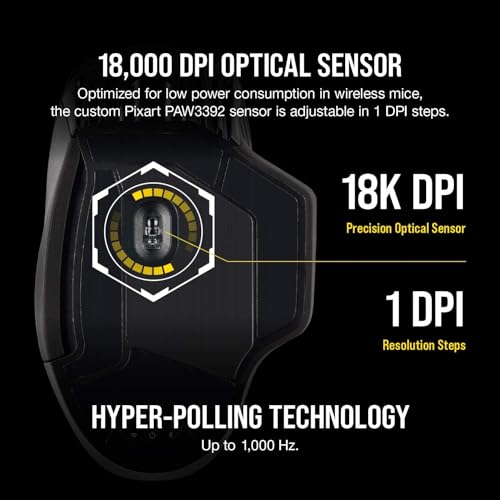

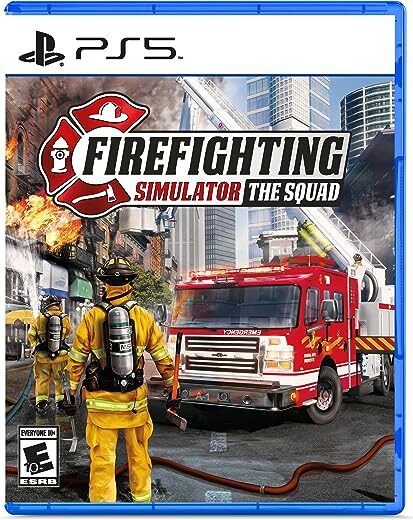


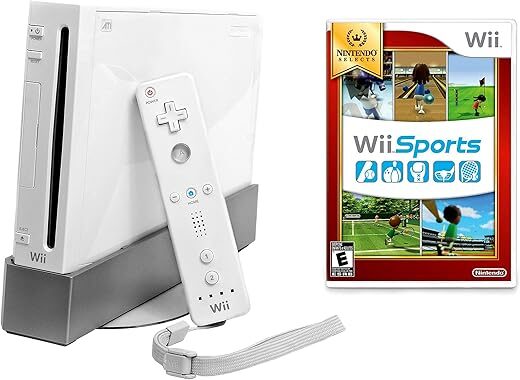

Miles M. –
I’m so happy corsair is finally making mice with side-scrolling mouse wheels, I just wish it also had a lock to let it spin freely or not. the mouse itself is very light and easy to configure and pair. if you get this with something like the k70 mini, be aware that they run on two different versions of icue and that can be confusing to navigate. my only real complaint with the mouse is about the power switch. it has a 3 position, sliding toggle switch on the bottom where left is the dongle mode, middle is off and right is bluetooth mode – If I want to turn the mouse off without having to flip it over and shine the infrared laser in my eye it’s difficult to feel the middle position and you can easily flip back and forth between the dongle mode and bluetooth mode. the switch should go off > dongle > bluetooth in my opinion.
Joe –
I had a Mionix mouse for years that I absolutely loved but the middle mouse switch was dying on me.
I’ve got big hands and likewise need a mouse that fits my needs! I tried a few other brands but they were all quite small for me. After a bit of research, I found this had dimensions similar to my old mouse so I gave it a go, as I really REALLY wanted a good wireless gaming mouse.
BOY OH BOY does this fit the bill!!!
Wired and wireless feel no different, in terms of speed and latency. It also seems to work from quite far!
I’ve only had it for a day, but I’m in love so far!!!
There is a detachable ‘wing’ for your pinky if you find yours drags on your mouse, or you can leave the default “flat” on, which is what I did.
I do not know the battery life as of yet, though I plan on testing it out now that it has a full charge.
It has an awesome dongle/wired/bluetooth option, the last of which I am really excited for!
If you have big hands and want a great wireless gaming mouse that is fairly comfortable (the butt-end is a LITTLE higher than I would have liked but its nit-picking at this point), absolutely give this a try! You wont regret it!
Amazon Customer –
I got this mouse because I like having an array of thumb buttons, but dislike the feeling of having a grid of 10+ buttons where I’m trying to grip the mouse.
I play various FPS and RPGs and this mouse gives me a decent grip with plenty of customizability. But that is where the positives end.
This mouse seems to left click on it’s own, but only when using an internet browser for some reason. It never seems to happen in a game, but it makes surfing extremely frustrating.
This mouse constantly drops profiles and software. Every time it goes into sleep mode, it wakes up as the factory default profile and I have to reopen the drivers to fix it.
The mouse also frequently seems to forget its firmware version, often completely dysfunctional until I plug in a spare mouse, and update the drivers that way. This happens at least every other day, sometimes 3-4 times a day.
Jorge Remedios –
Perfect it works well
David Kozbial –
This new Corsair mouse replaces a work-issued Logitech M310 wireless, very old Microsoft Natural 6000 wireless (ergonomic but not precise), and HP basic USB (precise but not ergonomic).
It’s Bluetooth-paired to my work laptop. Slipstream wireless USB dongle in my home PC. Cable-connected to the PC when needed for charging. Works flawlessly, easy to switch among the 3.
It’s bigger than all my current mice, but not by much. Based on other reviews I was expecting much bigger. I have average size hands and it feels great. More comfortable than conventional mice, not as tall and tilted as the old MS6000. The long tapering tail feels much better under the palm and heel of my hand. The extra width, incl thumb and finger rests, also feels good.
It’s not noticeably heavy at all. Weighs a bit more than my M310, but much lighter than the old MS6000. Sides are textured but only somewhat grippy, not as grippy as my M310 and MS6000, but just enough for secure repositioning.
I don’t notice a difference between the high-speed low-latency Slipstream wireless, and Bluetooth wireless. Gaming on the home PC, and office productivity on the work laptop are both smooth and precise. I sped up the pointer tracking a little on the laptop, and selected a DPI setting for both. Otherwise, factory-stock settings mostly work fine for me.
I run 8-9 hours a day on Bluetooth + a couple hours more on Slipstream, and battery life is very good. With the RGB still partly enabled I recharge it just under once a week. With the RGB fully turned off I should get more than a week of combined use from a charge.
Quirky things to note, not showstoppers for me:
It has side-scrolling, but not how I expected. Rather than tilting the wheel left/right to side-scroll, the wheel just one-clicks left/right to enter side-scrolling mode, you then move the whole mouse left/right to scroll. Clicking again exits side-scroll mode. IMO conventional tilt-wheel side-scrolling is great for spreadsheets, the Corsair method… not so much.
It takes a little longer to wake up than the M310 and MS6000, around 1-2 seconds.
Scroll wheel needs a light touch. It’s easy to trigger a wheel click, when I meant to just scroll.
Corsair software is the only way to control the RGB. So I have to bend the rules on my work laptop.
That software behaves differently on my home PC vs work laptop, even though both are Win10 Pro.
Software RGB brightness slider has no actual gradient, it’s just on/off.
Turning off RGB (to save battery) also disables the on-mouse low battery warning light???
Matthew B. Williams –
This mouse is terrific with one major flaw.
It has plenty of buttons that I can assign, the button action itself is great. The mouse overall feels great in my hand with an ideal weight for how I use it. Tracking is solid. There’s just one thing.
The scroll wheel. It’s horribly bad. Shameful. Abysmal. Why? It doesn’t work. Well, it did at first. But slowly it started getting worse and worse until it’s gotten to the point that I, when I use it, I’m nearly 99% guaranteed that two things are going to happen: it will not work at all *or* it will do the exact opposite thing I’ve asked of it. Scroll down? Nah, we’re going up. Scroll up? Don’t feel like it. Scroll up again? We’ll go down a good bit and then back up slightly, but you’re still down. It’s the most frustrating thing imaginable. No amount of troubleshooting has been able to fix the problem, no change in software settings resolves it, and it happens on any system I plug it into, regardless of if it is connect wired, wireless dongle, or via Bluetooth.
I’m already looking for a replacement for it. I’m four months into this one so I can’t return it any longer, but I would return it in a heartbeat if I could. For now, it’s going to be relegated to the emergency hardware pile for when I need a quick replacement or temporary part for something. But be warned, these mice have a track record of people complaining about this issue and, while some say they were able to resolve it, many (including myself) have not been able to.
Joris Bertrand –
Good
Jourman Triana –
I loved the mouse. The way it feels and the way it looks is really nice. My only gripe with it is the scroll wheel that died out on me after a month.
Maria –
Produto excelente.
ZekkenMR –
[PUBLICIDAD ENGAÑOSA]
Quiero empezar esta reseña advirtiendo de abstenerse a la compra de este y futuros productos de CORSAIR debido a prácticas anti-consumidor y publicidad engañosa. El ratón de CORSAIR modelo DARKSTAR WIRELESS RGB fue anunciado y publicitado inicialmente con una tasa de sondeo de «2,000 Hz (hertz)». En su software iCUE, estaba la opción de elegir esa tasa de sondeo tanto para usar el ratón con cable o de manera inalámbrica. Tiempo después, hubo una actualización del software iCUE el cual decidieron quitar la opción e intentar pasar desapercibidos, haciendo énfasis en que el dongle SLIPSTREAM WIRELESS sí soporta una tasa de sondeo de 2,000 Hz, pero el ratón no y CORSAIR jamás ha dado un anuncio oficial en ningún lado; al contrario, están silenciando a las personas que intentan hacer viral esta información. [Adjunto pruebas con imágenes.]
Si eres residente de México, te invito a denunciar ante la PROFECO a la empresa «Corsair Gaming, Inc.» por prácticas anti-consumidor y principalmente por PUBLICIDAD ENGAÑOSA.
[MAL DISEÑO DEL RATÓN]
De manera subjetiva, los botones laterales pueden ser del agrado o no para muchas personas, especialmente a su tipo de agarre en un ratón. Sin embargo, hay un fallo en la disposición de los dos primeros botones laterales, justo debajo el típico botón de la asignación de «adelante». Los dos botones están más «lejos» o mejor dicho «cuestan más presionar», como si estuvieran un poco más «hondos», lo que dificulta su pulsación, especialmente el de «en medio» entre el botón de «adelante» y el primero.(Empezando de abajo hacia arriba.)
[DISEÑO DE FÁBRICA DEFECTUOSO EN LA RUEDA DEL RATÓN]
Desde el inicio, tuve ligeros problemas con la rueda del ratón, la típica situación en donde deslizaba hacia abajo y, de repente, hacía lo contrario. Esto fue muy raro al principio, pero después de seis meses, la rueda del ratón está tan atrofiada que es evidente el mal diseño de fábrica del ratón. Por cada deslizamiento hacia abajo que hago, sube dos, y viceversa, haciendo imposible que en programas o juegos que requieren el uso constante de la rueda del ratón, sea inviable usarlo.
[VERGÜENZA]
CORSAIR debería de tener vergüenza publicitar un producto con cierta característica y después quitarla y hacer como «aquí no pasó nada, nadie se dará cuenta». Prácticas anti-consumidor y desleales hacia sus clientes y se ríe de nosotros en nuestras caras. Estoy por desarmar mi ratón e intentar solucionar el problema de la rueda por mí mismo, y si alguien quisiera intentar hacer lo mismo (suponiendo que tenga el mismo problema), la única marca/empresa que pude encontrar que venden las almohadillas de ratón para este modelo (DARKSTAR WIRELESS) es «FeetGlide» que reside en Ucrania.
[CONCLUSIÓN]
Mientras no haya una empresa con un software equiparable en funciones a las de Logitech, Corsair y Razer juntos, y que haga diseños de ratones con múltiples botones, sensores de calidad y para diferentes tipos de agarre y juegos, seguiremos siendo la burla del condado. Estoy trabajando para ser aquel que sea el antihéroe de las marcas y empresas corruptas y desleales como CORSAIR.
Pablo M. Galicia –
No le falta nada.
A diferencia de muchos otros mouses con multiples botones, los del Corsair Darkstar están posicionados de forma que no estorban al momento de jugarlo y accedes a ellos de forma completamente intuitiva.
La funcionalidad del sensor de inclinación es increible para realizar multitud de tareas, en lo particular lo configure para abrir la calculadora, el navegador y el bloc de notas con solo inclinar el mouse.
El que posea 3: Por cable, 2.4Ghz wireless y bluetooth lo hacen sumamente versatil para conectarlo a donde sea. También se puede anexar al dongle usb de los headsets corsair como el HS80 para disminuir la cantidad de conectores y funciona de maravilla.
En modo 2.4Ghz y enlazado con el dongle de mi HS80, de vez en cuando, las luces se desactivan y los leds indicadores del DPI se ponen a parpadear en un tono celeste. Cuando esto sucede el mouse deja de funcionar, pero basta con reiniciarlo para que se arregle. Sin embargo, no se asusten, esto jamas me ha pasado mientras lo estaba usando o jugando, solo cuando lo dejaba ahí descansando mientras veia un video o algo así. Esto pasa de forma aleatoria y es relativamente recurrente, aún así no es una gran molestia.
Es un mouse increiblemente ligero, el más ligero de todos los inalambricos que he probado, lo cual es bueno para no sobreesforzar la muñeca.
Su mayor virtud es su ligereza, la cantidad de macros que puedes programar en el, lo cual en mi caso particular ha resultado ser muy útil; y la versatilidad de conectarlo a donde sea.
En cuanto a los puntos negativos: La bateria, dura bastante y eso, pero tener una batería recargable dentro del mouse siempre es malo, ya que con el tiempo se degrada y debe ser reemplazada. Por eso preferiria que tuviera un facil acceso a la batería o sea una pila AA genérica. Con las nuevas pilas AA recargables por USB-C eso sería la mejor opción para no preocuparse por quedarse sin energía jamas.
Otro punto en contra que veo es su construcción: Comparado con el legendario M65, este está hecho mayoritariamente de un plástico de alta calidad, lo cual lo ayuda a ser más ligero, pero se nota menos duradero, aunque eso es algo que solo el tiempo dirá.
Finalmente, otra cosa que hecharía en falta es la posibilidad de tener un spin infinito de la rueda del mouse como lo tienen los de Logitech y un botón lateral, un poco más grande y tal vez de aluminio, como el que tiene el M65 para el modo sniper.
En conclusión, las virtudes del Corsair Darkstar son demasiadas y si lo estás dudando: sí, vale completamente la pena el precio.
Es ligero, versatil, intuitivo, etc. Si estás buscando un mouse definitivo, este es, tienes tantos botones y gestos a disposición como puedes necesitar para programar todo tipo de macros.
Es todo lo que necesitas ya sea para: Jugar, programar, escribir, etc.