
Original price was: £79.99.£59.99Current price is: £59.99.
Corsair Ironclaw Wireless RGB Gaming Mouse – 18,000 DPI Price comparison
Corsair Ironclaw Wireless RGB Gaming Mouse – 18,000 DPI Price History
Corsair Ironclaw Wireless RGB Gaming Mouse – 18,000 DPI Description
Corsair Ironclaw Wireless RGB Gaming Mouse – 18,000 DPI: The Ultimate Gaming Mouse
Elevate your gaming experience with the Corsair Ironclaw Wireless RGB Gaming Mouse. This top-tier gaming mouse combines precision, comfort, and advanced technology, making it an essential tool for serious gamers. With a maximum sensitivity of 18,000 DPI, this mouse ensures every movement is registered accurately, giving you a competitive edge in fast-paced gaming environments.
Key Features and Benefits
- High DPI Sensitivity: Achieve unparalleled accuracy with a maximum sensitivity of 18,000 DPI. Whether you are into fast-paced FPS games or strategy-based games, the Ironclaw adapts to your gameplay style.
- Wireless Convenience: Enjoy a wireless range of up to 30 feet, allowing you to game freely without being tethered to your computer. The included USB charging and data cable ensures you’ll always be powered up during those marathon gaming sessions.
- 10 Programmable Buttons: Customize your controls with 10 programmable buttons. Tailor your setup for specific games, giving you an advantage with quick access to in-game functions.
- Ergonomic Design: The contoured grip ensures comfort, designed specifically for right-handed users. This mouse fits perfectly in your hand, reducing fatigue during those long gaming sessions.
- Dynamic RGB Lighting: Personalize your gaming experience with customizable RGB lighting. Sync it up with your gaming rig for a complete setup that matches your style.
- Reliable Performance: With a tracking method based on advanced optical technology, you can expect consistent performance across all surfaces. Never miss a beat during your crucial gaming moments.
- Rechargeable Battery: The lithium-polymer battery is included and rechargeable, offering hours of gaming on a single charge. Say goodbye to the hassle of changing batteries!
Price Comparison Across Suppliers
The pricing for the Corsair Ironclaw Wireless RGB Gaming Mouse varies across several platforms. Our price comparison tool shows current offerings from multiple suppliers, allowing you to identify the best deal. You can expect prices to range from approximately $79.99 to $99.99, depending on the retailer and any exclusive deals or discounts available at the time.
6-Month Price History Trends
Our comprehensive 6-month price history chart reveals notable trends for the Ironclaw gaming mouse. The price has seen fluctuations typical for gaming peripherals, with periodic drops aligning with promotional events. Observing these trends can help you decide the optimal time to purchase the mouse at the best possible price.
Customer Reviews: Insights from The Community
Customer reviews for the Corsair Ironclaw Wireless RGB Gaming Mouse have been largely positive, with many users praising its high sensitivity and comfortable grip. Customers often mention:
- Precision: Users appreciate the 18,000 DPI capability and how it enhances their gaming accuracy.
- Long Battery Life: Gamers are impressed with the longevity of the rechargeable battery, allowing for extended gameplay without interruptions.
- Versatility: Many gamers note its applicability across various genres, from FPS to RTS games.
However, some reviews highlight potential drawbacks. A few users reported that the size may not be suitable for those with smaller hands. Additionally, while the RGB customization options are impressive, some wished for more control over the lighting patterns.
Review and Unboxing Videos
If you’re interested in seeing the Corsair Ironclaw in action, several YouTube videos offer unboxing and review insights. Viewing these will give you a better understanding of the mouse’s features, performance, and overall appeal. Search for keywords like “Corsair Ironclaw unboxing” or “Corsair Ironclaw gaming mouse review” to find detailed content from trusted creators.
Whether you’re an experienced gamer or just starting, the Corsair Ironclaw Wireless RGB Gaming Mouse stands out as a solid choice. With its superb ergonomics, customizable buttons, and high DPI capabilities, it’s designed to provide an extraordinary gaming experience.
Don’t miss out on this opportunity to upgrade your gaming setup. Compare prices now!
Corsair Ironclaw Wireless RGB Gaming Mouse – 18,000 DPI Specification
Specification: Corsair Ironclaw Wireless RGB Gaming Mouse – 18,000 DPI
|
Corsair Ironclaw Wireless RGB Gaming Mouse – 18,000 DPI Reviews (8)
8 reviews for Corsair Ironclaw Wireless RGB Gaming Mouse – 18,000 DPI
Only logged in customers who have purchased this product may leave a review.






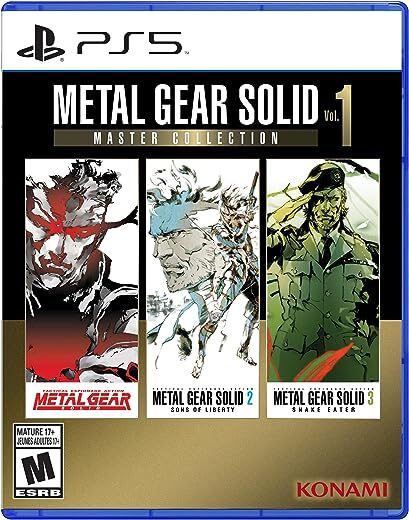
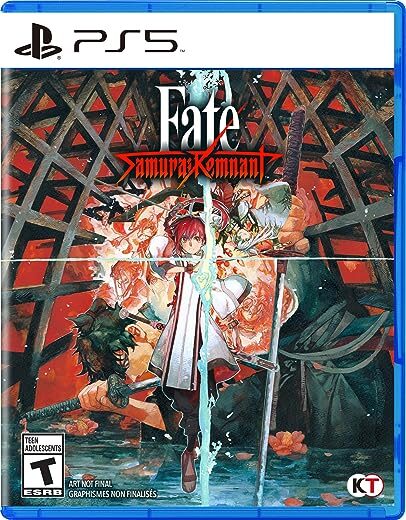




DATTATRAY F. –
O botão lateral da frente não está 100% clicavel…
Felipe Hernandez –
Mouse bom e com ótima qualidade e hardware, o programa da corsair (ICUE) funcionar bem configurar o necessário e se quiser pode desinstalar depois, por o mouse ter memoria onboad, mouse feito para mãos grande eu tenho a pegada claw, o mouse é feito pra pegada palm, mas a claw encaixa bem, porem eu tenho a mão um pouco acima da media acho que se o mouse fosse 0,5 centímetro a 1 centímetro maior aumentaria o conforto, recomendo o mouse ótima qualidade.
Conforto 4/5
Desempenho 5/5
Funcionalidades 4/5
Obs: Os controles da lateral direta so foram funcionar depois que instalei o ICUE
Chances de comprar de novo 3/5
Obs: compraria a versão wireless
Ryno’s Stuff –
5 MONTH UPDATE: Changed to ONE STAR. Now the thing has a double-click issue. Started noticing it a few weeks ago where 1/10 click registered twice. Today EVERY CLICK REGISTERS AS A DOUBLE CLICK. I’ve read some trouble-shooting items from their website…reset the mouse, checked polling rate in settings in iCUE, etc. This mouse is functionally useless. Piece of junk, and I wasted $80. DO NOT BUY. I went with a much cheaper Red Dragon. Can’t wait for it to get here tomorrow. Never had issues with those.
3 MONTH UPDATE: It has been three months and I figured it was time for an update. The dongle has completely stopped working. I can connect through USB and keep my iCue settings, but iCue doesn’t detect the mouse when connected through Bluetooth. I feel like I wasted a LOT of money. It no longer functions as a wireless mouse. I think I am just going to get a cheap-o one next time. Lame.
——-
Been using the mouse for about five hours. I’m really impressed with the overall ergonomics. Everything fits my hands great..Buttons are all easily accessible with no finger strain or stretching. I actually didn’t get this mouse for gaming, though. I do a lot of video editing and typing and needed something with lots of customizable buttons to streamline my workflow. Now that I got it figured out…I’m in LOVE with this mouse.
Prior to this mouse I’ve been using the Logitech Performance MX. It was not great, but I used it until it started getting the double click syndrome. I hated having to basically take my hand off the mouse to use the extra buttons. I kept it out of spite because I spent so much money on it…hated to feel like I cheated myself. This Ironclaw just FITS so much better. Everything is so much more accessible. This is over half the price I paid for the Logitech!
The software, on the other hand, sucks! iCUE is ridiculously complicated. I was able to reassign all the buttons I wanted to change and I disabled all the silly lighting effects…set up a default profile that works with what gaming I actually do. It just took WAAAY TOO LONG. Even the $10 gaming mice from China with no English instructions were easier to setup. Who designed this software? Corsair needs to scrap all the “CUE” stuff and start over.
Adam –
Cursor gets stuck but click works after 5 months of purchase tried software updates firmware update and reset settings no results currently following up with Corsair team for the same isaue
Icewater Creek® –
Purchased a RAZOR® mouse on September 11th, 2022. Squeaking and plastic failed as a thumb button broke off literally when a five-year-old pressed it while sitting on my lap doing what infants do.
Never abused, or misused by anyone, in a professional environment in my office.
This mouse was completely dead by Thanksgiving Day 2022 not even TWO MONTHS of normal use.
For Daily normal, professional, NON-Gaming use for two months and failing this badly, they should be ashamed
EPIC FAIL IN QUALITY AND DEVELOPMENT and RAZOR® has now given me 0-3 in one calendar year thus far.
CORSAIR® IS MY ENTIRE SYSTEM AND NOW KEYBOARD AND MOUSE AS WELL!
ONE PURCHASE HAS LASTED 4 years on PC, 2 Years on the mouse (Thus replacement finally), 2 years on Mechanical Keyboard. If you want quality, you want reliability, and want years out of what you pay for, get CORASIR® products. Tested them all (Razor, Logitec, Corsair… etc….as a developer, and simply put, CORSAIR® is what MONSTER® used to be in power protection and cables, untouchable across the board worth it.
INDEFINITE CUSTOMER… free items offered for testing are welcomed!
JOSE MARCELO FERREIRA ROCHA –
I absolutely LOVE this mouse. Very happy with how it performs. I would say the only thing that I find a bit difficult is “properly” remapping buttons, as you are required to essentially create a macro for the button to use. It’s not terribly difficult, but I think just having the option in the software itself to remap a button like Increasing or Decreasing DPI to a useable mouse button that I can rebind for gaming would be better.
I do have rather large hands, but this mouse fits perfectly for me. If you have smaller hands, I would probably recommend a different purchase as this mouse is a bit on the larger side.
All in all though, this is a fantastic mouse and I would still highly recommend purchasing it.
Wesley –
So I originally purchased the wired G502 from Logitech back in 2016 and it has been my daily driver ever since. For about 4 years I was happy with it and it performed admirably. However, with the recent release of apex legends and a desk change it has started to bother me due to two issues. Those being the drag of the cable on my new desk and the large size on my hands not sitting properly on the mouse.
So with those two issues in mind I started looking for a new mouse. I first settled on the new G502 wireless but discarded it quickly due to the premium price tag of $150 and it still being the same shape/size of the original. So I ran through a couple of other mice but didn’t find anything similar to my G502 until I stumbled across this Corsair Ironclaw Wireless.
Right now at two days of use in I am loving it. The size and feel of the mice coupled with the freedom that a wireless mouse gives you has been the perfect companion for me. The button placement is perfect for the transition from my old mouse with the only difference being that the sniper button was moved from under my thumb to beside the first pad of my index finger. The three buttons at the back are in perfect reach of my thumb which allows me to continue firing while performing different actions in game such as pinging enemies or using the voice chat. The two buttons on the front left and the two in the middle are in quick reach of my index finder which allows access to my heals and quick dpi changes. As a palm grip with a large hand I can say that the shape of it fits my hand perfectly with a decent thumb rest and a nice tactile texture on the sides for gripping.
The ammount of customizability this mouse offers is awesome with its 3 rgb zones and 10 buttons. The rgb allows you to setup pretty much any effect you want and can be used to change colors based on the temperature of your system. The sensor allows you to change in increments of 1 dpi and calibrate your movement based on the surface of your pad. It offers 3 dpi settings per profile along with a 4th sniper setting that can be bound to any of the keys on the mouse itself. The mouse has an indicator on the left side which among other things is used to show which dpi/profile you are on. You can also set it two use 2 different colors for the dpi or sniper modes for each profile you have. Each of the 10 keys can be rebound to perform a myriad of tasks such as button presses, num keys, function keys, macros, script launching, or media options. Each software profile can also be linked to a program so that it changes based on what games/applications you have open.
Now for the downsides. First off after receiving my mouse I had a lot of trouble getting my dpi setup and my keys rebound within the iCUE software. The software does a very poor job at explaining how the profiles work and lacks the abilities to change certain keys when running on the hardware profiles. Coming from the Logitech software it was a very confusing experience.
My first issue I came across was with the profiles. With corsair and logitech mice you have two different sets of profiles, hardware and software. With logitech you have the option to swap between either set of profiles at any time but with corsair the profiles you are using depends on whether or not you have the iCUE software running. With iCUE running you will be forced to use the software profile, but if it is closed or not installed you will be able to run off of your hardware profiles. The hardware profiles disallows you to change certain buttons such as the profile swap buttons and it restricts certain actions to the software profiles only. You are however able to copy settings between profiles and save profiles as a file to swap between other computers.
My other issue is that certain actions are divided up into separate menus. I wanted to bind my two middle buttons to toggle dpi and toggle profile and while the profile toggle is under a section called “profile switching” the dpi toggle is under another section named “remap mouse buttons”. Another thing I would enjoy coming from logitech is the accelerated scrolling you get from the free scroll mode on the scroll wheel and the left and right clicks the scroll wheel has which I use to turn up my volume.
Lastly to access/change hardware profiles or certain other settings on the mouse you need to plug it directly in which is just a minor annoyance. The cable itself was a little hard to insert on mine and is not fully in until you hear a click, but that may be good thing since the cable on my old logitech wireless g700s would come loose mid game.
Battery life is pretty good at around a solid 16 hours with rgb and 24 hours without rgb on the 2.4ghz dongle or up to 50 hours on bluetooth. I mainly use the 2.4ghz option for gaming as the 1ms delay is needed for quick reactions in FPS games. I also have my rgb turned off currently which should last me well over a week of gaming sessions.
Overall I love this mouse and would recommend it to anyone looking for a larger mouse with the amount of customization that it offers, the freedom that comes with wireless, and the lower latency that it provides with Corsair’s lightspeed technology.
Ryno’s Stuff –
Es de buen tamaño y perfecto para las personas a las cuales los de tamaño más pequeño les cansa la mano. Se siente de calidad al usarlo.