
GIGABYTE BRIX GB-BRI5H-10210 Ultra Compact Mini PC Price comparison
GIGABYTE BRIX GB-BRI5H-10210 Ultra Compact Mini PC Price History
GIGABYTE BRIX GB-BRI5H-10210 Ultra Compact Mini PC Description
GIGABYTE BRIX GB-BRI5H-10210 Ultra Compact Mini PC: Power Meets Portability
Introducing the GIGABYTE BRIX GB-BRI5H-10210 Ultra Compact Mini PC, a powerhouse for those who need portable computing without sacrificing performance. This mini PC is designed for users who demand a sleek, efficient, and versatile computer that fits comfortably in any space while catering to a variety of needs. From entertainment to professional use, discover how this mini PC can elevate your computing experience.
Key Features of the GIGABYTE BRIX GB-BRI5H-10210
- Compact Design: Measuring just 11.14 x 6.85 x 3.19 inches, this ultra-compact mini PC is ideal for small workspaces or for users on the go. Weighing at only 2.2 pounds, it can easily be transported or mounted behind a monitor.
- High-Resolution Display: Experience stunning visuals with a maximum screen resolution of 3840 x 2160 pixels. Whether you’re streaming movies or working on graphic design, this mini PC delivers crisp and vibrant imagery.
- Powerful Intel Core i5 Processor: Equipped with an Intel Core i5 processor, the GB-BRI5H-10210 offers robust performance for multitasking and demanding applications. Enjoy smooth operation whether you’re gaming, coding, or video editing.
- Integrated Intel UHD Graphics 620: With integrated graphics, enjoy excellent processing power for media playback and casual gaming without the need for a separate graphics card.
- Generous Connectivity Options: Featuring 6 USB 3.0 ports and Bluetooth connectivity, the GIGABYTE BRIX provides ample options for connecting peripherals, external drives, and other devices effortlessly.
- Upgradable Components: The mini PC runs on DDR4 SDRAM and features a SATA-600 interface for SSD installations, allowing for future upgrades to enhance performance.
- Operating System Flexibility: Operating on DOS, users can install their preferred operating system, tailoring the device to meet specific needs and preferences.
Price Comparison Insights
When looking for the best deal on the GIGABYTE BRIX GB-BRI5H-10210 Ultra Compact Mini PC, it’s essential to compare prices across multiple suppliers. Our price comparison tool highlights that the prices typically range from $XXX to $XXX, ensuring you find the best value for your investment. Be sure to check the latest prices and promotions to make an informed decision.
6-Month Price History Overview
The price history of the GIGABYTE BRIX GB-BRI5H-10210 reflects its steady demand in the market. Over the last six months, prices have remained stable, with peak interest around seasonal sales. Monitoring this trend can help you identify the best times to purchase, ensuring you secure the best price.
Customer Reviews: What Users Are Saying
Overall, customers praise the GIGABYTE BRIX GB-BRI5H-10210 for its compact design and reliability. Reviewers frequently highlight:
- Performance: Many users find the processor powerful enough for various tasks, from office applications to entertainment.
- Space-saving Design: The mini PC’s compact size makes it a favorite for those with limited workspace.
- Setup: Customers report that the installation process is straightforward, making it easy for anyone to get started quickly.
- Upgrade Capability: Frequent mention of its upgradable memory and storage options allows users to personalize their experience.
However, some drawbacks noted include:
- No Operating System: A few customers mentioned the lack of a pre-installed operating system as a downside, requiring them to invest additional time and resources.
- Fan Noise: A small number of users indicated that under heavy load, the fan can get noisy, which may be a consideration for quiet work environments.
Explore Unboxing and Reviews
For an in-depth look at the GIGABYTE BRIX GB-BRI5H-10210, don’t miss out on popular unboxing and review videos available on YouTube. Viewers have lauded these videos for showcasing real-life performance, allowing prospective buyers to see the product in action. These visual insights complement user reviews and offer a well-rounded perspective on the mini PC.
Why Choose the GIGABYTE BRIX GB-BRI5H-10210?
The GIGABYTE BRIX GB-BRI5H-10210 Ultra Compact Mini PC stands out in the mini PC market due to its combination of portability and power. It’s an excellent investment for users seeking a compact computer that performs exceptionally well in various tasks. With its upgradable features, impressive performance, and extensive user support, this mini PC is poised to meet your computing needs.
Compare prices now! Discover the best deals available and find the ultimate powerful companion for work and play today!
GIGABYTE BRIX GB-BRI5H-10210 Ultra Compact Mini PC Specification
Specification: GIGABYTE BRIX GB-BRI5H-10210 Ultra Compact Mini PC
|
GIGABYTE BRIX GB-BRI5H-10210 Ultra Compact Mini PC Reviews (3)
3 reviews for GIGABYTE BRIX GB-BRI5H-10210 Ultra Compact Mini PC
Only logged in customers who have purchased this product may leave a review.

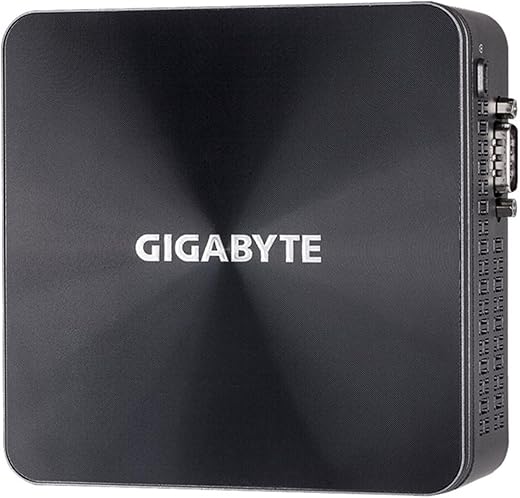






sweetmustard –
There are cheaper choices out there, but those usually come with older processors, off-brand or poor quality components, and improperly licensed and/or compromised operating systems (and BIOS-es).
I am a big fan of Asus, and the quality of Gigabyte is on par.
This barebones system paired great with the components I chose:
– memory: TEAMGROUP Elite DDR4 32GB Kit (2 x 16GB) 2666MHz PC4-21300 CL19 Unbuffered Non-ECC 1.2V SODIMM 260-Pin
– SSD: SK hynix Gold P31 500GB PCIe NVMe Gen3 M.2 2280 Internal SSD – up to 3500MB/s
I am using Manjaro Linux, which works great – all the hardware (including sound and WiFi) is recognized out of the box. I got plenty of memory for other OS-es to run in virtual machines, if needed.
This machine can be set up to automatically restart after a power loss, which makes it great to use as a server, unattended.
The included Core i5 processor is on par with the Core i7 of older generations (4 cores, 8 threads), at a lower power consumption. The extra speed of the memory and the SSD make a big difference (at least compared with my old laptop with an i7-3632QM).
This is a laptop CPU, so don’t expect desktop performance. OTOH, you still get great performance in a great form factor.
No fancy overclocking or memory settings in the BIOS, if you are into that…
No issues with monitor sleep/stand-by (cables count…) or fan noise being too loud. The fan speed depends on the temperature/load on the machine. E.g. noticeable in a quiet room when compiling code, but barely audible on idle. I keep it on my desk for now, but might move it under the desk, with the modem and router.
Some nitpicks. The L/elbow shaped power plug going into the device – OK for laptops with power input on the side, not OK for this machine with power input on the back. And the (only one) audio output on the front – OK when using headphones, not OK when connected to speakers. I added a USB audio card on the back to use with the speakers, keep the input for occasionally using headphones. A USB hub is also useful, to keep all connections in the back. My manual was wrong regarding the install of a 2.5 inch drive – it mentioned a cage. There is no cage, and the online manual shows the correct way to install, directly screwing into to bottom cover.
Scott Loffman –
This is a great product. We set it up with two monitors as a shared computer computer in our hallway office. Just added 8 gb memory and 250gb ssd and windows 10. great desktop computer
Strad –
Among the small footprint computers, this one offers Intel’s iCore CPU, a VESA kit that allows you to mount it on the back of the monitor, and two HDMI 2.0 outputs that enable a dual 4K monitors connection.
The i5 can get hot so inevitably the fan gets loud often. I think this is a common issue with all small-form computers using iCore CPUs.
The biggest problem I have with the Gigabyte is the monitor connection. This PC is connected to two LG 4K monitors. Almost 100% of the time the monitors show no signal from the PC after the PC is waken from sleep mode. Sometimes unplugging the HDMI cable works, but most of the time the PC requires a hard-restart. Even that doesn’t work the first try. The monitors themselves works flawlessly with Microsoft Surface Pro docking station hence I conclude it’s the PC’s problem.