
GMKtec Mini PC Nucbox G5 12+512, Intel N97 Price comparison
GMKtec Mini PC Nucbox G5 12+512, Intel N97 Price History
GMKtec Mini PC Nucbox G5 12+512, Intel N97 Description
GMKtec Mini PC Nucbox G5 12+512: Compact Powerhouse for Every Need
The GMKtec Mini PC Nucbox G5 12+512 powered by Intel N97 is a compact desktop solution designed for users seeking performance without compromising space. With a striking screen resolution of 4096 x 2304, and an efficient Intel Mobile CPU, this versatile mini PC is perfect for everything from office tasks to entertainment. If you’re searching for the best price or reviews for the GMKtec Mini PC, you’ve come to the right place. This page will provide all the essential information you need to make an informed purchase.
Key Features and Benefits of the GMKtec Mini PC Nucbox G5 12+512
- Exceptional Performance: Equipped with a 2 GHz Intel Mobile CPU and 4 processors, the Nucbox G5 delivers swift operations for multitasking, gaming, and office applications.
- Enhanced Graphics: Featuring Intel UHD Graphics with 24 EUs clocking at 1.20GHz, this mini PC guarantees stunning visuals for streaming and gaming.
- Ample Storage: With a 512 GB M.2 SATA hard drive, the G5 offers enough space for your files, applications, and multimedia. Say goodbye to storage constraints!
- High-Speed Connectivity: Enjoy seamless internet access with dual-band wireless capabilities (802.11a/b/g/n/ac) and Bluetooth support, making it easy to connect to various devices.
- Compact Design: Measuring just 2.83 x 1.75 x 2.83 inches and weighing only 1.17 pounds, this mini PC is portable and easy to fit within any workspace.
- Upgrade-Friendly: The inclusion of 2 DDR5 RAM with a memory speed of 4800 MHz ensures future-proofing for demanding applications.
- Compatibility with Windows 11 Pro: Out of the box, enjoy a user-friendly interface with Windows 11 Pro while also being compatible with Ubuntu and Linux.
Price Comparisons Across Suppliers
The GMKtec Mini PC Nucbox G5 12+512 offers competitive pricing across various suppliers. With prices typically ranging from $299 to $349, it represents excellent value for performance and portability. You can easily check our price comparison chart to identify the best deal for your budget while ensuring you don’t miss out on significant savings.
Price Trends Over the Last Six Months
Analyzing the six-month price history, the GMKtec Mini PC Nucbox G5 has shown a stable price trend with minor fluctuations. The price peaked at $349 during promotional sales in the last quarter but has recently stabilized around $299. This is an opportune moment for buyers, as current prices suggest a buyer’s market.
Customer Reviews: What Users Are Saying
Customers have praised the GMKtec Mini PC Nucbox G5 for its impressive performance, especially in executing multiple tasks smoothly without lag. Users appreciate its compact design, stating it fits well in limited spaces without compromising on capabilities. However, some feedback has highlighted that while the integrated graphics are decent, serious gamers might prefer a dedicated graphics card for high-end gaming.
A common sentiment among users is the ease of setup and overall user experience with Windows 11 Pro. The ability to run various applications seamlessly, along with quick boot times, is frequently mentioned.
Explore Unboxing and Review Videos
For a deeper dive into the GMKtec Mini PC Nucbox G5 12+512, consider watching some unboxing or review videos available on platforms like YouTube. These videos provide visual insights into packaged contents, setup processes, and live demonstrations of performance, helping you make an informed choice.
Why Choose the GMKtec Mini PC Nucbox G5 12+512?
This mini PC is an ideal solution for those who value power and portability. Equipped with cutting-edge technology and featuring a robust design, it meets a variety of computing needs—from gaming to professional workspaces. With its ability to support dual operating systems and its lightweight form factor, the GMKtec Nucbox G5 allows users to maintain productivity no matter where they are.
Compare Prices Now!
Ready to take the next step? Use our comprehensive price comparison tool to find the best deal on the GMKtec Mini PC Nucbox G5 12+512. Don’t miss out on this stellar product that combines performance, design, and value!
GMKtec Mini PC Nucbox G5 12+512, Intel N97 Specification
Specification: GMKtec Mini PC Nucbox G5 12+512, Intel N97
|
GMKtec Mini PC Nucbox G5 12+512, Intel N97 Reviews (11)
11 reviews for GMKtec Mini PC Nucbox G5 12+512, Intel N97
Only logged in customers who have purchased this product may leave a review.



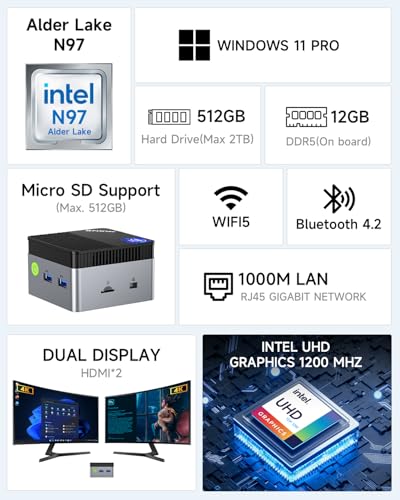








Kelly Dobbin –
Love the tiny size and features. It’s quiet with 12 GB of RAM, 512 GB storage and the ability to support two HDMI monitors. Also comes with Windows 11 Pro installed.
Amazon Customer –
I can’t add much to the many 5-star recommendations about the G5, other than to say it is a wonderful front end to the Plex Media Server I am building, using an Asustor Flashstor 6 NAS. It is fast and very quiet, even under heavy load. What I can offer is my experience with the GMKtec support staff, which was extremely good.
After initializing my G5, updating Windows 11 Pro, and updating the BIOS, I noticed the G5’s settings advised I needed to activate Windows. I tried all the usual fixes, and nothing worked, so I decided to contact the support staff at GMKtec. I had not read many reviews about GMKtec’s customer support, and the website was not especially clear on how to contact them, so was a bit concerned. I soon found I could contact them via e-mail, which I did. I was startled and pleasantly surprised by their quick reply. Only 26 minutes had passed…on Saturday!
I answered some additional questions and provided some screen shots on Sunday. I explained to them how I might actually have caused this problem myself, filing that under true confessions. Shortly thereafter, I received an e-mail with a replacement key code, which I entered, and all was working perfectly again. Try getting that kind of support out of Microsoft!
I highly recommend both the GMKtec G5, their support staff and, especially Julian (the Sales & Customer Support Manager) who assisted me. Julian deserves more than 5 stars. Thank you again!
Gary K. –
THIS MINI PC, IT IS VERY NICE
ALFA –
And glad I came to my senses, hooked up to tv in 4k. Super snappy all I need
Just a guy from Louisville –
This PC has exceeded all expectations. I have had it for two days. I can do all the usual tasks that I normally do on my Dell XPS desktop, like email, Zoom and Teams meetings, docs and sheets, with no observable difference in performance. I have not tried (nor will I) my firmware development IDEs or virtual machines, because I doubt the 12G RAM would support those easily. But all in all a great PC. Oh, and it fits in my pocket and cost $160!
However, I do not write reviews. I had to write this one not because the computer is such a stellar value, which it is, but because I have never had such an amazing experience with customer support. When I first got the PC I had an issue activating Windows 11. I went back and forth with the customer service rep about four cycles in that first 24 hours. No matter what the hour of the day, the response to my email showed up within 15 minutes, was polite, personable, and had the exact right next step, until the issue was handled.
This is just a great product from a great company.
Amazon Customer –
I got this to serve as the core of an all-in-one 3D printed PC enclosure designed to look like an half scale iMac G3. It only took a few minutes to get Windows set up, and everything worked exactly as expected. I wanted to use the PC for gaming, but I wasn’t sure I wanted to splurge for the high-performance models since this was just a toy. To my surprise, it runs Halo perfectly, and GTA online nearly so. There are some stutters on the GTA when a lot is going on, and it definitely pushes the limit of this tiny box, but Halo barely gets the fan going! So even though it’s not made for games, you can still have a lot of fun on it. I couldn’t be happier, especially for the price and size.
One thing to note is that it is powered by a USB-C connection, but requires 12v. You need specialized power supplies or power negotiation triggers if you want to use portable power. You also want to avoid using the included cord for any other device, since it puts out 12v by default and will fry most devices.
Lou –
Purchased this to host my new Plex server. Has done a great job of this. No issues whatsoever.
AW –
Simply the best mini pc you can have for its price. Would recommend it for daily usage of light to medium work. I purchased it to build a small server at home
Frizzle Fry –
It’s an amazing little PC. Packs a lot of power of that tiny pack. GMKTec’s quality is great. I only wish it came with 16gb RAM. But, anyone who just needs a PC for light to medium use, (playing 4K videos, having multiple tabs open, doing office work) it handles it that very well. Highly recommended.
Just a guy from Louisville –
Sometimes even a smart TV is not enough – you want to be able to access the internet or share the screen for a particular application. Although I have a desk with a PC in the same room, it is not practical to run a long cable to the TV and the Windows wireless connection just does not work all that well. I did not want anything too big, as I already have enough stuff beside the TV, and I really did not want to pay a lot. This mini-PC popped up on an Amazon suggestion one day a while back and I thought at the time it might be a solution to my problem.
I liked the fact that this PC was small and inexpensive. It had enough RAM and a large enough hard drive. It had multiple HDMI ports and Windows 11 PRO. I admit that I was concerned that the processor might not be sufficient or that there might be problems with the Windows activation, but after putting it through its paces, it turned out that neither concern was warranted.
I was able to set up this little machine in minutes. It took longer to let Windows apply all the latest Windows updates than for the initial machine setup. When it was finally setup, I checked to see that Windows was in fact completely activated.
Despite its size, this little PC feels very snappy. This model is probably not for the hard-core gamer or someone doing higher end video editing, but for users doing internet, email, home/small business apps, streaming, this should be more than adequate. When attached to my 4K TV it looks gorgeous, even when streaming video.
One tip, especially if you have a ROKU (or possibly other TVs), the TV kept trying to go in and out of “game mode” which is supposed to reduce lag on online games. This was not necessary in my case and was extremely irritating. The fix is that “game mode” needs to be disabled in both the ‘Gaming’ section of Windows setup and on the input port of the TV itself (HDMIx). Microsoft and the TV cause this annoyance not the PC.
With a fair amount of RAM and hard drive space, Wi-Fi, Bluetooth, even a TF card reader, I really think that this PC should be sufficient for people who want a modern PC with Windows 11 for light duty home or home office computing. Attach a nice wireless keyboard and monitor or just attach it to your TV and you are all set.
Although I bought this just to occasionally have an actual PC attached to my TV, I am pleasantly surprised that it is much more capable than I anticipated. I am glad I decided to give it a go.
Thewizard –
This little guy is a snappy pc. Support is fantastic to work with if you have any issues. +++++