
Original price was: £1,599.00.£1,439.00Current price is: £1,439.00.
Apple Studio Display – Standard Glass, Tilt-Adjustable Price comparison
Apple Studio Display – Standard Glass, Tilt-Adjustable Price History
Apple Studio Display – Standard Glass, Tilt-Adjustable Description
Apple Studio Display – Standard Glass, Tilt-Adjustable
The Apple Studio Display with Standard Glass and Tilt-Adjustable capability is the perfect choice for creatives who demand clarity and precision. This display seamlessly blends cutting-edge technology with an elegant design, making it essential for any workspace. With dimensions of 1.2 x 24.5 x 14 inches and a weight of 13.86 pounds, this monitor is designed to fit beautifully on any desk.
Key Features of the Apple Studio Display
- Stunning Visuals: The Studio Display features a 5K Retina display with a resolution of 5120 x 2880, providing exceptional image clarity and detail. It’s ideal for graphic design, video editing, and any visual-centric tasks.
- True Tone Technology: This innovative technology adjusts the display’s color temperature according to the ambient light, ensuring a natural viewing experience that’s easy on the eyes.
- Wide Color Gamut: The monitor supports P3 wide color, which delivers a vibrant color spectrum, making your work come to life with accurate and vivid colors.
- Built-in Speakers and Camera: The Studio Display incorporates high-fidelity speakers and a 12MP Ultra Wide camera for video calls, bringing your communication experience to a new level.
- Tilt-Adjustable Stand: The adjustable stand allows users to position the display for maximum comfort, reducing neck strain during extended use.
- Multiple Connectivity Options: With Thunderbolt 3, you can connect the Studio Display to your Mac or compatible devices, ensuring fast data transfer and versatility.
Price Comparison Across Suppliers
When shopping for the Apple Studio Display – Standard Glass, Tilt-Adjustable, it’s essential to compare prices across different platforms. The pricing often fluctuates, so exploring various retailers can help you secure the best deal. Below is a snapshot of how prices compare:
| Retailer | Price |
|---|---|
| Amazon | $1,599 |
| Best Buy | $1,599.99 |
| Apple Store | $1,599 |
Price Trends Over Six Months
Tracking the Apple Studio Display price over the past six months reveals some interesting trends. The pricing has remained relatively stable, with minimal fluctuations. Most retailers have consistently offered prices around $1,599. However, during promotional periods or sales events, customers may find potential discounts or limited-time offers that can lead to savings.
Customer Reviews: Summary of Feedback
Customer feedback is crucial for making an informed purchasing decision. Many users rave about the incredible visual quality of the Apple Studio Display. Reviews praise its precise color reproduction and vibrant images. The built-in speakers and camera also receive high marks for enhancing productivity and communication.
However, some users mention the high price point as a drawback, particularly for those who may not need a 5K display for everyday tasks. A few reviewers have pointed out that setting it up could require additional cables or adapters, which might not be included.
Exploring Unboxing and Review Videos
If you’re interested in seeing the Apple Studio Display in action, check out videos that showcase unboxing and reviews. YouTube has a variety of content creators who provide in-depth insights and hands-on demonstrations of the display’s features, which can help you visualize how it fits into your setup.
This hands-on content can be particularly beneficial when comparing the Apple Studio Display review with other similar monitors in your research process.
Conclusion: Enhance Your Workspace Today
The Apple Studio Display – Standard Glass, Tilt-Adjustable is more than just a monitor; it’s a gateway to superior creativity and productivity. Whether you’re a professional designer, a video editor, or someone who enjoys high-quality visuals, this display won’t disappoint.
Ready to enhance your workspace? Explore your options and compare prices now!
Apple Studio Display – Standard Glass, Tilt-Adjustable Specification
Specification: Apple Studio Display – Standard Glass, Tilt-Adjustable
|
Apple Studio Display – Standard Glass, Tilt-Adjustable Reviews (8)
8 reviews for Apple Studio Display – Standard Glass, Tilt-Adjustable
Only logged in customers who have purchased this product may leave a review.


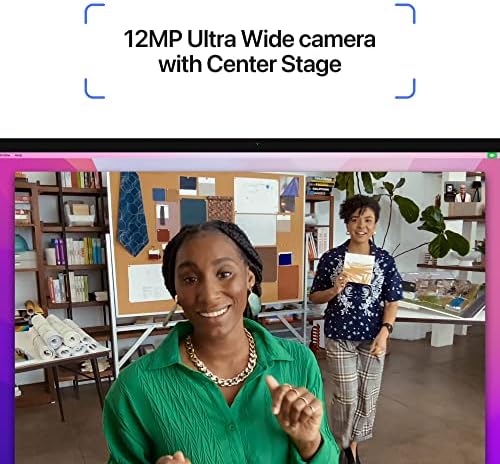
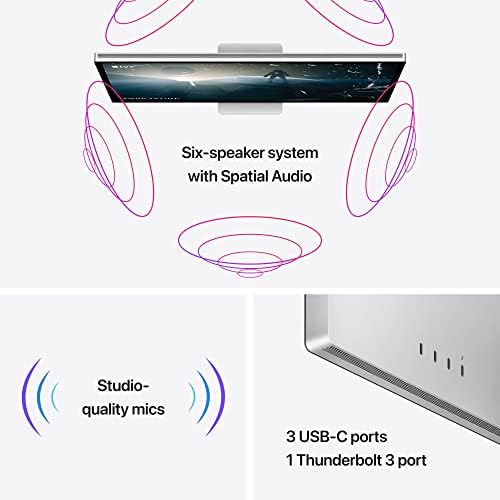







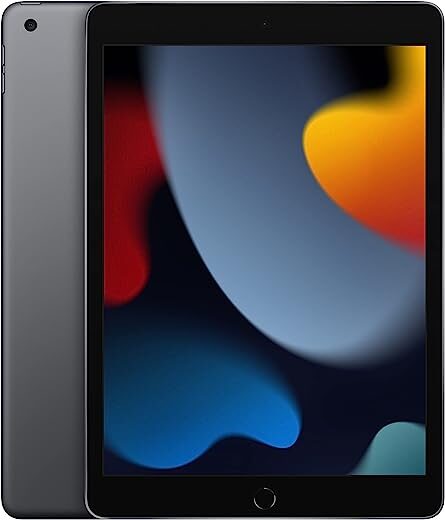
Matthew D. Crow –
I am an amateur photographer, I’ve been using iMacs for the last 20 years. I grew to love the retina 5k on my last iMac and since I decided to upgrade to an M2 Mac mini, the studio display was my only choice. I certainly didn’t want to spend $1600 on a monitor, and no matter how much I wanted to, I couldn’t enjoy other monitors. Luckily amazon offered the monitor on sale, and I caved and got the prime card which saved me some extra money and made the cost a bit more palatable. I will say, after using the monitor for the last few months, I am very pleased that I decided to purchase this display, and I know now that if I would have chosen another monitor then experienced the studio display, I would have regretted my decision. The reasons I love this monitor include: brightness, sharpness, colors, center stage camera, build quality, usb c ports and lightning port (lightning cable included), super fast wake up, built in speakers, and the unmistakable apple design. Using this monitor with my m2 Mac mini has been a dream, and I will enjoy using it for years to come.
Luke –
Absolutely outstanding display. Gorgeous bright 5k image, and perfect connectivity with the Apple ecosystem. Zero complaints about the camera or speakers either.
Yes, it’s expensive. I was on the fence but ended up getting one for home and later a second for the office. It will make your life that much better.
William B. Eisenstadt –
First, this is ridiculously expensive, maybe outrageous is a better word. Secondly, if you are expecting a seriously technical analysis of the plusses and minuses, I will leave that to others who are more qualified. I am essentially a user totally within the Apple ecosystem and use a MAC PRO. I have had various non Apple monitors over the years and all have in one way or the other had issues working with the MAC. The camera does not properly work or the adjustments mysteriously switch (that includes DELL Samsung Monitors”). In any case, I needed to replace my monitor, and finally after reading all the reviews caved in and bought this. Just in case I was not clear, the pricing on this monitor is just outrageous and to charge extra to get a hight adjustment, well, there are no words. I justified it in that I am essentially remote and it is a key work tool. In any case, out of the box it just works seamlessly with MAC and is a gorgeous monitor. The sound and camera are very good, and in the end, it really works well. It’s another thing if you cannot afford it or just cannot stomach some of Apples crazy pricing schemes.
J carman –
Grabbed it at a great price on Prime Day. Expensive but beautiful image and the sound is top notch. I use as my primary display while my MBP is in clamshell mode, and it works as a hub as well.
Dennis J. Meredith –
Adding this monitor to my set up was excited at first. Image is amaxing, but…
There is no provision that I have found to make minor user adjustments on the disply. On my 27’iMac I can make subtle adjustments but cannot on this monitor w/Mac M2 Studio.
Contrast is too high and I can’t dial it back without using a calibration system like Spyder or such.
I’d. give it 5 stars but for that… Oh, and if you turn screen resolution to the max, your regular work area tunrs miniature, and you can’t find the cursor..
Dial the cursor size up, and Photoshop brushes are impossible.
Lawrence of Berkley –
I wanted to purchase a monitor I could use for use with Lightroom for photos and Final Cut Pro for video editing. Proper color rendition is my first priority. The Apple Studio Display has this out of the box. There are presets for Photography (D3-65) and HDTV Video (BT709-BT1886) as well as for Print, Cinema, Web and a general use full brightness mode. I also like the built-in webcam that looks great when used with Zoom. Connectivity is through Thunderbolt.
Edward T Sutter –
I needed a new 27″ display to replace my 2017 27″ iMac that I was replacing with a Mad Studio. I keep my Mac product for a long time. The Apple Studio Display is almost an exact match to replace my 27″ iMac display but with more modern updates, Color gamma P3, 5K, great builtin speakers, builtin camera, and USB-C ports. The monitor is beautiful and works wonderfully with my Mac Studio.
Olive Another –
The Apple Studio Display checked off a lot of boxes for me, so I bought it. Apparently, the main complaint most people have with this monitor is that it is too expensive. Well, it’s not cheap, but there’s really not much else out there right now in the fully Mac-compatible world to compete with it, so yes, it is a premium price for an elite machine. Here are the monitor requirements that were important to me:
-I wanted a high quality 5K monitor with a beautiful screen. Done, no complaints here. It’s produces beautiful, sharp and bright images and text.
-I wanted a fully Mac-compatible monitor. Done. The Studio Display reacts quickly and exactly like the screen on an iMac would; integrated as though it was built into the computer. Screen brightness and volume control are handled by the computer’s keyboard. The Studio Display has no buttons whatsoever. No problem with text font scaling.
-I did NOT want a monitor that was on back-order; it needed to be available immediately. Amazon delivered the Studio Display within a couple of days as promised (and for $100 less than Apple’s pricing).
-I wanted built-in speakers. The Studio Display’s speakers are excellent.
-I wanted a built-in microphone. Check. The mic is very good.
-I wanted a built-in camera. Check, even though the images are fairly soft.
-The monitor had to look good on my desk. The Studio Display is designed and crafted beautifully with high-end materials.
My computer is an M2 Pro, Mac Mini.