
Original price was: £149.99.£138.00Current price is: £138.00.
GIGABYTE A620I AX AM5 Mini-ITX Motherboard Price comparison
GIGABYTE A620I AX AM5 Mini-ITX Motherboard Price History
GIGABYTE A620I AX AM5 Mini-ITX Motherboard Description
GIGABYTE A620I AX AM5 Mini-ITX Motherboard: The Perfect Choice for Compact Builds
Enhance your next computer build with the GIGABYTE A620I AX AM5 Mini-ITX Motherboard. Designed for efficiency and performance, this motherboard supports the latest in computing technology while fitting snugly into compact spaces. With cutting-edge features and a host of connectivity options, it meets the demands of modern gamers and content creators alike. Explore the best price comparisons and unbox this exciting component for your PC today!
Main Features of the GIGABYTE A620I AX AM5 Mini-ITX Motherboard
- DDR5 RAM Support: Boost your system’s performance with support for the latest DDR5 memory, ensuring faster data transfer and improved efficiency.
- 802.11ax Wireless Capability: Enjoy seamless internet connectivity with advanced Wi-Fi 6 technology that enhances speed and coverage for all your online needs.
- PCI Express Graphics Card Interface: Easily connect a powerful graphics card for an extraordinary gaming experience or advanced graphics rendering.
- Memory Slot Availability: It comes with 2 memory slots, allowing you to maximize RAM for multitasking and high-performance applications.
- Rich Connectivity: With 9 available ports, including USB 2 ports and a total of 1 USB port, this motherboard offers extensive options for peripheral connections.
- SPDIF Connector Type: Optical connectivity is available for high-quality audio output, ideal for gamers and audiophiles.
- SATA 3 Standard Supported: Harness faster data transfer rates with SATA 3, suitable for modern SSDs and HDDs.
- Compact Design: With dimensions of 8.74 x 7.09 x 2.56 inches, this Mini-ITX motherboard is perfectly suited for small form factor cases.
- Lightweight: Weighing only 1.9 pounds, this motherboard is easy to handle and install in different PC builds.
- Manufacturer: GIGABYTE; a trusted name worldwide for reliable computer hardware.
Price Comparison Across Retailers
The GIGABYTE A620I AX AM5 Mini-ITX Motherboard is competitively priced across various retailers. As of now, you can find this product at numerous online electronics stores, including Amazon, Newegg, and Best Buy. Our price comparison tool shows that prices range from $129.99 to $149.99, allowing you to find the best deal that suits your budget. Keep an eye on our 6-month price history chart to see how prices fluctuate over time and make informed purchasing decisions.
Price Trends and Insights
Our 6-month price history chart indicates a recent drop in prices, making this an opportune time to purchase the GIGABYTE A620I AX Mini-ITX Motherboard. Initially priced higher shortly after its launch, the value has stabilized, allowing consumers more options for budget-friendly builds. Take advantage of this trend to enhance your PC without breaking the bank!
Customer Reviews: What Users Are Saying
Customer reviews for the GIGABYTE A620I AX AM5 Mini-ITX Motherboard are promising, showcasing a range of positive feedback while also noting a few concerns. Many users praise its exceptional performance with DDR5 RAM and seamless connectivity through the 802.11ax wireless feature. Gamers particularly enjoy the PCI Express interface for high-quality graphics capabilities.
However, some users have reported minor issues such as the lack of a comprehensive user manual and difficulties setting up specific configurations. These drawbacks appear manageable given the motherboard’s overall popularity and performance. When considering customer feedback, the GIGABYTE A620I AX stands out as a strong contender for anyone looking to build or upgrade their PC.
Unboxing and Review Videos
For those looking to dive deeper into the capabilities of the GIGABYTE A620I AX AM5 Mini-ITX Motherboard, several unboxing and review videos are available on platforms like YouTube. These videos provide insightful demonstrations of the motherboard’s features and setup processes, helping potential buyers visualize their purchase. Check out various review channels to see firsthand how this motherboard performs in real-world scenarios.
Final Thoughts
The GIGABYTE A620I AX AM5 Mini-ITX Motherboard is an outstanding choice for compact builds, offering advanced features, excellent connectivity, and overall performance. With an attractive price point and positive customer reception, it’s a leading option for both gamers and PC builders. If you’re in the market for a versatile motherboard that doesn’t compromise on quality, this model is a worthy investment.
Don’t miss the chance to upgrade your PC. Compare prices now!
GIGABYTE A620I AX AM5 Mini-ITX Motherboard Specification
Specification: GIGABYTE A620I AX AM5 Mini-ITX Motherboard
|
GIGABYTE A620I AX AM5 Mini-ITX Motherboard Reviews (12)
12 reviews for GIGABYTE A620I AX AM5 Mini-ITX Motherboard
Only logged in customers who have purchased this product may leave a review.

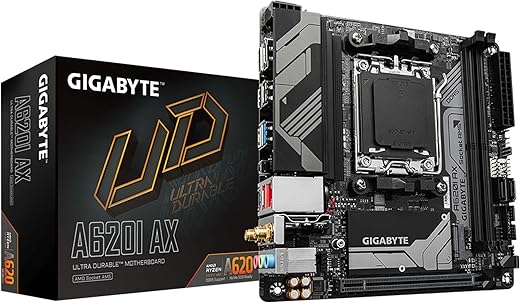










Jim Bob –
I bought this to pair with an AMD 8500g. I knew going in that I would have to update the bios before the processor would work, but the price was right. Got the motherboard and attempted to update the BIOS, the process is fairly straightforward but there is really no vendor documentation that I could find besides 3 steps listed on the marketing page of their website.
Well followed the steps and nothing happened. Looked up Youtubes and they provided additional detail that the process is very dependent on the USB stick and how it is formatted. I was using an older USB 2.0 formatted as FAT32 which seemed to be the recommendation by all the YouTubes but still couldn’t get any indication that the update process was working. As a final attempt I scraped around in my junk drawer and found a very old USB that would allow me to format to FAT16, loaded the software on the stick, plugged it in and pushed the button and suddenly lights started blinking. Once the process looked to have completed plugged everything else and everything seems to work well, with the exception of Bluetooth, which is really glitchy, hoping to find an updated driver that will fix that. The BIOS software is nice. No problems pairing DDR5 RAM that had the XMP stuff (Corsair Vengance). No issues enabling high bandwidth support. Benchmarking seemed to support that everything was working at the correct published speeds. Bios appears to support overclocking even though they say it isn’t available on the chipset, I haven’t tried it, and probably won’t, but the option seems to be available.
UPDATE: I was able to find a newer Bluetooth driver and now don’t have issues with bluetooth. 1 month in and motherboard has been a champ, lots of use, no issues. Updating to 5 stars.
W. Dickens –
Seems to be of a high standard of manufacture. Easy to install and it booted and worked immediately. I used a Noctua NH-L9a-AM5 Low-Profile CPU Cooler and this fitted easily in the iStarUSA 1U chassis with enough clearance for airflow.
However this mini-ITX board has overall poor airflow with the memory cards blocking air coming from the front of the chassis and the solid backpanel blocking airflow at the rear of the board. As a result it’s not really possible to use the NVMe M.2 2280 slot on top of the chipset heatsink as the NVMe card runs very hot. 72C continuously. It’s having to deal with the chipset heat plus the NVMe heat.
I ended relocating the NVMe card to the sole PCIe slot to keep it well away from the heat sources on this motherboard. This reduced the NVMe temperature to 58C, a 14C degree improvement. I used the “MICRO CONNECTORS Low-Profile M.2 NVMe SSD to PCIe 4.0 Adapter with Heat Sink for 1U PCIE-M21U40HS”.
Francisco Bejarano –
Good motherboard for the price, nice and compact, wifi works great and has good range, lots of features and supports all cpus moving forward.
Get this if you are on a budget!
Greetings from Venezuela
Clay –
Installed in an ITX build using a HYTE Revolt 3 case on mother board GIGABYTE A620I AX. Not much room in there. Too cool it, I fit in a Noctua NH-D9L and idle temps are 39c. Can’t complain.
223-JUN –
MiniITXでソケットAM5という条件の中で、多くを求めないならこのマザーボードが良いと思います。
Ryzen7 8700Gと合わせて、余ったHDDと内蔵Wi-Fiと2.5GのLANを活かしてサーバー用途で組立てましたが安定しています。
M.2ソケットが1つしかないので、M.2SSDが沢山載ったNAS等の実現は困難です。
PCIeのレーン分割は出来ないのでM.2増設カードで認識するSSDの数は1個です。
そのため、1個のPCIeスロットにSATAのボードを繋いでHDDを複数載せるのが良いかと思われます。
電源周りもそれほど強くはないので、より上位のRyzen(Ryzen7 7800X等)を載せる予定ならもう少し上位のマザーの方がいいと思います。
Piano –
あまり高性能を求めず(オフィスが使えれば良い)、小型の仕事用PC(MINI-ITX)を自作しようと思い、購入しました。
Ryzen5 8600Gに、クルーシャルのDDR-5を2枚(32GB)とSSD1枚(ヒートシンク付きのP5)を刺して、CPUクーラーにサーマルライトのAXP-120-X67を付けたら完成(電源は手持ちのSFXを流用)。
組み上げた後、ギガバイトのHPから最新のBIOSをダウンロードしてQ-flashで更新しておく必要がありますが、それが終われば、Win11をインストールすれば完了です。
残念なのは、円安でA620にも関わらず3万円近くすることでしょうか(コスパが悪い。)。
Shelbica –
Compared to any option in its price range it’s fantastic! Install was easy, booted perfectly without any BIOS issues. The only thing we had to do, which genuinely could affect some other users, was install the Wi-Fi drivers and Bluetooth drivers. The wi-fi antennas are a bit big, but honestly, that is such a minor complaint for how great this board has been to us so far.
Irk L. –
La tarjeta madre llegó en la fecha programada, en su caja original, dentro de un sobre de papel. A pesar de que el sobre tenía protección contra golpes, al abrir el producto, observé que la tarjeta madre se golpeó bastante, como para haber roto la bolsa antiestática donde venía. Pese a eso, luego de ensamblar el equipo, todo funcionó perfectamente.
La tarjeta madre es sólida y pesada, con conectores firmes, se nota la buena calidad de la fabricación. Los conectores se encuentra bien ubicados, se puede conectar todo lo necesario sin que los cables se estorben entre sí. En mi caso, instalé la tarjeta en un gabinete mini ITX muy compacto y todo se conectó bien.
Debo decir que en esta tarjeta madre, los disipadores de CPU para AM4 tal vez no podrán usarse, pues no son 100% compatibles, así que debemos escoger bien el enfriador a instalar. También debo señalar que solo tiene un conector para SSD NVME.
En cuanto a la instalación del sistema, la BIOS soporta dispositivos inalámbricos por vía USB, y es muy sencillo instalar el S.O. pues solo basta conectar la memoria USB y empezará el proceso de instalación. En mi caso he instalado Ubuntu y todo funciona sin ningún problema.
IowaJames –
It installed early, has been running as expected and the price is right. What’s more to say?
yuanxingjiang –
updated to latest bios,my desktop crash and restart without any signal
J. Alexander –
Sadly, the A620 ASRock m-ITX board is still unavailable from Amazon. I hope they start carrying it soon because this Gigabyte board is a big disappointment.
Pros:
1. It’s mini-ITX and says Gigabyte.
Cons:
1. Build quality – even though ITX boards cost a premium, that doesn’t mean it should cost extra AND be cheaply built. This board feels cheap and looks cheap in person.
2. Less features – compared to the ASRock A620 board that’s similarly priced, the ASRock gives more features and options.
3. Memory incompatibility – I tried two completely different sets of memory, both supporting AMD’s EXPO feature. Firstly, the motherboard wouldn’t even post with either set before doing a BIOS update. After the BIOS update, I was able to install Windows, but the system was not stable as soon as EXPO memory settings were enabled. It would freeze during stress tests or benchmarks. It would go to sleep and not wake up. It would freeze during simple web browsing. Since I’ve replaced the motherboard with the ASRock instead, all these problems have vanished. Runs EXPO memory settings fine. So far 100% solid and stable.
There’s no way I’d do another build with this motherboard. I hope Amazon will carry the competitors A620 board soon because their return and support policy is excellent if you have any issues. The ASRock A620 lightning m-ITX board completely outclasses this Gigabyte product. Shockingly so. It works better, it feels and looks much higher quality too.
Gigabyte needs to either drop the price of this clearly budget motherboard, or start making it a little better.
Przemyslaw B. –
Well, it works and that’s important. However, it uses strange drivers which makes it a huge pain to install Windows since you need to stop that process to install the Wifi driver. Other than that, it *seems* really solid, but the construction is quite frankly garbage and has possibly the cheapest, worst I/O shield I’ve ever seen. Plugging in the 6-pin and 24-pin connectors made worrying clicking noises but then I just realized it was the horrible I/O shield moving around and making noise instead of something structural.