
Biostar Motherboard Tb250-btc Core I7/i5/i3 Price comparison
Biostar Motherboard Tb250-btc Core I7/i5/i3 Price History
Biostar Motherboard Tb250-btc Core I7/i5/i3 Description
Biostar Motherboard TB250-BTC for Core i7/i5/i3 – Unleash the Power of Your PC
Introducing the Biostar Motherboard TB250-BTC, designed specifically for users looking to optimize their systems with powerful Intel processors including Core i7, i5, or i3. This advanced motherboard is suitable for gamers, crypto miners, and tech enthusiasts who demand high performance and flexibility in their builds. Discover the benefits and features that make the Biostar TB250-BTC a top choice for your computing needs.
Main Features and Benefits
- Processor Compatibility: Supports Core i7, i5, and i3 processors, offering versatility for various performance needs.
- DDR4 RAM Support: With a maximum RAM capacity of 32GB and a memory speed of 2400 MHz, you can ensure smooth multitasking and enhanced gaming experiences.
- Multiple USB Ports: Equipped with 6 USB 2.0 ports, this motherboard provides ample connectivity options for peripheral devices, making it perfect for extensive setups.
- Compact Dimensions: Measuring 13.2 x 10.2 x 2.5 inches and weighing only 1.98 pounds, this motherboard is designed for easy installation in various chassis.
- Efficient Power Supply: Operating at 220 volts and requiring 4-pin main power connector support, it is designed for stability and reliability during high-demand tasks.
- Graphics Card Interface: Featuring PCI-Express x16 support, it efficiently handles high-end graphics cards, making it an excellent choice for gamers and graphic designers alike.
Price Comparison Across Suppliers
When purchasing the Biostar Motherboard TB250-BTC, it’s essential to compare prices across different suppliers to ensure you get the best deal. Our comprehensive price comparison tool showcases current prices from various retailers, helping you save money while investing in high-quality technology. The prices may vary, typically ranging from $75 to $120, and occasionally fluctuating based on promotions and availability.
Notable Trends from the 6-Month Price History
The 6-month price history chart indicates a descending trend in the pricing of the Biostar TB250-BTC. Over the last few months, the price has averaged around $100, recently seeing a dip to approximately $85. This trend signifies a great opportunity for prospective buyers to take advantage of a lower price point while ensuring they receive a top-tier product.
Customer Reviews: A Balanced Perspective
Customer reviews highlight several positive aspects of the Biostar TB250-BTC motherboard. Many users appreciate the easy installation process and the motherboard’s compatibility with various Intel processors. Reviewers also note the motherboard’s stability during demanding applications, making it a favorite among miners and gamers.
However, some drawbacks have been pointed out. A few users reported issues with BIOS updates being necessary for optimal performance and compatibility with new hardware. Others mentioned that while the onboard features are solid, advanced customization options can be somewhat limited compared to more premium motherboards.
Explore Unboxing and Review Videos
For a closer look at the Biostar Motherboard TB250-BTC and its installation process, check out unboxing and review videos available on YouTube. These videos offer firsthand insights and visual demonstrations of performance and setup, enhancing your understanding of the product before making a purchase.
This motherboard is not just a piece of hardware; it represents a significant investment in maximizing your computer’s potential. The Biostar TB250-BTC promises an engaging experience, whether gaming, mining, or managing intensive workloads, with its customizable capabilities and robust features.
In summary, the Biostar Motherboard TB250-BTC stands out in the competitive motherboard market by offering a blend of functionality, compatibility, and performance at an attractive price point. Don’t miss out on the chance to elevate your system with this essential component.
Compare prices now!
Biostar Motherboard Tb250-btc Core I7/i5/i3 Specification
Specification: Biostar Motherboard Tb250-btc Core I7/i5/i3
|
Biostar Motherboard Tb250-btc Core I7/i5/i3 Reviews (13)
13 reviews for Biostar Motherboard Tb250-btc Core I7/i5/i3
Only logged in customers who have purchased this product may leave a review.




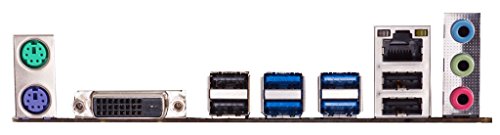






Guss –
I’m actually mining etherium with 6amd vega 64 graphic cards. Rig is stable every time. And best of the best I think. But unfortunately, it isn’t able to give me onboard video output. If anyone know why is that please teach me
GC –
If you’re looking for a product to put an end to the hassle associated with hooking up multiple GPUs to a mobo for the sake of crypto mining, then look no further.
I fell victim to the AsRock hype and price point and didn’t do enough research before purchasing a mining board.
The AsRock board was full of error code 12s and difficulty running all GPUs at once. One would always be left off.
Bought this and it works right out the gate. Just enter the bios, turn on mining mode, and go.
Bought another just to have. Great board.
Shawn sarazin –
Came box opened
Riser cards not included as given in product title
Will update review of performance after I set up the system
Dustin Clark –
Works perfectly as advertised. Same motherboard used in The Geek Pub’s mining tour. Couldn’t be happier. Love the setting to control the primary video card in the BIOS. This allows you to override the video to keep the display on the motherboard rather than one of the mining GPUs.
Dustin Clark –
I have 9 1070 g1’s successfully running on this on 1 1800 watt power supply. This board is beyond amazing, it also has the m2 slot for the Memory booster Acorns. Hands down best value. I am using a PCIe 4 port usb3 card in a 1x slot to add the 3 additional cards (gen 2) Everything else including the 16x slot is running gen1.
Update 2/13/2021 Board is still good, now have it running 12 cards. Great idle power consumption.
Mike –
very easy to use for beginners miners. holds 6 gpus. it plug and go. no screwing with Bios 👍👍👍👍👍👍
VRK –
El vendedor pone en la descripción / color que es el modelo de 12 pci e es una MENTIRA !!!! Es el de 6 !!! Y aunque en su descripción venga considero que es un engaño intencional pra que lo compres pensando que es el de 12 entradas , no lo compren !
Dwayne, Melissa H –
I had this board for a few months now and works great. I just purchase another and will not boot to bios. I sent back for a refund and purchasing another. Not going to give it a negative as these are mass produced and these things happen. So just ordered another one and did this review. As far as setup goes, well fairly simple. Just need to make a few adjustments in the bios which i had to set my pci setting from auto to Gen2 to get all the cards to work. As long as my new board works when it arrives, i will continue to buy as it is a good board to mine with and use in general even gaming if your not a overclocker.
Mike –
Purchased this for a mining rig, when I received the board it seemed to be new in the package. Upon opening, there was a Dell mini usb dongle in one of the 3.0 ports (which obviously shows signs of use). I blame my negligence in believing that it would still work, despite the signs of use. Since it took my GPUs so long to arrive, I missed the return window on this product and am out the money.
The USB dongle in the port was the only sign of use, and after two weeks of troubleshooting, this is the reason why my rig will not POST. Very disappointed with this purchase and lack of integrity on the behalf of the seller, who claims these are new. I would strongly discourage any purchases from them, as they try to pawn off used/broken parts to unlucky consumers.
Neal –
This motherboard is not worth your time, much less the cost.
I have tried for several days to get this to work with Linux but I couldn’t get it to work unless I had 3 cards or less connected. Finally, I tried to install Windows and was able to do so, which is weird. But I kept on and after 10 minutes or so of using the cards the rig will reboot. I tried to use only 5 cards but same result. My power supply is more than needed.
Another issue I had with this is that I couldn’t boot from USB, see during boot it shuts down the USB ports for a split second but enough to interrupt any boot process.
It is possible I got a bad unit but I had reached out to Biostar on may 19th (about 6 months ago) and never got a reply. I submitted another request today but am not hopeful for a reply. This product fails at it’s very stated purpose and the support for this is non-existent.
If you are considering this I would advise instead choosing a more mainstream company. You won’t spend that much more money and the money you spend on this will not be returned to you if it ends up a lemon.
I see a lot of positive reviews which means there is a game of chance here. But is it really worth the hassle over a company that will resolve any issues you have?
just a guy –
The one I received from the non Amazon seller was not wrapped in static free bags like all of the other motherboards I have bought in my life. So I suspect it was used for a time for mining. That being said, it seems to function without any issue except that there is a limit to the mixing of video cards. With 2 Nvidia cards, I could add an AMD card and it ran just fine. But then I added a 3rd Nvidia card and it wouldn’t recognize that card or the AMD card. Now I use it to run all Nvidia cards and have no issue.
Victor Gonzalez –
Great starter Motherboard for mining. I quickly started building my second rig after acquiring this and opted for a motherboard that supported more GPUs but this one is still in service hashing ETH day in and day out. Very nice workhorse. Just ran into a little issue that wasn’t clear on the manual. When you add more than 3 GPUs, you have to turn on the “Mining” setting in BIOS otherwise the OS crashes. I was unable to find this easily and ended up discovering it by just browsing through the settings after hours of frustrating swapping risers and power cables. It should have a warning on the box.
Brandon Takitch –
Cumple con su función muy bien.