
£83.99
Keychron K3 V2 84-Key Ultra-Slim Mechanical Keyboard Price comparison
Keychron K3 V2 84-Key Ultra-Slim Mechanical Keyboard Price History
Keychron K3 V2 84-Key Ultra-Slim Mechanical Keyboard Description
Keychron K3 V2 84-Key Ultra-Slim Mechanical Keyboard The Perfect Companion for Work and Play
Discover the Keychron K3 V2 84-Key Ultra-Slim Mechanical Keyboard, a game-changer for both productivity and gaming enthusiasts. This compact, stylish keyboard brings together advanced features and top-notch performance while maintaining a sleek profile. Whether you’re typing away on important documents or enjoying your favorite games, the Keychron K3 V2 is designed to elevate your experience. Explore how this mechanical keyboard can optimize your workspace with its innovative design and impressive functionality.
Key Features and Benefits of the Keychron K3 V2
- Ultra-Slim Design: Measuring just 0.87 inches in height, the Keychron K3 V2 is one of the slimmest mechanical keyboards on the market. Its lightweight design (only 1.1 pounds) makes it highly portable and perfect for on-the-go use.
- 84-Key Layout: Optimize your typing experience with the 84-key configuration. It combines comfort, speed, and a full set of essential keys, ensuring you have everything at your fingertips without taking up too much space.
- Versatile Connectivity: Connect seamlessly to your devices using Bluetooth or USB-C. This versatility allows you to switch between devices effortlessly, making it convenient for both office work and casual gaming.
- Exceptional Battery Life: Enjoy long hours of uninterrupted use with the built-in Lithium Polymer battery. The Keychron K3 V2 is designed for extended sessions, whether for work or play.
- Customizable RGB Backlighting: Tailor your lighting preferences with vibrant RGB backlighting. Choose from numerous effects to enhance your setup and improve visibility in low-light conditions.
- Mechanical Switch Options: Choose between Gateron or Keychron switches, allowing you to personalize the tactile feedback to suit your typing style. Enjoy the satisfying clicky feel or opt for a quieter experience with other switch options.
Price Comparison Across Suppliers
The Keychron K3 V2 is competitively priced across various online retailers, providing excellent value for its advanced features. Price points typically range from $74.99 to $89.99, depending on the specific model and switch options chosen. This widespread availability ensures you can find the best deal to fit your budget.
6-Month Price History Overview
A look at the 6-month price history chart reveals notable trends in pricing. The Keychron K3 V2 has seen fluctuations, reflecting seasonal sales and demand. Observing these trends can help you make an informed purchasing decision, as prices may dip during promotional events.
Customer Reviews: What Users Are Saying
Customers rave about the Keychron K3 V2, particularly praising its portability and sleek design. Many appreciate the mechanical feel, which enhances typing efficiency. Users frequently highlight the customizable RGB backlighting as a standout feature, allowing for personalization to match their setups.
However, some reviewers have noted that the compact layout may take some time to adjust to, especially for those accustomed to standard-sized keyboards. Others have mentioned that the battery life can vary with heavy backlighting usage, but overall satisfaction remains high.
Explore Unboxing and Review Videos
Looking for more insight into the Keychron K3 V2? Check out popular unboxing and review videos on YouTube. These videos offer a closer look at the keyboard’s features, performance, and user experiences, helping you determine if this mechanical keyboard fits your needs.
In summary, the Keychron K3 V2 84-Key Ultra-Slim Mechanical Keyboard stands out as an exceptional choice for anyone seeking a blend of style and functionality. Its ultra-slim design, versatile connectivity options, and customizable features make it suitable for various tasks, from professional work to gaming sessions. The competitive pricing and positive user feedback further enhance its appeal.
Ready to elevate your typing experience? Compare prices now!
Keychron K3 V2 84-Key Ultra-Slim Mechanical Keyboard Specification
Specification: Keychron K3 V2 84-Key Ultra-Slim Mechanical Keyboard
|
Keychron K3 V2 84-Key Ultra-Slim Mechanical Keyboard Reviews (9)
9 reviews for Keychron K3 V2 84-Key Ultra-Slim Mechanical Keyboard
Only logged in customers who have purchased this product may leave a review.



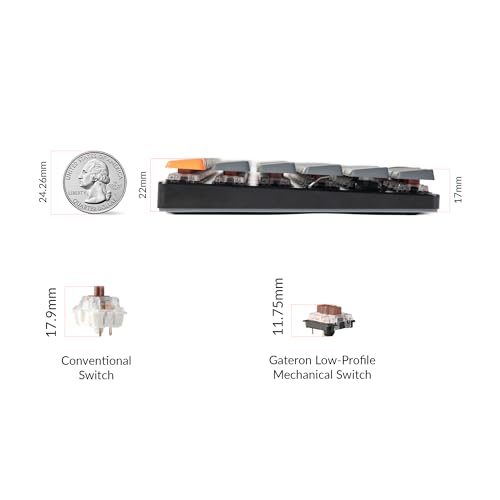
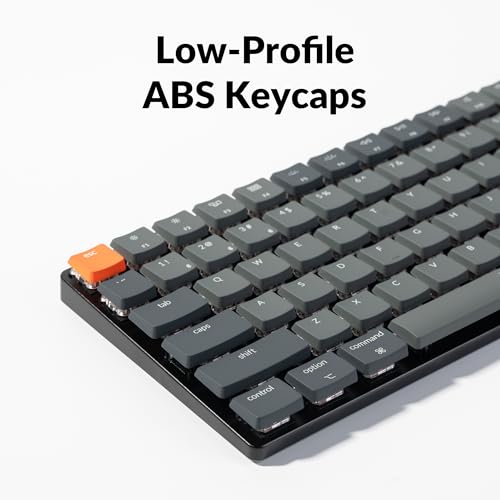


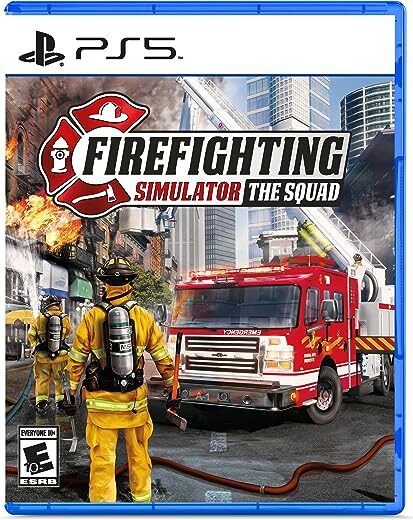
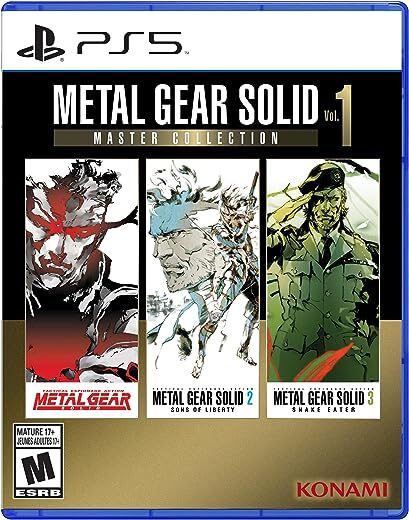


Amazon Customer –
Excelente
Vlad Leyberov –
I’ve been looking for a slim TKL mechanical keyboard for a long time. I’ve read about the Keychron products, but hesitated to pull the trigger because other brands had more reviews with similar ratings. I shouldn’t have and hope my review will help others who are relying on the number of reviews to make an informed decision.
This little beauty is the best slim TKL mechanical keyboard I’ve tried by a long shot! The form factor is perfect, quality is great (especially given the very reasonable price) and it feels and works great! I might end up buying one or two more, one for the office and the other just so I have a replacement for when this one wears out. I have not tried using it in wireless mode or using it with a Mac. The default key configuration is for Mac, but there are spare key caps to replace Mac specific keys with Win (which I promptly did 🙂 ). It is small enough to leave plenty of space on your desk, yet heavy enough to not move about when you type. The keyboard comes with brown mechanical switches, which are smooth and quiet enough to not annoy people sitting around you.
All keys are mapped correctly to their designated functions. I’m actually using it with a Chrome book, was super impressed that all the keys do what they said they would, even the screenshot button.
All in all, I’ve very happy with my purchase – great product Keychron!
Spirit of 76 –
As a “fussy keyboard user” I buy many keyboards at no expense spared. I’m not sure there’s any keyboard I like much more than this at any price.
I bought this for travel but really I may use it all the time.
The price, basically if it was about two times the price it is, I’d still pay it.
It appears to me much better made than, say, steel series keyboards at 3x the price. (And steel series keyboards flake out after a year.)
As everyone has said (a) it feels rock, rock, rock solid, strong and heavy (b) it’s super-low profile (c) the connectivity is perfect (I normally only go for wired, so I’m very critical of anything bluetooth) (d) every product feature is perfectly thought out.
My only SUGGESTIONS for the product team. Just add a sticker, or white printing, on the rear of the keyboard, with the two commands one needs to know to start it up, etc. (I just grabbed a “white paint pen” and wrote the commands on the back.)
Secondly, may I suggest selling some sort of “travel guard” which would be a very strong kind of clip- or slide- on guard which goes over the keys, for when you throw it in your carry-on luggage. (Imagine something that looks like an aerox mouse, with a drilled surface.)
Essentially, this is a perfect product. I chose the “most quiet, fastest, zero click” blue switches and they’re perfect. I am a programmer and writer so I type billions of words and command-arrow type clicks a day.
I’ve added two “size comparison to typical objects and other overpriced keyboards”, hope it helps someone
Sandra B. Fan –
It is a great keyboard. Very light weight and thin. The keys feel nice. Easy to switch between devices, response time is around 1 second. However, I got a defected one. I tried to charge it on day one but I couldn’t see any light indicator. So I thought it was charging anyways. After 2 weeks of use, I realized that’s actually a led indicator next to the usb C port. and it was flashing red. I read the user manual again and found out that red flashing means battery low. The next thing happened is that my keyboard died. And now I can only use it with wire.
Vlad Leyberov –
I’ve used a lot of keyboards going all the way back to the original IBM PC. Most modern keyboards feel mushy to me. This feels great.
I bought both the brown and the blue switch variations. The blue had a great feel, but its relatively high-pitched click was annoying. The brown is closer to a Goldilocks switch, quiet and with good tactility, although just a tiny bit mushy. I chose the K3 for its low-profile design, as I had read that the standard Keychron keyboards are very thick and need wrist rests. The K3 at only 7/8″ thick feels fine without one. Key travel is also quite good. Fresh out of the box, I don’t seem to have lost any typing speed compared with the MacBook Pro keyboard which I’ve been using for the last few years.
I haven’t had any problems with the Bluetooth connection. I have it paired with three devices – an iMac, a MacBook Pro and an iPad Pro. Just a few seconds each to pair initially, then no trouble with any of them. Switching between devices takes just a couple of keystrokes. As a Mac user, I really like that the media function keys work out of the box and are labeled properly. Likewise the command and option keys. I have no real need for the backlighting and certainly not for all the fancy, flashy chasing light modes. It’s a keyboard, not a theater marquee. But I do find it handy to have on at minimum brightness when I have to work in a darkened room.
If there’s one thing I wish Keychron offered, it’s a low-profile numeric keypad to go with this. I didn’t want a full-size keyboard like the K5 which would force me to reach pretty far for my trackpad. But a numeric keypad comes in handy when I have to type in more than few digits, and it would be nice to have one to put to the right of the trackpad.
D.J –
صارله اسبوع عندي و جودة المنتج ممتازة + صوته واطي
و مش مرتفع زي باقي الكيبوردات الميكانيكال ،،، انصح فيه ،،، يستاهل سعره
Amazon Customer –
Great keyboard, the ultra-slim is perfect for me because I keep my keyboard and keyboard tray underneath my desk, and so there needs to be enough clearance for my hands. Connected via bluetooth with no problems. However, I would like to warn others that this came with a USB-A to USB-C cable, and that the keyboard port is USB-C. I was expecting the other way around, since I have a Macbook with only USB-C ports. So, I had to find another USB-C to USB-C cable, to charge the keyboard. Once I did that, it seems to have worked fine!
Only downsides are, I can’t quite tell when I have auto-off mode on, or off. I’m not sure if there’s an indicator somewhere that I can’t see. When I first started using the keyboard, there seemed to be a bit of lag. I searched the internet, people suggested turning off the auto-off, and I think that helped, but it’s annoying that I can’t easily visually tell whether it’s on or off.
Emmanuel Montero –
The keys feel really good.
It’s not too mushy. It’s also quieter than my old reddragon Kailh Switches, despite being browns. And the typing experience is amazing. But there are a few drawbacks.
The Bluetooth connectivity isn’t that amazing. But occasionally I have to switch it off and on to get it sorted. Otherwise there’s some lag. At this price point I’m not gonna let that pass without atleast taking off 2 stars.
Looks and feels amazing. Backlight is also good.
I really don’t like that the last key on top right is the light key and I keep pressing it by muscle memory for ‘DEL’ and this key combination cannot be changed via software. That’s really inconvenient. Also the shift key is too smol.
All in all I’m satisfied. But I’d rather buy it on the website for 5k cheaper.
Not hotswappable.
Amazon Customer –
Desde la década de los 2000 no tenia un teclado mecánico, es increible la comodidad de este teclado la conexión es muy buena solo que a veces se desconecta pero creo que es por la laptop en que la uso, la reacción al escribir es increíble, la iluminación también es muy buena y lo que si es que puedo cambiar la conexión entre varios dispositivos cuando uso más de uno. Lo único es que no he encontrado keycaps de repuesto.