
Original price was: £499.99.£419.99Current price is: £419.99.
BenQ PD2705U 27″ 4K UHD Monitor Price comparison
BenQ PD2705U 27″ 4K UHD Monitor Price History
BenQ PD2705U 27″ 4K UHD Monitor Description
Introducing the BenQ PD2705U 27″ 4K UHD Monitor
The BenQ PD2705U 27″ 4K UHD Monitor is designed to elevate your visual experience with stunning clarity and color accuracy. Perfect for professionals in graphic design, video editing, or any task requiring precision, this monitor delivers exceptional performance that meets the demands of today’s digital landscape. With a screen resolution of 3840 x 2160, you can expect crisp images and vivid colors that enhance productivity and creativity. Let’s explore its key features, benefits, and pricing trends across various suppliers.
Key Features & Benefits of the BenQ PD2705U
- Stunning 4K UHD Resolution: Experience four times the resolution of Full HD with 3840 x 2160 pixels. This high pixel density ensures that every detail is captured, making it ideal for design and multimedia tasks.
- 27-Inch Screen Size: A sleek 27-inch display offers generous screen real estate. This size allows multiple applications to be opened side by side, enhancing multitasking abilities.
- Color Accuracy: The BenQ PD2705U supports 100% sRGB and Rec. 709 color spaces, providing true-to-life colors essential for any creative project.
- Versatile Connectivity: With 2 USB 2.0 ports and multiple video inputs, including HDMI and DisplayPort, this monitor easily connects to various devices, allowing for seamless integration into your workspace.
- User-Friendly Design: The monitor features an adjustable stand and VESA compatibility for customizable height and orientation, ensuring an ergonomic viewing experience.
- Light Blue Light Technology: Reducing eye strain during extended usage, this feature makes the BenQ PD2705U perfect for long hours of productivity.
Price Comparison Across Suppliers
When searching for the BenQ PD2705U 27″ 4K UHD Monitor, you will find varying prices across different suppliers. Here’s a quick look at how pricing performs:
| Supplier | Price | Discounts |
|---|---|---|
| Amazon | $549.99 | 5% off on first purchase |
| Best Buy | $579.99 | Free shipping on orders over $100 |
| Newegg | $529.99 | $20 off coupon available |
Compare prices to ensure you get the best deal on this exceptional monitor.
Price Trend Overview
Tracking the 6-month price history of the BenQ PD2705U reveals some interesting trends. Over the past six months, prices hovered between $529.99 and $579.99, with notable discounts available during specific promotional periods. Recent trends indicate that 2023 has proven to be a favorable year for buyers, as prices have dipped slightly due to increased competition within the market.
Customer Reviews Summary
Customers have praised the BenQ PD2705U for its exceptional picture quality and precise color reproduction, making it a favorite among creatives. Many users highlight its ergonomic design as a great benefit, especially for those who use their monitors for extended periods. However, some reviews mention that the initial setup can be a bit complex for those who are not tech-savvy. Notably, the dual-USB ports received mixed feedback, with some wishing for more connectivity options.
Positive Aspects:
- Highly regarded for its clarity and color accuracy.
- Ergonomic design improves user comfort.
- Reliable performance for graphics-intensive tasks.
Drawbacks:
- Initial setup may be challenging for beginner users.
- Limited number of USB ports for multiple devices.
Explore Unboxing and Review Videos
For those interested in a more hands-on perspective, check out popular unboxing and review videos on YouTube. Many reviewers share their experiences, showcasing the BenQ PD2705U’s features and performance. These insights can help potential buyers make informed decisions and experience the product virtually before making a purchase.
In conclusion, the BenQ PD2705U 27″ 4K UHD Monitor is a powerful tool for professionals seeking clarity, color accuracy, and ergonomic design. With competitive pricing across various suppliers and compelling reviews from users, it stands out in the market. Don’t miss out on the opportunity to enhance your workspace with this amazing monitor.
Compare prices now!
BenQ PD2705U 27″ 4K UHD Monitor Specification
Specification: BenQ PD2705U 27″ 4K UHD Monitor
|
BenQ PD2705U 27″ 4K UHD Monitor Reviews (8)
8 reviews for BenQ PD2705U 27″ 4K UHD Monitor
Only logged in customers who have purchased this product may leave a review.




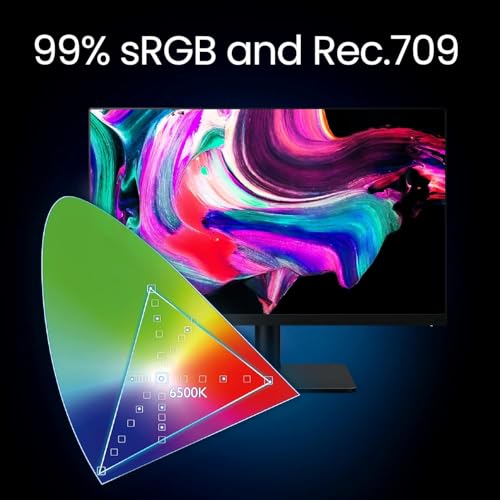
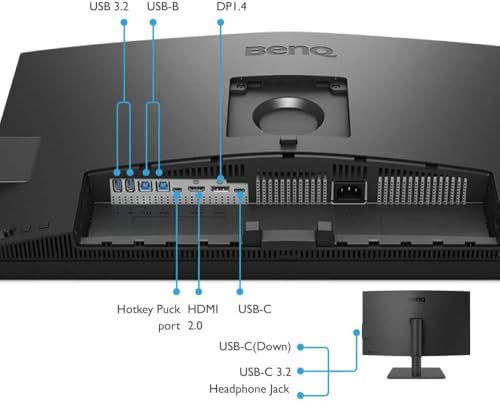






Phrehdd –
First, this product arrived on time in its original sealed box and with minor blemishes to the box (meaning it arrived safe and didn’t seem to be mishandled).
BenQ has been making various monitors to meet all sorts of needs. In my case, I had the choice of 2 27″ monitors or one 32″ monitor. Due to space constraints and such, the 32″ was a better for me. I will say I am extremely happy with this 32″ monitor choice.
There are various Youtube videos about this monitor that can go into depth about its features so I’ll skip some of the tech facets other than to say at this price they are top notch.
The image comes pre calibrated from the factory and that is a plus as it was ready for the type of art work I do and had settings for other types of use such as movies, graphics, cadd etc. I only use two and both are spot on for my needs.
This monitor comes with an “arm mount” rather than the traditional stand. For my purposes, either would have done but the arm mount was an elegant solution for moving the monitor far more than a typical stand. Caveat when mounting the arm – make sure you have a surface that the “clamp” mount of the arm can fully attach to and then there is placement. The two most often used positions is to mount the arm where a stand might go (say middle between left and right side of the desk) and then the arm off to one side where it is nearly fully extended to have the monitor sit in the ideal location. Take your time to get the arm where you want and realize that if placed where a stand might go, the monitor will be a bit more forward based on the arm design. I admit it took me two tries to get the arm where I wanted it but once there, the arm worked like a charm.
BenQ not only delivered a great monitor with a solid well designed arm, but also came with an attached button/dial puck that attached to the monitor and can take on various tasks such as switching between video ports (if you have more than one device/computer attached) as well monitor speaker volume and which colour profile you prefer and so on. – Extremely handy. To add to this, various well made cables come with the monitor and a snap on cover for the cable input ports.
This monitor serves to systems – a computer and a streaming box. The computer gets USB C and the streaming box (NVidea Shield Pro) gets HDMI. So far, no issues and streamed video/movies etc. look good and serve as a nice break from computer work. 32″ is great for movie watching.
Mac users – many months ago the M chip series Macs had issues with various monitors. This for the most part has been a problem resolved. This monitor works very well with Macs (as it does with PCs and some media streamers).
There are plenty of 32 inch monitors out there and if you are a gamer, this is *not* for you. Chances are you will know this as you will know the spec you need for fast game play. If you want a monitor for general use, some media playback (movies etc.) and graphic/photo work then this is a very very good option.
I would both buy this again and recommend it for most non-gamer users.
Pascal –
Jamais déçu par Benq depuis des années !
Luis Miguel Aguila –
I’m not a designer just a regular user for office work + media/sports and a bit of light gaming. This monitor works great for that because the colours are fantastic even at the defaults (been using for an year). I do prefer VA instead of IPS panels for movies due to higher contrast but it’s passable enough here and there are no 1440p VA panels in this size. The 1440p instead of 1080p resolution at this smaller size helps give a sharp picture with clear text.
The stand has good adjustability and while the monitor is a bit bulky due to being an older model, it’s really well-built. I wish companies like BenQ were still making 21.5 – 24″ monitors with these specs nowadays.
Edward T Sutter –
I wanted a 2nd monitor to accompany my Apple Studio Display. I needed something smaller than a 27″ display; as my desk would not easily accept another monitor of that size. I had been looking for sometime, reading reviews and watching YouTube videos. I decided on a 25″ Benq DP2506Q monitor. It works well with Mac computers, has USB-C ports and a MacBook Mode. With this mode and the capabilities for the Apple Studio Display, I have been able to match brightness and colors across both monitors. With the height and swivel abilities, I am able to setup the Benq monitor to match the bottom edge of my Apple Studio Display and have seamless edge to edge movement from one side of my 27″ monitor to the far side of my 25″ monitor.
The Benq DP2506Q is a great monitor, build quality is wonderful, beautiful color, and enough adjustments to make anyone happy.
William M –
Price good. Same good quality as the other Benq monitors. This is my second PD Benq series monitor. Colour is very good. No calibration needed
Nerd –
I ordered two of these screens simultaneously to create a dual monitor setup with identical monitors. However, I received one monitor that was new and another that was refurbished. The refurbished one seemed like it belonged to Shrek… it has crazy scratches all over the back, the previous owner what connecting his cable with less care than a truck repair shop or what ? and he even forgot his Logitech receiver in the USB plug. Upon checking, it had been used for 200 hours already.
Regarding the monitor itself, it performs excellently. It has good colors, advanced features, solid build quality, and a very well-made mount. The uniformity is pretty good. not as much as an Eizo, but better than competition. Overall, I am very pleased with my choice. I would recommend it over more well-known brands like Samsung, which is rumored to intentionally disable their products after a certain period. I like the at menus are done with a joystick rater than just buttons.
The DeltaE of my screens is much lower than the advertised value of 3. One measures 1.04 and the refurbished one is 1.1, which is excellent to know.
To BenQ or Amazon:
You’re fortunate that I am not a stupid troll lowering reviews for damaged parcels, because I hesitated including this bad experience in my review that could really deserve a lowered rating. I find it disappointing and unacceptable to package refurbished units with new ones. Now, I have to wait two weeks for my replacement screen, manage the return process, and temporarily pay for a third monitor. What is it that you gain by misleading customers in such a way? Of course, I will return the second hand (damaged) product, and that will only increase delivery costs, reduce margins for you, and contributes to more pollution, more wasted time.
Such experiences diminish trust in the brand, and end up exposed in reviews like mine — nobody wins.
Jay –
I watched sooooooooo many videos on monitors before I decided to go with this one. It really came down to the LG 32″ 4k Ergo or This model. I will definitely say that having a 32 inch screen is kind of insanely huge and probably would have been ok with a 27″ but I digress this purchase was definitely worth it for the size and available screen real estate.
I ended going with BenQ because the warranty was a bit better and the customer service is much better than LG… if any of you have had to deal with LG customer service then I’m totally sorry. The ergo arm on this monitor was easy to put together and easy to get the monitor working. Absolutely nowhere positively mentions what size cables you’ll need for your setup so I will safely say that after putting this thing together that 2M length cables are a minimum requirement. The 1M length ones it came with are not sufficient for length and I have my Mac Studio right under it on my desk. After purchasing a 2M length cable there was just a lot more freedom so I definitely say don’t waste your time with 1 or 1.5M length and just start with 2M length cables.
As far as color calibration goes, the Mbook mode stock was pretty close to my new MBP Pro (Newest M3 Pro version) There is a very slight color difference but it really is not something that was too insane. The colors were depicting very close to each other on both the screen and my MBP. I design packaging and the colors that printed were very close to the screen so I’m pretty happy. I am sure that at some point I will have to get a color calibration tool but hopefully that is further down the line than anytime soon.
The LG 32″ 4K Ergo, does have a very similar arm on it, though I think that the Ben Q version feels less cheap and more solid. The screen profile on the Ben Q is much larger than the LG counterpart BUT the BenQ has the power supply built in so you don’t have the giant power brick that the LG comes with… yes it’s gigantic. Having the power supply built in really really works with cable management under desk on a tray because you don’t have to worry about a giant power brick.
I have this paired with a Screenbar Halo Plus and it fits very well. I highly suggest a desk lamp if you don’t have one. I didn’t think that it was going to come in handy but in the end it’s very very very handy and has the two color temps to work with which is nice for day to night use.
The Hotkey Puck comes in clutch… no need to worry about pressing any buttons except for the power button which is easily accessible on the bottom right corner on the back.
Using this on my Mac it does go to sleep and will wake as soon as I hit the mouse or trackpad. So there’s really no need to actually shut the monitor off.
All in all I’m very happy with the purchase I just hope that it doesn’t take a crap in less than a couple of years because it is quite pricey to replace.
Luis Miguel Aguila –
La pantalla es de gran imagen, importante para el diseño y medios digitales ya que puedes tener mejores colores y más reales