
£149.99
Epson Workforce Pro WF-3823 Wireless Printer Price comparison
Epson Workforce Pro WF-3823 Wireless Printer Price History
Epson Workforce Pro WF-3823 Wireless Printer Description
Epson Workforce Pro WF-3823 Wireless Printer: Unmatched Print Quality and Versatility
Looking for a reliable printer that balances speed, quality, and functionality? The **Epson Workforce Pro WF-3823 Wireless Printer** stands out in the market as an excellent choice for both home and office use. This all-in-one inkjet printer combines advanced features with ease of use, ensuring you meet all your printing needs efficiently. Let’s explore what makes this printer a top contender.
Key Features and Benefits of the Epson Workforce Pro WF-3823
- Wireless Connectivity: Enjoy the freedom of wireless printing. Connect via Wi-Fi Direct, Ethernet, or USB for seamless operation from your smartphone, tablet, or computer.
- High Print Speeds: Experience exceptional productivity with print speeds of up to 21 pages per minute (ppm) for black and white documents and 11 ppm for color prints.
- Auto-Duplex Printing: Save time and paper with automatic double-sided printing capabilities, making it eco-friendly and cost-effective.
- Large Input Capacity: With a maximum input sheet capacity of 250 pages, you can print large jobs without frequent reloading.
- Versatile Media Handling: Print various media sizes up to 8.5 x 14 inches, from standard letter-sized documents to envelopes and photo prints, enhancing your printing options.
- High-Quality Output: Achieve remarkable print resolution up to 4800 x 2400 dots per inch (dpi) for color and black-and-white prints, ensuring sharp and vibrant images every time.
- Energy Efficient: Certified with Energy Star, this printer consumes only 17 watts during operation and is designed to minimize energy usage, making it an eco-friendly choice.
- All-in-One Functionality: Not only does it print, but the WF-3823 also comes equipped with scanning and copying capabilities, consolidating all your essential tasks into one device.
- Smart Control: Operate this printer easily through its user-friendly LCD display and mobile app control for quick access and settings adjustments.
Price Comparison: Find the Best Deal for the Epson Workforce Pro WF-3823
When shopping for the **Epson Workforce Pro WF-3823 Wireless Printer**, pricing can vary across different retailers. Our comprehensive price comparison feature displays real-time pricing from various suppliers, ensuring you make an informed purchase at the best available price. Stay updated on any discounts or promotional offers that may appear, allowing you to save on your investment.
Price History Trends
The price history chart for the Epson WF-3823 reveals consistent pricing trends over the past six months. While the average price has seen slight fluctuations, promotional discounts have occasionally brought the price down significantly. This tool helps you gauge the best time to buy, ensuring you capture a fantastic deal.
Customer Reviews: Insights on the Epson Workforce Pro WF-3823
Customer feedback on the Epson Workforce Pro WF-3823 has largely been positive, underlining its performance and functionality. Users appreciate its fast printing capabilities and reliable color output. Many have lauded the auto-duplex feature for its efficiency, especially for high-volume printing tasks.
However, some customers have noted a few drawbacks. A few reports mention connectivity issues, particularly with initial setup, while others found that the printer can be relatively noisy during operation. Despite these concerns, the majority of users advocate for its overall value and performance.
Explore Unboxing and Review Videos
To help you form a well-rounded opinion, dive into the world of unboxing and review videos available on platforms like YouTube. These visual insights give you a closer look at the printer’s features in action, alongside firsthand experiences from users who have already integrated this printer into their daily routines. Gain practical tips and tricks for maximizing your printer’s potential.
Wrap-Up: Your Go-To Printer for Quality and Efficiency
In summary, the **Epson Workforce Pro WF-3823 Wireless Printer** is engineered to balance high-quality printing, energy efficiency, and user-friendly connectivity. With features like auto-duplex printing, impressive print speeds, and versatile media handling, it stands ready to meet diverse printing needs. Whether you’re a student, small business owner, or someone who frequently prints documents, this printer is worth considering.
Don’t settle for less; enhance your printing experience today. **Compare prices now!** Explore savings and discover how the Epson Workforce Pro WF-3823 can revolutionize your printing tasks while keeping costs in check.
Epson Workforce Pro WF-3823 Wireless Printer Specification
Specification: Epson Workforce Pro WF-3823 Wireless Printer
|
Epson Workforce Pro WF-3823 Wireless Printer Reviews (8)
8 reviews for Epson Workforce Pro WF-3823 Wireless Printer
Only logged in customers who have purchased this product may leave a review.

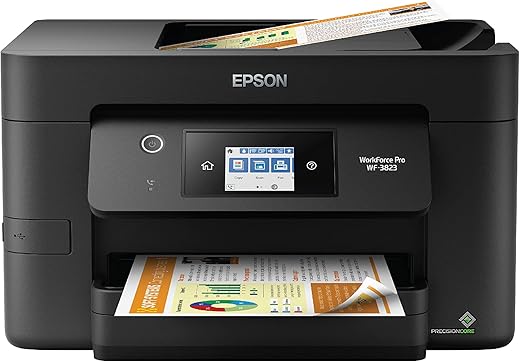
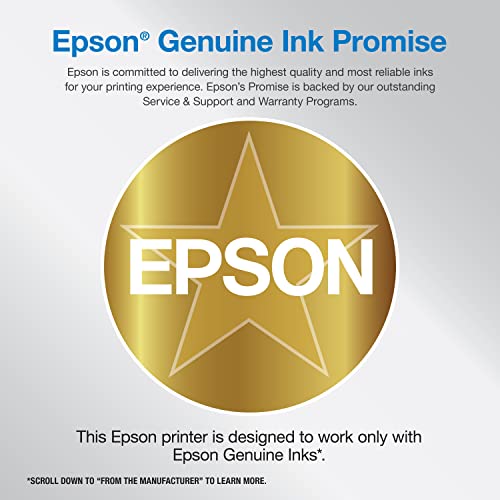
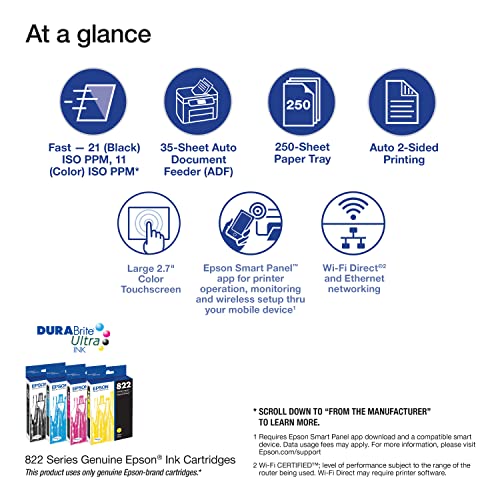
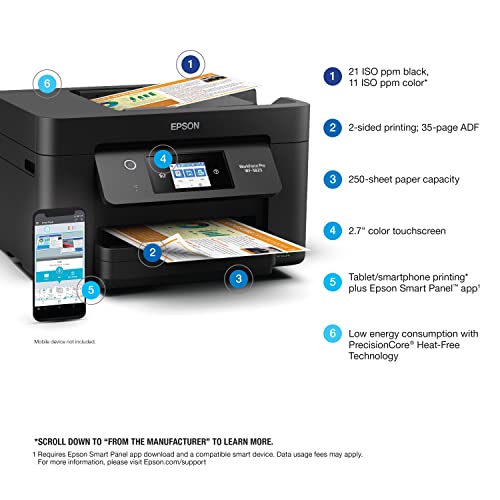
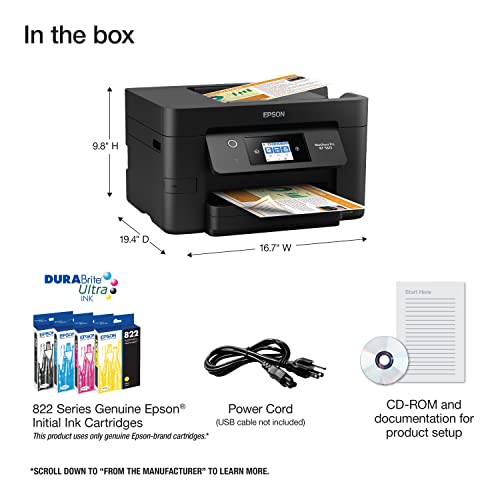
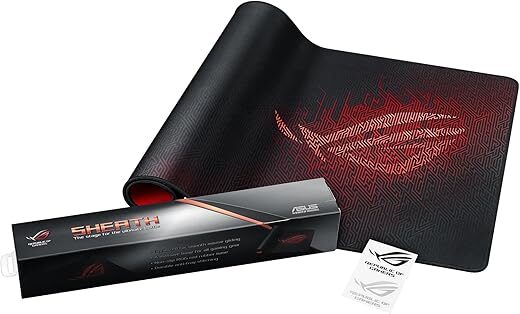
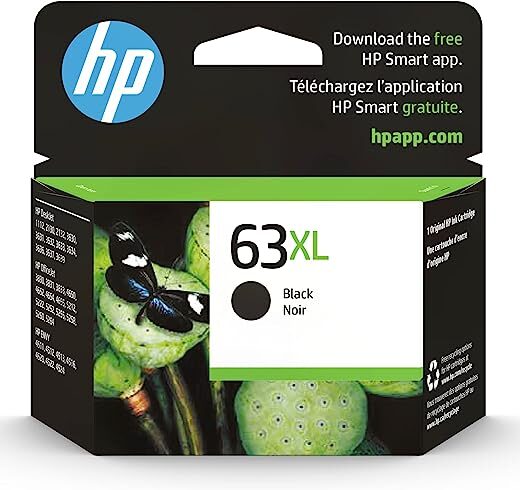


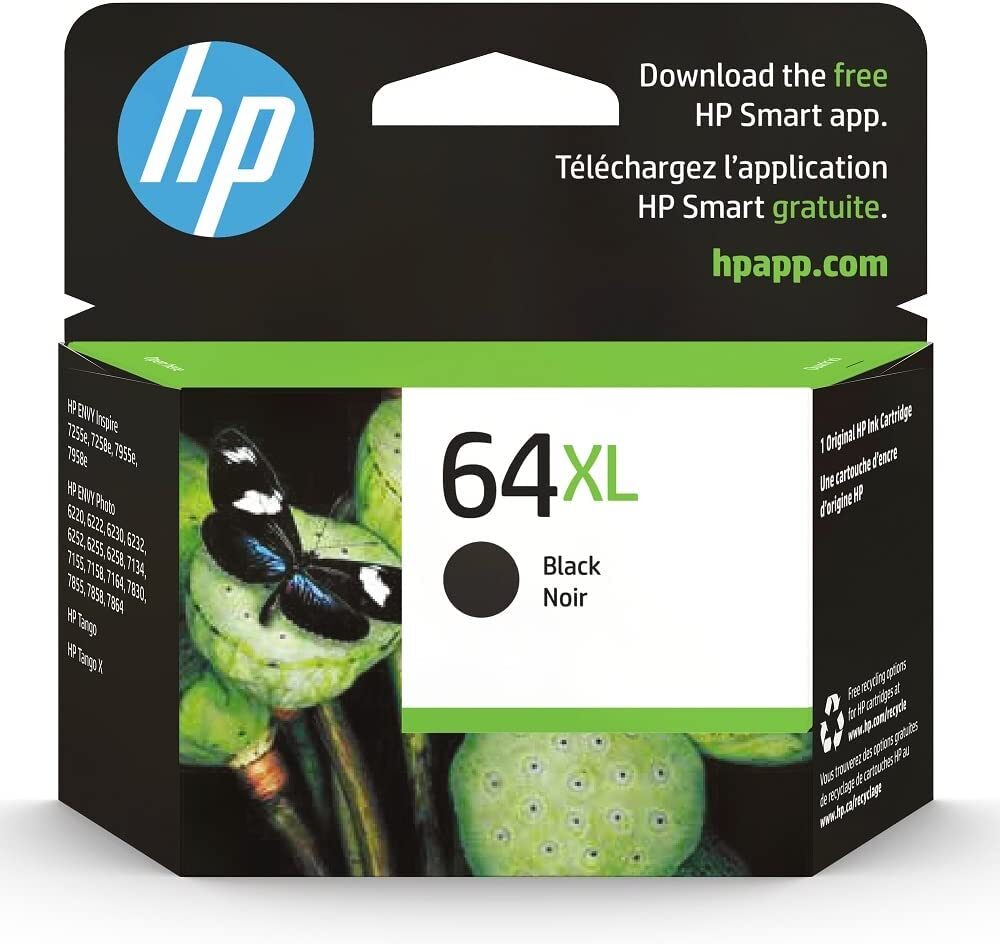
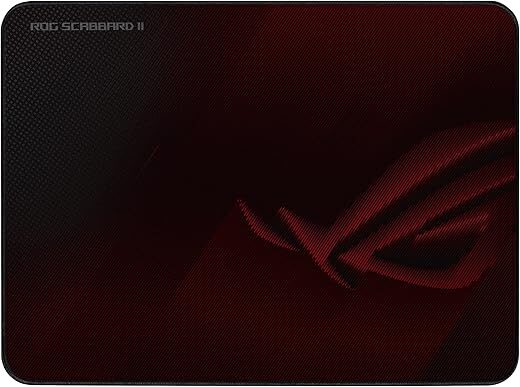
Amazon Customer –
This is a really nice printer for the money. Prints quickly and very professional results. Great buy.
Chama Nugget –
I have lots of respect for Epson -my 4th in 20+ years. I hope the carton damage is only the packaging, but won’t be able to inspect the contents for 4-days. Have a house full of family visitors. I have photographed the external damage, and IF there are any issues with the printer as a result of the damage I will detail it here. If everything is fine I will revise this information to reflect that, compliments included…!
PART TWO -All is fine! Had a little trouble doing the internet software downloads for the WF3823 (no longer have a CD reader). The carton damage mentioned above seems to have had abolutely no bad effect on the printer. The inner foam block on that corner was a little deformed, but the printer is working fine -as I alway expect from Epson. It is a little surprising though, because the carton damage looked like the carton must have fallen about 4 feet on the corner edge -completely smashed. GOOD PACKING.
D. Lewis –
The setup was easy. But the papers continue to come through several at a time. We have watched YouTube videos, read the reviews on how to fix the issues. But we can’t get it to work easily. Every document we need to print needs to have the paper reloaded several times. When it finally does print, it looks nice- if it doesn’t print the one page document on 3 different papers.
Oceanport-CedarRiver –
I could scan one sheet, occasionally two sheets, using the document feeder before it jammed or would not feed the next sheet. Same when making copies. The automatic feeder completely stopped working after two months. It is very easy to set up and connect to via wireless and/or IP cable. The Eason print app was easy to download to the iPad. Currently, there is a message indicating that a firmware update is available but I have not figured out how to do the updating. Also the ink cartridge does not last as long as it should. Printer will not print at all if one of the cartridges is out – so you can not print in B/W even if there is black ink. Again it is a huge waste of money to buy the printer. Do NOT recommend.
James T. Dakin –
My WorkForce Pro WF-3823 arrived promptly, two days after order. I purchased it because my Epson XP-320 seems to have crashed with some sort of paper jam hardware failure. I can’t complain, because the XP-320 was purchased 8 years ago, in 2015, and has performed flawlessley over the intervening eight years. The rather amusing thing is that the WF-3823 has way more features than I need, but on the other hand the $99.99 price is a true bargain. If it lasts as long as the XP-320 did, then it will have been a success. Based on previous experience I will have repaid Epson many times over buying ink cartridges. Even though I print very little, and almost always in black and white, those cartridges do need replacement from time to time. Overall, I do expect the new printer, like the last, to be great value.
During the first few weeks of occasional use the printer performed flawlessly. It printed a few times, mostly B&W, but some color. It did a few copies. There were no issues with paper feeding, smears, ink crtridges, etc. I am totally happy with the great value. I am printing via a direct USB connection from a Dell PC running Windows 10.
keith h. –
i like the printer and it does everything i need it to do , which for me is print and scan, i type up and stuff off the internet that i need to print . i like the design of the printer and it doesnt take up much room .the ink is kind of high but i think youll find it less expensive on amazon ,and if your like me its best to buy the higher capacity ink cartridges .and im very impressed with the the print job it does. i think epson is a well respected name in the printing business which made me pick this printer . it was easy to set up , i installed it directlly to my desk top but you can also install it with wifi . a good price for a nice printer.
Sunrise –
Tech support is hit or miss, and I have a few new Epsons and had to call tech support on each. Written enclosed manuals seem to be a thing of the past and online manual is missing info. People who design a product should not write the manual, someone who has never used it should. Tech support must get paid by the call because while friendly they are in a hurry. (old pilot joke “you hear how I’m talking, that’s how I’m listening”). I am not a computer whiz, that’s why I called tech support and I couldn’t find how to clear fax memory that why in the heck would it store every sent fax anyway? Why not make that an option to begin with because once the memory is full you can’t fax anymore.
Copy/print quality is fine but not high res. Fine for small use, but could be improved.
Monica Vaughn –
I have only had this printer for two days now, but I love it! It was very easy to set up. There are no cables from the computer to the printer, because it is done wirelessly.
I had some jobs ready for copying. The first feature I tried out was the top multi page feeder. I put in 18 pages and decided I wanted to copy them from one sided to two sided.
The touchscreen was extremely user-friendly, and it was easy to figure out how to go from one to two sided. As it started copying the papers, it worked quickly for a home printer, and The printer/copier pulled the first page back and printed on the back and then went onto the next page without any problems.
The next job I needed done was taking two pages and printing them on the same side of one page. Again, I was impressed with how easy it was to find exactly what I needed to do on the touchscreen, And then what made it even better was it automatically adjusted the size that I needed in order to fit both papers on one side of a single page.
The third job I had to do was scan a document in order to email it to somebody. I do not have it set it up to scan directly to an email, but that is an option you can set up. I had the system set up on my computer to scan and send it to my computer. I was surprised how easy that was to do as well.
I also had to print two documents from two different phones, and it was a breeze.
I am extremely pleased with this product, and I would recommend anybody who needs a simple home printer/copier to look into this product.