
Original price was: £84.98.£79.00Current price is: £79.00.
Canon LBP6030w Compact Wireless Laser Printer Price comparison
Canon LBP6030w Compact Wireless Laser Printer Price History
Canon LBP6030w Compact Wireless Laser Printer Description
Discover the Canon LBP6030w Compact Wireless Laser Printer
The Canon LBP6030w Compact Wireless Laser Printer is the ultimate solution for those seeking an efficient, high-quality printing experience. Ideal for home or office use, this wireless printer combines compact design with exceptional performance. If you’re searching for a device that offers reliable printing capabilities without taking up too much space, the Canon LBP6030w is an excellent choice.
Key Features of the Canon LBP6030w
- Wireless Connectivity: Connect effortlessly to your laptops or mobile devices via Wi-Fi, eliminating the need for cumbersome cables.
- Compact Design: With dimensions of 9.8″ D x 14.3″ W x 7.8″ H, this printer easily fits into any space, making it perfect for small offices or home use.
- High Print Quality: Enjoy a maximum resolution of 2400 x 600, ensuring crystal-clear text and graphics in every print.
- Fast Printing Speed: Print up to 19 pages per minute (ppm) in monochrome, helping you complete your tasks quickly.
- Easy Mobile Printing: Control the printer through your Android devices using the Canon app for seamless operation.
- Economical Operation: With a power consumption of just 2 watts in energy-saving mode, this printer is environmentally friendly and cost-effective.
- Efficient Media Capacity: The Canon LBP6030w supports up to 150 sheets of plain paper, making it suitable for both everyday printing and larger projects.
Price Comparison Across Suppliers
When considering the Canon LBP6030w price, you’ll find competitive rates across various online retailers. We’ve compiled a comprehensive price comparison so you can identify the best deal available. As it stands, prices may vary based on promotions and availability, so check multiple suppliers to ensure you get the best possible value.
Trends from the 6-Month Price History Chart
The 6-month price history of the Canon LBP6030w reveals promising trends. While the price has seen minor fluctuations, there have been notable sales during key retail seasons. Watching for similar trends can help you decide when to purchase this printer, ensuring you capture it at a lower price.
Customer Reviews: What Users Are Saying
Customer feedback for the Canon LBP6030w is largely positive, with praises for its efficiency and print quality. Users appreciate the following:
- Quiet Operation: The printer runs quietly, making it ideal for shared environments.
- Compact Size: The space-saving design is a hit among customers with limited workspace.
However, some users have pointed out a few drawbacks, including:
- No Scanning or Copying Features: As a print-only machine, it may not suit those looking for multifunction capabilities.
- Single Paper Tray: Users noted the limited paper capacity, requiring regular refills for larger jobs.
Explore Unboxing and Review Videos
To truly understand the value of the Canon LBP6030w, consider watching unboxing or review videos on platforms like YouTube. These videos provide a hands-on look at the printer in action, showcasing its setup process and print quality. Videos can offer valuable insights and user tips on maximizing your printing experience.
In conclusion, the Canon LBP6030w Compact Wireless Laser Printer stands out due to its combination of compact design, efficient performance, and wireless capabilities. The optimal printing speed and resolution make it a valuable tool for any office or home setup. With competitive pricing across various suppliers and a solid reputation among customers, this printer is worth considering for your next purchase. Don’t miss out on a fantastic deal—compare prices now!
Canon LBP6030w Compact Wireless Laser Printer Specification
Specification: Canon LBP6030w Compact Wireless Laser Printer
|
Canon LBP6030w Compact Wireless Laser Printer Reviews (12)
12 reviews for Canon LBP6030w Compact Wireless Laser Printer
Only logged in customers who have purchased this product may leave a review.


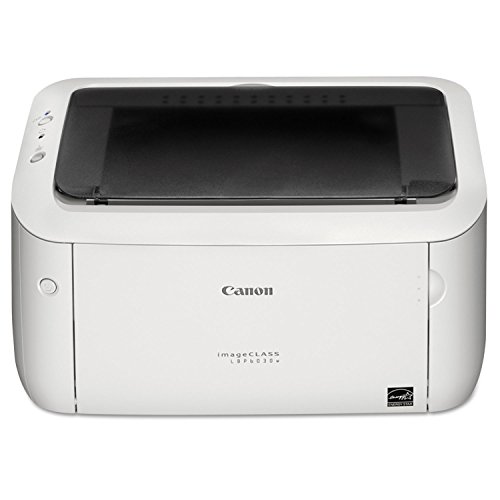









Murphy –
July 2024 update: A sudden power drop/surge apparently damaged the wireless in this printer. It has been a great printer up to now with absolutely no problems. I have ordered a replacement at a good price, because of its otherwise excellent performance.
Addendum: Starter cartridge printed poorly. Replacing with new made a hyuuge difference 😉
Just received and setup this printer a couple hours ago, so this very early review is of course subject to later update for any problems that may occur over the next few weeks, months.
I setup this printer using the installation video available at the Amazon site where the printer is sold. Setup without a hitch using the USB cable connected to a laptop. My desktop PC which is located in my LR, well away from the printer. So setting that to print wireless was a quandary since their was no further instruction for setting other devices in the house up to print.
I am not quite sure what I did to setup my desktop because using the same instructions as before still requires connecting a USB cable, so setting up using the router WPS button instead seems to have worked since I accomplished the task and my desktop is now printing wireless. Still I did not immediately see my printer in devices and printers at first glance but then it showed up. I know this sounds stupid and confusing but I have to say it felt kinda stupid and confusing. All is well that ends well though and both of my devices are now printing wireless.
This printer is replacing it’s exact mate (LBP6000) only that printer was not wireless. My previous WIFI 5 router had a print server so I’ve been printing wireless to that printer for years. Now no WIFI 6 router that I can find has printer server to their USB ports. Crazy stupid IMO since I’ve been using Netgear routers for decades. No more. My new TPLink WIFI6 is a very good router and more than competitive with other manufactures in terms of value, quality and performance. And now I can print wireless again. Anybody need a really good LBP6000. 😉
George Yang –
It looks nice. It came with a CD though. Do you remember CDs? They used to come with computers a really long time ago. Modern computers don’t have them anymore.
It came with a few sheets of paper. Not really a manual, mostly pictures. The only useful thing it was the advice that the mac driver probably wouldn’t work.
I tried plugging the printer into the computer I wanted to print from via USB. My computer saw that it was there, and that it was a printer! I could only print plain ascii text, and it didn’t work. Nothing ever printed.
I do have a really old CD drive. It has USB-A, and modern computers have USB-C. The CD is only Windows or Mac. So I eventually found an adapter combination that would let the mac power the CD drive so that I could read it! My first trip through the software produced absolutely no results. So I started over with a different USB-A to USB-C adapter and got it to work! I had to download a driver like the manual said.
So now I can print…from a computer I don’t need or want to print from. The ubuntu forums say that drivers exist, and it can be made to work, but they also say that the driver are gone from canon, so I have no idea if I’ll be able to get this printer working directly. I might have to write a script to wrap lpr with a call to ssh to print my documents.
All in all, the printer itself seems nice, though I have only printed a few pages so far as amazon only gave me the printer and the toner and not the paper I ordered, apparently I get paper tomorrow. The actual setup and administration of this printer is terrible.
Now that it is working, I notice that it isn’t very good at printing the letter capital H in italics. It looks fine in the PDF, but won’t print. Actually, if I put multiple italic H characters in, most of them print. But most isn’t really good enough…
EDIT It took three days, but I finally got the print driver to work so that I can print. It turns out the driver installed from canon neglects to mark libcupsimage2-dev as a required package. CUPS prints an error about the driver called before the driver that errors out which is incredibly misleading.
As for print quality, it doesn’t compare to the HP Laserjet M806 that I usually use at work. But for $97.25 it is more than acceptable. It is also noticeably cheaper than an M806.
Rafael –
working just fine. No issues. But it was slightly costlier on Amazon than another platform which I noticed a while after. Delivery period was also too irritating. Really disappointed about the latency in delivery.
John Anthony –
Good printer, good price
Doplar –
It works exactly as it should, no problems thus far, and it was a good price. Not much more to say. It prints!
Viacheslav –
El producto cumple y es de excelente calidad, pero mi ignoracia por la falta de investigacion me hizo ver que los toner son carisimos, asi que mi instinto mexicano me obliga a revenderla ya que al ser de importacion el regresarla no es una opcion viable, se que existen genericos pero es una impresora de apoyo y el tenerla guardada la pondra triste y si algo me enseño toy story, es que no puedes hacer a un lado algo o alguien por algo mas nuevo.
William D. Colburn –
Quick, dry printing. I only use black ink in correspondence, so why but all that colored ink.
excellent clarity, good type styles. Took no time to setup on my Mac.
Serhii Dzvonko –
This printer is a fantastic choice for home use. It’s small, light, and prints beautifully. They’ve been making this model for 15 years, and recently added wireless features for easy printing from your phone or tablet.
While setting up wireless printing can be a bit tricky without a helpful video, it’s definitely worth the effort. If you don’t need color printing or heavy-duty daily use, this printer is a great value.
Serhii Dzvonko –
Wifi set up is difficult. I called Canon technical support and got rapid response. They used remote control app to helped me set it up on my computer. The result is excellent. Wifi can connect my laptop, phone, and Ipad in same time. The print speed is fast but resulution qulity is not very good. Recommened to use it as personal use instead business,
Reviewer 1 –
Stopped working after ~2 month. It cannot take the paper from the tray, it tried to but the sheet is not moving when I give any amount in the tray. Sad because it was working great until now.
mr newyork –
After using the Canon imageCLASS LBP6030w, I’m pleased with its performance in a compact package. Setting it up was a breeze, and it connected effortlessly to both wired and wireless networks. The print quality is impressive for a monochrome laser printer—documents come out sharp and clear, which is perfect for my everyday printing needs. While it doesn’t handle color prints, it excels in producing fast, reliable black-and-white prints. Its small footprint makes it a great fit for tight spaces, and the straightforward operation is a plus. If you’re looking for an efficient, budget-friendly printer that delivers solid black-and-white performance, the LBP6030w is a great choice.
DP megret –
The printer works great. The setup instructions need to be reworked. Took a while to the whole deal working.