
Canon TS9521C All-In-One Wireless Printer Price comparison
Canon TS9521C All-In-One Wireless Printer Price History
Canon TS9521C All-In-One Wireless Printer Description
Canon TS9521C All-In-One Wireless Printer: Versatility and Performance
The Canon TS9521C All-In-One Wireless Printer combines advanced printing technology with user-friendly features. Perfect for home offices and creative projects, this printer delivers stunning print quality and versatility. Whether you’re printing documents, photos, or customizing crafts, the TS9521C is designed to meet your needs. Explore the convenience of wireless printing and discover why this model is favored by many users.
Key Features of the Canon TS9521C
- All-In-One Capabilities: Print, scan, and copy with one device. The multifunctionality enhances productivity without the need for multiple machines.
- Wireless Connectivity: Easily connect via Wi-Fi or Bluetooth. Print from your computer, smartphone, or tablet effortlessly.
- Versatile Paper Handling: The printer supports various paper sizes, including 12″ x 12″ for scrapbooking and other creative projects.
- Exceptional Print Quality: With a resolution of up to 4800 x 1200 dpi, expect sharp texts and vivid photos.
- 6-color Individual Ink System: This feature enhances the color depth and accuracy for professional-looking results.
- Built-in SD Card Slot: Print directly from your SD card without needing a computer. Great for photographers wanting quick prints.
Price Comparison Across Suppliers
When looking for the Canon TS9521C All-In-One Wireless Printer, it’s important to compare prices from various suppliers. Prices can fluctuate based on current sales, promotions, and availability. Typically, you might find the printer ranging between $199.99 to $249.99 depending on your retailer. Always check different platforms to ensure you’re getting the best deal.
6-Month Price History Trends
The price history chart over the past six months reveals interesting trends. Initially, prices peaked during holiday sales, then gradually decreased. Mid-year, prices leveled off, presenting an excellent opportunity for buyers. Tracking these fluctuations can help you decide the best time to purchase.
Customer Reviews: Insights and Feedback
Customer reviews for the Canon TS9521C are generally positive, highlighting several key strengths:
- Ease of Use: Many users appreciate the intuitive interface and straightforward setup process.
- Print Quality: Users rave about the vibrant colors and clarity in photos, especially for crafting and scrapbooking projects.
- Wireless Printing: The seamless connectivity options receive high marks from buyers, making mobile printing convenient.
However, some reviews mention drawbacks as well:
- Size: At 21.3 pounds, its weight can be cumbersome for transportation.
- Ink Costs: A few users reported that ink can be pricey, especially if used frequently.
Unboxing and Review Videos
For those interested in a more comprehensive look, several YouTube review and unboxing videos are available. These videos showcase the setup process and real-world printing tests, providing insight into ease of use and print quality. Exploring these resources can help you make an informed decision about the TS9521C and see it in action before you buy.
Final Thoughts
The Canon TS9521C All-In-One Wireless Printer stands out for its multifunctionality and print quality. It’s not just a printer; it’s an essential tool for anyone looking to elevate their home office or hobby project. While it has some minor shortcomings, its strengths make it a valuable investment.
Ready to enhance your printing experience? Compare prices now!
Canon TS9521C All-In-One Wireless Printer Specification
Specification: Canon TS9521C All-In-One Wireless Printer
|
Canon TS9521C All-In-One Wireless Printer Reviews (5)
5 reviews for Canon TS9521C All-In-One Wireless Printer
Only logged in customers who have purchased this product may leave a review.

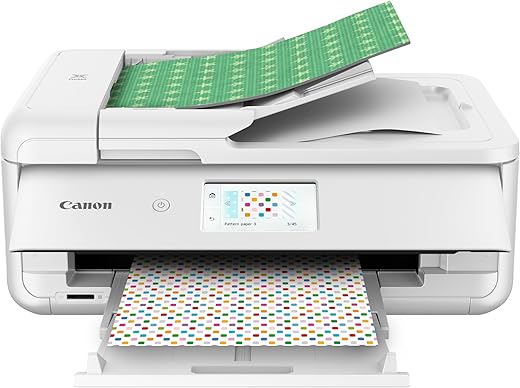









karen gutz –
Ahórrense comprarla, no reconoce el papel en la parte de atrás (para poder imprimir en cartulina), solo una vez lo permitió. Ha sido falla tras falla y pérdida de tiempo. Para el precio que pagué y para poder imprimir solo en hojas bond y del feed normal me hubiera comprado otra por un 1/4 del pecio.
Amazon Customer –
Print speed good. Pictures come out amazing. Ink cartridges haven’t had to change since I bought it and I have been print a lot. Great value.
Roll –
While the print quality is acceptable, the actual working with it can be rather frustrating! Unless you are right there to read the screen, you may not be aware of all sorts of extra steps needed each time you hit print from your PC!! A QR code (with iPhone) is needed to access any manual instructions – which is/are not that helpful. It cannot ‘copy’ a 12” sized paper, it can only print one from acceptable PC instructions. Different Paper weights, types and sizes for printing are not easily handled – and it can be confusing (!) Better introductory operating instructions or a handheld basic operating manual would be a great help!! It’s a complicated machine…not as user friendly as some. Goes through ink rather quickly and
a picture’s depth of color wanted, will often require adjusting.
Paul –
I owned an epson artisan 800 printer that lasted me 16 yrs. yes 16. I bought a cis ink system for it and in 16 yrs I filled it twice with ink. the photo quality was hands down amazing. it finally died and I really did not like the way the new epson printers looked and felt. So I switched up and took a chance. I bought this canon and I wanted to make sure I bought a decent one so it was the TS9521C . So far playing with it I am very impressed. double sided printing. cd printing. basically everything my epson did plus alot more, It connects directly to your google drive one drive, ect all the cloud based storage and your stuff is just there. for the print quality? SUPERB. I am talking full hd photo prints. better than you will get from film development at your local cvs. the scanner is amazing, it has more than good resolutions for scanning anything you need. It doesn’t say it features a fax but it does fax using windows fax manager. I mean this thing has crazy features. It comes with all kinds of preloaded templates ect. the wifi was a lil confusing at first, the printer was telling me to setup network at the pc and the pc was telling me to set it up at the printer. by default the wifi was disabled and I had to find it and turn it on. the software wasn’t really good at finding the printer and I had to manually set it up to connect but once you see how it is youll understand it pretty easy. it comes with carts. but we all know they are half full so they can get you to buy some within a few prints. so far I printed 5 things and the carts are about 1/4 empty. I suggest you purchase a set of refillable cartridges and 100ml bottles of ink. and you should have ink for at least a yr without depending on canon to provide it. the printer wants to auto detect the ink when it gets low and automatically order it for you. no thank you. there is way to many features to type here. I was scared because my epson was a one of a kind printer that was way way ahead of its time. but I see canon wasn’t playing around when they designed this bad boy. don’t buy an hp as we all know hp is getting sued for bricking there printers when the ink runs out. plus you have to login to a service to print anything. not cool. the epson printers are real nice don’t get me wrong. but they dont give the features this thing had unless you purchase the 699.99 expressions 15000 or something like that. which is a real nice printer. but. for 299.99 you can not beat this printer. the quality is just amazing. I can’t get enough of it. I am going to print everything under the sun just to look at the quality and see just how lng the ink really does last per ink cart. listen, you can not go wrong buying this printer. bottom line. you will be very impressed just as I am when you see the things it does and has. I give it a 10/10 for everything about it. quality, print quality, features, ease of use ect. Buy It. you will not be disappointed. I promise.
Ren V. –
If you’ve been shopping around for printers and you are a crafter/scrapbooker(or just someone needing a good value in a wide format printer)this is probably your best bet. It competes with more expensive printers ($500 plus), the only thing it’s missing is the eco tank, other than that it’s pretty amazing. I’ve never been able to set up a printer faster and more easily or print/scan wirelessly with such ease. It doesn’t have fancy printer settings but just know the print quality depends on the paper SETTING you are using(not necessarily the paper). I get the best results using greeting card setting or high resolution paper on any Matte surfaces and literally any glossy surfaces just select glossy photo paper and you’ll get the most beautiful images ever. I haven’t even tried using the other photo paper options because using cheap dollar store glossy photo paper gives me amazing results, and honestly using the higher setting even without the more expensive paper might eveb work better, i just haven’t tried it yet because I didnt want towaste ink until i haf a reason to try it on an actual photo. If you select plain paper that’s basically like printing in the lowest quality printer setting like not draft quality, but just your basic regular setting(regardless of what paper you use), the type of paper you say you are using dictates the quality of print (ie how much ink it uses and dpi I’m sure). They made everything on this printer very user friendly. You can scan something then scan a qr code on the printers screen and it automatically downloads your scanned document onto that device (phone/tablet) when you click the link.I have not yet needed a reason to print from my computer/ laptop because it’s so easy to do it from my tablet or phone. I have that weird wifi that combines the bandwidths and I still didn’t run into any problems which has been a problem on other printers and wifi connected devices in my home. I was really blown away how fast and easy setting up the wifi was. And the print quality is amazing as long as you use the correct media setting and sometimes media will make a difference but not always. Overall I can’t recommend this printer enough. Easy set up, beautiful print and scan quality and great value for money. I doubt you could do better for the price at $199 currently.