ASUS ZenWiFi Pro ET12 Tri-Band Mesh System Price comparison
ASUS ZenWiFi Pro ET12 Tri-Band Mesh System Price History
ASUS ZenWiFi Pro ET12 Tri-Band Mesh System Description
ASUS ZenWiFi Pro ET12 Tri-Band Mesh System: The Ultimate Home Wi-Fi Solution
The ASUS ZenWiFi Pro ET12 Tri-Band Mesh System offers an unparalleled wireless connectivity experience, ensuring that every corner of your home or office has a strong, reliable internet connection. Designed with cutting-edge technology, this mesh system stands out as a leader in the competitive Wi-Fi market. In our detailed comparison, discover how the ZenWiFi Pro ET12’s features, benefits, and prices stack up against other leading options.
Key Features and Benefits
- Tri-Band Frequency: The ZenWiFi Pro ET12 operates on three different frequency bands, providing faster speeds and reduced latency. This enables multiple devices to connect simultaneously without slowing down your internet.
- Coverage Up to 6,000 sq. ft: With its robust design, this mesh system can cover large homes effortlessly, eliminating dead zones and ensuring that you have a seamless online experience throughout your space.
- AiMesh Compatibility: If you already own ASUS routers, the ZenWiFi Pro ET12 can be seamlessly integrated into your existing network. This allows for easy scalability and enhanced network management.
- Advanced Security Features: The built-in security features ensure your network is protected from external threats while providing safe browsing experiences for your family.
- Easy Setup and Management: The ASUS app allows for straightforward setup and management of your home network. Monitor devices, customize settings, and even prioritize bandwidth for specific devices with ease.
Price Comparison Across Suppliers
When it comes to pricing, the ASUS ZenWiFi Pro ET12 Tri-Band Mesh System offers competitive rates across various platforms. Currently, prices range from $349.99 to $399.99, depending on the supplier and any ongoing promotions. This price range positions the ZenWiFi Pro ET12 as a mid-to-high-end option in the mesh Wi-Fi market, particularly for those seeking superior performance and comprehensive coverage.
Price History Trends
Examining the 6-month price history chart, it’s noteworthy that the ZenWiFi Pro ET12’s price has seen slight fluctuations, with an average price around $369.99. During peak holiday seasons, prices dipped as low as $339.99, offering great purchasing opportunities for budget-conscious consumers. Make sure to monitor price trends to secure the best deal!
Customer Reviews: Insights from the Users
Customer reviews for the ASUS ZenWiFi Pro ET12 highlight its exceptional performance, especially in larger homes. Users appreciate the intuitive app interface, which simplifies network management. Many have praised the robust coverage and the ability to connect multiple devices seamlessly. However, some reviewers noted that the initial setup might require patience due to its advanced features.
Positive aspects expressed in user reviews include:
- Outstanding speed and reliability.
- Extensive coverage area with minimal dead spots.
- Convenience of managing the network through the mobile app.
Conversely, drawbacks mentioned by users involve the price point and the complexity of setup for those not tech-savvy. Nevertheless, the overall consensus points to a strong recommendation for anyone seeking a high-performance mesh system.
Explore Unboxing and Review Videos
For a deeper understanding of what to expect, check out various YouTube unboxing and review videos that showcase the ASUS ZenWiFi Pro ET12 in action. These videos will give you insights into real-world performance, setup processes, and tips on optimizing the system for your personal use. Many users have shared their experiences and tricks for maximizing their Wi-Fi performance while using this product.
Why Choose the ASUS ZenWiFi Pro ET12 Tri-Band Mesh System?
With its advanced technology, extensive coverage, and security features, the ASUS ZenWiFi Pro ET12 stands out as an excellent choice for those looking for efficient home networking solutions. It is particularly suitable for households with multiple users and high Internet demands, such as streaming, gaming, and remote work.
In conclusion, if you are searching for the best price on the ASUS ZenWiFi Pro ET12 Tri-Band Mesh System, make sure to check various suppliers, read customer reviews, and compare the available features.
Compare prices now! Don’t miss out on the opportunity to enhance your home or office Wi-Fi experience!
ASUS ZenWiFi Pro ET12 Tri-Band Mesh System Reviews (7)
7 reviews for ASUS ZenWiFi Pro ET12 Tri-Band Mesh System
Only logged in customers who have purchased this product may leave a review.


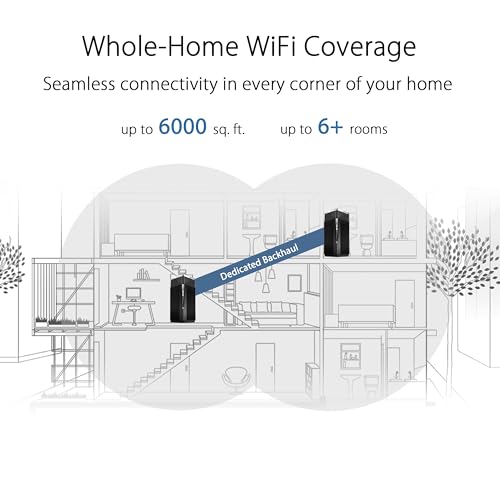

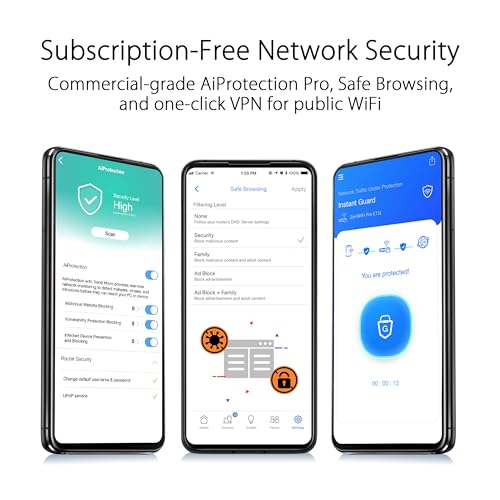








Cliente de Amazon –
Me gusto mucho el equipo, fácil de configurar con la app, si quieres hacer algo ma avanzado puedes hacerlo desde una PC. Excelente señal, velocidad sin problemas de conexión. Mi primer router Asus y no me arrepiento.
Ontario Heat –
Liked everything
Amazon Customer –
Great performing 2-node mesh system. WiFi 6E isn’t really faster than with my old WiFi 6 Netgear access point, but is more stable, and 2.5 GBPS Ethernet backhaul has sped up my LAN by reducing congestion. Having integrated and fairly comprehensive control of WAN, LAN and WiFi parameters all in one place is great.
While waiting for the router system to arrive, I read thru the on-line FAQs, and so had an idea of what to expect from the setup process, and was able to pre-decide on some setup options (not enabling Smart Connect, WPA2 vs WPA3, reusing SSID names, how to connect wired backhaul, etc.) Setup with the Android app went smoothly, including simultaneously installing a firmware update on both the main router and remote node. I set the 2.4GHz band to allow WPA2 using the backwards-compatible “WPA2/WPA3 personal” mode, so 2.4GHz WPA3-capable devices can still use the more secure mode, without locking out IoT and older devices, and WPA3-only for 5GHz and 6GHz bands. When the new mesh network came up, all of my WPA2 devices quickly reconnected on their own with no intervention on my part. My WPA3 devices detected the change to a new network, and all had to be individually reconnected.
When I brought up the nodes with Ethernet backhaul, they connected great at 2.5GBPS, and Auto backhaul select chose the faster Ethernet over slower 6GHz backhaul. Ethernet backhaul works fine through an unmanaged 2.5GBPS switch. The key thing is to make sure you connect the remote node’s 2.5GBPS WAN port to the main router’s 2.5GBPS LAN port.
WiFi 6E isn’t faster than good WiFi 6, it just adds the extra 6GHz band for backhaul, or the few devices that can use it. My Pixel phone connects fine at 6GHz, at 1.2GBPS. 5GHZ connections are solid and fast throughout my house. 2.4GHz devices have solid connections, even cameras mounted on outside walls of the house. Initially, the AI system tended (sometimes illogically) to connect nearly everything to the “main” router, but over the course of a week or so of use, has transferred several connections to the node router, where they logically belong. One can also bind specific devices to a specific node, if one doesn’t like the AI’s choices.
The Android app interface works well, with the settings and information most people need available. The Web interface is much more comprehensive, with much more in depth control settings, and a lot of good system reports. There is a built-in Ookla Speed Test app, measuring from the router WAN port being much more accurate than from a PC a couple of layers down in the network. The WAN settings allow DNSSEC and DNS-over-TLS encryption to be enabled. There is also available WAN-level, no-subscription, TrendNet malware/bad site blocking protection – can’t comment on it’s effectiveness, as there’ve been no hits in the month or so it’s been on-line.
AzJazz –
The Asus ZenWiFi Pro ET12 is an excellent router. I purchased a two-pack for our 3,300 sq. ft. single story house. We get our full internet bandwidth of 300+ Mbps in every room of our house, with dozens of connected devices. All the devices, including our older 2.4 GHz thermostats, show strong signals.
Each mesh node is the same hardware device, so adding an additional node is as simple as purchasing an additional ET12 unit.
The initial setup is very straight-forward, and will get you operational in just a few minutes.
Initial configuration is accomplished via the Asus Router app. A nice feature is that no registration with Asus is required to use the mobile app, unlike with some other companies.
The lower-level technical aspects of your home network configuration is managed through the Asus router webpages. So, you can uninstall the Asus Router mobile app after initial setup if you want, unless you want to access your network configuration remotely (which requires enabling remote access in the webpages).
For my uses, network configuration via webpages is a huge plus – After spending an hour or two fine-tuning my configuration, I always like to save my home network configuration settings locally, just in case I need to reset and restore my network settings for some reason in the future. With mobile app-only router configuration, I haven’t been able to export / import my configuration, and some of my configuration settings have been lost in the “cloud”.
NOTE: One truly excellent feature on the Asus ET12 that I haven’t seen on other routers (so far) is the capability to connect to all three WiFi frequencies (2.4 GHz, 5 GHz, and 6 GHz) using a single SSID for your mesh network. For some reason, other manufacturers’ routers have required the newer 6 GHz band to use a different SSID than the rest of the mesh network, which defeats a good chunk of having a mesh network in the first place. To enable this functionality, you need to switch the “Smart Connect” option to “Tri-Band Smart Connect”. Once it is enabled, the Asus ET12 handles the WiFi 6 and WiFi 6E handoffs seamlessly with a single SSID.
The only minus (and, it’s a tiny one) is that the ET12 doesn’t support an IoT network. That’s OK, if you configure your Guest network to be isolated from your Intranet (the default setting). Assigning our IoT devices to the Guest network assigns the guest and IoT devices to a different IP address range than your main network, so your main LAN network is not accessible to the guest / IoT devices. A separate IoT network would provide additional isolation between devices, but having the Guest network on a different IP address range is still decent security. I am glad to see the different IP address range for the Asus ET12 Guest network, since some other manufacturers don’t always do this. When other manufacturers assign all devices to the same IP address range, you have to rely that the manufacturer has properly isolated the Guest and IoT devices in their firmware somehow instead of relying (partly) on IP Address isolation.
Overall, the Asus ET12 is a great 6E Mesh system, with plenty of functionality and bandwidth to cover our needs for many years to come.
Charles C –
I upgraded to these after having years of frustration with a Linksys Velop system. Yes, these are expensive and overkill but they are fabulous. My internet is fast and this network releases the speed to everywhere. Main floor I am getting 500 mbps, basement 300 mbps. I am sitting in my car in the driveway and got 250 mbps!!! The previous Velop mesh would maybe give 5-10 Mbps and I had seven nodes. It has way too much many features I am sure I will never use but having a mesh network they finally does what it says is amazing.
David Valdez –
UPDATE: Con la última actualización de MacOS Sonoma (7 de Marzo 2024) ya me dejó conectarme a la red Wifi 6E.
—–
A pesar de que la laptop ya trae WIFI 6E y el router tiene una red de 6GHZ, la laptop no ve la red y no se puede conectar a ella, solo a la Wifi 5 y 2.4
Según revisando con MacOs Sonoma se soluciona para algunos aparatos y actualizando el firmware del router a la versión beta lo soluciona en otros, lamentablemente eso no funcionó en mi caso.
Salvo eso, el producto esta muy bien, seguramente en alguna actualización futura ya podrá ver la red.
UPDATE: Es un tema de la computadora, compré otro aparato que también soporta wifi 6E y este aparato si puede ver la red, es un tema que la laptop se actualice y ya pueda usar la nueva red.
AUSTIN HADFIELD –
These were a serious upgrade compared to my old amplifi mesh system. We’re in an old house and the wifi signal travels through the old beams and walls perfectly.