
£33.33
Belkin F9K1106 – Doble Banda Extensor de Señal Price comparison
Belkin F9K1106 – Doble Banda Extensor de Señal Price History
Belkin F9K1106 – Doble Banda Extensor de Señal Description
Belkin F9K1106 – Doble Banda Extensor de Señal: Mejora Tu Conexión Wi-Fi
El Belkin F9K1106 – Doble Banda Extensor de Señal está diseñado para llevar tu experiencia de Internet al siguiente nivel. Con capacidades duales, este extensor de señal permite que tanto tus dispositivos de 2.4 GHz como de 5 GHz se conecten sin problemas, eliminando las zonas muertas y asegurando una cobertura robusta en toda tu vivienda u oficina. Si buscas mejorar la intensidad y la calidad de tu Wi-Fi, este dispositivo es una opción sólida.
Características Principales del Belkin F9K1106
- Compatibilidad de Frecuencia: Soporta bandas de 2.4 GHz y 5 GHz. Esto te permite disfrutar de una conexión rápida y estable, ideal para streaming, gaming y trabajo remoto.
- Dimensiones Compactas: Con unas dimensiones de 10.5 x 9.6 x 3.4 pulgadas y un peso de solo 1.5 libras, el F9K1106 es fácil de colocar en cualquier rincón sin ocupar mucho espacio.
- Fácil Instalación: Viene con un manual de instrucciones que facilita su configuración. No necesitas ser un técnico para empezar a usarlo.
- Conectividad RJ45: El conector RJ45 asegura una conexión por cable confiable, ideal para dispositivos que requieren una conexión más estable.
- Diseño Estético: Su color negro elegante se adapta a la mayoría de los entornos, haciendo que se integre perfectamente con tu hogar o oficina.
Comparativa de Precios con Otros Proveedores
El Belkin F9K1106 se presenta a un precio competitivo en el mercado. A través de diversos proveedores, puedes observar diferencias en la oferta. Asegúrate de comparar precios en varias plataformas antes de hacer tu compra. La opción más economía puede cambiar dependiendo de la época del año y las promociones. Puedes encontrar mejores ofertas al realizar la compra en ciertas temporadas. Revisa nuestras gráficas de precios para obtener más información sobre las variaciones a lo largo de los últimos seis meses.
Trends del Historial de Precios
Analizando el gráfico de precios de los últimos seis meses, se observa una tendencia a la baja en el costo del Belkin F9K1106. Esto puede ser una excelente oportunidad para adquirir el producto a un precio reducido. Históricamente, el extensor ha tenido picos durante las festividades, pero en general, se ha mantenido estable y accesible. Este análisis sugiere que ahora es un buen momento para comprar.
Opiniones de Clientes
Los comentarios de usuarios que han comprado el Belkin F9K1106 destacan múltiples aspectos positivos. Muchos usuarios aprecian su facilidad de configuración y la mejora notable en la cobertura de la señal Wi-Fi. La satisfacción general del rendimiento del dispositivo es alta, especialmente para quienes viven en áreas grandes o tienen múltiples dispositivos conectados.
A pesar de los numerosos beneficios, algunos usuarios han mencionado restricciones en el número de dispositivos conectados simultáneamente. También se ha apuntado que, en algunas instancias, el extensor puede desconectarse de la red principal. Sin embargo, con los ajustes correctos, estos problemas pueden ser resueltos en la mayoría de los casos.
Descubre Reseñas y Videos de Desempaquetado
Para obtener una comprensión más profunda del Belkin F9K1106, te recomendamos ver algunos videos de unboxing y reseñas disponibles en YouTube. Estos videos no solo muestran el contenido del paquete, sino también una revisión práctica de su instalación y rendimiento. Muchos creadores de contenido destacan la eficacia de este extensor de señal, ofreciendo consejos útiles sobre su uso y optimización.
¿Por Qué Elegir el Belkin F9K1106?
Elegir el Belkin F9K1106 – Doble Banda Extensor de Señal es optar por un dispositivo que ofrece tanto versatilidad como rendimiento. Su facilidad de uso, junto con la capacidad de mejorar la cobertura y velocidad de tu conexión Wi-Fi, lo convierte en una must-have para usuarios con necesidades de internet altas. Además, su diseño atractivo y portátil asegura que puedes integrarlo fácilmente en cualquier espacio.
Mejora tu conexión y maximiza tu experiencia de navegación. Compara precios ahora y descubre la mejor oferta para el Belkin F9K1106, el extensor de señal confiable que estabas buscando.
Belkin F9K1106 – Doble Banda Extensor de Señal Specification
Specification: Belkin F9K1106 – Doble Banda Extensor de Señal
|
Belkin F9K1106 – Doble Banda Extensor de Señal Reviews (9)
9 reviews for Belkin F9K1106 – Doble Banda Extensor de Señal
Only logged in customers who have purchased this product may leave a review.



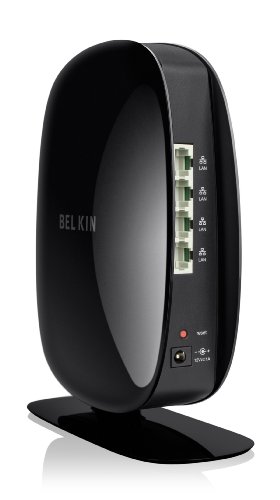
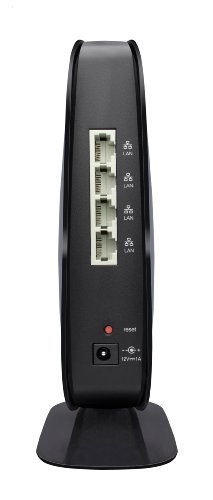







Charly Mtz –
Cumple con su objetivo a un precio sensacional, tiene buen alcance y no tiene Cortés tan seguidos excelente para una casa grande o mediana.
matdogma –
Extender works…until it doesn’t!! This a second unit in two months (exchanged the first one). The range extender freezes and cannot be rested (either soft or to factory settings), just like the one before (2nd day of use). I am comfortable with technology but cannot figure this one out. Sorry!
Amazon Customer –
It works great, I have an extra 50 feet more range than I used to. Inside and out of the hoise
COREY –
I bought this BELKIN dual range extender because my teenage son was using too much data on his cell phone. The router downstairs ,which is a BELKIN . kept cutting in and out . I put the extender outside his room and it works great.i took it out of the box and downloaded the program into my son’s laptop and it performed with ease . Set up is easy and simple .i can switch back and forth and use both routers to get the strongest signal . Having used a wireless router for a few years ,communication can be lost between the router and the device u are using . Power failure surge in the line and cable companies working on their products mess up the router. Just disconnect the router from the power source and plug it back in after a few minutes. I learned that from BELKIN and the cable company. If you buy the BELKIN extender you should have a BELKIN router to start off with .
David Harrison –
Works extremely well relaying internet access from one building to another on our property
Mariana –
Tenía uno de la misma marca y me funcionó muy bien, por eso compré otro igual
Amazon Customer –
Unable to get the device to work. I followed all the steps that leads me to a ULR that does not exist, according to my navigator.. Never been able to get the product to appear in my list of available network…
Brad Willman –
This is an absolutely wretched product. In fairness almost all wireless repeaters (extenders) are terribad but this one takes the cake.I really knew better before I purchased but I did so anyway. Lesson learned. First let me explain. If you think you are going to buy this product and plug it in another room, and give it the same SSID as your network so you can walk from one side to the other and hand off between devices without noticing let me save you some time. Don’t try it. This works by plugging in, discovering your wifi network, connecting to it, and then basically handing out extended wireless. When you set this device up and connect to your network it will give you a new SSID. This device hands out your SSID_1. There is a reason it does this. You cannot change the channel on this device as it is a repeater. It works on the same wireless channel as your main network. Putting it on the same SSID will just result in spastic internet, constant drop outs, and overall collisions. That being said, if you buy this device and don’t care about having to have a different SSID and having to connect between the two then you really don’t have a problem. Beware though, wireless extenders start out with a MINIMUM 50% throughput loss. The extender must receive, then retransmit each packet using the same radio on the same channel. So people connected to the repeater will generally always have some kind of troubles. Also this product has a history of problems. This was actually my second one. Amazon replaced my first one two weeks before this one because it was bricked out of the box. If you plug this device in and you see a purple hue color light on the only light display then don’t waste you time. Resend back to amazon. Purple light = no hope. Device is bricked. This seems to be a very common problem.
The interface is poor. The device locks up constantly. It has sub par performance compared to other extenders. It will stop handing out internet traffic at all times of the day but still show as connected. You will end up rebooting this device at least once a week. No firmware updates have been released in years for it.
If you are able, allow me to save you some time and pain. Take the time and run the CAT6 cable to the other location where you need more wireless from your main wifi router or switch. Purchase a cheap wifi router, and set it up as an access point. You will have a perfect wifi extension, same ssid, different channels for both, and the ability to walk balk and forth seamlessly.
Hope this helps!
On a side note, this extender nor the ac1200 I was using with with are compatible with dd-wrt or tomato.
Douglas Karr –
My parents have a home with an extension on it. It’s like two homes adjacent to one another – so the wireless signal simply can’t get through. I was hoping that I could use the extender adjacent to a sliding glass door where signal loss might be minimal. Configuration for the extender is a bit sloppy and took a few attempts. The page would sometimes reload and act like the wizard was starting over. The page itself had the languages across the top… so I kept clicking “English” and the page just kept reloading. I didn’t realize that was just a language selector – the button for the wizard was down the page and out of site. A language drop-down may be a better idea with the wizard buttons in the top right as per normal UI patterns.
The word “extender” is a bit of a misnomer. The hardware simply makes a wireless subnetwork with a different SSID than the parent wireless network. To make things easier, I named the networks similar (1 & 2) and utilized a similar password.
The home’s router is in a back bedroom and I put the extender in the living room. There isn’t a line of sight, but it’s fairly close. It just wasn’t enough to really pick up a solid network, though, in other parts of the home where outside walls were in the way. The Extender also works if hard-wired, though, so we connected it, via Ethernet, to the parent router (my Dad ran Ethernet when the home was built 20 years ago!) and it worked fine. Of course, any wireless network device would work with this configuration.