
Epson WF-3640 Wireless All-in-One Printer Price comparison
Epson WF-3640 Wireless All-in-One Printer Price History
Epson WF-3640 Wireless All-in-One Printer Description
Epson WF-3640 Wireless All-in-One Printer: Your Ultimate Printing Solution
The Epson WF-3640 Wireless All-in-One Printer brings convenience and versatility to your home or office printing needs. With its cutting-edge features and exceptional print quality, this printer ranks among the best in its class. Whether you need to print, scan, copy, or fax, this powerful device is designed to meet all your document management requirements.
Main Features and Benefits of the Epson WF-3640
- All-in-One Functionality: Consolidate your printing, scanning, copying, and faxing tasks into one efficient machine.
- High-Speed Printing: Experience rapid printing with maximum speeds of 19 ppm for monochrome and 10 ppm for color, ensuring productivity is never compromised.
- Wireless Connectivity: The Epson WF-3640 supports Wi-Fi, USB, and Ethernet connections, making it easy to print from smartphones, PCs, and laptops without any hassles.
- Auto-Document Feeder (ADF): Save time with the 35-page ADF, allowing you to scan or copy multiple pages in one go.
- Duplex Printing: Enjoy double-sided printing capabilities to help reduce paper usage and costs.
- Large Input Capacity: With a maximum input sheet capacity of 500 sheets, you can minimize the frequency of paper refills.
- Print Media Versatility: Compatible with various media types such as envelopes and plain paper, accommodating all your printing needs.
- User-Friendly Display: The LCD display facilitates easy control and navigation, making your printing experience seamless.
- Voice Control: Control your printing tasks effortlessly via voice commands with compatible devices like Amazon Alexa and iOS.
- Compact Design: With dimensions of 20.2″ D x 21.1″ W x 15.6″ H and a weight of 30.2 pounds, it fits comfortably in most workspaces.
Price Comparison Across Different Suppliers
When considering the Epson WF-3640 Wireless All-in-One Printer, it’s essential to look at price trends. Across various suppliers, prices for this model generally range from $150 to $200. Our price comparison tool allows you to find the best offer tailored to your budget, ensuring you get the most value for your money.
Insights from the 6-Month Price History
In tracking the 6-month price history for the Epson WF-3640, there have been fluctuations due to market demand and seasonal promotions. Notably, prices peaked just before holiday seasons, while the best deals were often found during major sales events. This trend indicates that potential buyers should keep an eye on price drops during these times to secure the best savings.
Customer Reviews Summary
Customer reviews for the Epson WF-3640 are overwhelmingly positive, highlighting its reliability and print quality. Users appreciate the high-speed capabilities and the convenience of wireless connectivity. Many noted that the auto-document feeder is a game-changer for multitasking. However, some users pointed out that the printer can be bulky, which may be a concern for those with limited space.
Positive feedback often emphasizes the printer’s excellent color output and straightforward setup process. Users have expressed satisfaction with its multifunctionality, confirming it’s an all-around preference for both home and business settings. Complaints tend to be centered around ink consumption, urging potential buyers to consider ongoing costs related to ink replacement.
Explore Unboxing and Review Videos
To get a clearer picture of the Epson WF-3640, consider checking out unboxing and review videos available on platforms like YouTube. These videos offer a closer look at the printer’s features and real-world performance, helping you make an informed decision. Many reviewers showcase how to set it up and utilize its features effectively, which can be instrumental in maximizing the printer’s potential.
Conclusion
The Epson WF-3640 Wireless All-in-One Printer stands out for its blend of features, efficiency, and user-friendliness. With advanced printing technology and multi-functional capabilities, it’s an excellent investment for anyone seeking dependable performance in their printing tasks.
Don’t miss out on the chance to enhance your printing experience. Compare prices now and find the best deal on the Epson WF-3640 Wireless All-in-One Printer!
Epson WF-3640 Wireless All-in-One Printer Specification
Specification: Epson WF-3640 Wireless All-in-One Printer
|
Epson WF-3640 Wireless All-in-One Printer Reviews (7)
7 reviews for Epson WF-3640 Wireless All-in-One Printer
Only logged in customers who have purchased this product may leave a review.

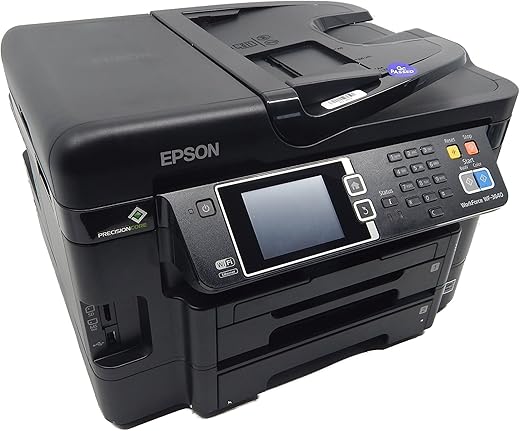




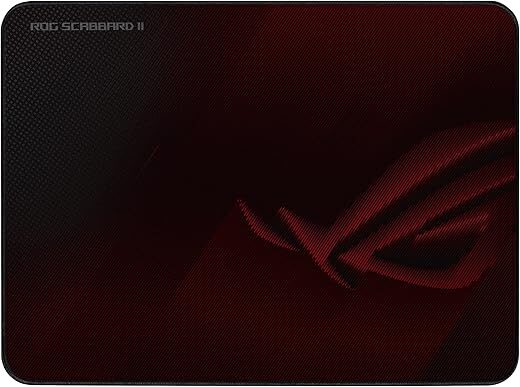



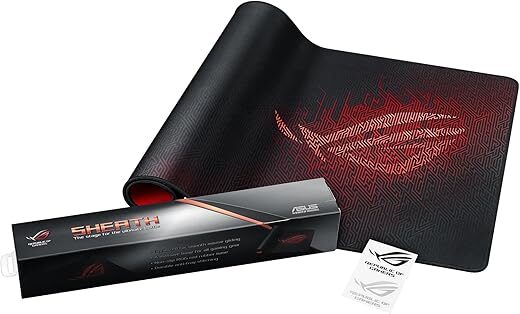

Mike Cowland –
Loved this printer when we first got it! Easy to set up, fast, nice printing… have had it for a year and it’s been getting worse and worse. Printer heads get dried or clogged or…? Keep having to re-do print jobs. Very frustrating! Just bought a new colour laser and will try to sell this one but if not it will go in the bin. Too bad:(
Duane –
Great value for the money and works well [once I get everything figured out] ; however, I have to clean the ink jets often which I didn’t have to do with my other Epson. This could be the ink that comes with it [ old perhaps ?] so I will wait until I try new ink before I complain; cleaning jets very easy with the push of a button although it uses up ink with each cleaning.
Setup would be easy for my grandson but very time consuming for me especially since this one is wireless and my last one wasn’t ; I like the good old days of receiving a written set up manual instead of getting instructions off the computer but Epson tech people very fast to reply to my email questions although they probably have had a few chuckles from them.
Julie-Anne Driver –
This is really an awesome printer. The quality is outstanding – the best from any printer that I have ever had. The two trays give me the flexibility to print both letters and envelopes. The duplex ADF (which can be hard to find in a home printer) makes copying and scanning double-sided documents very easy. I haven’t had any problems with the wireless connection.
I only have two slight complaints. First, the setup program was only in English. An option for French would have been nice. Second, adjusting the paper sizes in the trays can be a little tricky, as the location of the size adjusters make you put your hands further inside the tray than most printers.
In summary: This is an excellent printer, by far the best I have ever owned!
Nick –
Works great out of the box. No problems. Expensive ink but that’s true for all printers these days. I can scan documents to PDF if I use a USB stick, but I can not scan to PDF and send to my computer. That’s my only complaint.
Bob in the Sierras –
I’ve maybe written one review before, but feel compelled to write this review for the Epson WorkForce 3640, Epson WorkForce 4630, and Canon Maxify MB2320 multifunction printers, all of which are late-2014 models I bought in rapid succession from Amazon. They were each intended to replace a Canon Pixma that began printing only blank pages after a year and a half in a very light duty environment (a homeowner association board member office). I was disappointed in Canon because my generations-earlier Canon Pixma printer at home is still going strong after more than 5 years. Being also reluctant to try HP because of high cartridge costs, I first tried Epson.
The net is that:
1. Both Epson printers had the same problem and were unable to connect to my Belkin F9K series a/b/g/n WiFi router via WiFi or Ethernet.
2. My previous and new Canons connected with no problems.
3. Epson tech support misdiagnosed my problems and was worse than worthless 9 of 10 times.
4. The Canon MB2320 beat the Epson 4630 in features, speed and price.
5. Amazon customer service continues to be the best I’ve ever experienced!
The 3640 looked nice and has great features but would not connect to my 5-foot-away Belkin router via WiFi or Ethernet. I Spoke with Epson tech support about 10 times and spent the best part of two days trying to get the printer to connect. Most calls had to be re-placed by me because their voices were garbled/clipped and they would not call me back. I saw one review that said their support was out of the Philippines, but can’t verify that. They could not explain a consistent E-9 error or why “Detailed IP Setup Check” showed “Unknown”. They had me try several things, all with the same negative results. They thought my wireless phone might be interfering and had me move it. They had me call my ISP to ask if they blocked printers even though my computer and printer were going through my WiFi router. My ISP laughed. Epson had me call my router manufacturer to see if they were at 2.4 or 5, or whether there were no available addresses. My router manufacturer told me the router was way beyond the 6-month warranty, and I’d have to arrange payment for more info. I opted not to do that since I’d never had a problem with that router, and it was clear I had available IP addresses. I called Epson tech support back, and asked why the printer was showing itself assigned an IP address of 169.254.182.194. They told me my router had assigned that, both for WiFi and Ethernet. That didn’t make sense, since the router uses 192.168.x.x addresses. Eventually, the last Epson guy I talked with told me that, contrary to what I’d been told before, the printer firmware assigned that 169.254.182.194 address when it couldn’t connect to a router. After walking me through the same steps as previous tech support guys, he then had me swap Ethernet cables and Ethernet ports, which produced the same failure. He then concluded the printer was defective, and started to arrange for me to send it to Epson. I decided to instead return it to Amazon, who arranged free UPS pickup the next day and issued a full refund.
I tried to order a replacement unit despite my frustration with Epson tech support (because I rarely have had to use printer tech support), but Amazon no longer had a unit with the same price and a Prime option. Amazon tech support was great, explained the unit must have gone out of stock, suggested and discussed many alternatives, and finally offered a promotion and next day delivery on a more expensive model, the Epson 4630. That unit looked even nicer and had more features, but also would not connect either via WiFi or Ethernet and gave the same E-9 error message as the 3640. I returned the unit to Amazon for a full refund, and ordered a Canon MB2320.
The MB2320 looks just as nice as the more expensive Epson and installed quickly the first time. Hooray! The MB2320 has similar features to the Epson (e.g., two 250-sheet trays and auto-duplex printing/copying) but is faster and priced so much lower that I was able to order the MB2320 with replacement cartridges and three reams of paper for a few pennies less than the Epson 4630 alone. Printing results are fine so far. I just hope it lasts longer than the last Canon.
bluzdogs –
Update, August 18, 2015
I had a strange thing happen with my printer that I still don’t fully understand. I’m using the WF-3640 completely wirelessly. Even my desktop prints via the wireless router. I had to replace my router. I bought a combination Wi-Fi router and cable modem. Right after I installed the new router/modem, I printed a 92 page booklet from my desktop. Again, printing via the new router. No problem whatsoever. BTW, the duplex printing is pretty doggone amazing!
The next morning, however, I could get nothing to print. I checked the router, the printer showed up as a connected device but no test page, nothing. I wound up having to completely uninstall the printer & all Epson software, then reinstall all of it. Now it works fine. Strange.
*******************************************************************************************************************************************************************
If only the rest of my life were this easy. I went a little overboard on this because I don’t fax a lot, nor do I do an inordinate amount of scanning or copying. Just fits & starts of scanning photos for family albums, a couple of copies three or four times a week. But at this price & the packed feature list, how could I say no?
This is my first Epson printer since, oh, about 1997 when I bought my first-ever inkjet. (Lord, has it been that long ago?!?) I really loved that printer and it lasted me quite a few years but, eventually, cartridges became harder and harder to find. Since then, I guess I slipped into some kind of printer coma and punished myself with another, more bloated brand that shall remain nameless. I’ll just say that every subsequent model by that manufacturer became more and more of a Hideous Product.
Anyway, my last AIO bit the dust about a year ago. I postponed replacing it because there just didn’t seem to be any decent models in my price range. The scanning & copying I needed to do I could accomplish using my phone. This week, however, that all changed.
I suddenly had quite a bit of scanning that I really needed to get done. I just couldn’t make it work with my phone so I started shopping for a new AIO. I was trying to get the most bang for my buck while doing my best to stay below $150 with shipping. Another critical criterion was the device’s ability to use re-manufactured cartridges, something my old printers refused to accept. An expensive proposition, at best.
No matter how positive the review, I purposely avoided my old brand. I did look at similar models from Brother, Lexmark & Canon but the reviews here on Amazon & elsewhere gradually eliminated all of them from the running—Sorry, Billy Blanks, I really liked those ads!
I was leaning first toward the WF-3520 before I stumbled across a glowing review of the 3540 which, at the time, was linked to another online retailer with the lowest price of $129. I followed the link only to find that the 3540 was no longer available and had been replaced by a link to the 3640. Fully expecting a case of bait-and-switch sticker shock, I followed the link to find the new latest model had the same price! After comparing the price with Amazon, I placed my order. After all was said and done, the WF-3640 came in at $155 & change with tax, next day shipping & a 2-year extended warranty. Add another $17 for a set of remanufactured cartridges, each with 1100 page capacity.
I have finished the initial setup of the printer. I have to say I honestly can’t remember ever having any initial device setup be such a breeze. Setting up our two laptops for wireless connection to the printer was simplicity itself, too, I’m happy to report. With one laptop I simply used the software disc that came with the printer. The other has a dead optical drive so I just downloaded the software from Epson’s support site.
Setting up Epson Connect for email printing was a snap, too. Just had to change the default email address for the printer to something easier to remember. Getting the phones ready for cloud printing was just a matter of downloading & installing the free app.
I haven’t done a lot of printing just yet but what I have printed has yielded crisp, sharp text that just blows away my old AIO, not to even mention my current inkjet. Is it better than a color laser? I can’t make that distinction right now. I’ll have to do some comparisons with docs here and at the office where there is a 10-month-old $900+ AIO model.
Scanning performance is breathtaking, for me, anyway. I was astounded at how quickly the WF-3640 scanned the forms I needed to add to one of my web sites. It took literally less than 5 seconds from the time I clicked “Scan” for each form to appear in the directory.
While there are far more features than probably I will ever need or use, for the price of this machine you simply can’t go wrong. Could my needs have been adequately met with the WF-3620? Probably. But for the higher capacity paper trays, the price difference is negligible.
Amazon Customer –
I want to try and save people from wasting their money on this product. I started having issues with this printer right from installation but since I was eventually able to get it to install I decided to give it a try. In the first couple months the print quality was extremely good but went down hill from there. I have probably used more ink trying to unclog the printer heads then actually used for printing and after no more then 6 months this became a routine problem where I would have to unclog the printer heads almost every time I wanted to print. I would like to also mention even with spending hours trying to unclog the printer heads I can now only get the print quality to passable but not great. The WiFi worked for a day with my HP Pavilion laptop. I found that every time I turned off the printer or my laptop I would have to go through the WiFi set up all over again and eventually it stopped working all together. This was something I was willing to oversee at the time because of the print quality. The scanning feature only worked once on my laptop and that was it. I have to scan documents to a USB and then transfer them to my computer from there. Lastly, when you do run into problems you will find that most of the help offered through their support will not actually solve anything or it might the first time but that’s about it.
What you will get if you purchase this printer: hours spent trying to fix an array of problems, poor support, lots of frustration.
I wish more people would come back to change their review after the initial purchase of this product because I believe the star rating of this product would be completely different and would save a lot of people from purchasing it. I truly hope this review will save someone else from going through the same frustration that I did.