
£317.99
DYMO LabelWriter Twin Turbo Thermal Printer Price comparison
DYMO LabelWriter Twin Turbo Thermal Printer Price History
DYMO LabelWriter Twin Turbo Thermal Printer Description
DYMO LabelWriter Twin Turbo Thermal Printer: Your Ultimate Printing Solution
The DYMO LabelWriter Twin Turbo Thermal Printer delivers unparalleled efficiency and convenience for all your labeling needs. As a compact yet powerful device, this printer is designed for home or office use, making it a fantastic choice for anyone seeking high-quality labels without the fuss of traditional ink printing. Whether you’re printing postage labels, address labels, or custom stickers, the DYMO LabelWriter Twin Turbo is equipped to handle it all. Read on to discover its standout features, pricing trends, and what customers are saying in their reviews.
Impressive Features of the DYMO LabelWriter Twin Turbo
- Compact Design: This printer’s size makes it perfect for desks with limited space.
- High-Speed Printing: At a maximum print speed of 71 labels per minute, you’ll save time on every project.
- User-Friendly Connectivity: With USB connectivity, it’s easy to link the printer to your PC or compatible devices.
- Versatile Labeling: Print a variety of labels including address labels, postage, and barcode labels in monochrome.
- Included Components: Comes with a digital scale, 200 DYMO Stamps postage labels, and 130 address labels for immediate use.
- App Control: Control the printer via the DYMO app, simplifying the printing process.
- Robust Memory: With a storage capacity of 2 MB, it effectively manages multiple labeling tasks without a hitch.
Pricing Comparison Across Suppliers
The DYMO LabelWriter Twin Turbo Thermal Printer price can vary across different suppliers, making our price comparison tool essential. On average, you can find this printer ranging from $150 to $220. You may be surprised to see how prices fluctuate, especially during sales events or holiday promotions. By utilizing our platform, you can identify the best price currently available and save money on your purchase.
Price History Insights
Analyzing the 6-month price history chart reveals interesting trends. Over the past six months, the average price has remained relatively stable, with minor fluctuations primarily during back-to-school and holiday seasons. Notably, spikes were associated with promotional offers, emphasizing the importance of timing your purchase for potential savings. Staying up-to-date with these trends will help you optimize your spending on this effective printing solution.
Customer Reviews: What Users Say
The DYMO LabelWriter Twin Turbo Thermal Printer reviews have been overwhelmingly positive, with many users praising its efficiency and ease of use. Customers appreciate how effortlessly it handles various labeling tasks, especially those requiring postage labels. The compact design is often highlighted as a major advantage for smaller workspaces. Users have noted how quickly they can generate multiple labels, making this device a favorite among busy professionals.
However, a few drawbacks have been mentioned. Some users found that the cost of replacement labels can add up, and there may be a learning curve associated with mastering the control app. Additionally, a few reviews indicated that the printer might experience occasional connectivity issues, but this was not a widespread concern. Overall, the benefits significantly outweigh the drawbacks for most users.
Explore Unboxing and Review Videos
If you want to see the DYMO LabelWriter Twin Turbo in action, several YouTube unboxing and review videos are available that showcase its features and setup process. These videos provide a visual guide, helping potential buyers to understand its operations better and see firsthand its printing quality. Before making a purchase, we encourage you to check out these resources to ensure that this label printer meets your expectations.
Why Choose the DYMO LabelWriter Twin Turbo?
In a market saturated with various label printers, the DYMO LabelWriter Twin Turbo stands out due to its fast performance, compact design, and hassle-free connectivity. It’s perfect for professionals, small business owners, and anyone who values efficiency in their labeling tasks. With the added advantage of a digital scale and included labels, it’s a comprehensive package that equips you to excel in any labeling situation.
Whether you’re labeling packages for shipping, crafting custom labels for organization, or printing address labels for personal mail, this printer can handle it all with ease.
Ready to enhance your labeling experience? Don’t miss out! Compare prices now and discover the best deal on your new DYMO LabelWriter Twin Turbo Thermal Printer!
DYMO LabelWriter Twin Turbo Thermal Printer Specification
Specification: DYMO LabelWriter Twin Turbo Thermal Printer
|
DYMO LabelWriter Twin Turbo Thermal Printer Reviews (7)
7 reviews for DYMO LabelWriter Twin Turbo Thermal Printer
Only logged in customers who have purchased this product may leave a review.









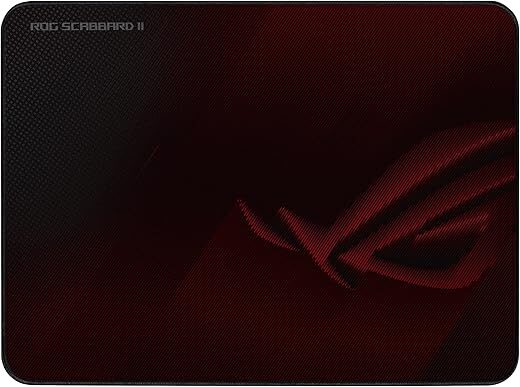
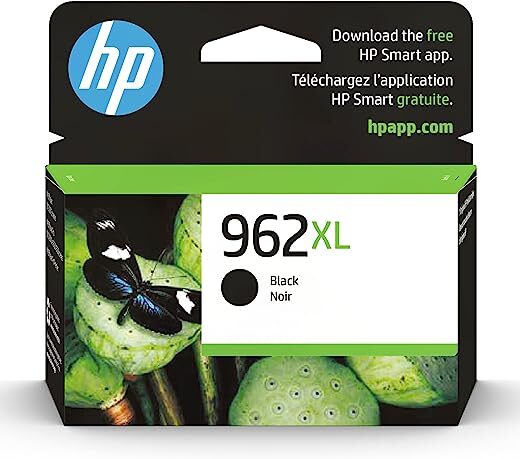

Christina Jones –
I run a rapidly growing but small local and internet retail business and by far, my biggest pain and suffering has been due to printing shipping labels. I had two inkjet printers, and always one, the other, or both were acting up and I had to leave my office to go get someone else to print a shipping label for me, rushing to beat the postman. No more. This DYMO LabelWriter set up has been flawless – worked every. single. time. without fail, hesitation, bug, human error. It is awesome. I love being able to print a first class stamp whenever I want one too – no more digging through drawers to find an old stamp or two (since I hardly ever use them anymore). And one of my kids had done something (who knows what) to my old postal scale that rendered it unreadable, so the scale in this deal was what drew me to it in the first place. The scale works great, the printer is more than I ever dreamed of. I bought a few sets of labels that I didn’t need while trying to figure out how this was going to fit into my shipping routine, but Im sure they will get used for something one of these days. I am thrilled and am sold on the DymoEndicia thing that I never thought I would want to use because of the extra fees. That monthly fee is worth its weight in stress busting!
J Jhay –
I was apprehensive because I needed to find a label writer and postage printer and postage scale all in one unit but I needed one that was compatible with Mac. I went ahead and bought this one for that reason. I installed it yesterday and it was super easy. I printed custom address labels with my company logo lickidy-split. This unit is inexpensive and everything it said it would be. No problem with the Mac install. The labels are self-adheasive and use no ink because they print on thermal paper. The replacement paper is a little pricy (20.00 per roll) but cheaper than having to buy paper AND ink. You have to get a Endicia account to print postage and that was easy as well. The basic package offered from Endicia with this printer is free monthly and it prints all kinds of postage, including international. HOWEVER, if you want TRACKING NUMBERS for your packages, you will have to upgrade to a monthly fee service (mine for Mac was about 16.00) to be able to get delivery confirmation, which is important to me. I don’t mind paying that fee to not have to go to the post office every day. Those people make me want to stab myself in the face. This little unit may very well have saved my life 🙂
sa –
Our office used smart label printers for years. Then we went paperless so we phased them out. Now we are in the age of online postage so I purchased this for our receptionist. It has a nice design and we had used the dymo labels in the smart label printers. But this has flaws. It’s awkward to tear the labels and somehow she gets them jammed and the labels get stuck on moving parts and the sensor inside. The lever you pull when you try to clear a jam is flimsy and she bent it. And the labels get stuck when it jams. One side became totally useless after about 3 months of use. The other side has held up okay for a little over a year now but it still jams every other month. I don’t know if it is user error because of the way she pulls the labels. I’ve switched her over to sheet stamp labels for the majority of her postage but I’m not sure that I would replace it with the same brand when she jams it beyond repair.
A.R.E –
I bought this unit and the coordinating papers for my 16 year old son who started an online business. I literally didn’t have to do anything to help him set this unit up and he had it working in a few minutes. He has professional looking mailing labels and return address labels with his business name on them and uses this unit daily. If a 16 year old can do it on his own i imagine almost anyone can. No complaints at all! It was also perfectly packed and arrived without a scratch. A great purchase.
Jeff Chandler –
I’ve been screwing around with this system for 5 hours today. Here’s what I’ve learned:
1) The system does NOT work with stamps.com system. The stamp labels that work on this printer are dedicated to the Endicia vendor. Don’t bother trying to get this system to use with anything but Endicia.
2) The printer seems to work with my computer running Windows 8
3) The scale is not recognized by Windows 8
4) I’ve been trying for 2 hours to get an account set up with Endicia. I’ve done the text message thing, I physically called tech support. I even got hold of a guy in the sales department to try creating and online account for me. Not even the Endicia employee could get their own website working. So, I can’t use this printer/scale combination to print stamps.
To the machine’s credit, it did print a beautiful shipping label–looks great–software was easy to use. But I was looking for a complete mailing solution and this doesn’t appear to work as advertised.
On an unrelated subject, if you sign up for stamps.com they send you a free digital postage scale. It does not interface with my Dell computer using Windows 8.
Looks like the online postage craze is not ready for prime time and I’m going to keep my postage meter.
Ann –
I haven’t had this item for very long but so far very pleased with the operation, cost savings and ease of set up. Item replaced an outdated and costly postage meter. Takes up very little space on the desk and and looking forward to not dealing with those companies that over charge for all postage supplies. Postage is through Endicia and this works fine for our needs. If you need international postage, it is not provided.
LinaMay –
This is my 4th upgrade of the Dymo LabelWriter and I have loved every one of them but this one is excellent!! Totally love the turbo twin printer (I only had the singles before) and the mailing scale makes everything complete!! Three clicks and my envelope is ready to mail!! (Two clicks – my envelope is weighed and postage printed…then another click and my label is printed) Super easy to install and setup on my Windows 7 – 64 bit computer!! I have read the unfavorable reviews and as I stated before…this is my 4th LabelWriter and NEVER have had a problem. I highly recommend this mailing set for any household…home office or big office.