
Original price was: £274.01.£254.71Current price is: £254.71.
DYMO LabelWriter 450 Twin Turbo Printer Price comparison
DYMO LabelWriter 450 Twin Turbo Printer Price History
DYMO LabelWriter 450 Twin Turbo Printer Description
Discover the DYMO LabelWriter 450 Twin Turbo Printer
The DYMO LabelWriter 450 Twin Turbo Printer is your ultimate solution for fast and efficient labeling. Perfect for small businesses, home offices, or personal use, this printer offers unparalleled convenience, allowing users to print a variety of labels quickly, without the hassle of ink or toner. With its dual-label rolls, you can print different types of labels in one go, making it an essential tool for efficient organization and communication.
Main Features of the DYMO LabelWriter 450 Twin Turbo
- Fast Printing Speeds: Enjoy printing speeds of up to 71 labels per minute, ensuring you can quickly keep up with your labeling needs.
- Dual Roll Capability: The Twin Turbo feature allows you to store two label rolls simultaneously, letting you switch between label types effortlessly.
- Versatile Label Options: Compatible with a wide range of labels, from address labels to shipping and file folder labels, adapting to various tasks.
- High-Quality Prints: Prints crisp, clear text and graphics at 300 dpi, ensuring professional results every time.
- User-Friendly Software: Included DYMO Label software offers easy customization, enabling personal branding and unique label designs.
- USB Connectivity: Simple USB connection to your computer, making it compatible with both Windows and Mac systems.
Benefits You’ll Love
The DYMO LabelWriter 450 Twin Turbo Printer is designed with your productivity in mind. With its high-speed capabilities, you can create organized spaces and streamlined processes without wasting valuable time. The dual-roll advantage means no more interruptions to change labels—just print and go! Whether you’re labeling packages, inventory, or personal items, this printer provides a seamless experience with every use.
Price Comparison Across Suppliers
When it comes to purchasing the DYMO LabelWriter 450 Twin Turbo Printer, price variations exist across different suppliers. On average, prices range from $150 to $180, giving you a chance to find the best deal for your budget. Utilize our pricing comparison chart to find the most competitive pricing options available, ensuring you get the best value without sacrificing quality.
Recent Price Trends
Reviewing the 6-month price history, it’s clear that the DYMO LabelWriter 450 Twin Turbo has experienced minimal fluctuations, with occasional promotions leading to temporary dips in price. These trends suggest worthiness for purchase during sales events or holidays, providing an excellent opportunity to capitalize on lower price points.
Customer Reviews Summary
Customers rave about the efficiency and reliability of the DYMO LabelWriter 450 Twin Turbo Printer. Many have highlighted its rapid print speeds, ease of use, and high-quality output as standout features. Users appreciate how it simplifies the labeling process, saving them time and effort.
However, some drawbacks have been noted in reviews. A few customers expressed concerns over software compatibility issues, particularly with newer operating system updates. Others mentioned a learning curve when customizing labels through the software. Despite these minor setbacks, the overall consensus remains positive, with many stating that the printer exceeded their expectations.
Explore Unboxing and Review Videos
To get a deeper understanding of the DYMO LabelWriter 450 Twin Turbo, check out some engaging unboxing and review videos available online. These visual resources provide insights into the printer’s performance and user experience, allowing you to see it in action before making your purchase. Viewers often comment on how informative these videos are, highlighting tips and tricks to maximize the printer’s features.
Why Choose the DYMO LabelWriter 450 Twin Turbo Printer?
In summary, the DYMO LabelWriter 450 Twin Turbo Printer is an exceptional investment for anyone in need of a reliable labeling solution. Its fast speeds, dual-roll functionality, and high-quality prints make it a standout option in the market. The blend of features, competitive pricing, and positive customer feedback solidifies its position as a top choice for businesses and individuals alike.
Don’t miss out on the opportunity to streamline your labeling tasks. Compare prices now!
DYMO LabelWriter 450 Twin Turbo Printer Reviews (7)
7 reviews for DYMO LabelWriter 450 Twin Turbo Printer
Only logged in customers who have purchased this product may leave a review.

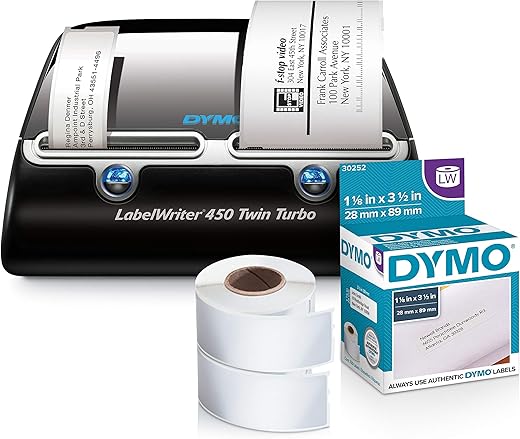





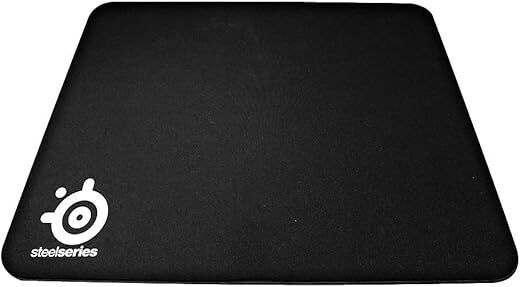

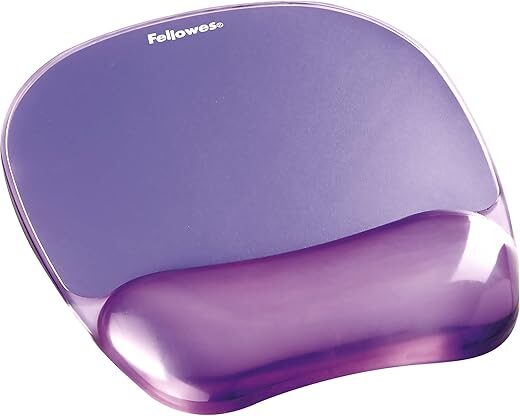


E. Pope –
I have had a Dymo for years. They are very slow in updating their software it is buggy when they get around to it and customer support is effectively non-existent. JUNK, AVOID!
Barry Mangan –
The Twin Turbo was purchased with extra labels for convenience in future ordering and the product came with a roll of stamps for printing. However, Indicia no longer supports the Dymo printer stamps without a monthly subscription of $10/month minimum as the free service ended early February, 2017. So don’t buy any stamps unless you print enough postage to make the cost of $10/mo. worth the convenience of printing postage at home.
Shiela –
Best label maker!
MIguel Torres –
excelnt printer
Pipila –
The printer is definitely a high quality device. Printing is great. Software and setup is good. My biggest concern is we have it creating production labels. As such it is used everyday. At least 2 times per week we have to unplug the power for 30-seconds and then plug it back in. It has to be unplugged from the printer itself. After power cycling it then it will show as “online” on the computer. I would consider buying a different printer next time.
Mark C. Hoffman –
Dymo label printers used to be flawless. Now they’re crap. I’ve used Dymo label printers for more than 20 years, and they used to be simple to set up, easy to use, and bullet-proof. Not anymore. I’m having problems on three different PCs (one desktop and two laptops) with drivers not installing properly in Windows 7 64-bit. I’ve been having these problems for months: mysterious printer uninstalls, disappearing printers, printers no longer working that worked fine last week, and worse.
I can’t tell you how disappointed I am about this because Dymo used to be the gold standard for reliability. They had one of the most reliable product sets in all of computing, which is why for years I recommended them to friends who needed to print labels. Never again. Now they’re an incredible pain to set up and use. I’ve had to uninstall and reinstall the Dymo software and 64-bit drivers over and over and over and over and over again. I keep getting the dread “USB device not recognized” error message. Dymo printers simply do not work consistently on 64-bit Windows 7.
It’s all part of the crapification of everything these days, I suppose. Create a great product that works well and eventually some idiot in corporate headquarters will cut software testing and support to the bone so the product doesn’t work well anymore, all to save a few bucks. Go to hell, Dymo executive, and take your crappy label printers with you.
Bob Poirier –
This is my second Labelwriter 450 Twin Turbo. When you try to follow the instructions in the Quick Start Guide you will download the wrong software. The algorithm on the Dymo support page wants you to download the DYMO Connect for Desktop v1.3.2 software. This is the software for the DYMO® LabelWriter® Duo label printer which will not work with the 450 Twin Turbo. You will need to google “dymo label software 8.7.3 windows” and download and run that software from DYMO (the download file is DL8SETUP.8.7.3). Do not connect the printer to the device until instructed to do so.