
£605.66
MINISFORUM Venus UM790 Pro Mini PC Price comparison
MINISFORUM Venus UM790 Pro Mini PC Price History
MINISFORUM Venus UM790 Pro Mini PC Description
Discover the Power of the MINISFORUM Venus UM790 Pro Mini PC
The MINISFORUM Venus UM790 Pro Mini PC blends performance and compact design into a powerful computing device. Perfect for gamers, content creators, and everyday users, this mini PC stands out with its advanced features and impressive specifications. With a robust 5.2 GHz Ryzen 9 processor and an extraordinary 64 GB RAM, you can expect seamless multitasking and unparalleled speed. Read on to explore why this mini PC is the right choice for your computing needs.
Key Features and Benefits
- Exceptional Performance: Powered by the AMD Ryzen 9 processor, the MINISFORUM UM790 Pro delivers fast and efficient performance for heavy workloads and gaming, ensuring smooth operation even during intense tasks.
- Stunning Visuals: With a maximum screen resolution of 3840 x 2160 pixels, you can enjoy crystal-clear visuals for gaming, streaming, or professional presentations.
- Ample Storage: Equipped with a 1 TB hard drive, it offers plenty of space for all your applications, files, and media, helping you keep your desktop clutter-free.
- High-Speed Memory: The 64 GB DDR5 RAM with a memory speed of 5600 MHz provides ultra-fast access to applications, enhancing your productivity significantly.
- Graphics Power: Featuring a dedicated AMD Radeon 780M graphics coprocessor, it ensures stunning graphics rendering for gaming and creative software.
- Compact & Lightweight: Measuring just 7.13 x 6.38 x 4.49 inches and weighing only 3.3 pounds, this mini PC is easy to set up and fits perfectly in any workspace.
- Reliable Connectivity: With advanced Bluetooth capabilities, you can connect all your peripherals effortlessly, enhancing your overall experience.
Comparative Pricing
When looking to purchase the MINISFORUM Venus UM790 Pro Mini PC, it’s essential to compare prices across various suppliers. Prices may vary significantly, with some retailers offering competitive discounts or bundled deals. Our price comparison feature allows you to see real-time pricing breaks across multiple platforms, ensuring you get the best deal possible. Whether you’re buying from a major online retailer or a local store, knowing your options can lead to substantial savings.
Price Trends Over the Last Six Months
The 6-month price history chart highlights notable trends for the MINISFORUM UM790 Pro. Over the past few months, prices have shown slight fluctuations, primarily driven by seasonal sales and promotional events. Keeping an eye on these trends can help you decide the best time to make your purchase, whether seeking a quick buy or waiting for holiday discounts.
Customer Reviews: Insights and Impressions
Customer feedback for the MINISFORUM Venus UM790 Pro Mini PC reveals a spectrum of experiences. Many users praise the lightning-fast performance and high-quality visuals, making it a favored choice among gamers and professionals alike. The compact design has been particularly appreciated by those with limited desk space.
However, some reviews point out drawbacks, such as the absence of extensive upgrade options, limiting future expansion for power users looking to maximize their hardware capabilities. Overall, the balance of performance and convenience has garnered a positive reputation, making it a popular selection in the mini PC market.
Explore Unboxing and Reviews
To further understand why the MINISFORUM UM790 Pro stands out, check out various unboxing and review videos available on YouTube. These videos showcase real-world performance, setup processes, and firsthand customer impressions that can help you grasp what to expect when you decide to make this mini PC your own.
With its combination of high performance, compact design, and competitive pricing, the MINISFORUM Venus UM790 Pro Mini PC is a fantastic option for anyone seeking a powerful computing solution. Don’t miss out on the opportunity to enhance your computing experience.
Ready to find the best deal? Compare prices now!
MINISFORUM Venus UM790 Pro Mini PC Specification
Specification: MINISFORUM Venus UM790 Pro Mini PC
|
MINISFORUM Venus UM790 Pro Mini PC Reviews (10)
10 reviews for MINISFORUM Venus UM790 Pro Mini PC
Only logged in customers who have purchased this product may leave a review.



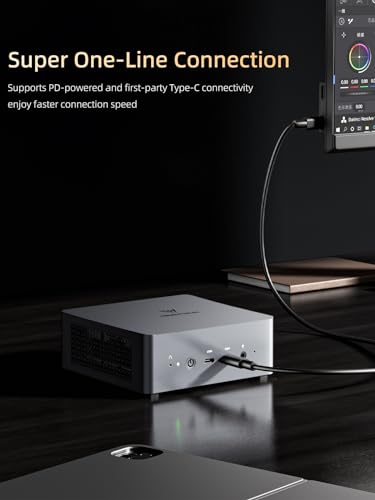

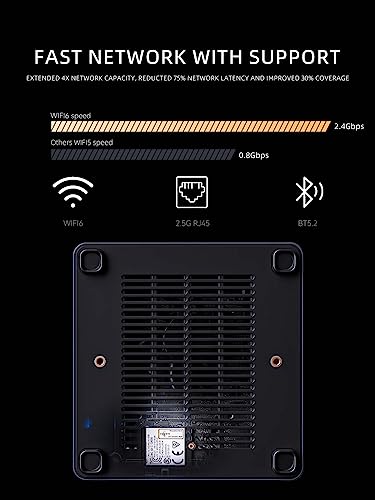






Andrew M. –
I use this mini PC for dev work and it is a powerful little machine. I purchased the version with 64GB RAM and a 1TB SSD, and while it was still a worthwhile purchase, I would likely recommend the barebones version due to the quality of the SSD.
Would you be fine with the provided SSD? Probably! Would I recommend it? Not really.
In terms of gaming, the APU is rather impressive but is still a far cry from an actual GPU. Still, for light gaming it’s surprisingly good.
Highly recommend this mini PC.
ARUIFB –
The best bang for the buck, great performance all around. One thing that needs to be mentioned, this is a gaming laptop in disguise, so there are things you can tweak to further optimize the performance especially since battery isnt an issue, you can tweak for more performance.
Also under the power options make sure to switch off hibernate after sleep as it will get annoying, especially if you have it set up in your living room with wireless keyboard and mouse.
It is a bit more on the expensive side, but if you’re planning on decent gaming for current PC games, it does the job. If you’re into emulation, it handles everything that’s out there. 64gb of ram is overkill but at least you’re covered knowing ram will never be an issue. If you’re only interested in media, you can look for something cheaper.
Fabricio –
Adquirí la UM790 Pro Mini PC AMD Ryzen 9 7940HS con 32 en RAM y a un mes de haber comprado la máquina estoy muy satisfecho. Es muy compacta y trasportable, bastante rápida y sin problemas para ejecutar aplicaciones de ningún tipo. No me ha dado un solo problema. Ya venía con el ultimo firmware instalado de fábrica lo cual me ahorro complicaciones, le agregue un segundo SSD para instalar Kubuntu sin problema (preferible tener un desarmador del tamaño para mayor facilidad). Al momento de encenderla hay que presionar F7 para elegir el S.O. anda de hecho todavía más rápida en Linux que Windows, lo cual es lógico. En cuanto a la temperatura oscila entre 45° a 60° pero estoy en zona muy calurosa lo cual influye. En cuanto los juegos, en Windows con Steam he probado Mortal Kombat 11, Bayonetta, Little Nightmares, Street Fighter V entre otros y los jala como si fuera un PS o Xbox.
El único aspecto negativo, por mencionar algo, fue que recién que la empecé a usar, en la primera semana se congelaba completamente, tanto en Windows como Linux y pensé que venía defectuosa, esto me ocurrió unas 3 o 4 veces en total de manera aleatoria (1 vez cada 2 días), pero se solucionó solo y esto no ha vuelto a ocurrir luego de un mes.
Sin lugar a duda volvere a comprar productos de la marca y dificilmente creo volver a un PC normal.
Jeremy D. –
Writing this from my other PC as I am in the midst of my 4th or 5th reimage with a clean install of windows on a new SSD and third set of ram since I purchased it in late August. This system is pretty awesome on paper, but the unit I received is not meeting expectations. I suspect that my unit has hardware defects on the motherboard with one or more of the integrated components. Hoping to get this resolved soon and update my review with better outcomes.
My issues with this unit are MANY and OFTEN! Below is just an overview of my experience, but I hope your outcomes are better.
Blue Screens of Death (BSODs) and random system crashes/restarts:
Well, these are occurring far too frequently with 4-10+ per day depending on usage. I might have Outlook, Teams, and my browser running; very light usage considering the specs. Its random, no rhyme or reason can be detected and there are no consistent errors in event logs that point to a primary culprit. Safemode helps keep it running but is not giving me any insights as to the issues.
The number of Windows Critical Event Errors (red ones) is significant at over 500+ per day; Some events are related to the NIC and driver, some virtualization, and a slew of others that are far less descriptive or I have not yet been able to troubleshoot yet. I’ve reviewed thousands at this point.
Bios updates and configurations:
Well, I have used each of their released bios versions with no improvement and mostly just Whack-a-Mole problems. At the time I write this, they released a new version (v1.09) a few days ago and I am going to give that a try before moving this to a support/RMA, but I am not hopeful. Overall, the BIOS is pretty poorly documented as well and that is not very helpful considering the amount of troubleshooting I’m doing just to get it running for 24 hours.
Hardware:
I opted for the Barebones and supplied my own higher quality SSD and DDR5 ram (32gbx2) but with the issues to this point, those upgrades have provided no value. In my troubleshooting, I have used a variety of SSDs installed in each of the m.2 ports, both solo and paired with another drive. I’ve bought a different pair of DDR5 so-dimm and even tried some DDR4 ram, but no improvement.
Wireless:
The antennae are horribly configured with VERY poor performance on wifi6 and Bluetooth. Some posts I’ve seen recommend operating the system upside down to alleviate the faraday effect. I’ve bought some external antennae I put in a 3d printed mount which helped, but was not something I could leave for the long-term. I’ve been using it wired to my 2.5gbs switch but recent event errors indicated a driver issue with the onboard 2.5gbs NIC, so I’ve gone back to wifi6 for now.
Not much good to say at this point, but I’m going to try to turn this lemon into a Toyota Corolla.
DIH –
Minisforum Neptune HX99G, 32-GB DDR5 4800 and 1-TB SSD. Minisforum receives high marks from me for the design, engineering, and production of this small form factor Ryzen system with discrete graphics. Ordered on June 16, 2023, received from Amazon on June 17, and after installation i put it through the paces and it is fast, silent, cool, and stunning. I linked up the Ethernet, keyboard, and mouse. I used the USB4 on the I/O to connect the monitor. I used an Insignia USB-C to display port cable purchased at Best Buy because i did not wish to use the HDMI. The monitor purchased for the HX99G was an LG 32-inch 2560 x 1440 panel with 165-hz refresh rate (32GN63T-B). I powered everything and turned on the computer. Everything worked flawlessly with Windows 11-Pro. Seamless without any glitches. After hours, and hours the unit was cold to the touch. The fan kept the unit cool but i never heard the fan at all. Windows shows the 165-hz refresh rate. There are plenty of You Tube videos on this model. You cannot beat the form factor, and the powerful and responsive zip through everything gives me high hopes as we head down the road. it was simple to put the feet on the unit and get everything in motion. In my view it is a good value proposition, solidly built, and the monitor choice provides great resolution. Very pleased with the purchase and performance.
A customer –
The machine is tiny. It takes less space than a book — I just put it at the bottom of a monitor. It runs pretty quiet. I would say my old laptop generates more noise.
The reason for the four start is that it reboots by itself sometimes. It does not affect me much since it is not my work computer, but really annoying. It has nothing to do with workload or specific software. One thing I found was that if I have no monitor on USB-C, it would work fine. But if I connect a monitor via USB-C, it may crash in a few hours. I tried both USB-C port on the computer and my two monitors. As long as any monitor connects with the computer via any USB-C, it crashes in a few hours. I upgraded to the lastest BIOS (V1.09), which did not help.
R Factor –
Awesome little unit pack with great powers from beyond !! 😜
Handles all my work docs and spreadsheets needs with ease, plays Last Epoch well, all the streaming stuff run fluidly.
Takes up very little space.
Quality case that look and feel great.
More ports than I need!
Very happy with the purchase
Peggy Bryan –
Mini Forum I purchased for everyday use and light gaming. I was a bit hesitate with the purchase, It shipped fast and easiest setup. I have not pushed its limits but this mini computer performance exceeded my expectations and meets my computer desktop needs. I highly recommend. The casing is stylish, low noise, its fast with nice graphics. The only dislike I have is that it can tip if accidentally pushed but has been very stable sitting on table. The only other problem was with windows update and the AMD software I had to reinstall AMD software because of Windows 11. Now works perfectly.
Fabricio –
Comparing this Minisforum Venus UM790 Mini PC powered by a modern AMD Ryzen 9 7940HS with my old Dell notebook that have inside a 11th generation i9 (same number of cores and threads as this AMD), is like comparing a steam locomotive with a magnetic levitation train (silent and fast).
The performance and extensibility of this mini PC is amazing:
– two DDR5 slots
– two PCIe 4.0 SSD slots
– two USB-4 ports, 40 Gbps with PD (we can power this PC with an external 130W battery power bank !)
– fast X86 integrated GPU and using the USB-4 ports we can control monster eGPUs like the Oculink ONEXGPU.
Summary: What computer science wanted to see inside the ENIAC, VAX, and Cray computers, is now present inside this MiniPC.
XMV –
Very quiet and good performance. Comes with Crucial DDR5 and Kingston Gen 4 Nvme. Virtually all games work very well at 1080P with the highest settings.