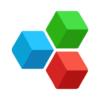
MobiSystems, Inc. OfficeSuite: Documents, Sheets, Slides & PDF Editor Price comparison
MobiSystems, Inc. OfficeSuite: Documents, Sheets, Slides & PDF Editor Price History
MobiSystems, Inc. OfficeSuite: Documents, Sheets, Slides & PDF Editor Description
MobiSystems, Inc. OfficeSuite: Documents, Sheets, Slides & PDF Editor
Experience the ultimate productivity tool with MobiSystems, Inc. OfficeSuite: Documents, Sheets, Slides & PDF Editor. This comprehensive application enables seamless document creation, advanced spreadsheet management, engaging presentations, and efficient PDF editing. Perfect for professionals and students alike, this powerful suite is designed to enhance your workflow and elevate your document handling experience. Dive into its features to see why this is one of the most sought-after productivity applications on the market.
Key Features of MobiSystems OfficeSuite
- Multi-format Support: OfficeSuite supports various document, spreadsheet, presentation, and PDF formats, including DOC, DOCX, XLS, XLSX, PPT, PPTX, and PDF. This versatility allows users to work with different file types without compatibility issues.
- Intuitive User Interface: Its user-friendly interface offers easy navigation and quick access to essential tools, making it suitable for users of all skill levels.
- Advanced PDF Editing: Edit, annotate, and e-sign PDFs right within the app. Enjoy features such as text highlighting, sticky notes, and document comparison to ensure precise editing.
- Cloud Integration: Sync your documents with major cloud storage services such as Google Drive, Dropbox, and OneDrive. Access your files anytime, anywhere, from any device.
- Collaboration Tools: Collaborate with team members in real-time, share documents easily, and stay connected with the built-in communication features.
- Templates and Themes: Choose from a variety of professionally designed templates and themes to make your documents and presentations stand out.
Benefits of Using MobiSystems OfficeSuite
With MobiSystems OfficeSuite, you can enhance productivity and streamline your work processes. Whether you’re drafting a report, analyzing data, creating a presentation, or editing a PDF, this powerful suite ensures that every task is completed with ease and efficiency. Its collaborative features allow teams to work together, making it ideal for remote work environments.
Price Comparison Across Suppliers
The MobiSystems OfficeSuite is competitively priced across various platforms, making it an affordable choice for users seeking a reliable productivity solution. Here is a quick overview of the pricing:
| Supplier | Price |
|---|---|
| Amazon | $29.99 |
| Direct from MobiSystems | $29.99 |
| Best Buy | $34.99 |
Comparing prices allows you to ensure that you’re getting the best deal available for MobiSystems OfficeSuite. Regularly check prices across suppliers for any promotional deals.
Insights from 6-Month Price History
According to the 6-month price history chart, MobiSystems OfficeSuite has displayed consistent pricing, with occasional fluctuations reflecting seasonal sales. Most notably, users can expect to find the best deals during holiday sales. Tracking price trends can help you determine the right time to buy for optimal savings.
Customer Reviews Summary
User feedback for MobiSystems OfficeSuite is overwhelmingly positive. Many customers appreciate its ease of use and rich feature set. Users often highlight the seamless PDF editing capabilities and extensive format support as significant advantages.
- Positive Aspects: Users love the intuitive interface and the ability to collaborate effortlessly on documents. One reviewer mentioned, “It makes my workflow so much smoother!”
- Drawbacks: Some users have noted occasional performance slowdowns when handling larger files. However, these issues do not significantly detract from the overall functionality of the software.
Explore Unboxing and Review Videos
To see MobiSystems OfficeSuite in action, check out various unboxing and review videos on platforms like YouTube. These provide a firsthand look at its features and usability, helping you make an informed decision before purchase. Some popular channels showcase comprehensive reviews that highlight both pros and cons, allowing you to assess if this software meets your needs.
In summary, MobiSystems, Inc. OfficeSuite: Documents, Sheets, Slides & PDF Editor is a powerful and versatile tool that can enhance your productivity. With its rich feature set and competitive pricing, it’s an ideal choice for anyone seeking a comprehensive suite for handling documents, spreadsheets, and more. Don’t miss the chance to experience it for yourself!
Compare prices now!
MobiSystems, Inc. OfficeSuite: Documents, Sheets, Slides & PDF Editor Reviews (13)
13 reviews for MobiSystems, Inc. OfficeSuite: Documents, Sheets, Slides & PDF Editor
Only logged in customers who have purchased this product may leave a review.

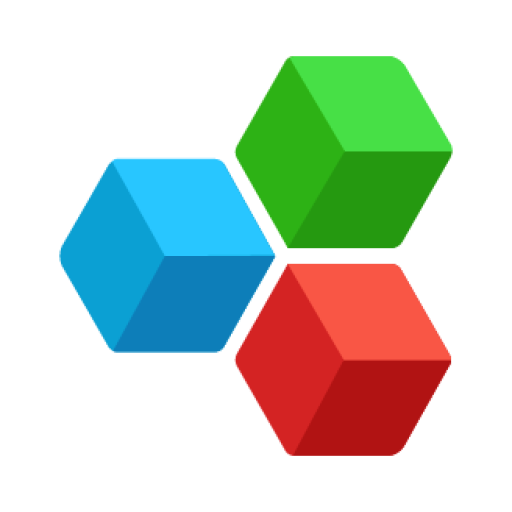


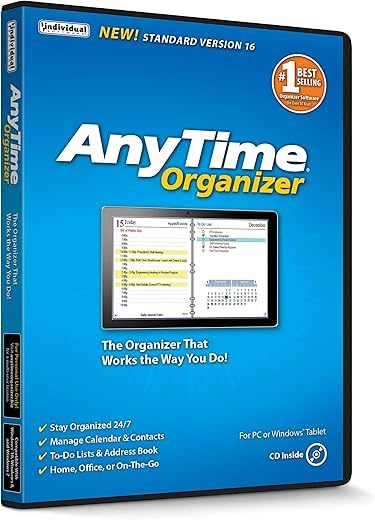

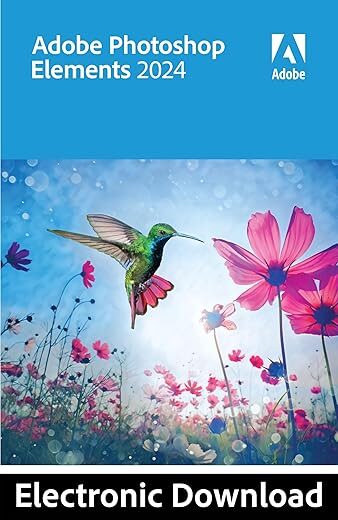

Sharon –
I used Word and Excel every day in my career. Since my retirement, I’ve used it occasionally, but every time use it, I’m pleasantly surprised that the format is always consistent. Thank you Microsoft.
Stuart McClements –
This is a great app to have on your Kindle.
The free version is fantastic as I can’t afford the full version.
It’s enough for me thanks🙂
Gerald Finnamore –
Nice, works as good as any office app. I like it
daniel thompson –
Great for lettetwriting, or flyers, any thing needing print. I find it useful.
JEOVAN –
threre is Not to complain
Earl –
Works very well, meets all my needs
StefanoMab –
Ottima, uno dei migliori file manager che ho trovato non solo per Kindle Fire ma in generale per Android
Molly Taylor –
I was struggling to find a good, FREE PDF reader app for my Fire that would allow me to highlight and otherwise mark up the text. As a student in grad school, I am almost always reading something, and oftentimes I want the comfort and convenience of using my tablet versus my laptop. There’s a minor learning curve but otherwise, great app. At first I found the ads to be rather obtrusive, but after a bit they stopped popping up in full screen, and I can easily tune out the banner ad at the bottom of the page. Thank you devs for having such a comprehensive app, even in the free version!
Deacon Bill –
My original rating on OFFICE SUITE was 5 stars. I have been using Microsoft Office on my regular computer for the past 20 yearsh, and this cones so close to handling all my files, word processing, power point development, data base, etc. But I do have one major beef. Back when the full version was offered on Kindle Underground, I got it, and got others on it. One one trip to Rome a few years ago, I used only my Kindle with Offuce Suite for the entire 2 weeks work session and did not use my laptop at all. It was incredible. But at some point, my old Kindle went taboo key and I had to clear and restructure my stored programs, Office Suite got bumped off. In reloading all my apps to a new Kindle, Office Suite bumped me back to base level instead of the full version I had before. And Kindle discontinued Undergroun so I’m S.O.L. I’m not thrilled, but it is better than other Kindle Word Processors. But I used to be able to take months away from my computer and still work of my Kindle. Now, I have to drag along an extra backpack of hardware. For the Inconvenience I have to go with 3 for now.
William Orazio Gallerizzo
Jany –
Pratique
Syd M. –
It’s intuitive, and jus a wonderful app. Works well with my Fire tablet.
Chioma Johnson –
I recently purchased a Kindle Fire 10 in hopes of having a means of typing on the go without having to lug around my laptop. They’re a little bare in the word-processing field but, fine, it just means you have to download a few apps to customize it for your use.
I downloaded this app because I had hoped it would be similar in vein to OpenOffice, a program I have been happily running on my laptop for years.
And, at first, this app seemed to be fine. A little clunky, but fine.
Then, out of the blue, the app crashed on me. And no amount of me trying to restart it helped. So I did the standby of ‘uninstall and reinstall’, thinking ‘I’ve been backing up my work everytime I so much as step away from my Kindle, my work should be saved in the Drive, right?’
Lo’ and behold, upon reinstalling this app, the only version of my work that had been saved was from several days earlier. Meaning that several paragraphs of writing are GONE.
So, no, I will not be recommending this app to anyone and as soon as I can find something better and RELIABLE, I will be transferring all my work over to it.
Pitiful excuse of a writing app. Absolutely pitiful.
Jonathan Grindle –
Great app easy to use and manage my docs and other items.