
£25.00
ErGear Dual Monitor Mount, Adjustable, 32-inch Price comparison
ErGear Dual Monitor Mount, Adjustable, 32-inch Price History
ErGear Dual Monitor Mount, Adjustable, 32-inch Description
Optimize Your Workspace with the ErGear Dual Monitor Mount
The ErGear Dual Monitor Mount is a versatile solution designed to enhance your workspace, perfect for boosting productivity. If you’re looking for an adjustable monitor mount that supports up to 32-inch displays, you’ve come to the right place. This monitor mount not only saves space but also brings your screens to eye level for a more comfortable viewing experience. Let’s dive into its features and discover why it stands out in a crowded market.
Key Features of the ErGear Dual Monitor Mount
- Adjustable Dual Mounting: This mount supports two monitors, each up to 32 inches in size, giving you ample screen real estate for multitasking.
- 90-Degree Tilt Capability: Easily adjust your monitors’ tilt up to 90 degrees providing a customizable viewing angle.
- Sturdy Build: Weighing 8.67 pounds, the mount is robust and secure, ensuring your monitors are stable and safe.
- Easy Installation: The product comes with all necessary tools and instructions, allowing for quick and hassle-free installation.
- Elegant Black Design: Its sleek black color complements various decor styles, making it not just functional but stylish.
Benefits of Using the ErGear Dual Monitor Mount
Utilizing the ErGear Dual Monitor Mount can drastically improve your workspace efficiency. Here’s how:
- Clear Off Desk Space: Elevating your monitors clears up valuable desk space, allowing for a cleaner work area.
- Improved Ergonomics: Reducing neck strain by adjusting your monitors to eye level promotes a healthier work posture.
- Increased Productivity: The setup encourages a dual-monitor workflow, enabling seamless multitasking without switching tabs.
Competitive Price Comparison
When searching for the ErGear Dual Monitor Mount price, it’s essential to compare across various suppliers. Our price comparison tool shows a competitive range, ensuring you find the best deal without compromising quality. Retail prices can fluctuate, so it’s smart to check frequently for discounts.
6-Month Price History Trends
According to our comprehensive 6-month price history chart, the ErGear Dual Monitor Mount has remained relatively stable, with occasional discounts leading to significant savings. This trend suggests that it is a smart investment as prices are less likely to spike drastically.
Customer Reviews Overview
The ErGear Dual Monitor Mount has received overwhelmingly positive feedback from satisfied customers. Many users praise its sturdy construction and user-friendly installation process. Here’s a summary of the customer experiences:
- Positive Aspects: Users love its solid build quality and versatility, often commending its stability even with two large monitors mounted. The ease of installation is another frequently highlighted feature.
- Noted Drawbacks: Some users mentioned the weight as a minor drawback, which can make adjustment more cumbersome for some setups. Others noted that the brackets might not fit certain monitor models perfectly, so it’s advisable to check compatibility beforehand.
Explore Unboxing and Review Videos
For those interested in a hands-on look before purchase, several YouTube review and unboxing videos provide in-depth overviews and user experiences with the ErGear Dual Monitor Mount. These video reviews showcase how the mount operates and highlight its practicality in real-world scenarios, offering additional reassurance to potential buyers.
Why Choose the ErGear Dual Monitor Mount?
The combination of adjustable features, solid construction, and a sleek aesthetic makes the ErGear Dual Monitor Mount a fantastic addition to any office or home workspace. Its ability to elevate your monitors promotes better posture and work ergonomics, making it an investment in your health and productivity.
Final Thoughts
In summary, if you’re looking for an efficient way to enhance your workspace, the ErGear Dual Monitor Mount could be your ideal solution. With its adjustable features, sturdy build, and favorable prices compared across various retailers, it’s worthwhile to consider. Check out the ErGear Dual Monitor Mount review videos and customer ratings to make an informed decision.
Compare prices now!
ErGear Dual Monitor Mount, Adjustable, 32-inch Specification
Specification: ErGear Dual Monitor Mount, Adjustable, 32-inch
|
ErGear Dual Monitor Mount, Adjustable, 32-inch Reviews (13)
13 reviews for ErGear Dual Monitor Mount, Adjustable, 32-inch
Only logged in customers who have purchased this product may leave a review.



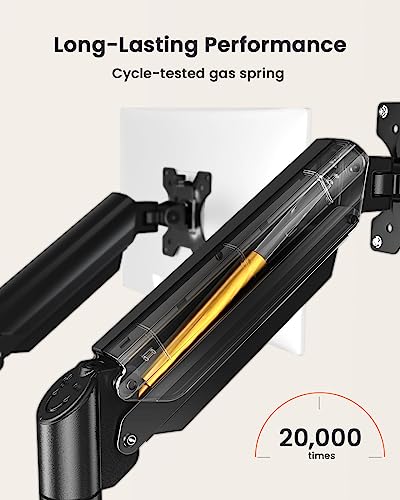














Ezra –
I bought these arms when I realized my new monitor was too heavy for my old set. This set was significantly easier to set up and is waaaaaay sturdier than my old ones. I’m very pleased with my purchase.
Only complaint is the wire covers are extremely awkward to get set up, but it could be just a me thing. I’m not very DIY-inclined, so I’m sure most people had an easier job than I did with them. Wasn’t even a big enough deal to knock stars off. 5 star item, especially on sale.
Mark Guerra –
Study, adjustable, easy to use, great quality, love the color
DL –
Première étape et déjà un soucis, impossible d’assembler les pièces car l’une des deux doit être défectueux.
On me propose uniquement de renvoyer l’article et d’être remboursée mais je souhaiterais juste une pièce de rechange car il m’est compliqué de me rendre en bureau de poste.
Mario Forkmann –
Gekauft um meine beiden 27″ Monitore aufzuhängen.
Sehr wertig und stabil. Einfach zu montieren.
Klare Kaufempfehlung!
Da mache ich mir keine Sorgen, dass da was nicht hält wie es soll!
Caitlin Parker –
This did not work for me because adjustment is limited.
So monitors not really as easily placed as indicated.
Also one arm on the one I received was leaking grease and was broken which I did not find out until completely assembled and was set and was adjusting monitors and it would not allow me to tighten it.
Ok for basic monitor set up if you are not working full time in front of them. Or need smooth multi screen flow without big gap between screens.
But ability to attach to a desk without drill hole was awesome
Just not what I was looking for in regard to screen adjustment and placement.
Marie –
Sehr stabile und flexible Halterung, einfach aufzubauen. Praktisch und sehr gut.
Alex Gutierrez –
Easy to install, easy to adjust and great quality. I can move them around very easily and for the price this thing is awesome. I have so much more space on my desk now that I’m not using big ol stands. I haven’t had a single issue with this product.
Yorky –
So far very sturdy, has all the necessary bolts, nothing to complain about
Marie –
The monitor mount does its job and is reasonably priced. Really pleased with it so far. Only reason for not giving 5 stars is that it needs quite a bit of clearance between the desk and wall because the mount goes back beyond the desk
Alex Gutierrez –
I have a 31.5 and a 27 inch monitor being held by this product. It holds with great stability and the freedom to move them where ever I please is great. You’ll love the space on your desk it clears up. The installation is super simple as well.
Doh –
It holds up my monitor, but just barely, and without any confidence or finesse.
I had to move on from my previous arm mounts, the HUANUO. Those claimed to hold up to a 30 inch monitor and support 20 pounds. When I upgraded to a Samsung Odyssey Neo G8, it could no longer perform its duties. The gas shock was up to task, but the final adjustment piece that tilts it up or down was a hard down.
Queue this piece of hardware! 22 pounds is more than 20, and 32 is more than 30. This time I’m not even technically out of spec. The clamping force seems more than adequate to hold this to my desk. I will, at this point, basically walk you through how I feel about this mount, based on the order of installation instructions.
The way it goes together means that you will have to pull your desk out to maneuver the clamp in place before snugging it back up to the wall, a point in the HUANO’s favor since it had a clever leveraging mechanism that lets you hang it with your desk still against the wall.
The way cords route through the arms close to the base means that you have to route them before you put the swivel arm on the base. This is because it has a screw at the front and back to secure the cover, and the angle/height are such that you cannot fit a screwdriver into the bottom one after you mount it. While not impossible to do with it installed, it would involve a right-angle screwdriver. They provide one of those, but the screwdriver bit of it is on the long shaft, and you would need it on the short shaft to get to that screw.
The way the swivel arms mount on the base is less than ideal as well. The arm slips onto a robust metal hub, and you tighten a screw that pushes against a plastic tab that makes it harder or easier to move. The location for this screw faces the wall. So you must turn the arm at an extreme angle to make it tighter or looser. Not a big deal, but noticeable.
Top arms go on smoothly, cable routing is simple and easy. No complaints about this section.
Mounting the monitor. The instructions are to mount the plate to the monitor, and then slide the plate onto the holder and secure it with the screw. I did this for neither of my monitors, although I tried it for my second. My big monitor went smoothly by mounting the bracket ahead of time and just forcing the arm down into position while my monitor rested on my desk. I tried this for my second bracket, but it was much harder to do with the monitor in a vertical orientation. So then I tried to do it the way the instructions wanted. I would have been able to do so, but my monitor has the mounting location set into the back of the monitor. This means that you can’t mount it flush and then slide it on because you don’t have clearance. So I tried to use the spacers. The spacers aren’t spacious enough and the screws bottomed before snugging. While I’m not saying that solution wouldn’t have technically worked, I instead reverted back to mounting the bracket first. This time I laid my monitor flat on the desk, reduced the tension in the shock greatly, and placed it into position that way.
At the end when it’s complete and setup? It works. It will hold the G8. But just barely. The G8 uses an adapter to go from the monitor mounting points to VESA 100. This adapter sticks out quite a bit from the monitor, which means the weight is further away from the mounting point. Getting the tilt adjustment to hold involved a bigger allen wrench and cranking it further than it seems like it was meant to go. It groaned, but it held. It wants to dip if you mess with it, so I crank it again. Will it one day totally fail on me and point my monitor at my desk? Maybe. But it works on day 1, so that’s a start.
geo young –
I’m very happy with the dual monitor stand! I was afraid I was going to have to drill into my desk as edge of my desk has beautiful molding and the c- clamp could not fit flat as a result. However, I was able to trim a piece a wood to fit the molding underneath the c- clamp to have a flat grab. It works great and saved me from putting a hole in a beautiful desk.
The stand is terrific. Moves very well and is quite durable. Elbows are easy to tighten or loosen if needed. I have two 27″ monitors and I’m so happy to have this vs the individual stand. My desk is now more available and looks great as the furniture is shown off more.
I’m very happy with this, that I bought a second one for my dad.
Sarah Lydia –
When assembling this, it didn’t accommodate to my monitor back for one of my monitors, so unfortunately I had to swap out with my mom. That was fine, the instructions did fumble me a bit and I put the mount on the table incorrectly because the imagery wasn’t the best. After all of those things, the assembly was easy. One thing I do dislike is some of the restriction on range of motion; although it does go up and down and forward and back, it does not go in and out as much as one would think. Other than that this is a pretty good buy and worth the price.