
£35.58
HP Smart-Tank 651 Wireless All-in-One Printer Price comparison
HP Smart-Tank 651 Wireless All-in-One Printer Price History
HP Smart-Tank 651 Wireless All-in-One Printer Description
HP Smart-Tank 651 Wireless All-in-One Printer: Your Ultimate Printing Solution
The HP Smart-Tank 651 Wireless All-in-One Printer combines versatility and performance, making it a standout choice for home offices and small businesses. Designed for ease of use and efficiency, this inkjet printer ensures high-quality printing, scanning, and copying capabilities. With its wireless functionality and smart features, it is perfect for tech-savvy users seeking seamless operations. Discover why this printer should be your next investment as you compare prices and read reviews!
Main Features and Benefits
- Wireless Connectivity: Equipped with Wi-Fi and Bluetooth capabilities, the HP Smart-Tank 651 allows for easy mobile printing from smartphones and tablets. No more tangled cords or limited access!
- High Capacity Ink Bottles: The included HP 32XL black ink bottle and three color ink bottles provide an abundant ink supply, reducing the frequency of replacements and lowering your printing costs.
- All-in-One Functionality: This printer not only prints but also scans and copies. It includes a 35-sheet automatic document feeder, which streamlines multi-page tasks, saving you time and effort.
- High-Quality Output: Experience sharp, vibrant prints with resolutions up to 4800 x 1200 dpi. Whether you’re printing documents or photos, the results will impress.
- Two-Sided Printing: Simplify your printing tasks with automatic duplexing, which saves paper and reduces waste.
- User-Friendly Touch Screen: The intuitive 2.2-inch touchscreen allows for easy navigation and quick setup. Control everything from printing to scanning with just a few taps.
- Compact Design: With dimensions measuring 14.7″D x 17.7″W x 7.8″H, this printer fits comfortably on desks and workspaces without taking up too much room.
Price Comparison
The pricing of the HP Smart-Tank 651 varies among retailers, allowing you to find the best deals. Typically, the price range is competitive, so it’s essential to compare prices from different suppliers before making a purchase. Use our platform to find the lowest price available and to ensure you get maximum value for your investment!
Price History Insights
Our 6-month price history chart shows a notable trend where the HP Smart-Tank 651 has experienced slight fluctuations in pricing. Recently, prices have leaned lower, making this an ideal time to buy! Capitalize on these trends to secure the best deal on this remarkable all-in-one printer.
Customer Reviews Overview
Customer feedback on the HP Smart-Tank 651 highlights its robust performance and versatility. Many users appreciate the ease of wireless connectivity and the quality of the printed documents. Notable benefits mentioned include:
- Convenience of mobile printing and scanning functionalities.
- Cost-effectiveness due to high-capacity ink bottles.
- User-friendly interface and quick setup.
However, some users have pointed out minor drawbacks as well. Occasional connectivity issues and the time taken for the printer to warm up before the first job were mentioned. Despite these, the overall consensus leans positively, endorsing the HP Smart-Tank 651 as a reliable and efficient choice.
Explore Unboxing and Review Videos
Looking for an in-depth look at the HP Smart-Tank 651? Numerous unboxing and review videos are available on platforms like YouTube. These videos provide insights directly from users, showcasing real-life applications and functionalities of the printer. Watching these can offer further confidence in your purchase decision.
In conclusion, the HP Smart-Tank 651 Wireless All-in-One Printer stands out as a top recommendation for anyone seeking a multifunctional, reliable, and user-friendly printing solution. With its competitive pricing and excellent features, it’s perfect for all your printing requirements. Don’t miss out on the opportunity to elevate your printing experience—
Compare Prices Now!
HP Smart-Tank 651 Wireless All-in-One Printer Specification
Specification: HP Smart-Tank 651 Wireless All-in-One Printer
|
HP Smart-Tank 651 Wireless All-in-One Printer Reviews (13)
13 reviews for HP Smart-Tank 651 Wireless All-in-One Printer
Only logged in customers who have purchased this product may leave a review.


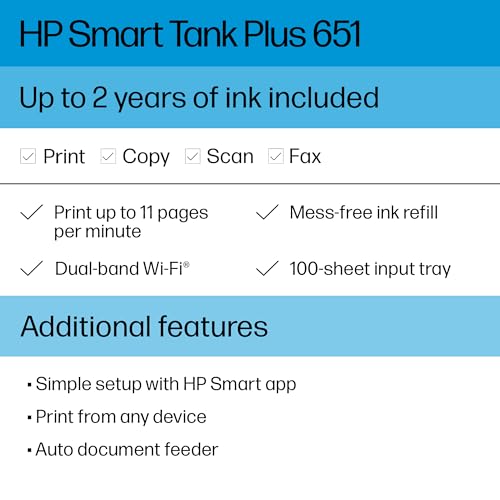

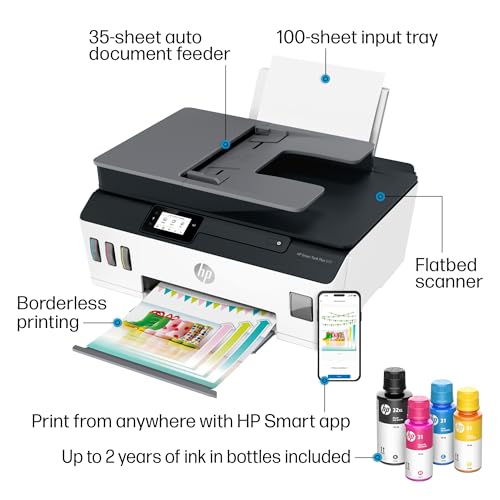







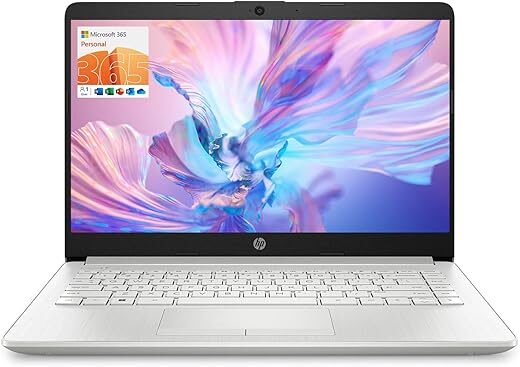

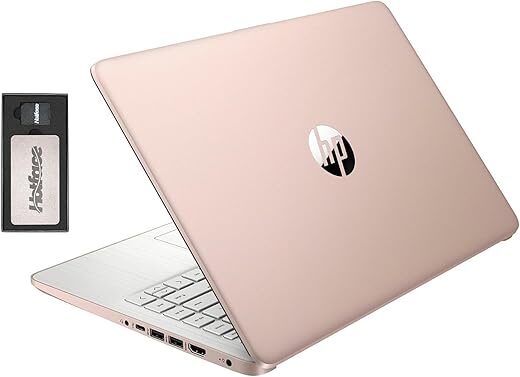

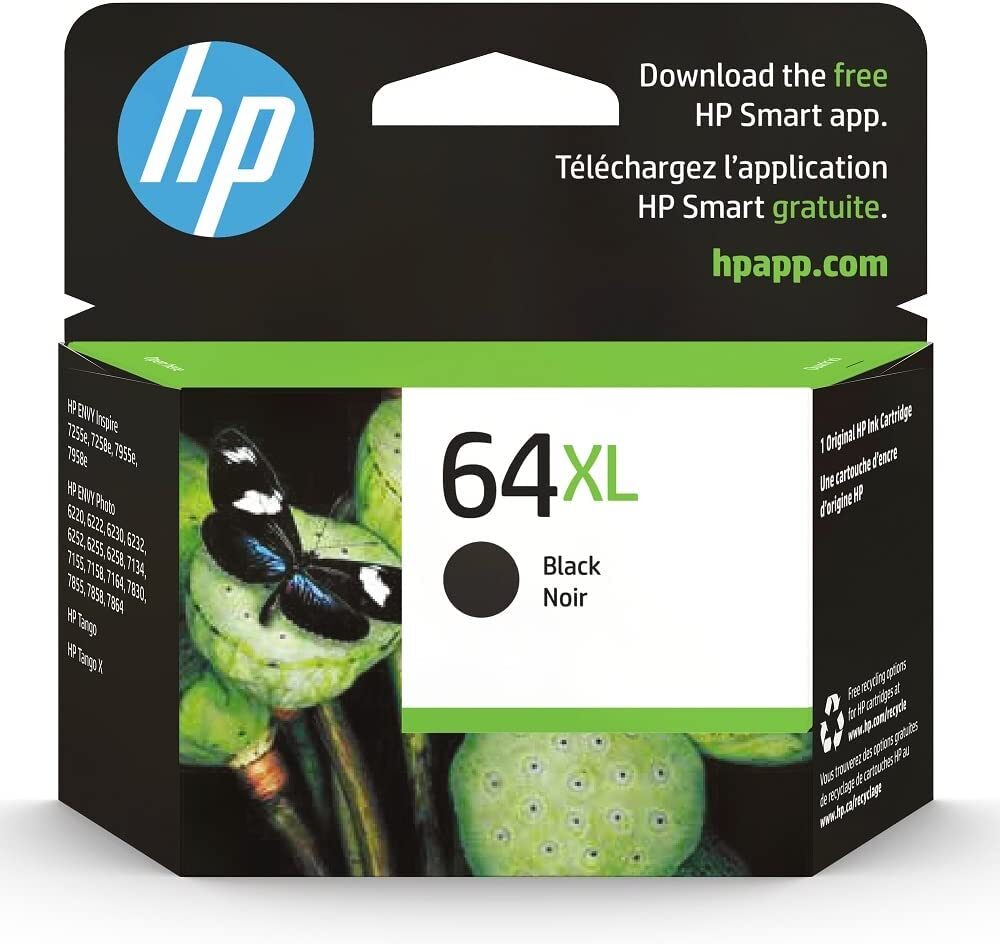
Mike –
I just received this printer and the set up was sooooo easy! Printing is a little slow but works good for home use. I would defiantly recommend!
Jay M. –
After leaving behind inkjet printers years ago due to slow print times and costly ink, I’ve had a Canon duplex laser printer for the past 3 years. It worked well but failed to connect to work laptops without special drivers (no plug-n-play) and wouldn’t print envelopes well. So I opted for this printer as my first inkjet printer in over 10 years, and I’m disappointed that it too me so long.
– Initial setup was a breeze.
– Installing on personal and corporate computers was so easy (without the need for special drivers).
– Works with Apple’s AirPrint infra
– Prints envelopes with ease
– Can print quickly enough
Tom in CA –
My last printer an HP inkjet suddenly died in the middle of a print job. I had it for about 10 years. When I went to look for another printer; Behold! They now have liquid ink!! The old ink jets are cheap because it looks like soon nobody will want one.
So I got this one after a few hours of confusing research. All the HP’s I’ve had over the years have actually worked good. The problem has always been the HP software that goes with them. It either forgets who you are (time to reinstall) drops your login, (time to find that old password) of takes control of your computer and does weird stuff. (Time to think about other brands).
But this one looked good and the little ink bottles sounded like a good idea – so here it is sitting in my office!
Not all that easy to set up because the instructions are sketchy in spots. got help from YouTube.
The liquid ink seems to work good and I would rate the print quality as very good.
So far no software problems. It’s been only2 weeks.
It is expensive for what you get but so far it works good.
Carlos Aviles –
This printer was very easy to set up and connected immediately to the Internet without any help. The instructions were complete and even filling the ink tanks was easy and no mess. I would recommend it to anyone.
J Kelley –
Quality printing. Not bad for the price! No issues with connection or it popping offline. Prints fast and quiet. No jams and pretty durable. Easy to set up.
Pam Stoddard –
After owning it for a couple years I am comfortable saying that I’ll never buy an hp printer again. Terrible wireless printing, always have to screw around getting it to work. Aweful print quality. Even after doing all the troubleshooting, alignment, best quality etc, it still prints patchy. Don’t waste money with hp.
Dave –
This printer is more accurately characterized as an expensive, oversized paper weight. It literally struggles to print anything more than a simple document. Says it’s a weak internet connection but it is within feet of a router (and none of my other devices are having problems). Every time I have tried to use it, something has gone wrong. When it does print, it is incredibly slow. Today, I spent over an hour trying to print one scanned document, and had to give up. It’s too bad cause I was really excited about the Smart Tank. But if it won’t print…
Shifra Miller –
This printer is really easy to setup. Straight from out of the box it is so simple to get it going. I love the feature that I do not need to change ink cartridges very often. The print quality is very sharp. The colors are bright and really stand out. I have other brands and the picture quality is not as sharp. I am very excited about this printer and I am looking forward to learning more about it as I use it more. I highly recommend this printer for business use and personal use.
Lisa –
We purchased this bulk-ink AIO printer to save running costs. We chose The Smart Tank Plus 651, not 551, because of the 35-sheet ADF (automatic document feeder). It is time-saving features since we need to scan/print a lot of documents. The ADF is manual-duplexing, to scan or copy both sides of two-sided multipage documents, you have flipped the peter by yourself.
The Smart Tank Plus 651 is the flagship product in HP. You can make copies, scan to or print from network drives or your favorite cloud sites, and also monitor usage and generate reports. The 2.2-inch monochrome touch-screen allows you to configure the printer or select features easily. The printer speed is a little slow compared to my laser printer.
The print quality is good for my working and kid’s homework. It is more than acceptable for most business or home applications. For the photo, I didn’t use photo paper, the color is accurate, but I can see minimal graininess. (may cause by my paper) For running cost, I found 0.3 cents /page for black and 0.9 cents/page for color data from the internet. HP’s instant ink cost is around 2.5 cents. It is much lower than instant ink cost. But, the hardware itself is more expensive.
I used Wifi connection with my windows 10 or MacOS PC, and both are working for me. This HP Smart Tank Plus 651 is a good and solid printer, but it is an expensive printer. The only drawback is the paper tray; it has only one 100 sheet tray and upward and outward at the back of the printer. It is not convenient to adjust the paper size.
Jane –
Very light, not as robust as you may expect for the prices and for an HP product.
The assembly is not as tight and it gives you the impression that there are some loose screws in a few spots.
Slower than most printers.
Not sure about the ink claims yet. Time will tell.
Definitely not impressed for the money invested.
Savvy shopper –
I was disappointed that this printer costing ,over $600.00, did not have automatic duplex feature like the cheaper jet-ink versions such as HP All-in-one Envy range.
Misti Bell –
It is a printer I use it to print things. I’m not printed a picture yet. With the quality of the regular print black and white and color on regular paper looks good. I like the idea of the ink tank it seems like it will be a lot easier to tell that an eye glance how much ink is still available. The printer overall feels a little bit plastic. So I’m wondering what is the life expectancy of the printer. But so far I’m satisfied with the printer. It cost three times more than the last printer I got which was HP and it lasted for four and a half years. If you design junk you get junk.
Lisa –
Update October 1, 2021: I have gone from being annoyed with this printer, to absolutely hating it. After more troubleshooting, found the best solution would to either manually clean the clogged printheads, or replace them. So I get supplies to clean, then go to pull them, but they won’t position to middle so I can have access to pull them out. After more than another hour of researching, I found that if there is no error saying the print heads saying they are damaged or need replacing, they will remain in left hand position, tucked inside so I cannot access. I think I’ve used 100+ pages trying to clean them over the last year. And I can estimate that I’ve spent over 8 hours collectively troubleshooting, hp support is horrible to address this well known issue, and when you visit the HP community forum, I found so many people having the same issue since 2019, and most posts had no reply , or hp IT were offering the same boilerplate solutions you can find on HP Support and on their website. So frustrating. Ugh!!!
=====
August 2021:
I bought the HP ST 651 printer last year and have repeatedly tried to fix the banded streaking so that I can proceed with alignment. Got nowhere, and the printer has sat over a year due to pandemic. I recently tried again, but have had no luck. I have looked everywhere to learn how to properly clean the printerheads. I’ve tried cleaning the cartridges over and over and it doesn’t help, so I figure it might be because the printerheads dried out. The only thing I can think of because it is out of warranty is to take it to an HP certified tech like Staples.