
Original price was: £224.99.£149.99Current price is: £149.99.
HP OfficeJet Pro 8135e Wireless All-in-One Price comparison
HP OfficeJet Pro 8135e Wireless All-in-One Price History
HP OfficeJet Pro 8135e Wireless All-in-One Description
HP OfficeJet Pro 8135e Wireless All-in-One Printer: Optimize Your Home Office Experience
The HP OfficeJet Pro 8135e Wireless All-in-One printer is a game-changer for your home office. Combining high-quality printing, scanning, copying, and faxing in one sleek design, this printer elevates productivity. Ideal for professionals and families alike, it supports various media sizes and features advanced connectivity options. Users seeking the best price comparison for the HP OfficeJet Pro 8135e will find its affordability and efficiency make it a top choice.
Key Features and Benefits of the HP OfficeJet Pro 8135e
- All-in-One Functionality: This versatile printer offers printing, scanning, copying, and faxing in one unit, saving both space and money.
- Wireless Connectivity: Print seamlessly from smartphones, PCs, or laptops using Wi-Fi. No more tangled cords disrupting your workspace!
- High Print Resolution: Experience vibrant color prints with a maximum resolution of up to 4800 x 1200 optimized dpi. Your documents and photos will look sharper and more professional.
- Automatic Document Feeder (ADF): The 35-sheet ADF allows for efficient scanning and copying of multi-page documents, streamlining your tasks.
- Fast Printing Speed: Enjoy a brisk print speed of 20 pages per minute (ppm) for monochrome and 10 ppm for color. No more waiting around for your important documents.
- Touchscreen Display: The 2.7-inch touchscreen makes navigation intuitive and user-friendly, allowing for easy access to all printer functions.
- Eco-Friendly Features: With ENERGY STAR certification, the HP OfficeJet Pro 8135e reduces its energy consumption. Additionally, it’s made with 45% post-consumer recycled plastic.
Comparative Pricing Across Suppliers
When exploring the HP OfficeJet Pro 8135e price, you may find competitive options ranging from $149.99 to $199.99 depending on the retailer. Our price comparison tool allows you to observe real-time fluctuations in prices offering maximum savings on your purchase. By checking today’s prices, you can ensure you get the best deal!
Insights from the 6-Month Price History Chart
The 6-month price history for the HP OfficeJet Pro 8135e reveals a stable trend with occasional dips in pricing, especially during seasonal sales. This is particularly beneficial for consumers looking to capitalize on discounts during holiday seasons. Keeping track of these trends can guide your purchase timing for the best value.
Customer Reviews: What Users Are Saying
Overall, the HP OfficeJet Pro 8135e has garnered impressive feedback from users. Here’s a snapshot of customer experiences:
- Positive Aspects: Users appreciated the printer’s speed and quality of prints, particularly for color documents. The wireless connectivity is frequently mentioned as a standout feature, enabling effortless printing from mobile devices.
- Drawbacks: Some customers pointed out that the initial cost of ink cartridges can be high. Additionally, a few users reported occasional software issues that required troubleshooting.
Explore Unboxing and Review Videos
If you’re curious about the HP OfficeJet Pro 8135e review, check out available unboxing and detailed review videos on YouTube. These resources offer a closer look at its features and real-world performance. Many users found these videos helpful in making an informed decision before purchasing.
Final Thoughts
The HP OfficeJet Pro 8135e Wireless All-in-One printer not only combines efficiency and quality but also provides cost-saving features for home offices. With its multi-functional capabilities, ease of use, and wireless features, it offers everything you need in a modern printer. Customers benefit from a reliable warranty and support options through HP’s services.
Don’t miss out on this opportunity to enhance your office setup with the HP OfficeJet Pro 8135e. To get the best deals, compare prices now!
HP OfficeJet Pro 8135e Wireless All-in-One Specification
Specification: HP OfficeJet Pro 8135e Wireless All-in-One
|
HP OfficeJet Pro 8135e Wireless All-in-One Reviews (12)
12 reviews for HP OfficeJet Pro 8135e Wireless All-in-One
Only logged in customers who have purchased this product may leave a review.

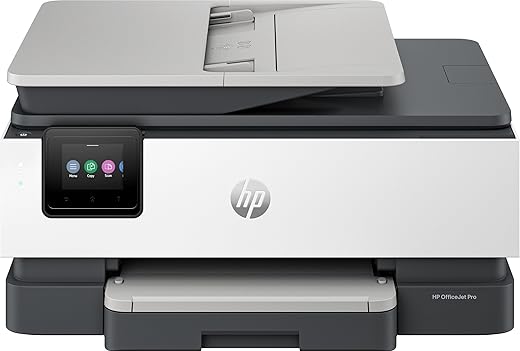
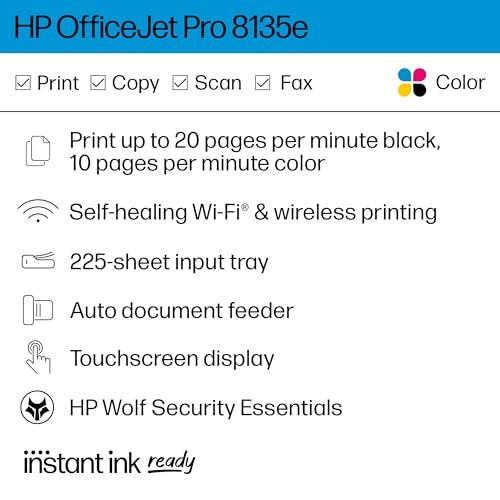



![Hp Officejet 8135e Unboxing Setup & Review - [WATCH BEFORE YOU BUY]](https://i.ytimg.com/vi/0Oq7bPLw3c0/hqdefault.jpg)



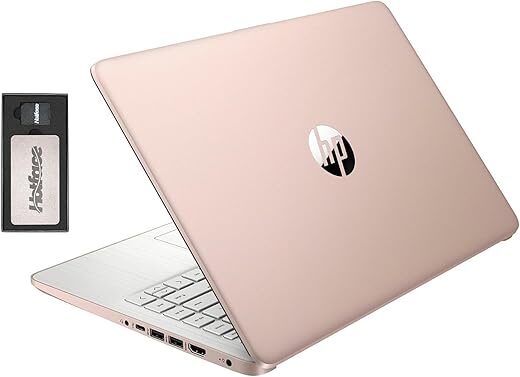
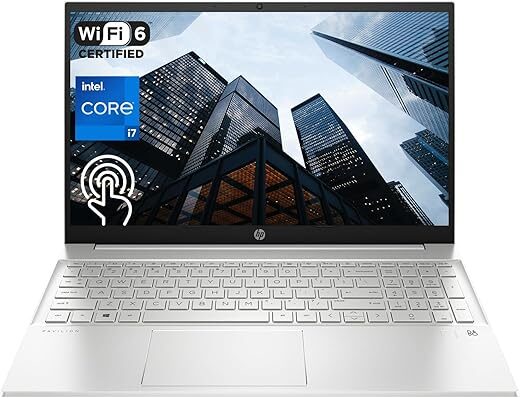
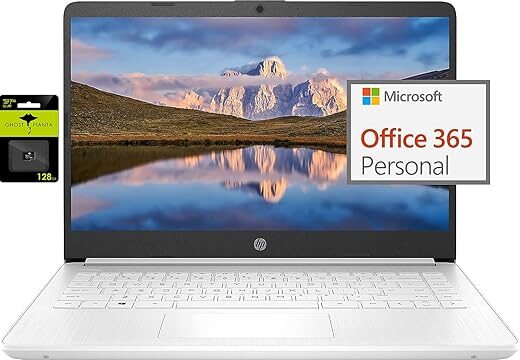
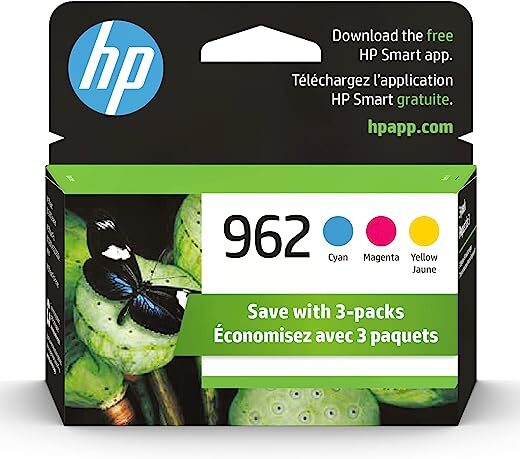
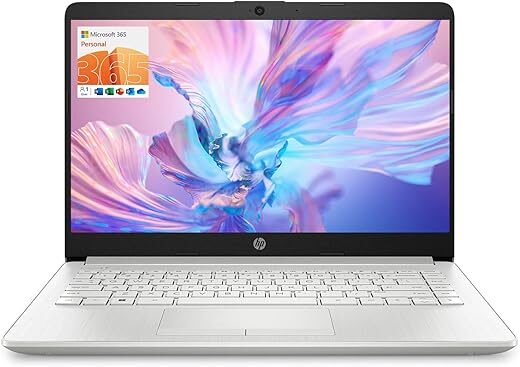

John Paul Plauche –
Never mind that I am already an HP fan. HP was always the standard in engineering and surveying offices where I worked. This is a good printer for a good price. Setup up is relatively easy, even for an old guy like me, if, that is, you use the HP Smart app. The jury is still out in regard to connectivity issues – some wireless printers get a little quirky when it comes to holding internet connection – but so far, so good. Nevertheless, for the price, this printer is good quality, which is expected from HP. I have read the reviews by the naysayers, and they probably have a legitimate reason. Nothing is perfect. But the point here is that both Amazon and HP stand behind that which they sell and make.
lizete jagonap –
Great for the home, easy to install and connects to all devices remotely.
Adam –
J’ai acheté une HP 8130e et à chaque fois qu’elle tombe en veille, elle gèle. Je dois la débrancher et la rebrancher à chaque fois que je veux imprimer. J’ai appelé HP et ils m’ont dit de l’échanger car mon achat datait de moins de 30 jours.
J’ai fais un retour et repris une autre HP 8130e. J’ai inséré les cartouches et le papier et voilà qu’elle “vérifie le papier” depuis 30 minutes! Je n’ai même pas encore commencer la configuration de l’imprimante.
Très déçu de HP. Je vais me faire rembourser cette fois et pour moi, HP c’est terminé! (Et je suis un ancien technicien certifié HP).
ed jarosz –
Yes. I am pleased with the printer.
A Serious Singer –
The media could not be loaded.
I recently purchased an HP computer and an HP printer for compatibility. I’m able to print from my phone and my iPad and anywhere essentially. This is a great printer and I highly recommend the purchase. It’s a little boxy but a great purchase. The digital screen is cool too.
Christy –
I Purchased my last printer back in 2017 it was a big Hp laser jet pro MF477 and it took up a ton of space-It was expensive but did last me until Friday (Dec 2023) until it finally quit working. I need a printer that same day- I quickly searched HP printers on Amazon- This one happened to be on sale and had 4.2 stars and over 10,000 reviews so I took a chance and I am so glad that I did because I’ve only had this printer since Friday, but it only took me 10 minutes to set up, connect and works great. You do have to have the HP Smart app on your phone and I actually find the app to be extremely convenient. I can be anywhere Starbucks, visiting family, and I can scan any document or picture into my phone as if I was using the actual stationary printer to scan. It’s amazing and only takes a few seconds, I love the ap. It does take a little bit longer to print- it’s not quick in that regard but as long as you know that you can plan accordingly! It’s also very compact but definitely an upgrade from your standard tiny printer you had in the early 2000s! So far, it’s been great- Very good buy, I’m pleased!
Amazon Customer –
The product is a great, works well, fast printing, Scans, Faxes, Connects and uploads to computer easily and fast, I would highly recommend this product.
FYI: Don’t buy, discounted or any form of this product, indicating a price mark down, for the reason of these printers have their own problems, such as connection issues, printing issues, feature issues, and a whole lot more, indirectly causing time consumption for technical support/amazon support.
C. Morgan –
This is gonna be one of those “if I could give it a MINUS 5 stars, I would” kinda review. I’ve been a professional computer systems reviewer for 20 years, and this is the single most frustrating, time-wasting, money-wasting device I have ever used.
This is supposedly an all-in-one printer: It scans, copies, faxes, prints, autofeeds documents, works via Ethernet or dual-band (2.4 and 5 GHz) WiFi from a desktop computer, laptop, phone, web or any other device that will talk to a printer and can be connected.
I noticed recently that the price has dropped from $230 to $150. That could be because newer models are available…or it could simply be because HP is trying to unload a really rotten device.
Pros of the HP OJ Pro 8020e series
You will save trees. The print experience with the HP OJ 8020e is so awful that I go out of my way to avoid printing anything. Literally.
Cons (where do I begin…?)
Installation is confusing, largely because HP spends quite a bit of time inveigling you into installing its smart printing app that strays dangerously close to malware. Its primary function appears to be talking you into signing up for “Instant Ink,” HP’s ink subscription service that sells you ink whether you want it or not, and then getting you to buy more. It monitors your activity and sends a lot of data back to the HP mothership, and—like most of HP’s “smart” functionality—is a real pain to stop.
Installing a wireless smart device should be a no-brainer. Unbox, plug in the printer and power up, select a WiFi network and enter your password, then hit the print button. Ten minutes, max.
Not this printer—it took FOUR HOURS of install-test-reinstall before it could print its first page. Even then, I would up sending the document to my Android phone and printing from there.
The Ethernet connection was equally stubborn.
I wound up resetting the printer six times until it could find the WiFi network. Along the way, I accidentally activated HP’s ink subscription program, which has caused even more headaches.
Even than, the only way I can guarantee a print or scan is to shut down the printer, shut down my computer, and then restart. That gives me ONE immediate session to print or scan as much as possible before it goes offline again.
If it actually does work, the print/scan is high-quality, but after six months with this foul beast I’ve never managed to get actual output in less than an hour.
If you work from home (as many of us do these days), beware your company’s VPN: The HP apps will be shut out, and the printer won’t work. It also doesn’t seem to like Microsoft Teams. Best to save your printing until day’s end, then restart everything, do your print, and retire for the night.
HP advertises its “six months of free ink,” but read the fine print before you sign up, and be very careful: Once the printer/your network thinks you’ve agreed to accept that free prize, you’ll be forced to use HP’s ink cartridges—at 2X the price—forever.
Some HP printers allow you to disable “cartridge protection,” which allows the printer to reject any non-HP ink cartridge and simply refuse to print. The 8020e, and all “e-series” printers, however, do not, a practice I thought had been made illegal in the US, but apparently not.
So, in addition to a poorly functioning printer, you’ll also be stuck spending $90 on a set of HP ink cartridges instead of $45.
Now, I’ve nothing against HP ink, and I typically prefer to buy the printer manufacturer’s own ink just to avoid hassles. But I don’t want to be forced into it, and I also don’t want to be forced to purchase more ink than I actually need, given how little I print these days.
Supposedly you can rub an electrostatic rubber thingee across an ink cartridge’s microchip to get it to work…but that hasn’t worked for me.
At this point, I’m looking for a cheap, non-HP printer that does NOT lock you into a bogus ink program and doesn’t require hours of frustration just to get the WiFi actually connecting. I wish to blazes I hadn’t given my old Epson printer away.
Christy –
I’m replacing my inkjet pro 8610 that I’ve had for almost 10 years. The print head died and for the cost of the part I opted for a new printer. The price has gone up and the quality of the product is not as good. With that said it does everything I need it to do.
The set up was super easy. It connected to my network without having to go through a process. I did sign up for the HP+ to receive 6 mo of free ink. I’ll let you know how that goes in another review in a few months. I don’t necessarily like that hp wants you to be loyal to their ink when it’s so costly.
I downloaded the hp 123 app with ease on my phone and am now able to print from my phone from anywhere. The convenience of that alone makes working from anywhere easy.
I like the different functions of this printer. It’s a little smaller than my previous printer but I’m ok with at. If this one can las another 10 years I will be thrilled.
Richard E. Pratt –
This is a very nice printer for a good price. Had a problem connecting it to my network mostly because of insufficient instructions. Also it takes an unusual type of HP ink which is hard to find.
P. Marelli –
Before I bought this, I read all the reviews, and on several of the different HP products. I had an HP ENVY model for years that finally started acting up. The setup on this one was very easy, and I’m old 🤣! The only thing that I’m not looking forward to is the many different ink cartridges. The ENVY had two. I liked that and I do subscribe to Insta Ink….I REALLY like that program!
I’ll edit this if I find that it gives me trouble down the road, but so far the printing is fast, the features are great. I recommend it.
P. Marelli –
The media could not be loaded.
Sooooo happy with my new printer. It works very well. The installation was easy and quick as it comes with a user manual. Just follow the instructions and you are set in less than 10 minutes. This printer comes with free ink. Also, once you sign up and follow the instructions of the app, they will send you a new set of ink too. So far, no issues with connectivity. I was able to print using my laptop, phone and iPad. Grab yours now!! 👌🏻👍🏻