
£389.00
CIMSUN CimFAX B5 Paperless Fax System Price comparison
CIMSUN CimFAX B5 Paperless Fax System Price History
CIMSUN CimFAX B5 Paperless Fax System Description
CIMSUN CimFAX B5 Paperless Fax System: A Smart Solution for Modern Offices
Discover the convenience of the CIMSUN CimFAX B5 Paperless Fax System, an innovative tool designed to meet the demands of today’s digital workplaces. Ideal for remote work and businesses aiming to reduce paper consumption, this paperless fax system streamlines communication while minimizing environmental impact.
Key Features of CIMSUN CimFAX B5
- Paperless Operation: With its ability to send and receive faxes digitally, this system eliminates the need for traditional paper, saving you money and reducing waste.
- Dual-sided Printing: Enjoy the efficiency of automatic duplex printing which helps to save time and resources.
- Compact Design: Measuring just 7.08 x 3.94 x 1.18 inches, the portable design is perfect for any workspace without consuming too much space.
- Remote Control: Easily operate the system from your smartphone or PC, making it convenient for remote workers and busy professionals.
- High Printing Speed: The CimFAX boasts a maximum monochrome print speed of up to 20 pages per minute, ensuring that your documents are ready quickly.
- Connectivity Options: With Ethernet connectivity and USB interface, you can easily integrate this fax system into your existing network.
- Memory Storage: The built-in memory storage capacity of 1GB allows you to save important documents and faxes securely.
Comparative Price Analysis
When it comes to price, the CIMSUN CimFAX B5 offers competitive rates compared to other paperless fax systems available in the market. Prices can vary based on the retailer, and our price comparison tool helps you find the best deal available from various suppliers. Be sure to use our platform to check the latest pricing trends and locate the most cost-effective option for your needs.
6-Month Price History Insights
Over the past six months, the price history chart indicates a slight fluctuation in the CIMSUN CimFAX B5’s pricing, which is typical for electronics. Notably, there have been several opportunities to purchase this reliable fax system at discounted rates, making now an ideal time to invest.
Customer Reviews and Feedback
Customer feedback has been largely positive, emphasizing the unit’s ease of use and efficiency. Users appreciate the compact design, which fits seamlessly into small office spaces. The remote control feature has been highlighted as a significant advantage for those working from home or managing several tasks simultaneously. Many reviews laud the fast printing and faxing capabilities, enhancing productivity.
However, some customers noted issues with compatibility on certain platforms. A few users expressed a desire for added features, such as color printing capabilities. These insights are valuable as they help potential buyers make informed decisions.
Explore Unboxing and Review Videos
Many users have shared their experiences through unboxing and review videos on platforms like YouTube. These videos provide a closer look at the installation process and operational efficiency of the CIMSUN CimFAX B5. They help demonstrate its features in real-world scenarios, highlighting its effectiveness in a variety of settings. Check these videos to see how the product performs in action.
Why Choose the CIMSUN CimFAX B5?
Choosing the CIMSUN CimFAX B5 means opting for a device that aligns with modern business practices focused on efficiency and sustainability. As companies increasingly adopt paperless policies, this fax system has positioned itself as a frontrunner in the market. Its robust features, combined with an environmentally-friendly design, make it an ideal choice for any business looking to enhance communication while committing to eco-friendly practices.
Final Thoughts
The CIMSUN CimFAX B5 Paperless Fax System effectively combines advanced technology with user-friendly features. With dual-sided printing and remote access capabilities, it effortlessly adapts to the evolving needs of the modern workplace. Its affordability compared to conventional fax machines makes it a smart investment for businesses looking to enhance communication without sacrificing sustainability.
Don’t miss out on the chance to transform your office setup. Compare prices now!
CIMSUN CimFAX B5 Paperless Fax System Specification
Specification: CIMSUN CimFAX B5 Paperless Fax System
|
CIMSUN CimFAX B5 Paperless Fax System Reviews (5)
5 reviews for CIMSUN CimFAX B5 Paperless Fax System
Only logged in customers who have purchased this product may leave a review.


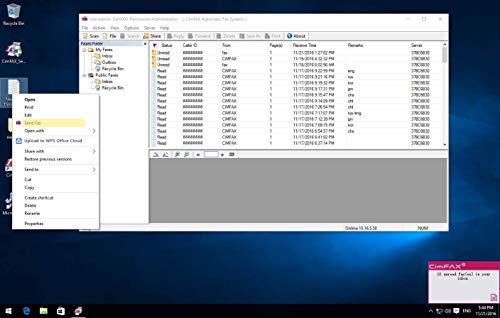
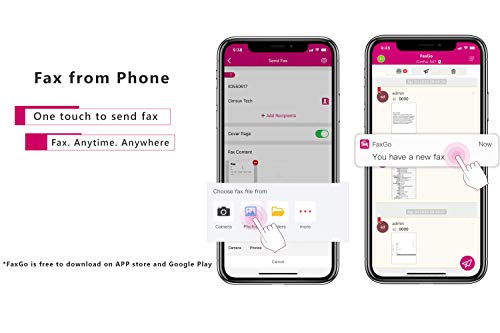

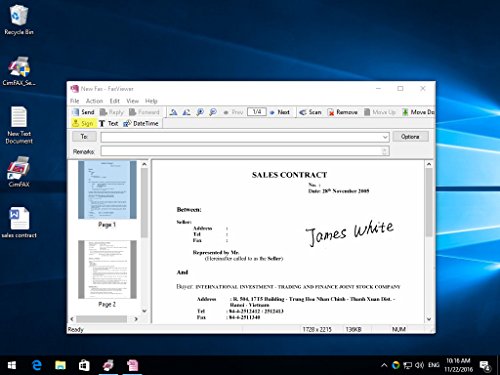


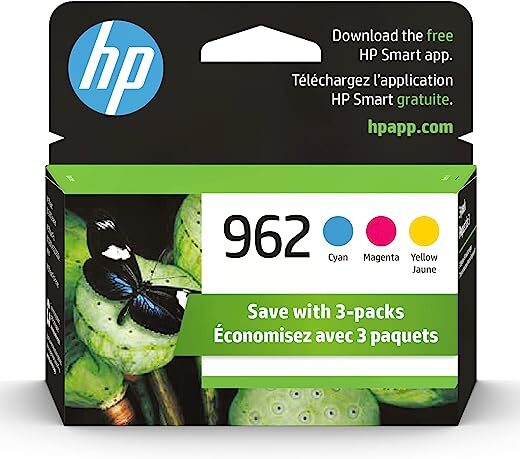
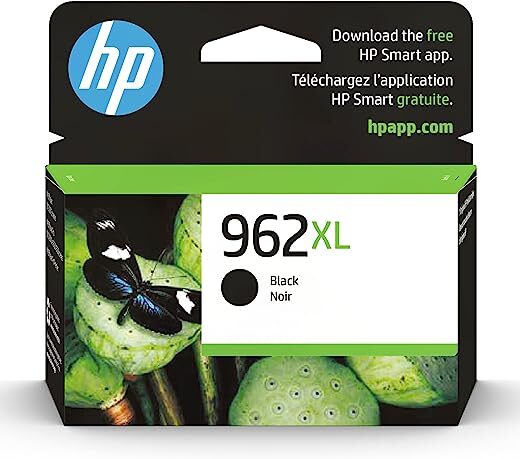



Thomas –
While CimFax is a good idea, BUYER BEWARE that the Windows/PC CimFax application is nearly unusable.
My story: I tried to set this up at my office. However, upon downloading the PC CimFax application, I realized that there are some significant limitations…
– No ‘Fax Cover Sheet’ functionality
– Due to the above, I created a standalone fax cover sheet PDF to manually attach to each transmission. NOPE, the program only allows you to upload a SINGLE PDF file. It does have an option to upload a second file but limits additional files to .TIF, .JPG, .GIF file types. Again, it doesn’t allow you to add a second PDF which is inexplicable.
– ‘Contacts’ are not shared between users. This is just disappointing. Every user either has to create their own contact list or the office has to maintain a community .csv/.txt file and constantly upload the newest version of this file onto each PC that uses CimFax.
– Local inbox/outbox and shared inbox/outbox are very confusing. Faxes come into the shared inbox but any sent fax goes into the local outbox. Why make it so confusing? I asked them and their answer was: sometimes people will send to a fax number and then put in a specific extension….really? Has anyone ever sent a fax and put in a specific ext number? I’d imagine that’s exceedingly rare.
Anyways, buyer beware that the CimFax PC application has an ancient UI which looks straight out of 1992 + missing the ability to add cover sheets, add multiple PDF files, or share Contact Lists.
CimFax – PLEASE update your PC application and fix these incredibly basic but critical issues.
Robert A. Jones –
We were using a Brother MFC L6800DW for our faxing. It could send or receive faxes and auto save a fax to a workstation share. But the software was a bit buggy and had to leave one PC running all the time with the brother fax software, it would not work if you logged out.
The cimfax has several advantages over the Brother
1. Does not tie up a PC
2. Keeps a record of all the faxes in its memory that can be viewed from any workstation.
3. Allows 10 users to access the group faxes from their workstations
4. Software is solid does not crash
5. has a fax history feature where you can view reports of all the faxes, speed, time etc.
6. It will keep the faxes in the server even if the users delete them from their inbox. This can be configured to allow them to delete if wanted.
7. It will auto delete the oldest faxes when the memory fills.
I set up a network share called faxes which the cimfax auto saves a copy of to. Those faxes can then be imported into a patients record from any workstation. Any fax that needs to be sent are put into a to be sent folder on the share. Patient reports are created and saved to this folder which the staff right clicks and sends to the appropriate recipient.
Its easy to set up and has been very solid so far. Until medical software companies come up with a secure standard for sharing records faxes are here to stay.
tim crouch –
I highly recommend this product. I installed at a customer that had 2 floors, and 10 users that had to get up to send or receive a fax. Now they can get a fax directly to their machine, by user. I also worked with tech support, and they were very helpful in getting the CimFax up and running.
Carlos Mendez –
I spent about 2 hours trying to factory erase all the faxes in the server with no luck. Cimfax calls these Server-side faxes “Fax History”. So everytime I went to Server>Fax History and attempted to delete one of those faxes I got “Record is not allowed to remove under current settings”.
So after reading over the manual and looking through forums, I decided to finally send an email to customer support and got my answer. This was so frustrating i’m hoping that this might help someone out there with the same question…
Open Cimfax software
to go Server>Advanced Variables and ADD the following to that file:
[PERMISSION]
DeleteFaxHistoryByUser=1
DeleteFaxHistoryByAdmin=1
… the hit “apply”
You should now be able to delete Fax History.
DAVID DALE –
Works great. Our options were and online monthly fee or the traditional fax machine. This was a great option. You can pick what to print and load and forget faxing. Plus all data can be converted to pdf. Simple and easy. The staff loves it.