
£89.99
KONNWEI KW850 Professional OBD2 Scanner Tool Price comparison



![[Authorized Distributor] KONNWEI KW850 Car OBD2 Scanner Professional Car Diagnostic Scanner Tools OBD 2 Check Engine Check Automotive Code Reader...](https://c1.neweggimages.com/ProductImageCompressAll640/AHW8S23071302S45I4F.jpg)
- All prices mentioned above are in United States dollar.
- This product is available at OnBuy.com, Newegg.
- At onbuy.com you can purchase 1M RIGHT ANGLE USB Update Software Cable for KONNWEI KW850 OBD2 Automotive Code Reader Scanner for only $6.58
- The lowest price of KW850 OBDII Car Code Reader 1.05" LCD Multi-Language Diagnostic Tool Red was obtained on November 10, 2025 01:18.
KONNWEI KW850 Professional OBD2 Scanner Tool Price History
KONNWEI KW850 Professional OBD2 Scanner Tool Description
KONNWEI KW850 Professional OBD2 Scanner Tool
The KONNWEI KW850 Professional OBD2 Scanner Tool is your go-to device for accurate automotive diagnostics. This advanced car diagnostic tool is designed to check engine light issues, making it easier for vehicle owners and mechanics to identify and resolve car problems quickly. With its comprehensive features, the KONNWEI KW850 is perfect for those looking to optimize their vehicle’s performance without spending a fortune at the repair shop.
Key Features of the KONNWEI KW850
- Live PCM Data Stream: Captures real-time data from the vehicle’s engine for precise diagnostics.
- Freeze Frame: Allows you to view data at the time a fault code was triggered, offering a clear picture of the malfunction.
- O2 Sensor Test: Verifies oxygen sensor functions, ensuring optimal fuel efficiency and reduced emissions.
- Evaporative Control System Test: Monitors the fuel system for potential leaks, promoting fuel efficiency.
- Battery Check: Assesses battery health and voltage, preventing electrical issues.
- One-Click Readiness: Simplifies emissions testing with a quick readiness check.
- On-board Monitoring Test: Verifies if the vehicle’s onboard systems are functioning correctly.
- Automatic Fault Code Definition: Displays fault codes’ definitions for easy troubleshooting.
Pricing and Comparisons
The KONNWEI KW850 is competitively priced, making it an excellent investment for anyone serious about car maintenance. Prices typically range from $60 to $80 depending on the retailer. A quick comparison across various suppliers reveals the most favorable pricing trends, helping you save money on your purchase. The tool is easily accessible on popular online platforms, where you can see the latest deals and offers.
6-Month Price History Trends
Analyzing the 6-month price history of the KONNWEI KW850 shows a slight decrease in price during seasonal promotions, making it a smart buy when prices dip. Customers have reported taking advantage of discounts during holiday sales, ensuring they get the best value for their investment.
Customer Reviews and Insights
Customer feedback has been overwhelmingly positive, highlighting the KONNWEI KW850’s user-friendly interface and comprehensive diagnostic capabilities. Users appreciate the tool’s ability to quickly identify issues without complicated instructions. The compact design makes it easy to store and carry, and many have praised its compatibility with all OBD II protocols.
On the flip side, some customers noted that the tool may not cover every make and model exhaustively, which might necessitate additional manufacturer-specific tools for certain advanced diagnostics. However, the consensus remains that its performance and reliability make it a worthy investment for most vehicle owners.
Explore Unboxing and Review Videos
If you’re considering the KONNWEI KW850, check out various unboxing and review videos available on platforms like YouTube. These videos provide a visual guide to the product’s features and usage, enhancing your understanding before making a purchase. Many reviewers demonstrate the scanner in action, showcasing its ease of use and practical applications.
Conclusion
In summary, the KONNWEI KW850 Professional OBD2 Scanner Tool is an essential tool for anyone looking to maintain or diagnose their vehicle effectively. With features like real-time data streaming, extensive fault code definitions, and various diagnostic tests, it stands out as a reliable tool for any car enthusiast or professional mechanic. Don’t overlook this practical solution for your vehicle’s health.
If you’re ready to take control of your automotive diagnostics, compare prices now! Find the best deals on the KONNWEI KW850 and start optimizing your car’s performance today!
KONNWEI KW850 Professional OBD2 Scanner Tool Specification
Specification: KONNWEI KW850 Professional OBD2 Scanner Tool
|
KONNWEI KW850 Professional OBD2 Scanner Tool Reviews (13)
13 reviews for KONNWEI KW850 Professional OBD2 Scanner Tool
Only logged in customers who have purchased this product may leave a review.









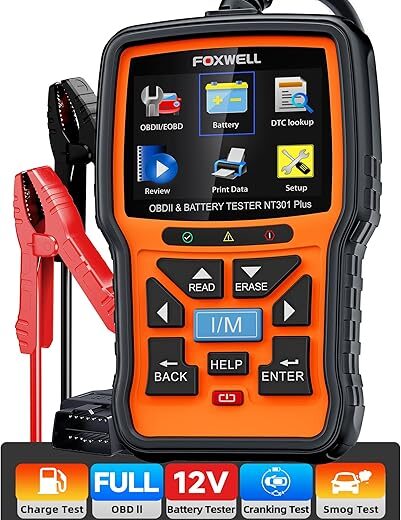


高年式車も低年式車もチェックランプ消えました –
高年式車も低年式車もチェックランプ消えました。英語の単語が少し分かれば何となく操作出来ますが、出来れば日本語にも対応して欲しい。
BillAmazon Customer –
Easy to use
Cricri –
Manuel utilisation en anglais en Français serait un plus pour les utilisateurs
MARIO –
Facil de usar compatible con gran cantidad de vehiculos
Millwall Lion –
Purchased this OBD2 code reader to check mine and other vehicles to make sure their are no faults on them. Especially good if you are thinking of purchasing a new vehicle. Just plug it in and do a scan, it will give you any fault codes that are present and also for codes that have been previously stored in the ECU
OTTIMO PRODOTTO –
Dopo un primo impatto non proprio positivo per la mancanza di manuale d’uso in italiano, mi sono armato di pazienza ed ho scoperto una volta impostata la lingua la facilità d’uso del prodotto in oggetto l’ho usato per la mia mercedes e si è comportato in modo eccezionale ha diagnosticato degli errori e li ha azzerati dalla centralina facendomi risparmiare tempo e denaro l’unica pecca mi sembra che non riconosca tutti i difetti quindi se non li trova non perdete tempo provare qualcosa di più professionale per qualità e prezzo consiglio
Blue Dragon –
Good piece of kit but they should include the gearbox DTC report. It does not clearly say so in the documentation on the website. That makes a huge difference… So please Konnwei state this clearly with the different OBD tools.
Eric A. –
I liked the feel of it, its big, good grip.
Options are reasonable for what you pay, the programming seems solid.
My only hang-up is the housing, okay, but seems like sorta cheap plastic with a removable rubber outliner. Not Waterproof, so be careful around wet areas.
The PC software might need a bit of polishing, but okay I guess, considering you’ll only use it for updates, data viewing and printouts.
Now what I did with it first think I got it:
First, I updated the first one (Black KW850), everything went well.
Then I went on to update the second one (Red KW850), now this one it didn’t pick up, so I contacted customer service through email. They responded rather quickly and they helped extensively.
Red KW850 came out of box with firmware Ver: 4.1, could not connect to software to search updates. It recognized, just didn’t give the option for a search or at least a display “latest firmware installed”, something.
Black KW850 came out of box with firmware Ver: 2.1, the software updated it to Ver: 3.2, took 5 minutes done.
Now I’ve tried to get it connect, it sees it, but the update button doesn’t highlight to do a search.
Now I’ve asked the rep about it and if I should be concerned about it.
They told me I really shouldn’t, the programming is pretty set and usually the updates are pretty small and few/far in-between. Most of the time the updates are mostly language related, like if they add a language for foreign use. But other than that it works Fairley well, at least just for personal use and maybe quick/easy professional use.
So bottom line:
good product, solid OBD2 programming, decent enough PC software (bit of work needed), housing okay (could be better w/added Waterproofing), solid OBD2 cable, comes with storage bag (thats a plus), pretty good manual (clear cut instructions & explanations). All in all, im good with it, for the price.
Just so whoever reads this, Version’s:
Konnwei OBD2 KW850
KW850 Professional
KW860
KW870 w/ direct battery adapter cable (Unavailable on Amazon)
Tommy Chicago –
I’ve used code readers before, but this is the first one I have owned that included live data capabilities. I had thrown a P0410 code on my engine which has to do with exhaust gas recirculation. I could see from oxygen sensor live data that one bank of my engine wasn’t operating correctly during the 90 second start up cycle. After troubleshooting the various components I discovered the EGR air valve for bank 2 wasn’t opening due to a bad diaphragm. I changed the part out and then upon start up and using the live data stream for oxygen sensors bank 1 and 2 I was able to see both performing correctly via the built-in graph display and the voltage readings of the sensors. I cleared the fault code and after about 4 days/60 miles of driving I used the I/M feature and all OBD systems showed ready. Straight to the inspection station and my car passed so I’m good for two years. This scanner was well worth buying.
Xin –
I searched many similar products and decided to buy this one for its features/price/good review. This tool is a must have for old car owners. It is easy to use and provides more useful functions and features than the OBD2 Scanner I had before. It is a handy tool when your car’s check engine light turns on. It will save you time and money. One feature I like the most is the I/M Readiness, which will tell you if your car is ready for Smog Check. I also like the Battery Test function and the extra-long cable. I tested it on my Camry and Odyssey. It worked great!
Alien Nomad –
This OBD2 scanner is amazing. I had another one and it wouldn’t read the error codes for my BMW. This, KONNWEI KW850, read every code off of my BMW with zero issue and gave more detail regarding the code itself. I am surprisingly impressed by this scanner. Multiple people have asked me to use my scanner and they love it. definitely recommend this OBD2 scanner for anyone that needs it for Euro cars.
Don –
easy to use
David East –
So i was scared when it said china but it is realy well made tough for a work setting csme with nice case. I used it to read a crank shaft sensor which i never could have figured out w out it so 1 use paid for itself 10 times over who knows what mechanics bill woukd have bn sensor was 45 bucks took have hour didnt have to drop it off and pick it up best 50 bucks ive spent in Along time great buy cant wait to use it again