
£599.00
Tascam Model 12 Digital Multitrack Mixer and Recorder Price comparison
Tascam Model 12 Digital Multitrack Mixer and Recorder Price History
Tascam Model 12 Digital Multitrack Mixer and Recorder Description
Tascam Model 12 Digital Multitrack Mixer and Recorder
The Tascam Model 12 Digital Multitrack Mixer and Recorder is your ultimate audio solution, combining versatile mixing capabilities with powerful recording features. Ideal for musicians, podcasters, and content creators, this advanced piece of equipment allows for seamless audio production, ensuring your sound is professional-grade. Discover the comprehensive features of the Tascam Model 12, and see how it stands out in the crowded audio market.
Main Features & Benefits
- 12-Channel Mixer: The Tascam Model 12 offers 12 channels to accommodate various audio sources, providing ample flexibility for your projects.
- Built-in Multitrack Recording: Record up to 10 tracks simultaneously, making it ideal for band practice or live performances.
- Portable Design: With dimensions of 18 x 16 x 6 inches and a weight of just 12.8 pounds, its lightweight construction makes it easy to transport.
- High-Quality Preamp: Experience clear, warm sound with professional-grade preamps to ensure that your audio captures every detail.
- User-Friendly Interface: The intuitive design allows for easy navigation, making it suitable for both beginners and experienced sound engineers.
- Versatile Connectivity: Features USB-C for audio interface connectivity and MIDI I/O, allowing for seamless integration with your setup.
- Real-Time Effects: Enhance your recordings with built-in effects, giving you the tools to create polished audio effortlessly.
- Battery or AC Power: Powered by one Lithium Metal battery or AC, the Model 12 ensures versatility for both studio and location recording.
Price Comparison Across Suppliers
When it comes to pricing, the Tascam Model 12 offers competitive rates across various retailers. Typically, you can find it listed between $499 and $599. We track the latest prices from top suppliers to ensure you get the best deal. Keep in mind the price may fluctuate based on seasonal sales, promotions, or stock availability.
6-Month Price History Trends
Our 6-month price history chart shows a slight decline during seasonal clearances, making now a prime time to purchase. The ability to compare prices helps you maximize savings. The Model 12’s price point remains stable, indicating consistent demand for this quality mixer and recorder.
Customer Reviews Summary
Customers rave about the Tascam Model 12’s sound quality and user-friendly design. Many praise its powerful preamps and robust build quality, making it great for both studio and live sound. Users often highlight how easy it is to transport, which is a significant advantage for those on the go.
However, some users have noted a learning curve for beginners unfamiliar with audio mixing hardware. A few individuals also wish for more in-depth tutorial resources. Despite these minor downsides, the overall sentiment is overwhelmingly positive, proving its reliability and performance.
Explore Unboxing & Review Videos
If you’re curious about the Tascam Model 12 in action, we recommend checking out related unboxing and review videos available on platforms like YouTube. These visual guides can offer insights into setup, functionality, and real-world performance, helping you make an informed decision.
In summary, the Tascam Model 12 Digital Multitrack Mixer and Recorder stands out as a top choice for audio enthusiasts. With its blending of features, portability, and competitive pricing, it offers everything needed for high-quality audio recording and mixing. Don’t miss out—compare prices now!
Tascam Model 12 Digital Multitrack Mixer and Recorder Specification
Specification: Tascam Model 12 Digital Multitrack Mixer and Recorder
|
Tascam Model 12 Digital Multitrack Mixer and Recorder Reviews (8)
8 reviews for Tascam Model 12 Digital Multitrack Mixer and Recorder
Only logged in customers who have purchased this product may leave a review.

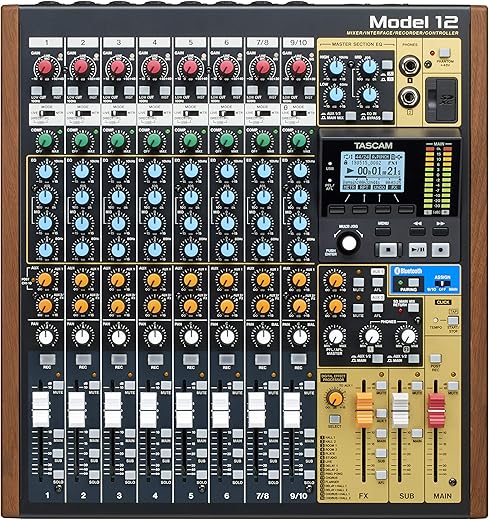
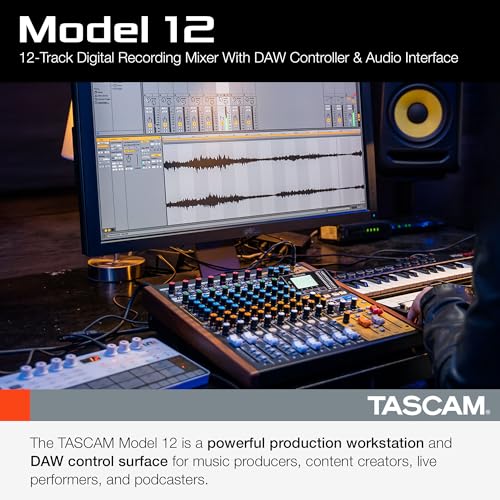


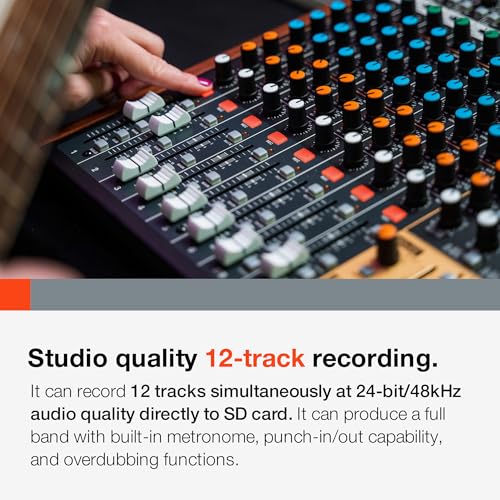
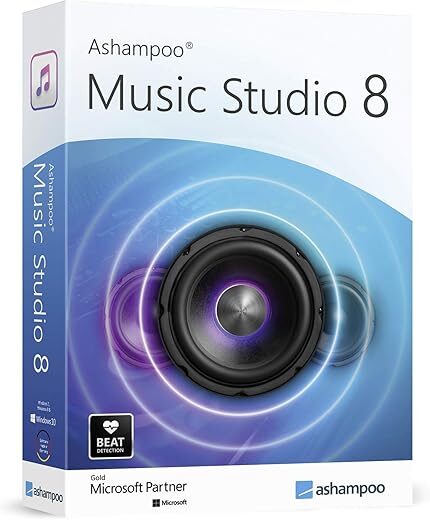


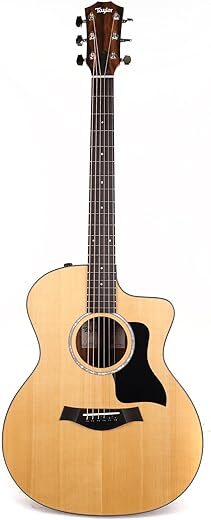


HoraceHorse –
Needs reading the manual, a few times.
If you want to make multi-track recordings then this will do it. If you want an interface for a DAW, it does that too, and if you prefer Bluetooth, it does that also.
An excellent machine, the 12 channel is the little brother of the 16, and 24 channel.
Common sense applied to manual directions is all that is necessary to operate what appears to be quite complex at first. There are some complaints about USB hookup. Well they tell us not to use a long cable! In fact in the box there is a short one, 1 meter long, in fact. If that is not a hint, I do not know what is. Whichever, in my case hooking up directly to the Motherboard USB 2.0 sockets worked as the manual describes. However I will add, I tried to connect to a USB 3.0 upgrade card. That did not work.
So yes! read the manual.
The clean sound, silence if you prefer, of the powered device over headphone, or monitor, deserves the most marks. Well done Tascam. The Midi In and Out, a great asset! The Sub Out, alternative route to hookup monitors with 1/4 inch TRS cables, very handy, and useful for a host of other configurations.
Love the dual inputs 1 – 10, either XLR, or 1/4 inch TRS.
All in all, it leaves my old device, Fostex – X26 in the dust! Super value added with the PC hookup options, even if, at this time, I have no need of it.
Only thing I would change is the Phantom Power option, currently global on this model, it might work better if managed by S/W to each channel. IOW turn it off for regular hookups.
Before you power a new unit make sure the Phantom Power, top rhs of the board, is off! Else you may fry an expensive Mic which does not need the 48 Volts.
Tips, gotten from the Tascam Forum, 1. on each channel the Sub Button arms the Headphones bus, IOW you can barely hear stuff without doing that, and do turn the volume, gain, down before tweaking their controls, middle rhs. 2 you do not need to press the Play button as well as the Record button when making a track. Yes in the old days of Tape it was necessary to, but on the Digital unit, it is not!
To make a new track, create a song – RTM for more. Hookup your input – Mic or whatever. Use the Meter to set the level/s. Punch both record buttons, first the track one, then the main. When done punch the stop button. To hear what you did, move the Mode from Live to MTR, and press Play. To dub another track alongside, simply arm the next channel with an input, Mode live, set its levels. Then press it’s record button, and when ready press the main record button. It is NOT necessary to press the record on the previous channel! Because if you do with no input it will erase track 1. Just leave it on play, make sure the volume slider is up so you can hear the Mode MTR replay as you dub the new track alongside.
Effects work ONLY if you disarm all the Solo buttons, and the wee red light LHS of the screen is off. If it is on the Effects do not work. Need increasing the Aux 2 orange button on your chosen channel. Needs pressing the Select button in the control panel – mid rhs . This brings up the FX menu on the main screen. In it be sure to turn on the effect by rotating the Jog wheel to on – Manual Pages 33 / 34. Now press the Main buttons. I found it was necessary to do that both on my channels and on the FX slider. Too, that simply controls how much effect is sent to your Main bus, i.e. the one we chose to carry it. IOW the volume of the effect is still controlled by the Main slider, so maxing up the FX one does not increase the output.
A bit sloppy but will save some searching.
My headphone first click-less encounter with the Model 12 is now remedied with a full clicking replacement. Thanks Amazon!
Ben –
Great compact mixer. It really does a lot for the price. If you upgrade it to the new firmware, it fixes a lot of the problems it initially had. I almost gave it 4 stars is the mic preamps are as little weak. They sound fine but there’s just not enough gain for most mics. They added digital gain in the latest firmware which makes it a little better but really, you’ll need to invest in a Cloudlifter or I recommend the Fethead. It’s way cheaper and works just as good. That brings me to the other problem. Phantom power is switched for all channels at the same time. This is normal for a mixer in this price range. If you use phantom power make sure to use the 1/4” TRS jacks for devices that don’t need it.
Marcel The Great –
Excelente muchas gracias !
HoraceHorse –
This pup is a thing of beauty and a joy forever — once properly set up. I had the same problems with DAW connectivity that several other folks had. Barely able to record small snippets with ASIO, unable to playback at all. Audacity played back using WDM but didn’t recognize the Mic at all. The board simply froze several times.
Frustrated, I did some research, and realized the problem wasn’t the Tascam, it was the USB. It turns out that USB is quite finicky about connectivity. I moved the workstation closer to the computer to shorten the cable length and bought the heaviest 9 ft shielded USB 3.1 rated cable I could find. Also made sure it was the only USB source connected to that device in Win-doze setup. Bam! Everything started working flawlessly. Buffer setting of 128 yields extremely low latency with no dropouts. Preamps are lovely. My only complaint is that the 48V power is not selectable for individual channels.
There is a learning curve: You’ve got to set up the WDM correctly: Win-doze doesn’t speak multitrack, so you’ve got to set up the Tascam to output your stereo mix as the Windows Microphone and balance the volume in Windows. I LOVE being able to record to the DAW using ASIO and simultaneously stream to Source Connect or Zoom with WDM. I am not aware of any other interface that will do that. All in all, this is a terrific little board for the money. It sounds wonderful and will do a lot of seriously cool things if you take the time to learn how.
Addendum: The default USB mode is Multitrack, where the PRE-FADER input from each channel is sent to the USB for mixdown in the computers’ DAW. For Podcasting and other two channel applications, you must select 2-Channel mode, where the unit functions as a conventional mixer, sending the Master out signal to the USB for podcasting, Source Connect, or whatever.
Ciudad Grasa –
Great product, easy to used, like the old 4 track cassette.
Amazon pricing very excellent
However I was very lucky that it was not stolen in my front door.
Damp Squid –
Justo lo que necesitaba. Llegó en corto.
Marcel The Great –
Llego el mismo día que la pedí y es un muy buen producto cumplió con mis expectativas.
Diana Quintanilla –
J’aime cette console depuis que je l’utilise. Elle est devenue ma console principale. Pourtant, j’ai toujours hésité de l’acheter depuis sa sortie.