
£45.99
10Gtek 10Gb PCI-E NIC Network Card, Dual SFP+ Port Price comparison
10Gtek 10Gb PCI-E NIC Network Card, Dual SFP+ Port Price History
10Gtek 10Gb PCI-E NIC Network Card, Dual SFP+ Port Description
10Gtek 10Gb PCI-E NIC Network Card – Dual SFP+ Port
The 10Gtek 10Gb PCI-E NIC Network Card is designed for high-speed network performance, seamlessly enhancing your networking capabilities with dual SFP+ ports. This state-of-the-art network interface card is perfect for both home and business users looking to upgrade their systems for faster data transfer rates. Compare prices now and experience unparalleled network speed with this cutting-edge product.
Main Features of 10Gtek 10Gb PCI-E NIC Network Card
- Dual SFP+ Ports: Utilize two SFP+ ports for 10Gb connectivity, enabling expanded bandwidth and seamless data transmission.
- High-Speed Performance: Achieve impressive data transfer rates of up to 10Gbps, ideal for demanding applications like multimedia streaming and large file transfers.
- Compatibility: Works with various operating systems, including Windows and Linux, ensuring a broad range of usability with minimal setup required.
- PCI Express Interface: The PCI-E interface offers a simple installation process and enhances overall system performance without the need for additional drivers.
- Robust Build Quality: Constructed for durability, this network card is both lightweight and compact, making it a smart choice for any computer setup.
- Enhanced Cooling: Designed with exceptional thermal management in mind, preventing overheating during intensive tasks.
Price Comparison Across Different Suppliers
The 10Gtek 10Gb PCI-E NIC Network Card has competitive pricing across various online platforms. Our price comparison tool shows you the best current prices, ensuring that you get the most value for your investment. Whether you are shopping on major e-commerce websites or smaller tech retailers, our platform can help you find the lowest price available.
6-Month Price History Trends
Reviewing the 6-month price history chart reveals valuable insights into pricing trends for the 10Gtek NIC Network Card. Over the past six months, prices have exhibited a slight decline during promotional periods, with notable drops during seasonal sales events. Monitoring these trends can help you decide the best time to purchase.
Customer Reviews Summary
When it comes to user feedback, the 10Gtek 10Gb PCI-E NIC Network Card has garnered positive reviews across various platforms. Customers praise its quick installation, reliability, and significant performance boost when transferring large files. Users have noted that the card is compatible with a wide range of systems, making it a versatile choice.
However, some users have reported challenges regarding driver compatibility with older systems. A few customers have mentioned experiencing issues with certain configurations; however, these cases appear to be outliers and can often be addressed through simple troubleshooting steps.
Unboxing and Review Videos
For an in-depth look at the 10Gtek 10Gb PCI-E NIC Network Card, several YouTube review and unboxing videos offer valuable insights from tech enthusiasts. These videos showcase the installation process, performance tests, and even real-time usage scenarios that may help you understand the card’s full potential. Check them out to see how this network card could fit into your setup.
Benefits of Upgrading Your Network Card
- Improved Speed: Upgrade to 10Gbps speeds that significantly enhance data transfer rates, ensuring efficient response times for all your applications.
- Future-Proofing: As internet speeds continue to rise, investing in a high-performance network card positions you well for future broadband expansions.
- Reduced Latency: Experience lower latency with a quality NIC, which can be crucial for online gaming and real-time applications.
- Streamlined Workflows: Perfect for business environments that handle large files regularly, saving time and boosting productivity.
Overall, the 10Gtek 10Gb PCI-E NIC Network Card provides exceptional value for anyone in need of an advanced networking solution. With its high-speed performance, competitive pricing, and robust features, it stands out in the marketplace.
Don’t miss your chance to elevate your network today! Compare prices now and secure the best deal for the 10Gtek 10Gb PCI-E NIC Network Card.
10Gtek 10Gb PCI-E NIC Network Card, Dual SFP+ Port Specification
Specification: 10Gtek 10Gb PCI-E NIC Network Card, Dual SFP+ Port
|
10Gtek 10Gb PCI-E NIC Network Card, Dual SFP+ Port Reviews (12)
12 reviews for 10Gtek 10Gb PCI-E NIC Network Card, Dual SFP+ Port
Only logged in customers who have purchased this product may leave a review.

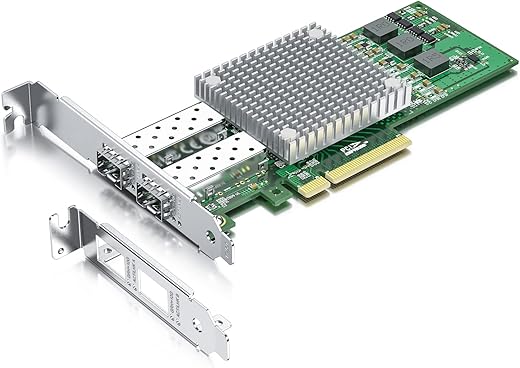
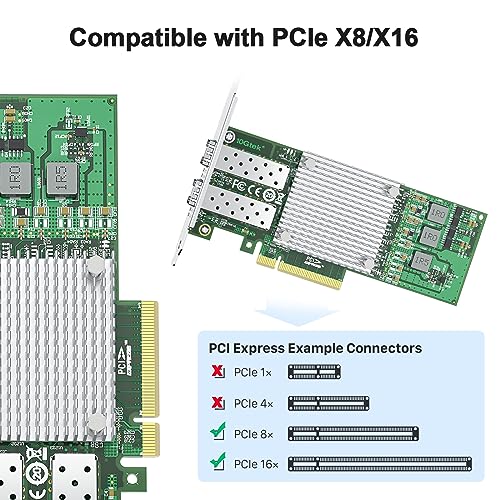
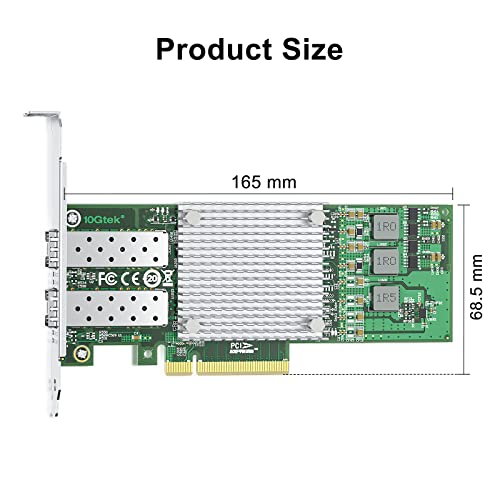
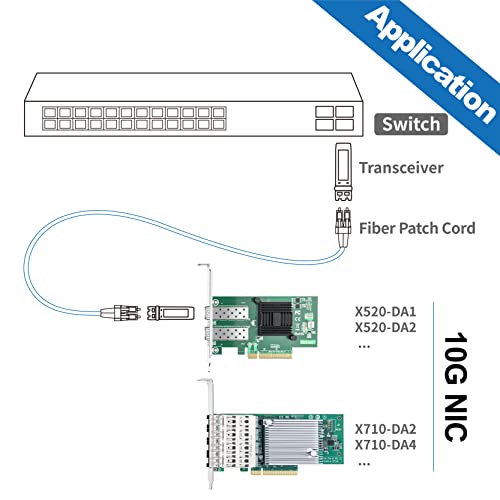









Stefan Berger –
Although it’s an affordable card, I wouldn’t recommend it due to the hassle involved in getting it working properly. The NIC is not recognized by Windows 10 out of the box, so you’ll need to manually download and install Intel drivers. Even after configuration, the link tends to drop frequently, requiring constant reactivation through Device Manager to re-establish the connection. In contrast, using a different NIC with the same SPF modules and fiber results in a rock-solid link. My advice is don’t try to save money on this one – invest in a better NIC that will provide more reliable performance
lee –
after a decent wait finally gotten this 10gbe nic card. however I purchased this because there’s a fan but the product sent was w/o a fan and purely heatsink. felt cheated or rather disappointed because we all know the heatsink w/o the fan, may not be as efficient.
Matthew Kitchin –
Perfect! Simple process in a Windows machine. Works as advertised. I was a little hesitant as I hadn’t really heard of 10Gtek, then I realized basically all the cards are using Intel, Mellanox, etc. chips. I tried a different vendor first, and it was a total failure. This card got link light on my switch immediately, and was a 2 min driver install to get 100% working. I would absolutely by another 10Gtek card.
Derek Noll –
I was building a rack mount server to run Truenas and needed a 10gb SFP+ card. I took a chance on this 10Gtek with Intel chipset, and it’s been working great. The card was recognized immediately by Truenas and it has been transferring data at the expected speeds on my 10gb network using Unifi switches. For the performance and price point, you can’t beat this card. PS – I also tested this card with Windows 11 and it was recognized and worked as expected.
cody –
works in both my servers but i cant get it to worth any SFP adapters to fiber. tried confirmed intel branded, gtek and 2 other brands. works great with a DAC twinaxle from gtek but if anybody has a confirmed SFP to LC adapter that works with these for a fiber run please leave me a link!
Jamie_M_ –
If the drivers wont install what is the point of selling the card. I have tried the drivers linked to by the manufacturer web site, tried downloading set up files and tried with the windows device manager. What a waste of money. The customer support tried to suggest I use a fiber module which is a waste of time as use copper. Pay a bit more and get a more reliable card from a company with better support.
James Harris –
As a solutions architect who has recently started working from home, I needed a reliable and high-speed network card to handle my upgraded home internet connection, which is now a fiber connection at 5Gbps+. I also required higher throughput to my work’s datacenter. The 10Gtek 10Gb Dual RJ45 Port Network Card with X540 Controller has proven to be an excellent choice.
First and foremost, this network card delivers outstanding performance. With dual RJ45 ports and the X540 controller, it supports 10Gbps speeds, ensuring that my connection remains fast and stable. This has been crucial for my workflow, as I often need to transfer large files and access remote servers without any lag.
Upgrading my home internet to a fiber connection at 5Gbps+ meant I needed a network card that could handle such speeds efficiently. The 10Gtek network card has met these demands perfectly, providing the necessary throughput to my work’s datacenter. This has significantly improved my productivity, allowing me to access and manage data quickly and efficiently.
The installation process was straightforward, and the card works seamlessly with my Windows systems and Hyper-V servers. The packaging was fantastic, and the install was as simple as expected. However, the only negative experience I had was finding compatible drivers. Windows Update didn’t recognize the hardware, and the manufacturer’s website didn’t have any readily available drivers. I ended up going to the chip manufacturer’s website and found the appropriate driver, which I successfully installed. No driver disks or instructions were provided.
The build quality of this network card is on par with what I expected, providing a solid and functional product. It feels robust enough for long-term use without being overly impressive. Additionally, the card’s design ensures efficient heat dissipation, preventing overheating even during prolonged use. One feature I particularly appreciate is the network activity lights, which, while almost standard, provide clear indicators of network status and activity. The device is also void of any additional noise, making it ideal for a quiet home office environment.
Additionally, the value for the money is exceptional. This network card offers high-end performance and features at a reasonable price point, making it a great investment for anyone needing reliable network connectivity.
In summary, the 10Gtek 10Gb Dual RJ45 Port Network Card with X540 Controller is an excellent investment for anyone needing high-speed and reliable network connectivity. It has significantly enhanced my home office setup, providing seamless and efficient access to my work’s datacenter. If you’re looking for a network card that offers great value for the money, exceptional performance, and broad compatibility, I highly recommend this product. Despite the minor inconvenience with the drivers, it has been a game-changer for my workflow and connectivity needs.
Amazon Customer –
I needed a high speed connection and this is working out fine with my 10 gig direct attach copper setup. So far no issues and decent speeds. Just make sure to do some searching before using it on windows 11.
Amazon Customer –
La tarjeta funciona perfectamente a 10 Gb
Marc –
Une carte réseau 10Gb SFP+ qui fonctionne très bien, avec Linux ou Windows 10. Jumbo frame activé, les transferts sont très rapides !
Aucun problème de stabilité rencontré depuis la mise en service (sur 2 PC)
Attention, c’est une carte en PCI 8x… donc souvent c’est un port 16x qu’il faut sacrifier, sur les CM avec chipset d’entré de gamme ça peut être une grosse contrainte.
Brian Clark –
I am in the process of getting 8gigabit fiber internet service. In anticipation of this, I have begun upgrading all my devices to support 10g. I had a bit of difficulty installing this card, but in the end got it to work.
First, I had to find the correct drivers as Windows 11 did NOT install the drivers automatically. You will want to make sure to download the “Intel Ethernet Adapter COMPLETE Driver Pack” from Intel’s website. Once downloaded, extract and install via the setup executable.
Second, I was getting intermittent packet loss utilizing fiber optic sfp+ to a Mikrotik CRS305 switch in SwOS mode. I ended up fixing this issue by 1) upgrading BIOS on motherboard of host PC and 2) upgrading firmware of Mikrotik switch.
I still continued having intermittent packet loss after this with the fiber optic coming from my first Mikrotik switch. My LAN architecture was cable modem (still waiting for fiber install) -> GE800 Linksys 10g router , then 10g from router’s LAN port _> Mikrotik switch via rj45 Cat 6 cable. Then from mikrotik straight to PC via fiber.
Once i installed a second Mikrotik, then routed PC through that second mikrotik router which was connected to the first mikrotik via fiber, all packet loss issues stopped. The PC is connected to the second switch via fiber SFP as well. Due to this, im guessing it was likely a setting either on the ethernet card driver or the first switch that was causing packet loss. regardless, it is working flawless now
To summarize, it takes a bit of work and there is NOT a whole lot of detailed information out there. it will likely take you some trial and error but it is well worth the effort. It might shy away some people however.
EDIT – forgot to mention, i had tried setting jumbo packet size through the windows driver settings, as well as turning on and off flow control with no effect, so it was definitely a setting with either the driver or the first switch.
Jamie_M_ –
Works perfectly. Downloaded driver from intel site. Functions identically to other intel X550 cards which are much more expensive. If you have a PCIx8 available the X540 is better priced and the same performance(except less power efficiency) but I only had a x4 slot. The Aquantia AQC107 cards are also x4 and much cheaper but their performance is bad unless you enable jumbo frames which isn’t supported by my router, and latency & jitter & impracticality of configuring every device makes me question if it would be worth enabling even if it did.