
Original price was: £31.46.£18.99Current price is: £18.99.
10Gtek Gigabit Ethernet Network Adapter With BCM5751 Chip Price comparison
10Gtek Gigabit Ethernet Network Adapter With BCM5751 Chip Price History
10Gtek Gigabit Ethernet Network Adapter With BCM5751 Chip Description
Boost Your Connectivity with the 10Gtek Gigabit Ethernet Network Adapter
Looking to elevate your network performance? The **10Gtek Gigabit Ethernet Network Adapter with BCM5751 Chip** is your go-to solution. This robust adapter enhances your internet speed and connectivity, making it perfect for both home and professional use. Designed for reliability and efficiency, it caters to a broad range of devices, helping you stay connected seamlessly.
Main Features of the 10Gtek Gigabit Ethernet Network Adapter
– **High-Speed Data Transfer**: Experience blazing-fast data transfer speeds of up to 1 Gbps, allowing seamless streaming, gaming, and large file transfers without lag.
– **Broad Compatibility**: The BCM5751 chip ensures compatibility with various operating systems and devices, including Windows, Linux, and Mac, making it a versatile addition to your tech arsenal.
– **Compact Design**: With dimensions of 9 x 5.8 x 1.2 inches and a featherlight weight of just 5 ounces, this adapter is portable and easy to integrate into your setup.
– **Easy Installation**: Plug-and-play functionality means no installation headaches—simply connect the adapter, and you’re good to go!
– **Durable Build**: Manufactured by **10Gtek**, known for quality and innovation, this adapter is built to last, ensuring you get the best value for your investment.
Price Comparison Across Different Suppliers
When considering the **10Gtek Gigabit Ethernet Network Adapter**, price can vary significantly among retailers. A detailed price comparison across multiple suppliers highlights competitive pricing and availability. This way, you can be sure you’re getting the best deal possible.
6-Month Price History Insights
Our **6-month price history** chart shows an overall trend of consistent pricing with occasional sales. The adapter’s price has seen minimal fluctuation, making it a stable investment for anyone seeking reliable network connectivity. The most notable drops occurred during promotional events, allowing savvy shoppers to snag this gadget at a reduced price.
Customer Reviews: What Users Are Saying
Customer feedback on the **10Gtek Gigabit Ethernet Network Adapter** highlights its excellent performance and reliability. Users appreciate the adapter’s easy setup and compatibility with multiple operating systems. The speed enhancement over built-in Ethernet ports is frequently noted as a significant benefit.
However, some users mention potential drawbacks, such as initial connectivity issues, which are resolved typically with updated drivers. Overall, the adapter has received high praise, with many users recommending it for both home and office use.
Explore Unboxing and Review Videos
Looking for more insights? Check out related **YouTube review and unboxing videos** to see the adapter in action. These videos offer a step-by-step installation guide and showcase the performance benefits firsthand, helping you make an informed decision about your purchase.
Why Choose the 10Gtek Gigabit Ethernet Network Adapter?
The **10Gtek Gigabit Ethernet Network Adapter with BCM5751 Chip** stands out in today’s market for its reliability, fast speeds, and user-friendly installation. When combined with the price trends and favorable customer reviews, it becomes evident why this adapter is a top choice among users looking to improve their network experience.
This adapter not only meets the demands of everyday users but also appeals to gamers and professionals who require robust and uninterrupted connectivity.
In summary, if you are searching for the right **Ethernet adapter** to enhance your connectivity and internet experience, make sure to consider the **10Gtek Gigabit Ethernet Network Adapter**.
Take Action Now!
Don’t miss out on an opportunity to upgrade your network. Compare prices now and find the best deal for the **10Gtek Gigabit Ethernet Network Adapter with BCM5751 Chip**. Enjoy seamless connections and enhanced internet speeds today!
10Gtek Gigabit Ethernet Network Adapter With BCM5751 Chip Specification
Specification: 10Gtek Gigabit Ethernet Network Adapter With BCM5751 Chip
|
10Gtek Gigabit Ethernet Network Adapter With BCM5751 Chip Reviews (12)
12 reviews for 10Gtek Gigabit Ethernet Network Adapter With BCM5751 Chip
Only logged in customers who have purchased this product may leave a review.

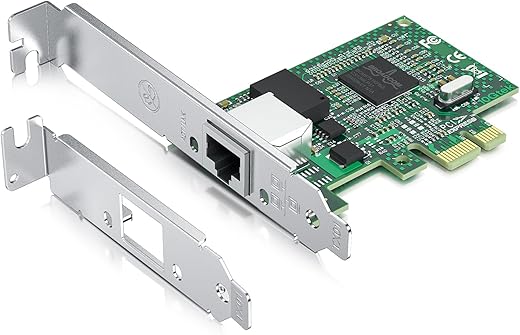
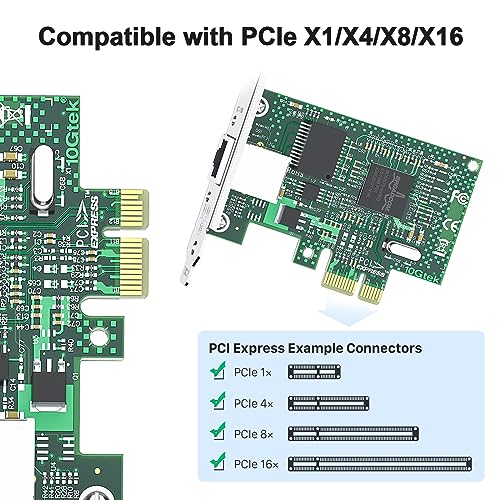
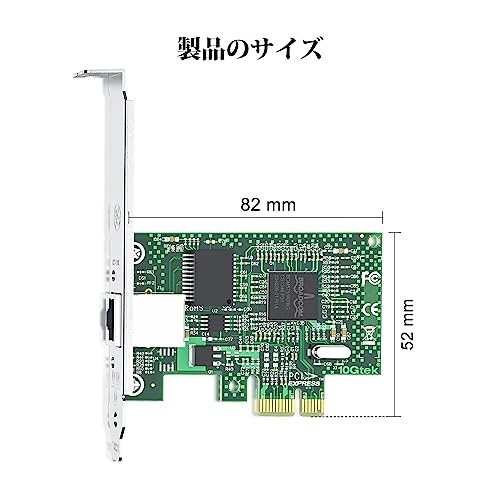
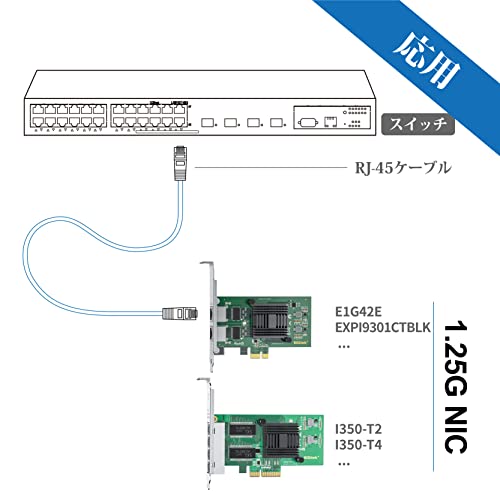






Andrew L. –
The Intel 82573 PCI Express NIC installed easily into a PCIe slot on my ASUS ROG Maximus 10 Hero motherboard. Windows 11 recognized it on first boot without any fuss. The card came with an Intel CD which had support for Windows XP, Windows Vista, Windows server 2003, Windows 7, Windows 8, Windows 8.1, Windows 10, Windows server 2008, Windows server 2012, Windows server 2016, and MAC OS. Note that it did not have a driver specifically for Windows 11 but my Win 10 with a pushed Win 11 upgrade was happy with whatever the Intel driver update program installed. The throughput of the card is far better with sustained transfers across my LAN than the motherboard’s integrated RealTek network interface.
You get a lot of bang for your bucks with this Intel NIC. Props to the vendor and Amazon who delivered the card a day early! No regrets at all with this deal.
Edgar Alfonso Morales Esparza –
La tajerta funciona tiene 2 puertos independientes, pero no importa si usas linux o windows, la tajeta dice que puede funcionar a 1gigabit, pero jamas enlaza a 1gbit, enlaza a 100mbit, ahi mismo donde otras tarjetas funcionan bien a 1gbit, esta no.
IIIEnderIII –
Works great with TrueNAS after initial network setup (had to delete my old configuration and start a new IPv4 setup). Getting 125 MB per second for writing to the server which is great. The motherboard’s integrated Realtek LAN in my NAS was barely working at all, but glad I was able to get this really cheap and have it work right out of the box. I can now copy files over 1 MB over my network to my NAS, and streaming has no hitches at all!
It also showed up as genuine Intel, which is nice, since I was worried the drivers might not work with it. No issues at all with the speed, and there have been no issues with the link going out.
Would definitely recommend if you don’t need insane speeds and just need a cheap alternative to onboard Realtek LAN.
Barakah S. –
In my homelab, I have a pretty robust server based around Proxmox 7.1, an AMD 5950X and 128GB of RAM. It’s a sweet little playground. I wanted to play around with virtualized firewalls, particularly PFSense. The cheapest way I could find to do it was by adding NIC’s to my existing server.
I selected this dual NIC primarily because it used an x1 PCIe interface. My mainboard has two of these slots. The 4 port version is an x4 PCIe and my mainboard has none of these, meaning I’d have to use the x16 slot. I generally prefer to reserve my higher end x16 PCI slots for more capable hardware, not a basic 1G multi-NIC.
Install was standard PCIe, about as simple as it gets. I read the reviews indicating compatibility with Proxmox and I can attest that it works well in my 7.1 build. I had the typical issue where Linux’s dynamic network interface monitoring feature jacked up my interface name and bridge configuration. Easily fixed with a trip to /etc/network/interfaces though. (And to be sure, this is a Linux issue, not a hardware one.)
I’ve had my setup going for a few months now with no troubles. I don’t know much about this network card, such as who makes it or where to get drivers that I didn’t need in Proxmox. That hasn’t seemed to matter. Oh, and if you’re interested in virtualized firewalls, I’d encourage you to explore it. I’ve had a lot of fun with PFSense so far.
John Klos –
If you’re looking for a card that works with pfsense but dont wanna spend a ton, here it is. This card was immediately recognized by pfsense and worked out of the box.
Avinash –
fast networking
Abner Lima –
Las PCs de ahora cada vez tienen menos puertos PCI y yo que necesitaba múltiples puertos de red, me ayudó bastante este producto. Lo mejor es que puede trabajar con PCs normales y su sistema operativo Win7 o Win10 o hasta Win11
Thomas S. –
Lo puedes utilizar para instalar VMWare ESXI 7.0
J. Whiteside –
Works great, native drivers in win10, server, and Linux 5.22+
Oscar E, Soto –
I have purchased 3 of these at this point. Works like a charm!
John Klos –
I bought the mini-PCIe card with LEDs. It came as a complete kit in a tidy box with screws, back plates, and even a screwdriver. The quality looks good, and it was well packaged.
The only issue is that the 10Gtek web site has no manuals. While there are white triangles showing pin 1, they’re tiny, and they only show pin 1 for the data cable, not the LED cable. Luckily, the four pin LED cable had the same orientation, although you need to be aware that pin 1 of the data cable is right next to the LED cable pins on the ethernet card (there’s a gap between the two making it clearer on the RJ45 board).
Other than that, I got the impression that this was well made and have had no issues using it.
Sean l. –
Very good product and working fine with pfsense and good performance with suricata IPS inline mode.
pciconf -lcv #Output of pciconf command on freebsd.
igb2@pci0:3:0:0: class=0x020000 card=0xa03c8086 chip=0x10c98086 rev=0x01 hdr=0x00
vendor = ‘Intel Corporation’
device = ‘82576 Gigabit Network Connection’
class = network
subclass = ethernet
cap 01[40] = powerspec 3 supports D0 D3 current D0
cap 05[50] = MSI supports 1 message, 64 bit, vector masks
cap 11[70] = MSI-X supports 10 messages, enabled
Table in map 0x1c[0x0], PBA in map 0x1c[0x2000]
cap 10[a0] = PCI-Express 2 endpoint max data 128(512) FLR
link x1(x4) speed 2.5(2.5) ASPM disabled(L0s/L1)
ecap 0001[100] = AER 1 0 fatal 0 non-fatal 1 corrected
ecap 0003[140] = Serial 1 6cb311ffff1b17c0
ecap 000e[150] = ARI 1
ecap 0010[160] = SR-IOV 1 IOV disabled, Memory Space disabled, ARI disabled
0 VFs configured out of 8 supported
First VF RID Offset 0x0180, VF RID Stride 0x0002
VF Device ID 0x10ca
Page Sizes: 4096 (enabled), 8192, 65536, 262144, 1048576, 4194304
igb3@pci0:3:0:1: class=0x020000 card=0xa03c8086 chip=0x10c98086 rev=0x01 hdr=0x00
vendor = ‘Intel Corporation’
device = ‘82576 Gigabit Network Connection’
class = network
subclass = ethernet
cap 01[40] = powerspec 3 supports D0 D3 current D0
cap 05[50] = MSI supports 1 message, 64 bit, vector masks
cap 11[70] = MSI-X supports 10 messages, enabled
Table in map 0x1c[0x0], PBA in map 0x1c[0x2000]
cap 10[a0] = PCI-Express 2 endpoint max data 128(512) FLR
link x1(x4) speed 2.5(2.5) ASPM disabled(L0s/L1)
ecap 0001[100] = AER 1 0 fatal 0 non-fatal 1 corrected
ecap 0003[140] = Serial 1 6cb311ffff1b17c0
ecap 000e[150] = ARI 1
ecap 0010[160] = SR-IOV 1 IOV disabled, Memory Space disabled, ARI disabled
0 VFs configured out of 8 supported
First VF RID Offset 0x0180, VF RID Stride 0x0002
VF Device ID 0x10ca
Page Sizes: 4096 (enabled), 8192, 65536, 262144, 1048576, 4194304