
acer Nitro 31.5″ FHD Curved Gaming Monitor Price comparison
acer Nitro 31.5″ FHD Curved Gaming Monitor Price History
acer Nitro 31.5″ FHD Curved Gaming Monitor Description
Acer Nitro 31.5″ FHD Curved Gaming Monitor Review: Elevate Your Gaming Experience
The **Acer Nitro 31.5″ FHD Curved Gaming Monitor** provides an immersive visual experience designed specifically for gamers. With a sleek, curved design and a Full HD resolution of 1920×1080, this monitor is engineered to bring your favorite games to life. Whether you’re battling foes in an epic game or watching cinematic masterpieces, the Acer Nitro series promises superior performance and quality.
Key Features and Benefits
– **Curved Display**: The 31.5-inch curved screen wraps around your field of vision. This design enhances depth perception and offers a more engaging gaming experience.
– **Full HD Resolution**: Enjoy crystal-clear visuals with a maximum resolution of 1920 x 1080 pixels. Every detail comes to life, making your gaming sessions even more thrilling.
– **Sleek Dimensions**: Measuring 7.8 x 27.91 x 20.27 inches and weighing only 10.58 pounds, this monitor offers a compact size that fits perfectly in any gaming setup without overwhelming the space.
– **Stylish Design**: The sleek black color and modern aesthetics make the Acer Nitro an attractive addition to any gaming station.
– **High Refresh Rate**: Enjoy smooth gameplay with a rapid refresh rate that minimizes lag and motion blur, keeping you ahead of your competition.
– **Versatile Connectivity**: The monitor features various input options, allowing you to connect your console, PC, or other devices effortlessly.
– **Optimal Viewing Angles**: Experience consistent colors and brightness from virtually any angle, ensuring every seat in the room offers a premium viewing experience.
Price Comparison Across Suppliers
When it comes to the **Acer Nitro 31.5″ FHD Curved Gaming Monitor price**, you’ll find competitive pricing across various suppliers. Retail prices fluctuate, reflecting promotions and stock availability. Our comprehensive price comparison tool allows you to see how much the monitor is selling for at different retailers, ensuring you get the best deal possible.
6-Month Price History Trends
By analyzing the 6-month price history chart, it’s evident that the price of the Acer Nitro gaming monitor has experienced fluctuations due to seasonal demands and occasional discounts. Typically, prices tend to dip during major shopping events, presenting an ideal opportunity to snag this fantastic monitor at a lower cost. Make sure to check back regularly for updates on pricing trends, as this will help you maximize savings.
Customer Reviews: Pros and Cons
Perusing customer reviews for the **Acer Nitro 31.5″ FHD Curved Gaming Monitor** reveals a mostly positive sentiment. Users rave about the stunning visuals and immersive experience provided by the curved display. Many comment on how this monitor significantly enhances gameplay, especially for racing and first-person shooter games. Users also appreciate the stylish design that complements modern gaming setups.
However, no product is without its drawbacks. A few customers noted a slight issue with color calibration out of the box, requiring adjustments for optimal performance. Additionally, some users felt that the monitor’s speakers could be improved. Despite these minor critiques, the overall feedback indicates that the benefits far outweigh the negatives.
Unboxing and Review Videos
For an in-depth understanding of the **Acer Nitro 31.5″ FHD Curved Gaming Monitor**, check out related unboxing or review videos on platforms like YouTube. Viewers showcase the monitor’s setup process and firsthand gaming experiences, giving potential buyers a clearer picture of what to expect. These videos can be incredibly informative, highlighting specific features and settings that enhance performance.
Why Choose the Acer Nitro Gaming Monitor?
The **Acer Nitro 31.5″ FHD Curved Gaming Monitor** stands out as a top choice for both casual and competitive gamers. Its immersive curved design, superior resolution, and consistent performance make it ideal for any gaming genre. Plus, the ability to compare prices across various retailers means you can find the best offer to fit your budget.
In conclusion, if you’re ready to elevate your gaming setup, this monitor is an excellent investment that blends performance, style, and value. Don’t miss out on the opportunity to experience your favorite games like never before.
Compare Prices Now!
acer Nitro 31.5″ FHD Curved Gaming Monitor Specification
Specification: acer Nitro 31.5″ FHD Curved Gaming Monitor
|
acer Nitro 31.5″ FHD Curved Gaming Monitor Reviews (13)
13 reviews for acer Nitro 31.5″ FHD Curved Gaming Monitor
Only logged in customers who have purchased this product may leave a review.





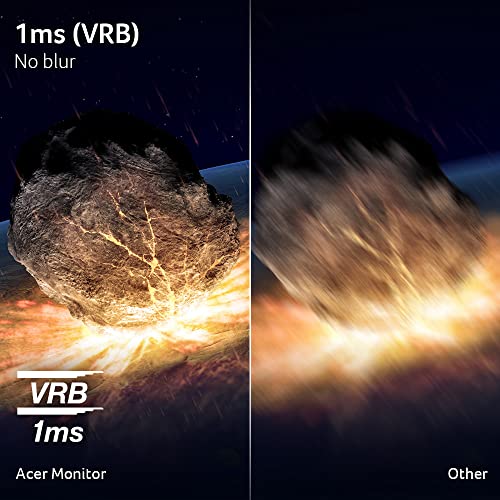






Brett Baker –
Apparently I made a good choice with this monitor. It is pretty big, which is what my tired, 67 year old eyes need most. Resolution is quite acceptable to me, good for text and for games. I was worried because some people had reviewed this monitor and said there were dead pixels, but I did not get any dead pixels at all. My only complaint is that when you turn off your computer at night, there’s a blue light under the screen that flashes on and off forever, to tell you there’s no signal. If you are like me, living in a single room apartment, and you sleep in the same room you do your computer, the flashing blue light doesn’t let you sleep, so you have to pull the plug, literally.
J.Sparks –
If your new to PC gaming or have a new video game console I think this is the monitor for you! It’s the perfect monitor to get gaming with higher refresh rate like 165hz and AMD freesync technology. The picture looks great when used as a TV and connected to a PC. The built in speakers sound just ok nothing to rave about. I really like the metallic red stand it comes with but this monitor can be easily mounted. The resolution is only 1080p but most games are not being made in 4k yet so you can’t go wrong. Overall I think its a great value for the money. Very easy to set up, very well packaged too.
J.Sparks –
Overall, excellent purchase. The monitor is crisp and refreshing rates are excellent for anything, including hardcore-, fast gaming.
The only minor drawback is that it is heavy: about 14-15 pounds.
Amanda Monteiro –
Muy bien producto, la imagen se ve muy bien va de maravilla. En la caja dice que es de 180hz y tiene el Hdmi incluído
Jonathan –
Got it on sale, and I must say… for the price, it has amazing value and quality.
It feels a bit thin and flimsy compared to some, however for the $200 I paid, I feel it was well worth the $$. Picture quality is great and the 180hz refresh rate to boost is well worth it. Has many of the “high-end” features included like HDR and blue light filters built into it…. well worth every penny.
Thomas White –
This thing is absolutely fantastic, I use it for my main monitor and then I use a cheaper curve monitor for my second one. And I absolutely love the refresh rate and the picture quality on this one. So much so that I can’t wait to try and find a 4K Acer monitor and then use this one as my second monitor. I also love that you can adjust it forward and back. You can adjust the tilt, turn it side to side. You can even adjust the height. It’s well worth the money.
E. Cruz –
The media could not be loaded.
If you are a social gamer or a exploratory gamer on a budget, this is perfect! I tend to play Fortnite, COD, and apex on PS4 PRO and this monitor definitely keeps up. I use to own a ACER ED027 SBIIPX 27 INCH FHD 5ms response time so as you can tell, I’m a fan of these affordable monitors. Which is why this version called my attention with the adjustable stand. The biggest reason I bought this version was it being ergonomically friendly. I can adjust it to the height and angle i please which is great for my neck and shoulders.
Visually: this monitor gives off great bright colors and deep blacks and has good presets already. For someone who has never owned a UHD or QHD monitor, i guess i have nothing to compare to in terms of display. When gaming, i do not experience tearing which is something I did experience with my old ED0 that had 5ms response G to G. This monitor has Overdrive mode so I’m sure that makes things look much better, which is something I hadn’t experienced before.
When doing work on a computer and using it as a main display, i am pretty content. I feel that the pixels are less noticeable for some reason so this just goes to show that even with a 6 month manufacturing difference between my old and new model, Acer is working on their models performance and quality even at the mid range level on VA monitors.
Price point- i was actually pretty confused when I purchased this monitor at a cheaper price than my last. The Red Nitro has some 2.5 watt speakers that i honestly can’t complain too much about. I tend to game on headset but when I feel like it, the speakers on 80 volume are pretty alright. That’s the setting i have them at in the video. These speakers aren’t to blast, but more almost to have background noise. Definitely not the best for an immersive experience but for a monitor this is a feature you can’t really find at this price point.
So for this Nitro to be $160, have speakers, overdrive mode, and be 1ms VRS, have a strong beautiful red stand, Height/Tilt adjustment and 165hz FHD? THIS IS A STEAL. If your kid or even yourself, wanna upgrade to a slightly bigger monitor and have a flexible, resourceful monitor for any occasion, this is THE ONE.
Also- i honestly went on a whim buying this monitor because there are not many reviews out there on this particular version. So i wanted to make it known this is an affordable monitor that makes some great competition.
Con- I wish they made the monitor settings more user-friendly. The buttons are at such a weird angle, and really takes concentration to adjust to your likings.
I personally feel like those speakers could use some tweaking but I get that it’s a budget monitor.
UPDATE: I’ve been having a problem when gaming where the screen will go black. It’ll go black for about 6 seconds and then come back. It hasn’t gotten me killed yet in game play, but it happens at the worst times.
9.5/10 for it’s price point. Updated review is maybe a 8/10 cause for a gamer this black screen can be a headache.
J92cb –
It has a great performance and allows PS5 to go 120Hz.
J92cb –
Prime day Purchase!!
Got them for $150 each.
Coming from a 22″ ViewSonic 60hz, and an Acer 24″ 144hz, there is a big difference in quality.
My system is a R5 1600AF, 16gb 3200Mhz RAM, 1660 super GPU.
Most of the games I play are a bit older, and run 40-60fps on highest settings @ 165hz.
Thinking about swapping the internals from my HTPC: R7 2700, 32gb 3200 RAM, 2060 Super to see if there will be a bigger difference in quality.
They look amazing compared to what I used to have. And for the price they look good.
So far the only bad I can find is there are 2 pixels on one of them, one red/one green, that will randomly show up for a bit, and then disappear just as randomly. They seem to be showing less, and less the more I use them. Have gone through all the settings, and nothing seems to make a difference as to the random appearances. Maybe they just needed a bit of warming up?
Since this isn’t my main gaming rig, more of my work area, and test system I wasn’t looking for the best of the best.
These def work. Having the curve to them helps set them a bit further back in the corner opening up a bit more room on the desk surface.
As far as the small amount of gaming I do do on this setup it def looks good. 1080p@165hz through Dport looks pretty amazing.
When watching TV, or movies the quality setting of the software, and resolution, plays a huge part in the image quality. if it’s a 720p setting, or lower it shows. 1080p or higher it does look good.
1 Dport, and 2 HDMI’s allow for some connectability. Comes with an HDMI cable with each monitor. Build quality is good. They’re light for their size which made it easy to mount on the dual Veas arm mount.
For the budget minded these are worth a look.
Update- 11/30/23: the pixel issue has gone away, & haven’t seen them in months. Did the equipment upgrade to a R5 5500, 32gbs 3200mhz RAM, gigabyte b550 aorus pro-p MB, bequiet dark rock 2 CPU cooler, and the 2060 super outta my other system. Def uptick in performance, and visuals. FPS have gone up. Went through HDR calibration, and the image quality has greatly improved during gaming. The only real issue is when there is an abundance of white on the screens they get a bit smeary when scrolling up, or down.
Still with the money after a handful of months.
Keith P. –
This is a decent size – I was worried 27” may be a bit small but it’s definitely big enough to be the centerpiece of a desk and to be viewed from across the room. It’s perfect for the Switch and makes the graphics look way better than a standard TV. It’s a great value if this is what you are looking for.
Amanda Monteiro –
Muy buen monitor, gran resolución, se ajusta la altura y la inclinación. Vale mucho la pena, después de haber tenido una mala experiencia con otro qué devolví. Impresionante que de los más económicos y funcionó perfecto. Tiene dos entradas HDMI y una DP, solo le faltaría incluir el cable DP.
Lo malo podría decir que son los controles debajo del monitor, no son muy intuitivos, el site a es raro y a veces se aprieto uno sin querer intentando apretar otro. Fuera de eso, hasta ahora 10 de 10.
Keith P. –
9/10 good product
Carlos Camargo –
Love the stand… very versatile. Screen is great for 1080p gaming from an entry level laptop. Nothing like gaming or working from a curved screen. Like any monitor it takes a little messing around with the settings to get it to suit your needs. It can do as high as 180Mhz. I have it set for HDR at around 144Mhz 1080p at 12Bit color on an HDMI cable. It looks fantastic. My connected Laptop only has an RTX3050 with a 144Mhz Screen. This Monitor was built to suite it.
TIP: If you have NVIDIA Graphics… Be sure to turn on GLOBAL – Adaptive V-Sync in NVIDIA Control panel. And always turn off v-sync in your game settings.