
£279.99
Amazon Introducing Kindle Colorsoft Signature Edition Price comparison
Amazon Introducing Kindle Colorsoft Signature Edition Price History
Amazon Introducing Kindle Colorsoft Signature Edition Description
Experience Reading Like Never Before with the Amazon Introducing Kindle Colorsoft Signature Edition
The Amazon Introducing Kindle Colorsoft Signature Edition brings you an unparalleled reading experience with its innovative features and advanced display technology. Imagine diving into your favorite books with vibrant colors and a built-in light that makes reading easier on your eyes. This Kindle is a game-changer for avid readers and casual book lovers alike.
Key Features of the Kindle Colorsoft Signature Edition
- 7” Colorsoft Display: Featuring Amazon’s proprietary Colorsoft technology with a 300 ppi B&W and 150 ppi color, this display provides rich colors and clarity.
- Ergonomic Design: At just 5 x 7 x 0.3 inches and weighing 7.7oz, it’s lightweight and portable, allowing you to enjoy reading anywhere you go.
- Extended Battery Life: Read continuously for up to eight weeks on a single charge with the wireless off and light set at 13, making it ideal for long trips and vacations.
- 32 GB On-Device Storage: With ample storage, the Kindle Colorsoft can hold thousands of books, eliminating the need for physical copies.
- Waterproof Design: With an IPX8 waterproof rating, this Kindle can withstand immersion in 2 meters of water for up to 60 minutes, perfect for reading by the pool or in the bath.
- Comprehensive Format Support: Compatible with various content formats including Kindle (AZW), PDF, and EPUB, the Kindle Colorsoft allows you to read just about anything.
- Accessibility Features: Equipped with VoiceView screen reader technology, this Kindle can provide spoken feedback for easier navigation and reading.
Pricing Comparison Across Different Suppliers
The price of the Kindle Colorsoft Signature Edition varies across categories, but you can find competitive options among different retailers. Check local listings for the best deals, and remember to compare prices to ensure you’re getting the best value for your money.
6-Month Price History Insights
According to the 6-month price history chart, the Kindle Colorsoft Signature Edition has shown relatively stable pricing, with only minor fluctuations. This trend indicates that now might be a perfect time to invest in this reading device without waiting for discounts or sales. Regular price checks can help you secure attractive deals as they may arise, especially during promotional periods.
Sparkling Reviews from Readers
Customers have been raving about the Kindle Colorsoft Signature Edition. Many note its vibrant display as a game-changer for reading color-rich materials like graphic novels and magazines. Users appreciate the lightweight design, making it easy to carry for extended reading sessions. Additionally, the long battery life is frequently highlighted as a significant advantage for those who do not want to recharge their device constantly.
However, some users have mentioned a learning curve related to navigating the new color display and the necessity of adapting to its functionalities. A few have expressed the desire for additional features, but overall, customer feedback has been overwhelmingly positive.
Explore Unboxing and Review Videos
For those interested in a deeper look, numerous unboxing and review videos are available on platforms like YouTube. These tutorials provide a visual representation of what the Kindle Colorsoft Signature Edition offers and how it performs in real-world scenarios. Watching these videos can give you a better understanding of the product before making your purchase.
Why Choose the Kindle Colorsoft Signature Edition?
The Kindle Colorsoft Signature Edition is not just another e-reader; it are designed to elevate your reading experience. Thanks to its advanced display technology, remarkable battery life, and robust storage capabilities, it stands out in a market full of options. Whether you’re a casual reader or a book enthusiast, the Kindle Colorsoft caters to your needs, making it a valuable addition to any reading arsenal.
Don’t let the opportunity to transform your reading habits pass by. Compare prices now! Find the best deals on the Amazon Introducing Kindle Colorsoft Signature Edition today!
Amazon Introducing Kindle Colorsoft Signature Edition Specification
Specification: Amazon Introducing Kindle Colorsoft Signature Edition
|
Amazon Introducing Kindle Colorsoft Signature Edition Reviews (2)
2 reviews for Amazon Introducing Kindle Colorsoft Signature Edition
Only logged in customers who have purchased this product may leave a review.

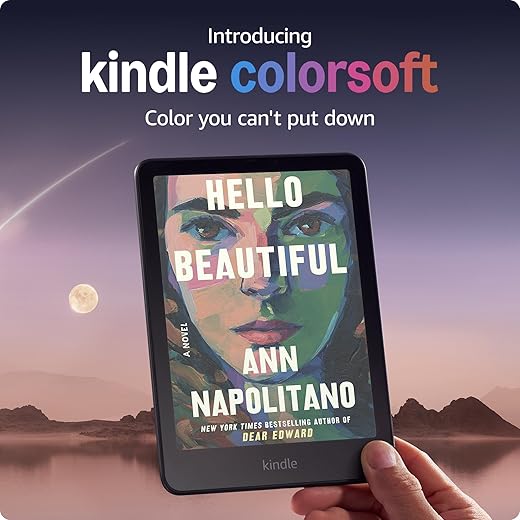
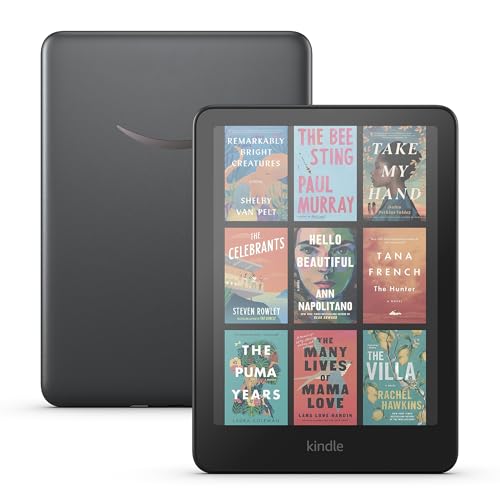
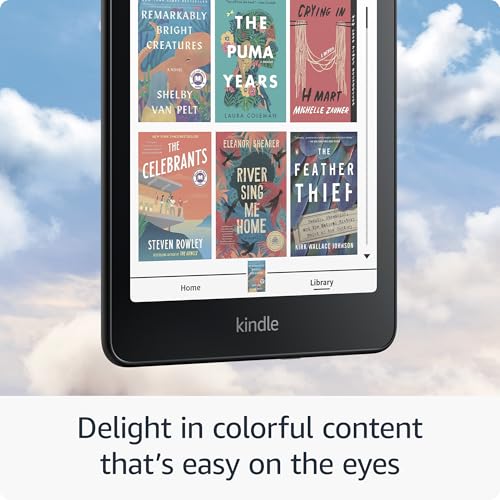

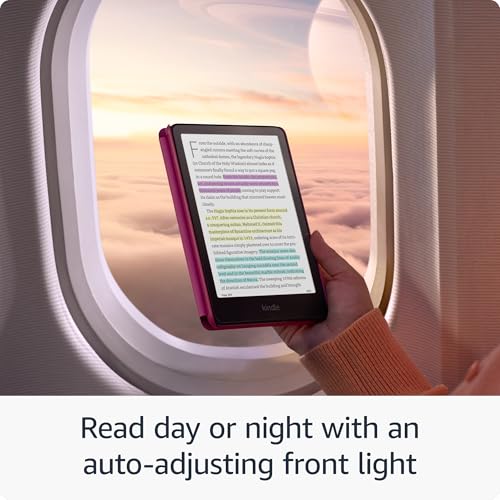

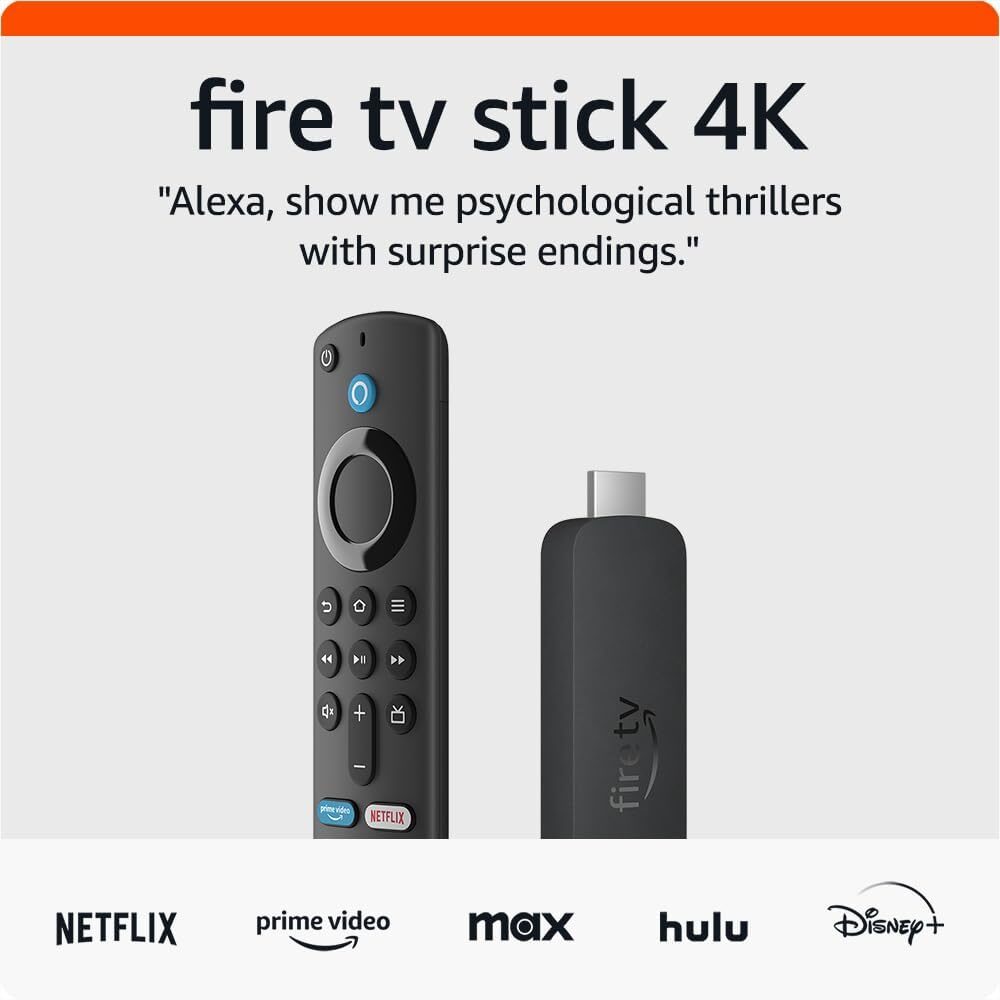




Ivy Reisner –
There are different points to consider for those Kindle users looking to add to their collection and those who are considering jumping into Kindle or eBooks in general, for the first time.
For the person upgrading, the Paperwhite charging cradle works with this. Of course it also charges with the included USB-C cable.
I’m not yet seeing much by way of color content for books, except of course for comics. So far, it’s largely just the covers. But once the big fish gets involved, things change. The publishing industry may have a weird love/hate relationship with Amazon, but it’s obvious they certainly can’t ignore this. I’m particularly hoping charts in more technical books will be colored.
There is a yellow bar along the bottom of the screen. It’s been discussed online a lot. I’ve heard rumors that Amazon is aware of this and working to fix it, but I haven’t heard if that fix is software or hardware based. Because of that, this feels a little rushed to market to be in time for the holiday season. I mean, the QA team can’t have missed it. But this is the only issue I’ve found.
For those who are considering this as their first Kindle, the main competitor to this device in the color eInk market right now is Kobo, and their closest match is the Libra. I’ve put a photo of both side by side to show the size difference.
The main advantage, as I see it, of the Libra is the pencil. It’s the best of the Colorsoft and a shrunken down version of the Scribe in one, with notebooks and the ability to write on whatever book you’re reading. I’m definitely hoping Amazon puts out a color Scribe next year.
At the time of this writing, the Libra is the cheaper of the two. Both are waterproof with the exact same rating. I wouldn’t take one on a kayak and let it sit in a puddle, but don’t worry if one falls in the tub. I do not understand how people can read print books in the bath. I’d destroy one just by my hands being wet. The wide variety of waterproof eReaders has finally opened that up for me.
Both devices offer 32 gig of memory, which is bordering on crazy. I have 5,417 books downloaded, over which almost a thousand are comics, and I have 15 gig left. However, they differ in total addressable memory, that is memory not used by the system. For the Kindle it is 24.21 gig. The Kobo won’t tell me the total amount, but I have 24.7 gig left with a few hundred downloads.
Both offer audiobooks via Bluetooth, but only the Kindle is compatible with Audible. Kobo has their own, somewhat more limited, audiobook store.
The screen on the Kindle is a newer model, but newer isn’t necessarily better. See New Coke for those old enough to remember that. I find the colors comparable, but I think Kindle is a tad more vibrant and Kobo is a tad more accurate. Kindle tinges things a bit on the blue side.
In terms of content, from the public library, Kobo allows you to search for books, put them on hold or check them out directly from the integrated app on the device. Kindle allows you to borrow the book on the library website, go to the website, and choose which device to send it to. The convenience winner depends entirely on your public library situation. I live in Brooklyn and work in Manhattan, which grants me access to both library systems. With Kindle, I can borrow from either one, no problem. With Kobo, I can only link one library card to the device, so only borrow from one. I have seen a handful of books that offer Send to Kindle, but not ePub download. Mostly manga. So the winner depends on your taste and library situation.
For sending documents to the device, both support sideloading, but that’s a pain. For Kindle you can use the website or the email address. Easy. For Kobo, you can save your files in a set folder in a DropBox account or Google Drive and then download to the device. That’s two steps, and requiresa separate subscription, but it leaves your documents backed up and easy to access. Again, the winner depends on your situation. Kobo also supports storing documents from Pocket, but I have not gotten that to work. I think that’s more a me problem than a device problem, to be honest.
For unlimited subscriptions, both offer their own, but I think Kindle Unlimited has the better selection.
If you read comics, there is no contest here. Comixology is the digital king of that domain, and the only eReader that will work on is the Kindle (of course that excludes tablets like the iPad). The colors aren’t as bright, but to me they feel a bit more like a print comic. The Colorsoft does support Guided Reading, where it shows a panel at a time and guides you across the page. This would be perfect, except it does not change orientation as you turn the device. I’m not sure when Kindle lost that, and I have checked setting to see that I didn’t leave it locked. You can turn from portrait to landscape view through the font menu, but that’s a pain when you’re trying to read a comic. This makes some panels, say those that would stretch fully across the page, a bit hard to read, where turning the page and having it go widthwise across the longer edge would have made it easy.
For highlighting, the Kobo only highlights in yellow. You can change the color of the pen, but not the highlighter. For Kindle, the default is the exact same shade of yellow, but you can choose between that, pink, blue, and orange just by tapping on it.
If you like physical page turn buttons, Kobo has that and Kindle doesn’t, though I will say Kindle put the power button on the side, which seems more intuitive, or at least more of the common practice. Kobo put it in the back, and I keep forgetting it’s there.
It will be interesting to see if Nook jumps into this game next.
It’s close between the two. I’d say if you want notetaking, go Kobo. If you want comics, go Kindle. If you want the better reading experience with black and white text books, I think the Kindle is a bit crisper and faster to refresh, so that would be my favorite.
If the question is one of do you want to jump to ebooks at all, there are a few points to keep in mind.
One, there is some research that says ebook readers retain a bit less than print counterparts, not in terms of comprehension but in terms of chronology. So if a character goes home and stops off at the hardware store, the grocery store, and the post office, a print reader will be able to recall the order more precisely. An ebook reader will only recall that the character went to the three places so long as there is no plot concern around which came first (the person at the hardware store sent regard to the postal clerk for example). I will point out this has only been done with people new to eReaders, using tightly timed experiments, and the eBook readers use part of that limited time to go through how to use the devices. So if it’s 25 minutes, print readers get 25 minutes to read, eBook readers get 10 minutes to learn to use the device and 15 minutes to read. It’s not as bad a methodology as when they were using iPads only with notifications turn on, but it’s still not a pure apples to apples comparison in my book. I suspect this is what also leads to the conclusion that ebook readers read faster. I would love to see the results of equal time and then check the participants’ memories a week later.
Two, retrieving information is much faster on an eBook. You can’t text search print. Having made the switch it drives me crazy when a character repeats something someone said offhandedly a hundred or so pages ago and I can’t find it again. In ebooks, that takes seconds. For nonfiction, this is especially important.
Three, unlimited libraries are great. A few years back I helped an old lady move into assisted living and she lost almost her entire library. There just wasn’t room for it. Most of mine fits in my purse.
Four, the ecological impact of eReaders is shrinking. If you go by the product listing, Kindle creates roughly 42 kg of CO2 in its lifecycle. A single print book creates 7.46 kg in manufacture and transport. This does not include the impact of cutting down trees for paper. So, if you read a minimum of 6 different books on the device though its lifetime that you would otherwise purchase in print, you will have a smaller footprint with this.
Here, to me the decision is easy. I’ve gone eBook and I’m not going back.
Viner –
For the record, I have ordered many Kindle devices, both Fire and regular Kindle, and this is the first time that I have been disappointed in a Kindle device. I have been waiting for a color capable Kindle since they stared allowing highlighting on Kindle devices. I am a highlighter and make many highlights in books I read and I like to use color, so I was excited that I could have a Paperwhite that would allow me to do this.
I bought two of them, one for my wife and one for myself and I have noticed the same issues on both.
First the pros.
In my opinion, the color is pretty well done. I wasn’t expecting color like I see on an LCD/LED device like the Kindle Fire and I didn’t get it. Compared to that type of device, the color is a bit muted. That’s not a bad thing, it’s just how the technology works. The page turning responds quickly and the highlighting works as expected. It’s also a light device and after using the Kindle Fire Max 11 to read books I want to highlight in color, it was a delight to hold such a light device. I did buy the Kindle Leather cover for it and that adds a bit of weight. The cover is actually disappointing as well, but that’s an issue for another review.
The disappointing.
When you look at the book list, there is a Home/Library selector at the bottom that has a yellow tint, presumably to separate it out from the rest of the page. The problem is that the yellow carries over to whatever book you are reading. So select a book and there’s a faint yellow bar at the bottom of the screen that does not disappear with page turns. The result is that the bottom of the screen looks dimmer than the rest of the screen. If it weren’t for that yellow bar, the screen would be pretty even. But it is very distracting to constantly have it at the bottom of the screen like that.
There is no dark mode. I do not normally use dark mode on Paperwhite type devices because they are easy on the eyes but I thought I’d give it a try to see if it eliminated the yellow bar. Instead they have a Page Color feature that makes the background very dark grey. It is not dark mode because it is not black. Amazon does have a little blurb at the top of the product page stating that dark mode is “not currently available”. Perhaps that indicates that it will be enabled in the future.
Lastly, the text is… well, it’s just different. I know it is 300 ppi but the text is a little bit grainy. I suspect that it is because of the color layer and it might just be how it is for these types of devices. I know other manufacturers have had color e-readers for a while but I haven’t looked at any of them. Also, the screen shows some grain. It’s not bad, but it is noticeable. Again, perhaps it is just the technology.
The interesting
The one interesting thing to me is that there is no page refresh switch on this device, or at least I couldn’t find one. I thought that if there was, it might work to eliminate the yellow bar. That’s not an option.
The decision
This is a tough decision for me. The yellow bar seems like something that could be fixed with a software update. If that’s the case, I’m not sure how it was missed in product testing. It was the first thing I noticed when I started reading with it. There is a segment of the population that just uses products without looking at them but there are also many that actually look over the product to make sure that it works and looks right first. There are also people who don’t even notice things like weird color tints and shifts, but I am not one of those people. So my decision comes down to whether I have faith in Amazon providing a patch for this issue and if it can even be fixed. My wife is happy with hers because she is reading the books with dark page color. I am also wondering if I will lose the 20% off if I return mine and keep my wife’s. I suppose that is something I would fight Amazon for if they did it.
More than likely, I will hang on to it until 11/30 and if there is no fix, I will return it. Perhaps I will wait until December and get a new one with the extended return period or I will just pick up a new Paperwhite and wait until the next generation of Colorsoft. Either way, I am not keeping a $279 device with a yellow bar on the bottom of the books I read.