
£27.99
Anker 7-in-1 USB-C Dual Monitor Dock Price comparison
Anker 7-in-1 USB-C Dual Monitor Dock Price History
Anker 7-in-1 USB-C Dual Monitor Dock Description
Anker 7-in-1 USB-C Dual Monitor Dock: Elevate Your Workspace
The Anker 7-in-1 USB-C Dual Monitor Dock is an essential accessory for professionals, gamers, and creatives alike. Designed to enhance your connectivity and boost productivity, this dock seamlessly supports dual monitor setups and offers a range of ports to meet your diverse needs. Its compact design makes it ideal for both home and office environments, providing a sleek solution for anyone looking to maximize their workspace.
Key Features and Benefits
- Versatile Connectivity: With a total of 7 ports, including 4 USB ports, this dock easily accommodates all your devices, from external drives to peripherals.
- High-Speed Data Transfer: Enjoy lightning-fast data transfer speeds of up to 10 Gigabits per second, ensuring you can move files swiftly without interruption.
- Aluminum Build: Crafted from durable aluminum, the dock is not only lightweight at only 4.9 ounces, but also designed to dissipate heat effectively, ensuring longevity.
- Compact Dimensions: Measuring just 4.5 inches long and 0.7 inches high, this dock easily fits into any setup without cluttering your workspace.
- Broad Compatibility: Optimized for macOS users, the Anker dock supports dual monitor displays, allowing for enhanced multitasking and improved workflow efficiency.
Competitive Price Comparison
The Anker 7-in-1 USB-C Dual Monitor Dock is priced competitively across various suppliers. While some retailers list it at around $79.99, others offer it for as low as $69.99 during promotional events. Whether you’re exploring options on major platforms or browsing local electronics stores, you’ll discover a range of prices. Our price comparison tool makes it easy to find the best deal available.
6-Month Price History Trends
According to our 6-month price history chart, this dock has seen some fluctuations, ranging from a high of $89.99 to a low of $67.99. The average price hovers around $75. This trend indicates ongoing demand and periodic discounts, making now an excellent time to make your purchase.
Customer Reviews Summary
Customer feedback on the Anker 7-in-1 USB-C Dual Monitor Dock highlights its intuitive design and impressive performance. Many users praise its reliable connectivity and ability to support multiple monitors, making it a favorite among professionals working with extensive setups.
However, some customers have noted a few drawbacks, including minor compatibility issues with older macOS versions and the need for an additional power supply for optimal performance in high-demand scenarios. Despite these concerns, the overall satisfaction rate remains high, reflecting the dock’s effectiveness and utility.
Explore Unboxing and Review Videos
To gain further insights into the Anker 7-in-1 USB-C Dual Monitor Dock, check out various YouTube review and unboxing videos. These detailed showcases offer a visual demonstration of its features, making it easier to understand how this dock can fit into your workflow.
In summary, the Anker 7-in-1 USB-C Dual Monitor Dock is a powerful tool designed for maximum efficiency. With its versatile connectivity options, rapid data transfer rates, and durable aluminum construction, this dock ensures your devices stay connected while enhancing your workstation. Don’t miss out on this opportunity to optimize your setup!
Compare prices now!
Anker 7-in-1 USB-C Dual Monitor Dock Specification
Specification: Anker 7-in-1 USB-C Dual Monitor Dock
|
Anker 7-in-1 USB-C Dual Monitor Dock Reviews (8)
8 reviews for Anker 7-in-1 USB-C Dual Monitor Dock
Only logged in customers who have purchased this product may leave a review.



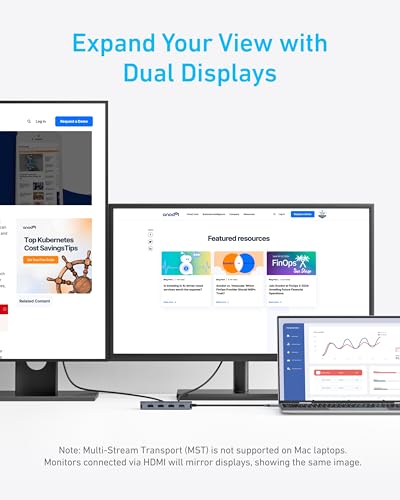








microwaveguy –
The title says it all. I’ve been using a bulky Dell docking station, which relies on its own DC supply. This one has multiple USB and HDMI ports, and its light weight and small profile, very suitable for travel and mobile office. I can even attach two portable external monitors with this device to operate my office on the go. Superb product. You will not be disappointed by an Anker.
Kali Foster –
I have some back issues and typing on a laptop and looking at the small screen is difficult for long periods. I wanted something so I could use a larger touchscreen monitor and regular keyboard when I’m at home. I hooked this up and it worked until my computer went to sleep. Now I can’t get the HDMI ports to work. If I plug my monitor into the laptop directly, it works. But I can get a signal if I plug the monitor into the HDMI port on the dock. I tried both. My laptop works with the dock at my work to display 3 HDMI monitors through the USB C port. So the problem really seems to be this device. Not my monitor (works plugged into the laptop directly) and not my laptop (works with the dock at my office).
Amazon Customer –
The dongle/docking station doesn’t come with any instructions/manual, which would be fine since it’s a simple product… But after I plugged in the power source and the two HDMI cables for my dual monitors, it only the two monitors only worked for about 30 minutes before both monitors went black. I initially worried my monitors died or something, but I plugged both into my laptop directly and they worked.
Reached out to Anker support and I’m waiting to hear back if I did something wrong in my setup… This is where having a user manual would be helpful.
I’m guessing I’ll be returning it and won’t take my chances on receiving another defected product if I exchange it. Also, after looking at the reviews it seems most are from people who received free products for their review, so that’s obviously a major red flag.
Goobtube –
I decided to use two monitors on my home setup but my laptop only had one HDMI output so I did some research online and saw Anker had great reviews for multiple display options so I purchased this after some research and it works exactly as I need. I keep my laptop closed to the side for now and this plugs into the type c and I can extend to both monitors. It also has 4 additional USB for wireless mouse and other items. Very happy with my purchase and the price. This is great addition to my home office. My only minor complaint is that I can’t use this with my docking station so be sure to check that if you use a docking station prior to purchase.
Goobtube –
It did the job and was small and compact
Damon –
This is exactly what I needed for my dual monitor set up and multiple usb port use.
John B. –
Bought this when I purchased dual monitors to use with my laptop. Works and have not had any issues. Would recommend.
Mackenzie –
I went from using a Dell docking station to this, so there are many noticeable differences. Of course, the Dell docking station cost twice as much, and I knew ahead of time that many of the comfort features would not be included, but what are all of the plugs so close together? If they made this even half an inch longer they could have made better spacing for the USB ports and two HDMI ports. This is my personal gripe.
Overall, the device functions as intended and is made of metal that feels durable. I would recommend this to anyone who has a small office space, or wants a small docking station to take on the road. Do not buy this if you think you will be getting the same features as a more expensive one like those from Dell or HP. This is just something for light use.