
Original price was: £179.99.£119.99Current price is: £119.99.
Anker Docking Station KVM Switch, Dual 4K Price comparison
Anker Docking Station KVM Switch, Dual 4K Price History
Anker Docking Station KVM Switch, Dual 4K Description
Anker Docking Station KVM Switch: Dual 4K Connectivity at Your Fingertips
The Anker Docking Station KVM Switch is the ideal solution for tech-savvy users seeking to enhance productivity with seamless multitasking. Designed to connect and manage two computers with dual 4K displays, this versatile docking station delivers outstanding performance and convenience. Streamline your workspace while enjoying high-definition visuals and efficient data transfer, all packed into a sleek design perfect for any modern office setup.
Key Features and Benefits of the Anker Docking Station KVM Switch
- Dual 4K Display Support: Experience stunning visuals across two 4K monitors, perfect for video editing or multitasking. With resolutions of up to 3840 x 2160, your work comes to life with remarkable clarity.
- Multiple Connectivity Options: Featuring a total of 9 ports, including 4 USB ports, you can effortlessly connect all your essential peripherals. Enjoy the freedom of connecting multiple devices without hassle.
- Fast Data Transfer Rates: With a data transfer rate of 5 Gigabits per second, moving files between devices is quicker than ever. Save time and maintain productivity with rapid file management.
- Compatibility Across Operating Systems: The docking station is compatible with Windows 10, Windows 7, and macOS. No matter your device, it seamlessly integrates with your operating system for a smooth user experience.
- Portable Design: Weighing just 9.9 ounces and measuring 6.69 x 2.83 x 0.94 inches, this compact docking station easily fits into any workspace while remaining travel-friendly.
Price Comparison Across Different Suppliers
When shopping for the Anker Docking Station KVM Switch, pricing can vary significantly among suppliers. Some platforms may offer the device at competitive rates, while others might include additional features or enhanced customer service options. By comparing prices, you ensure you get the best deal without compromising on quality. Take the time to check various retailers to make the most informed choice for your budget.
Notable Trends from the 6-Month Price History Chart
Over the last six months, the price of the Anker Docking Station KVM Switch has shown a fluctuation, with some discounts leading to lower price points. Understanding these trends can help you identify the perfect moment to purchase this product. Keeping an eye on historical price changes may lead to significant savings during promotional events or seasonal sales.
Customer Reviews: What Users Are Saying
Customer feedback on the Anker Docking Station KVM Switch is generally positive, highlighting the following aspects:
- High-Quality Display: Users rave about the dual 4K output, enhancing their visual experience for both work and play.
- Easy Switching: The KVM switch functionality allows users to switch easily between devices, enhancing productivity.
- Compact and Lightweight: Many appreciate the portable design, making it easy to integrate into home or office setups.
However, some noted drawbacks include:
- Limited HDMI Ports: A few users expressed that the number of HDMI ports could be expanded for more extensive setups.
- Occasional Compatibility Issues: Some customers experienced difficulty in compatibility with specific devices or operating systems, but these occurrences are rare.
Unboxing and Review Videos to Explore
To gain a deeper understanding of the Anker Docking Station KVM Switch and see it in action, check out various unboxing and review videos available online. These videos provide real-life demonstrations of the product’s capabilities and user experiences, allowing potential buyers to make informed decisions.
Compare Prices Now!
Ultimately, the Anker Docking Station KVM Switch is a powerful, efficient tool for those looking to enhance their workspace with dual 4K support and multiple connections. With positive reviews, consistent performance, and a sleek design, it stands out in the crowded market of docking stations. Don’t miss out on finding the best price—compare prices now!
Anker Docking Station KVM Switch, Dual 4K Specification
Specification: Anker Docking Station KVM Switch, Dual 4K
|
Anker Docking Station KVM Switch, Dual 4K Reviews (10)
10 reviews for Anker Docking Station KVM Switch, Dual 4K
Only logged in customers who have purchased this product may leave a review.


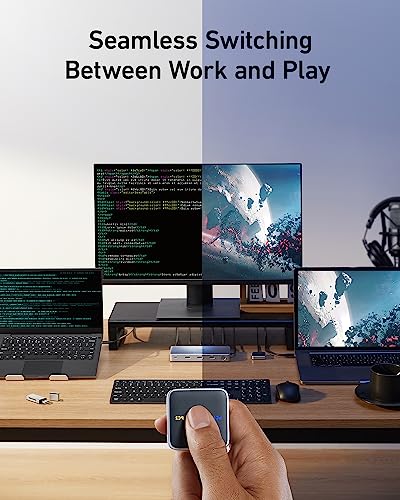
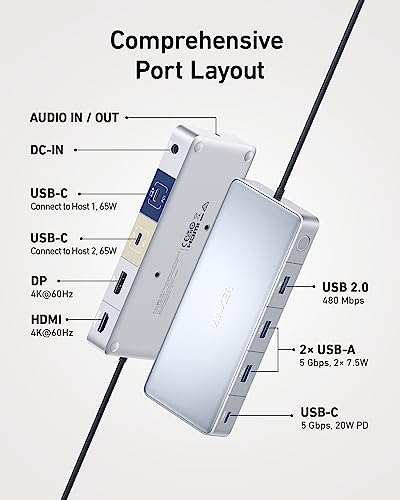
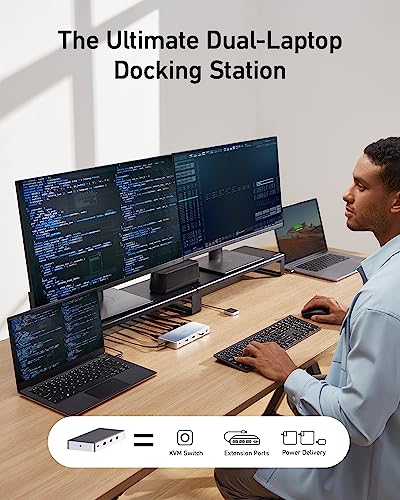







Martin Vrbovsky –
Perfect, easy and fast switching
No external source needed. Perhaps “T” usb-c connectors to pc would be better (cannot have two pcs between each other- the connector is too long)
Carl Andrews –
I work from home and it can power my home PC and my works Laptop by swapping between the pair. Soo handy as other KVMs can’t do this.
JF –
It worked great for about a month — and now, it will not transfer the video from my laptop to the monitor. Mouse / keyboard work fine – but the video (like other reviews) ceased to work. Incredibly frustrating — I have bought a number of items from Anker over the years, and it turns out they sell the same garbage as the rest of the stuff on Amazon.
Wayland Zeng –
I was hesitated to pull the trigger after reading all the reviews. However, I decided to give it a try as it is pretty much one of the only two options in the market that do a clean connection between a laptop and a PC. Luckily, it works flawless in my case. I have an Alienware ultra wide monitor, a Thinkpad and a ROG tower PC. Everything work as it should and the switch takes one to two seconds, which is the same as my KVM hub, so I am really happy with the result. Laptop charges normally as well. There is one time that the laptop cannot detect the monitor, but a simple push of the power button and push again solves it
Kyle in PNW –
Ordered it last night and got it set up today, and it’s working flawlessly. I have a pretty weird setup, too – Dell work laptop on one input, personal Lenovo laptop with eGPU on the other, running to a 5120×1440 monitor with USB sound and peripherals. I’m impressed with how seamless this is.
One click of a button and everything switches over in seconds. The monitor switchover messes with my window arrangement some, but that’s easy to live with, especially compared to the manual unplug-and-plug switchover and resulting rat’s-nest of cords I was dealing with.
The unit itself is solidly made, and to be honest the cords that come with it are better than most of the ones I was using. If I could change anything, I’d add a few more USB ports for peripherals, but four ports – including 3 higher-speed ports – is better than a lot of KVM switches.
One small note: I initially was using HDMI cords to connect my eGPU to the dock, and to connect the dock to the monitor. It worked but had some issues and resolution bottlenecks. Switching to DisplayPort cords got me full resolution on both computers.
Amazon Customer –
very good product to switch between the laptops , easy to setup, would be bettrer to add more usb ports . totally happy with it
Amazon Customer –
I was so excited to get this as I had previously been using a USB dock with a USB switch between two Lenovo laptops. The work Lenovo laptop works fine, not issue. My personal one, the Lenovo IdeaPad 5 Pro (14″) on the other hand I cannot get to work consistently. When connected to the dock, I can charge and use all the peripherals and on first connection my HDMI monitor works fine. If I shut down my laptop completely, then restart, the peripherals and the charging still work but no signal is sent to the monitor, nor is it detected. My Lenovo does have a feature to auto start when the lid is opened and I suspect this may be causing some kind of issue, like it is not fully shut down unless I close the lid. If I close the lid, shut down, wait a few seconds, then open the lid and let it start automatically, it detects the other monitor and works correctly.
It’s almost like it needs to reset itself. I am still testing but those are my initial findings and have reached out to Anker for support. Have also tested with a third laptop, HP, and no issues so it appears to be confined to my Lenovo with auto start.
Second issue is the length of the USB-C cables. I have my two laptops in different locations and have tried multiple longer USB-C cables and extenders and cannot get it to work unless it is the original one from Anker. I would love to know what the specs are on the cable so I could buy a longer one to use with this.
pink-colored-cat-lady –
2 usb c enabled laptops. 2 external monitors. 1 set of peripherals (keyboard, mouse, etc). FIGHT!!
no but seriously that was the problem i was facing, this KVM was the answer.
DEETS:
i started 2 new wfh jobs and spent hours scouring goog + reddit for a way to connect both laptops to my personal monitor, and an external monitor being sent by one of the companies.
laptop 1 was an older model dell with HDMI and usb 2/3 ports,
but laptop 2 is a SurfacePro4 that only has 1 usb 2.0 slot and 1 usbc/thunderbolt port so my solution had to favor that one. there are (as i found out) so many different configurations for KVM switches, so to find one that supported usb c for 2 devices that existed and WASN’T $500+ was perfection.
PROS:
all hooked up it works exactly as described, with just a few seconds of latency (<5sec) when switching between computers. it's not instant but that's not a downside for me. all peripherals transfer without glitching.
i like the sleep look, the streamline design, the change button is magnetic so i can stick it to my desk leg. simple, clean, functional.
CONS:
since i bought a used version, mine arrived missing 1 of the 2 usb c cables needed to make it work. customer service was easy to reach and sent out a second very quickly, it was the wrong one as well but got that fixed without issue.
the only functional problem i did notice was that i had to turn off the rgb lighting on my connected headphones (using for mic and alternate audio when i want to lock in) to prevent issues, as i figured the setting was drawing too much power. once it was turned off, no more glitching. it’s not a necessary function for work so it’s a small adjustment, and the color comes back on when it’s connected to my personal pc.
OVERALL:
i love it, it’s a simple and sleek solution to my very particular not-even-really-a-problem! a little pricy but well worth it if you’re buying new
J –
It looked to be working for the first day.
Day 2 it started “losing” the signal from the monitor repeatedly, every few minutes or so at random intervals.
When I tried looking up help articles on Anker’s support site, the FAQ page was empty despite them having a link to it on the product page. No support, no troubleshooting, Anker seems to really want you to give up with you have an issue with it.
R5Ryder –
Purchased this to replace a Pluggable dock with a separate a/b switch, so that I could have both features in one device as well as have the PD rather than use a second cable. This connects to my Mac laptop and works fine, however the PC doesn’t recognize it, even when trying the same cable that works with the previous dock. I do not think it’s a settings issue because other dock works just fine. Have tried a known-working cable as well as the cable that came with this dock. Searching support forums and reading the included manual hasn’t yielded good results. Confirmed with mobo maker that connecting a cable from a PD source wouldn’t cause any compatibility issues and should work fine. Wouldn’t recommend if using a desktop PC.