Apple Mac Mini With M1 Chip, 8GB RAM Price comparison
Apple Mac Mini With M1 Chip, 8GB RAM Price History
Apple Mac Mini With M1 Chip, 8GB RAM Description
Apple Mac Mini With M1 Chip, 8GB RAM: The Compact Powerhouse
The Apple Mac Mini with M1 Chip, 8GB RAM offers an unprecedented blend of power, efficiency, and compact design. This machine is more than just a small computer; it’s a versatile desktop solution tailored for seamless performance across various applications. Perfect for anyone from casual users to professionals, the Mac Mini is a cornerstone in Apple’s lineup.
Key Features and Benefits of the Apple Mac Mini
- M1 Chip: The revolutionary Apple M1 chip delivers outstanding performance with up to 3x faster CPU and 6x faster GPU speeds. Experience smooth multitasking and enhanced graphics.
- 8GB RAM: With 8GB of unified memory, the Mac Mini handles multiple applications effortlessly. Enjoy seamless performance whether you’re browsing, streaming, or editing.
- Compact Design: The sleek, minimalist design of the Mac Mini takes up minimal desk space, making it an ideal choice for any setting, from home offices to entertainment centers.
- Multiple Connectivity Options: Featuring USB-C, HDMI 2.0, and Ethernet ports, this Mac Mini gives you flexibility in connecting to various devices and displays.
- macOS Ecosystem: The Mac Mini runs on macOS, providing access to a wide range of apps and features designed to maximize productivity and creativity.
Price Comparison Insights
The Apple Mac Mini with M1 Chip, 8GB RAM is competitively priced across different suppliers. As of now, prices range from $699 to $799, depending on the retailer. By comparing prices from various sources, you can find the best deal. Use our price comparison tool to view real-time updates, helping you to make an informed decision.
Trend Analysis from the Price History Chart
Our 6-month price history chart indicates an interesting trend for the Mac Mini. Prices peaked during holiday sales, but they have steadily declined since, offering potential buyers a prime opportunity to purchase at a reduced price. Observing these fluctuations can help you catch the Mac Mini at its lowest price.
Customer Reviews Summary
The Apple Mac Mini has garnered positive attention from users. Customers frequently highlight its impressive speed and efficiency. Many praise the M1 chip for extraordinary processing capabilities, making tasks such as video editing and gaming remarkably smooth. However, some users have noted that the initial setup can be a bit complex, particularly for those transitioning from Windows systems. Overall, customer sentiment leans heavily towards satisfaction, with many enthusiastic about recommending it.
Video Reviews and Unboxings: Dive Deeper
Curious about how the Apple Mac Mini with M1 Chip, 8GB RAM performs in real-life scenarios? Check out popular unboxing and review videos on platforms like YouTube. These provide excellent insights into what to expect when you unbox and set up your new Mac Mini. Viewing these demonstrations can help you understand the features and capabilities of the product better before making your purchase.
Why Choose the Apple Mac Mini With M1 Chip?
Choosing the Apple Mac Mini means embracing a blend of innovation and functionality. Whether for personal use or professional tasks, its unparalleled speed and smoothness set it apart from the competition. Its compactness allows for easy placement in various environments, ensuring versatility. Additionally, the extensive reviews and the growing popularity among users demonstrate its reliability as a solid investment for computing needs.
Final Thoughts: Compare Prices and Make Your Move!
In summary, the Apple Mac Mini with M1 Chip, 8GB RAM is a high-performing desktop that fits seamlessly into any lifestyle. With its powerful performance, excellent reviews, and best-in-class features, it’s an ideal choice for anyone looking for a reliable computer. Don’t miss out on your chance to own this remarkable device—compare prices now!
Apple Mac Mini With M1 Chip, 8GB RAM Reviews (3)
3 reviews for Apple Mac Mini With M1 Chip, 8GB RAM
Only logged in customers who have purchased this product may leave a review.








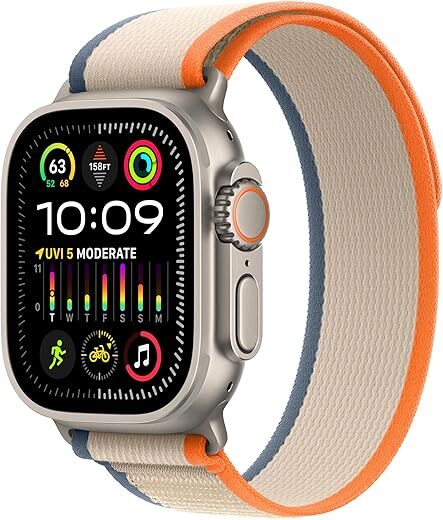




Kenny –
I love everything about my M1 Mac mini. I got it only a week after it had launched for 749.99 on sale here on Amazon. I love that it is machined out of a solid block of recycled aluminum now, and all the tin used in the solder on the logic board is also recycled. The 8 core GPU is surprisingly powerful, blowing the best integrated graphics on a chip that intel sells out of the water by multiple times its power. you can actually play games with it. on the 24 inch iMac the base model only has the 7 core GPU M1 chip just like with the M1 MacBook Air. The M1 Mac mini is the Mac that the M1 puts out the most power on because the overkill power supply and overkill cooling system. it can maintain running at 100 percent load indefinitely. To get rid of the 256GB storage limitation I got a 1TB Samsung T5 external USB-C SSD. They are the best. I put all my programs on it except a.few things. of course its not near as fast as the internal SSD but it is very fast. The most thing I love about macOS is if you have new hardware, all you have to do is plug it in and macOS does the rest installing drivers and necessarysoftware on its own in seconds so you never have bloatware software for plug-in peripherals. I have always had Mac mini’s so I already had the old wired Apple aluminum keyboard with numerical pad, which still types like a dream. and I have the original Magic Mouse that is Bluetooth only takes batteries instead of having to charge it like the Get 2 ones they sell now. I plug my LG DVDWriter in that is so slim I just set it to the right of the Mac mini itself. but then is my favorite, My 27″ curved Samsung Full HD monitor. macOS was able to download an apple calibrated color calibration made for my exact monitor that is Mac’s color calibration that they do so it looks like a Mac screen. That’s what I love about the M1 Mac mini, it’s the only Mac that the average person can buy that you pick your monitor, keyboard, mouse, plus you can add accessories, it connected to my Canon printer that’s just my network printer downloading full drivers that even show my ink levels. But they don’t add any programs you have to go to printers under settings and select my printer to see information, it integrates it all in the OS. M1 Mac mini is very powerful, uses as a whole desktop less than what a PC desktops processor would use. the M1 is an SoC, every computer component is on the M1 chip itself including the Unified RAM because of it’s unified memory architecture. it also has a total of 16MB of L2 Cache, 4MB for the 4 power saving CPU cores. 12MB for the 4 high performance CPU cores. For some reason GeekBench only picks up the 4MB for the 4 power saving CPU’s, you think if it was showing how much for type of CPU cores it would be showing the 12MB for the high performance CPU cores. I’ve owned mine just about a year and have updated to macOS Montery, love it, had some trouble on first update so had to reinstall it from the boot menu, the second time it didn’t malfunction and installed properly and runs like a dream, its even faster than Big Sur because they made even further optimizations for the M series of Apple silicon for Mac’s. Intel Mac’s will not be supported long just like PowerPC Mac’s were barely supported when they went Intel. DO NOT get an Intel based Mac at this point. That will be throwing away money. They are making the next Mac mini to have the M1X chip be smaller, and more stylish, it will be the most powerful Mac. I’m happy with mine though I don’t even use all the power this has, I’m a photographer and this has plenty of power for my photo editing. All in all with the price drop I would definitely take advantage of this and pick one up. If your a windows person, you do need a keyboard made for Macs, does’t have to be an apple brand, but they are the best typing keyboard made. I would also highly recommend the Magic Mouse, the top of it is one piece of glass that acts like a trackpad to do gestures on it makes interacting with the computer incredible, you still move around the mouse to move the cursor and it clicks, click something with your pointer finger its a normal click, lifts all fingers off and click with your middle finger and it will do a right click. The best part is getting to choose your monitor, it just has to have an HDMI connection and hopefully comes with the cable, another fun part is choosing speakers, I got a 50 dollar set of stereo speakers and they sound incredible so you don’t have to pay a lot. My DVD Writer was 24.99. What saved me a lot is since I’ve always used the mini I already had the apple keyboard and Magic Mouse. My Monitor was 130 because its only FullHD but it’s picture is incredible. then the 50 for the speakers, and 749.99 plus tax for my M1 Mac mini. I will be using this Mac for many years to come, and I’m sure many of you will too.
Dan –
Update: The lower review was for a M1 mini 8gb/256 that ended up with a port problem that was causing issues. Amazon took it back and I ordered this 8gb/512 to replace it. First Apple product in 48 years that I have ever returned and that includes 42 Macs. This one still has the built in limit of 1 monitor per interface… USB and HDMI but I’m only using one on it right now anyway. It will now boot on a Thunderbolt drive where+as the returned unit would not. The ultra high security precautions that Apple has made on the newer machines is somewhat frustrating as frequent code words, passwords and security checks are very common and often interferes with my work flow but that is a little like complaining about having to fasten seat belts. Photo work, especially with M1 ready apps is really a breeze. App launch times and renders are much faster than my 5K 27″ 32 GB/2TB SSD iMac and I find myself moving to this Mac Mini more and more even with the smaller single monitor. So… it went from three stars to a 5 star machine and I almost never give 5 stars to anything.
I have had no issues with this machineAs a Mac user since 1984, this is a difficult review. I have always considered Apple products to be vastly superior to other personal computers on the market and their OS to be unquestionably the best. Well, this Mac mini may change my mind. First of all, if you simply want a computer to browse the internet, send email, etc., it is a speed demon expert at that. If you want other things, like normal dual monitors, external boot drives, etc., then this computer has its issues. Now running OS 11.3, I have no ability to boot from an external Thunderbolt 3 drive. I had that ability with 11.1 but lost it when I upgraded the system. Don’t even think about booting from any sort of USB drive. It will NOT work. USB drives of any type (SSD, HD, Thumb) serve as file storage containers… not boot drives. The monitor situation is truly strange. A HDMI and a USB-C monitor will work together but it will not support two HDMI or two USB-C monitors. I finally settled on one HDMI and one VGA (through a USB-C VGA hub). They seem to work well together. I also attempted to use the Luna Display adapter for allowing my iPad Air to be a first or second display. You cannot use the VGA adapter or any type adapter when the Luna adapter is plugged into the USB-C port or the Luna will not work. There are sometimes costs to being early adapters and this seems to be the case with the M1 Mac mini. Though it does read/writes to its custom memory at nearly 3000MBs and loads native software very rapidly, it really just isn’t ready for prime time yet for a lot of users. OK, maybe the base mini isn’t considered a power user’s machine but I’m not asking for things out of the ordinary. My Intel based Macs have no issues with adapters, monitors, SSD drives or anything else. They just work… and one is 12 years old. I admire Apple for their attempt to make a totally secure OS but when it creates huge issues for the end user, it becomes counterproductive. This machine has great potential but has to get over the peripheral hump before it is really a bargain. Maybe the next macOS Big Sur update…………
Tre Day –
Likes:
– Reliable
– Overall Long Term Value
– Small
– Silent
– Sleek understated design
– P O W E R F U L !
– Best bang for your buck almost 4 years later
Dislikes: (A stretch I know) My only gripe is the bluetooth headphones can be shaky. In my experience it happens every week and lasts maybe 10-15 seconds where the audio isn’t great. But alot of electronics have his issue
It’s the end of 2023 and I recommend this computer to anyone and everyone in the market for a computer. This compact machine does 90% of what the top tier computers can do but for $500. By no means is this a budget device at all. Unless you’re doing 3D modeling, video editing with alot of after effects, rendering 4K video, or always working on the go; then this is perfect for everyday use and more. Other computers have come out since 2020 including the M2 Mac Mini and just recently the M3 Macbooks, but I still strongly recommend this device.
My Personal Use
I’ve had this device since the end of 2020. It has been my daily driver for the last 3 years. My first Mac. I’ve used this device for building websites, running ads and small businesses along with admin tasks, YouTube, some light gaming, Youtube, Netflix etc. At the highest usage it was about 10-12 hours per day. In 3 years I’ve had 3 hiccups from having multiple desktops open for coding websites, editing photos in photoshop and affinity photo, multiple spreadsheets and having over a dozen chrome-tabs open which is my normal workflow. 3 times in 3 years. I’m not planning on upgrading anytime soon but if I do, it will be the Mac Mini Pro or Mac Studio solely for the overkill memory and multi terabyte storage options.
ALL YOU NEED IS: Keyboard, Mouse, Monitor. But feel free to trick it out.