
£123.95
ARRIS WiFi 6 Cable Modem & Router, Refurbished Price comparison
ARRIS WiFi 6 Cable Modem & Router, Refurbished Price History
ARRIS WiFi 6 Cable Modem & Router, Refurbished Description
ARRIS WiFi 6 Cable Modem & Router: Upgrade Your Home Network
Looking for a reliable internet solution that can significantly enhance your online experience? The ARRIS WiFi 6 Cable Modem & Router is the perfect choice for those seeking high-speed connectivity at home. This refurbished device combines advanced technology with an affordable price tag, making it a popular choice among savvy shoppers. Compare prices now to find the best deal!
Key Features and Benefits of the ARRIS WiFi 6 Cable Modem & Router
- WiFi 6 Technology: Experience faster speeds and improved efficiency with WiFi 6. This technology allows for more devices to connect simultaneously without sacrificing performance.
- High-Speed Internet: Supports speeds up to 1.8 Gbps, making it ideal for streaming, gaming, and heavy internet usage.
- Advanced Security Features: Includes WPA3 encryption, ensuring your network remains secure from potential threats.
- Easy Setup: The user-friendly interface allows for quick and hassle-free installation, getting you connected in no time.
- AC3200 Dual-Band: Optimizes performance by providing both 2.4GHz and 5GHz bands, ensuring better connectivity throughout your home.
Price Comparison Insights
The ARRIS WiFi 6 Cable Modem & Router is competitively priced across various platforms. Currently, you can find prices ranging from $129.99 to $169.99. Keeping an eye on these prices can save you a significant amount—especially considering that some retailers offer extended warranties or incentives with your purchase. Check out our price comparison tool to ensure you get the best deal today!
6-Month Price History Trends
Over the past six months, the ARRIS WiFi 6 Cable Modem & Router has shown a promising trend in pricing. The price initially dropped by 10% after its launch, encouraging more buyers to make the switch to WiFi 6. In recent weeks, prices have stabilized, offering buyers confidence that now is a good time to purchase. Review the price history chart on our page to see how the prices have fluctuated!
Customer Reviews: Insights and Feedback
Customer feedback on the ARRIS WiFi 6 Cable Modem & Router reveals a mixture of praise and constructive criticism. Users love the enhanced wireless range and speed, making it easier to connect multiple devices. Many reports highlight seamless streaming capabilities and responsive gaming performance, which are essential for any tech-savvy household.
- Positive Aspects:
- Great performance for both gaming and streaming.
- User-friendly features make setup a breeze.
- Excellent range, even in larger homes.
- Drawbacks:
- Some users mention occasional connectivity issues.
- A few customers had difficulty with customer support when troubleshooting.
Explore Unboxing and Review Videos
If you’re considering the ARRIS WiFi 6 Cable Modem & Router, check out various unboxing and technical review videos available online. These videos provide an in-depth look at the product and showcase how easy it is to set up and use, further assisting potential buyers in making informed decisions.
In conclusion, the ARRIS WiFi 6 Cable Modem & Router is not only a top contender in the market for reliable internet solutions, but it also comes with an array of features that caters to modern digital demands. With competitive pricing, a strong positive reception from users, and effective performance metrics, it stands as a solid investment for anyone seeking to enhance their home network. Compare prices now to find the best offer!
ARRIS WiFi 6 Cable Modem & Router, Refurbished Reviews (6)
6 reviews for ARRIS WiFi 6 Cable Modem & Router, Refurbished
Only logged in customers who have purchased this product may leave a review.


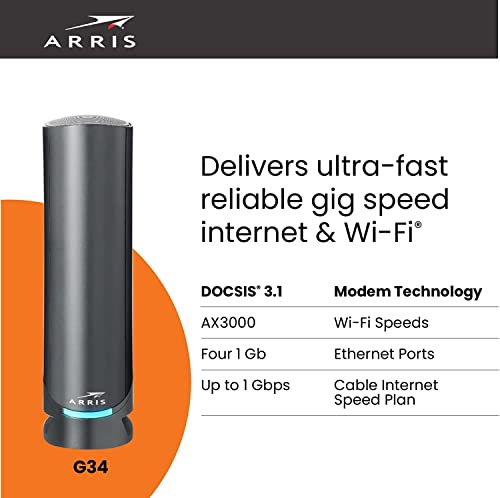
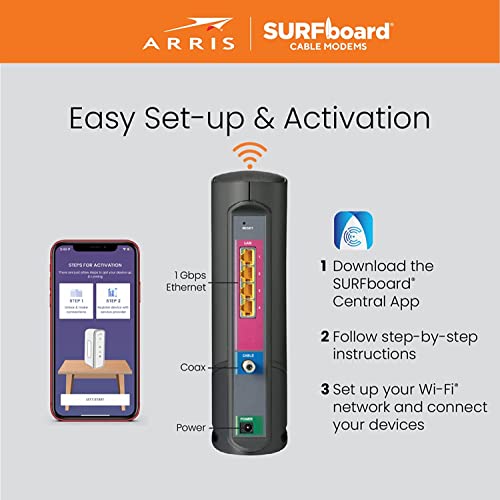

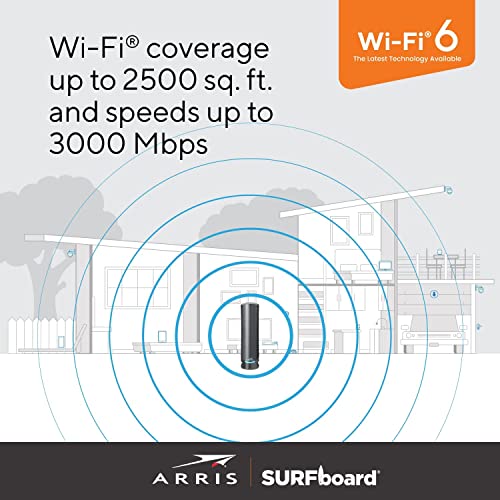






Scrogg –
This was purchased suspecting the old modem had failed. It turned out to be an xfinity problem. Glad to have made the purchase. Only problem was into installation instructions. States to download app and use to install modem. Problem is that it requires switching between an active network to the new network for the onboard WiFi. Also during the initial setup a password is required to be created in order to access the advanced features. Using the app I was never prompted. After resetting to factory several times and using an Ethernet cable to connect to modem the process was much easier and quick. There are no instructions included. Factory reset is holding the reset button in for 35 seconds. Lights will turn off and modem resets.
Also while trying to use app I was directed to log into Xfinity but there were no more instructions. I chatted with xfinity direct to register modem.
Randy –
I “upgraded” to this modem from a Xfinity modem that I have been renting for 4 years.
1st off, the setup instructions are wrong. It says to connect directly to a PC and navigate to 192.168.100.1 but that IP address won’t load. After checking some forums I found that the correct address for the modem is 192.168.0.1 and once I tried that it loaded.
2nd, now my videos lag and my phone drops all together. We have 2 phones and 2 TVs using the WIFI so there no reason for a movie to lag while streaming online.
It’s only been a couple of days, but it looks like this modem will be getting returned soon far before the 30 days is up.
Bob Winward –
It actually activated very quickly through the Xfinity app. However, I read other reviews and it said to download surfboard Central. However, I cannot get that app to connect with the modem so that I could set up the Wi-Fi info I called Arris Customer Support and the gentleman walked me through doing it from my browser on my desktop computer. I was a little Leary because this was a refurbished product, but there are no problems with operation and it’s a great value for the risk of trying refurbished.
SLBenton23 –
I would give negative stars if possible. I should’ve read the Google reviews before purchasing and not just Amazon’s. Bought refurbished. The set-up took hours due to me not being able to interact with the user interface. It would get stuck on the part where it asks you to enter an alphabetic sequence to prove you’re not a robot. I must’ve attempted it at least 100x. I even had my teenage son attempt it and it continued to say invalid despite being 4 easily read letters. The app is completely unusable and when I called customer service to troubleshoot she kept trying to get me to click a button on the app that I had to send her screenshots to prove I didn’t have. Once she got the proof it was basically “hmm, that’s strange. I’ve never seen that. I don’t know how to help you”. So I now have to use the desktop admin site anytime I want to make changes. As someone who uses parental controls and wifi as an incentive, this is quite often. It takes far too long and works about 50% of The time. So my threats of taking away wifi are pretty much just that. The desktop user interface is hard to navigate and not user friendly. I went to turn my son’s wifi off this morning, have since enabled all the devices to have wifi again, and now my work computer won’t connect, so I’m late for work. I never leave bad reviews, but people deserve to be warned about this product! It’s going straight in the trash and I’m going back to Netgear first chance! I’ve had this 6 months and it just gets progressively worse.
Ashley –
My old refurbished modem/router stopped working after 4 years in operation. I spent a couple days troubleshooting before accepting it was time for new equipment. I’m not a techy person and I’m also a cheapskate, so I just wanted something affordable with simple instructions to get back online. I was told to get a 3.1 over a 3.0 DOCSIS, so I picked this refurbished “ARRIS Surfboard G34 DOCSIS 3.1 Gigabit Cable Modem Wi-Fi 6 Router.” I was nervous about some of the reviews saying it was difficult to connect with Xfinity, but fortunately that wasn’t an issue for me. I followed the instructions using the Arris Surfboard Central app, along with the Xfinity app for self installation and I was back online in under 15 minutes! So far so good! I’ll update if I have any equipment or connectivity issues.
Al bondigas –
I purchased this combo modem router wifi device because it was a perfect upgrade over my Motorola 7550. The Docsis 3.1 , 1gigabit LAN, and 2 band wifi router (5G,2G) are all faster than the old Motorola. The setup was easy with their app. The Surfboard app is convenient once you call your ISP company and get them to activate your device. The Surfboard app said it was activated, but it wasnt. Of course this happened af.ter their customer service hours, so I called spectrum and they were very helpful activating the modem. You may have to get a live person to do it correctly. The app allows you to rename the network and set your own password. It also allows for 2G and 5G band sharing. This is helpful for my room mate’s crappy wifi on his Obamaphone he uses to stream music when he is outside. The range is pretty accurate. About 2500 sqft range even through walls in 2G. Thats where the band sharing comes in handy to up the speeds.
All in all it was easy to install, less than an hour, affordable, has 4 lan ports, and the latest docsis 3.1 capabilities. Very happy with this replacement upgrade.