ASUS Gladius III Wired Gaming Mouse

£92.43
ASUS Gladius III Wired Gaming Mouse Price comparison
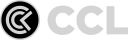









- All prices mentioned above are in United States dollar.
- This product is available at Amazon.co.uk, Newegg, Cclonline.com, Awd-it.co.uk, OnBuy.com, Tesco Stores.
- At amazon.co.uk you can purchase ASUS ROG Gladius II Core Lightweight, Ergonomic, Wired Optical Gaming Mouse with 6200-DPI Sensor, ROG-Exclusive Switch-Socket Design and Aura Sync Lighting for only $75.13 , which is 95% less than the cost in Tesco Stores ($1,482.66).
- The lowest price of Asus Rog Gladius Iii Wireless Aimpoint Eva-02 Edition Wireless Gaming Mouse was obtained on September 30, 2025 12:22.
ASUS Gladius III Wired Gaming Mouse Price History
ASUS Gladius III Wired Gaming Mouse Description
Experience Gaming Like Never Before with the ASUS Gladius III Wired Gaming Mouse
The ASUS Gladius III Wired Gaming Mouse redefines your gaming experience, combining cutting-edge technology with a sleek design. This high-performance gaming mouse is engineered for PC gamers who demand precision, speed, and comfort. With its innovative features and customizable options, it delivers an unparalleled gaming advantage. Whether you’re raiding dungeons in a fantasy realm or battling it out in a fast-paced FPS, the ASUS Gladius III is your ultimate ally on the battlefield.
Key Features of the ASUS Gladius III
- High Precision Sensor: Enjoy exceptional accuracy with a maximum sensitivity of 26,000 DPI. This mouse ensures every movement translates seamlessly into on-screen action, giving you the edge in competitive gaming.
- Customizable Aura Sync RGB Lighting: Personalize your gaming setup with dynamic RGB lighting effects. Sync the mouse with your other Aura-compatible devices to create an immersive gameplay atmosphere.
- ROG Paracord for Enhanced Freedom: The included ROG Paracord minimizes drag and enhances maneuverability, allowing for fluid movements during intense gaming sessions.
- Durable ROG Omni Mouse Feet: Designed for speed and control, the ROG Omni Mouse Feet provide optimal glide on various surfaces, ensuring a smooth, responsive gaming experience.
- Ergonomic Design: The Gladius III features a comfortable grip tailored for right-handed users, making it perfect for those long gaming marathons without fatigue.
- Robust Build Quality: Built with high-quality materials, this wired gaming mouse is designed for durability and performance, ensuring it withstands the rigors of intense gameplay.
Price Comparison Across Suppliers
The ASUS Gladius III Wired Gaming Mouse is competitively priced, offering great value for both casual and hardcore gamers. Prices may vary depending on the retailer. Our price comparison tools allow you to see the best deals available, ensuring you get the mouse at the lowest price possible.
Notable Trends from the 6-Month Price History
Our 6-month price history chart shows that the ASUS Gladius III has experienced stable pricing, with periodic discounts. Notably, there have been significant reductions during seasonal sales events. Keep an eye on these trends to snag the best deal at the perfect time.
What Users Are Saying: Customer Reviews
Customer feedback highlights the ASUS Gladius III Wired Gaming Mouse as a top choice for serious gamers. Users rave about its accuracy and comfortable design. The RGB lighting options are also a favorite among gamers looking to customize their setups.
On the downside, some reviewers have mentioned a slight learning curve when switching from other gaming mice. However, most agree that the performance and features far outweigh this minor adjustment period. Many appreciate the build quality and durability, reinforcing the value of investing in this high-performance gaming mouse.
Unboxing and Review Videos
To further explore the features of the ASUS Gladius III, check out unboxing and review videos available on YouTube. These videos provide an in-depth look at the mouse’s performance and design, helping you make an informed decision before purchase. Discover tips and tricks from fellow gamers and see the mouse in action!
In conclusion, the ASUS Gladius III Wired Gaming Mouse stands out as a premium choice for gamers looking for performance, comfort, and style. With its advanced features and competitive pricing, it’s designed to elevate your gaming experience. Don’t miss out on the chance to improve your gameplay—compare prices now!
ASUS Gladius III Wired Gaming Mouse Specification
Specification: ASUS Gladius III Wired Gaming Mouse
|
ASUS Gladius III Wired Gaming Mouse Reviews (9)
9 reviews for ASUS Gladius III Wired Gaming Mouse
Only logged in customers who have purchased this product may leave a review.




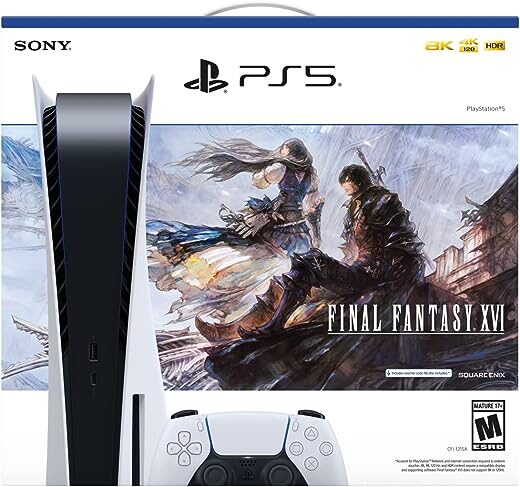




Vanoss Gaming –
glides smoothly across the mousemat, lovely RGB effects and tidy nicely placed DPI mode button thats not easy to accidentally catch whilst mid game. Really comfortable mouse to hold for those with larger hand sizes. Great value for money
Yoh capps –
Rien à dire, fonctionne à merveille
Phillip Rivas –
My Logitech mouse started double clicking and I wanted a high quality replacement, so I went with this one due to the ability to swap switches on a whim. As a custom mechanical keyboard enthusiast, this is a HUGE deal for me, as I enjoy tinkering with switches and being able to replace faulty ones without soldering. Ironically, I don’t actually use this mouse for gaming since I use a controller to play RPGs. I simply wanted a high quality mouse with the ability to replace switches, and this was it. All of the sensor / LOD mumbo jumbo doesn’t really matter to me, but it’s nice to know that it’s a good product under the hood.
The software is fine for me. Setting my DPI / RGB up was easy and worked as intended. Best part is that you don’t have to make an account for the software like Razer forces you to do.
My only downside is that as someone with massive hands, this mouse feels a little small and lacking in the “pinky support” category. Some mice feel nice and thicc in the back but narrow towards the front, such as the Deathadder, and this one is like that. The actual clicks themselves are wide enough to rest your fingers on, but there is very little support for your pinky on the right side. As a result, I don’t know if I’ll be keeping the mouse, but I am still rating it five stars since it’s a solid product with no gamebreaking issues as far as I can tell.
Amazon Customer –
Mouse tracks well and all the buttons click positively, consistently, and similar to each other. This mouse replaced a Gladius II that saw five years of service and appears ready to serve just as reliably. You’ll like this mouse.
Jean-Maxime Marleau –
I’ve been using this mouse for a couple of months now and haven’t faced any issue regarding any mouse button or mouse wheel also i use it every now and then and hard sometimes as I’m a gamer, and look wise and build wise it is OK OK, sensor tracking is very accurate and 400iPS really helps making those insane flicks but I’ll update regarding all the warranty and everything after problems. Till date nothing major, the only thing i would add for brand is to make a diffuser for left side led light where engravings are present. There is a single light and it feels very cheap when a specifics portion glows hard and other portions are left faded.
Dimitri Bonilla –
Comparing this to the gladius 2 is not too bad. To see the material feel better and RGB lighting done better is nice, the feel material is also different and also feel nice on a mousepad. The mouse is lighter so it and feels nice in the hand. It’s often compared to the deathadder by RAZR in size and look.
The mouse is responsive and worked flawlessly with the software. Which is usually hit or miss for me, so that’s a plus. I got the Gladius 3 in the wired configuration because it was a lot cheaper and i don’t have to worry about charging. The wire is light and extremely flexible.
As for use in gaming, the switches feel nice, very quick and satisfying to click. They come with replacement switches so that helps. My gladius 2 reached EoL after 5 years of heavy use, mainly due to the left click not always registering. Even after replacing the switch(purchased as a manufacturer refurb, so i knew there could be an issue down the line)
Using the mouse on the full size ROG sheath, it’s responsive and has no issues. Changing the lift off distance in the software helps fine tune the mouse to your habits, use case, and surface. While also adjusting the dpi.
The sensor can go insanely high, for those who are insane. I keep mine between 600-800 like a normal person should when gaming. 20k plus as stated is cool and makes for an accurate mouse but i would never try it seriously in gaming.
Overall, quality mouse for the $50 i payed for it. Has nice extras, features, and should last me a while before switch replacements.
Ritvik Agarwal –
This is a good mouse and performance well in games. The only game I had problem in was Minecraft as when I was trying to click fast it didn’t register it sometimes. Its design is good and the color I got was black and the rgb looks really good.
Jean-Maxime Marleau –
I bought this mouse in February 2023, March 2024 the scroll wheel broke. I reached out to Asus, they told me I couldn’t repair it but they could for 50 US dollar. I reached out to Amazon, they told me they would get back to me in 48h, they swore. Well guess what, nobody ever reached out to me.
I don’t think this is normal that such an expensive product (for a mouse) only “lasts” 13 months.
Crank –
Edit: 1.5 years later I put in my Omron Optical switches, and they feel great. I think the others were not bad still but starting to feel a little more worn out. In reality, the feel of the plastic wears out before the switches at this point in time. I use a bit of sandpaper to lightly sand the top of the most used area to try and make it feel a bit less smooth, but you can only do so much for any mouse. So far this is the best mouse I have ever owned. I would only upgrade the durability of the plastic.
ASUS has the right idea in letting people change their switches. This mouse feels better than the Corsair RGB Sabre to me personally, and that mouse will last no more than a year with my use. Honestly, it crapped out at around 8 or 9 months. Not good if you can’t switch things out in a modular way like the Gladius III.
The plastic feels ever so slightly cheaper than the Sabre, which had a bit more of a sticky rubber feel, so that is the only real worry here; if the plastic becomes too shiny and loses its grip it kind of defeats the purpose of being modular. I’ll have to buy another one to keep the plastic in good shape, so we will have to see if this thing actually lasts.
The weight of thing is about right for my uses. I feel it sits a bit taller and slightly thinner than the Sabre, and it fits my somewhat large hands better as a result.
Software was more or less on par with iCUE. I actually found the Armoury Crate to be better, and after negating services, tracking down a few background processes in the ASUS directory, and deleting task scheduler issues, I have my mouse without RGB lights and it stays that way on resets with zero ASUS processes running. I only had to switch the services to manual, unlike Corsair where they need to be disabled and leave you with a mouse that can have some issues.
So kudos to ASUS there. I hate these bloated software systems, and this one was slightly easier to work around. All the features you need are in the software, and you can tune all of your components easily with the ASUS program. Even more so than Corsair as ASUS specializes in everything.
In the future I will stick with ASUS, but I think they may need to make the coating on this one a better type of rubberized grip. Those don’t always work after a year either, but the Sabre did seem to have an improved one that lasted better than its switches did. We’ll see how long the Gladius III lasts in the plastic department. Will report back. Otherwise, more than a solid mouse on sale.