
£499.00
ASUS ProArt Display 27” 4K Monitor PA279CRV Price comparison
ASUS ProArt Display 27” 4K Monitor PA279CRV Price History
ASUS ProArt Display 27” 4K Monitor PA279CRV Description
ASUS ProArt Display 27” 4K Monitor PA279CRV: Elevate Your Visual Experience
The ASUS ProArt Display 27” 4K Monitor PA279CRV is designed for creative professionals and anyone seeking exceptional image quality. With its stunning 3840 x 2160 resolution, this monitor elevates your work, gaming, and streaming experiences. Its sleek black design and advanced features position it as one of the top choices in digital displays today.
Key Features and Benefits of the ASUS ProArt Display
- Impressive 27-Inch 4K Resolution: Enjoy breathtaking clarity and detail with a 3840 x 2160 resolution. Every pixel presents vibrant colors, making it perfect for graphic design, video editing, and detailed gaming.
- Wide Color Gamut: The PA279CRV supports 100% sRGB and 99% Adobe RGB color spaces. This results in accurate color reproduction, ensuring your work reflects true-to-life colors.
- Ergonomic Design: The monitor’s adjustable stand allows you to customize height, tilt, swivel, and pivot angles for optimal comfort during prolonged use. Maintain a healthy posture while working!
- Multiple Connectivity Options: Featuring USB-C, HDMI, and DisplayPort inputs, this monitor ensures compatibility with a range of devices including laptops and desktops, providing flexibility in your workspace.
- ASUS Eye Care Technology: With flicker-free technology and low blue light modes, enjoy longer sessions of screen time without straining your eyes.
Price Comparison Across Different Suppliers
The ASUS ProArt Display 27” 4K Monitor PA279CRV is competitively priced across several online retailers. It typically retails around $699.99. However, prices may vary, with some stores offering discounts or promotions. Always check multiple suppliers for the best deal before making your purchase. The price fluctuates, so it’s best to compare prices now!
6-Month Price History Insights
Over the last six months, the price for the ASUS ProArt Display has shown stability, with minor fluctuations around $50. Recently, prices dipped, making it an ideal time for potential buyers. Keeping an eye on this trend can help you catch future sales!
Customer Reviews Summary
Customers rave about the ASUS ProArt Display 27” 4K Monitor PA279CRV. Many have noted its outstanding color accuracy and sharp resolution. Graphic designers and photographers particularly appreciate its ability to depict true-to-life colors, making it easier to get their work just right.
However, some users pointed out that the overall brightness could be improved for specific lighting conditions. A few reviews mentioned the absence of built-in speakers, suggesting the need for external audio solutions. Overall, user feedback reflects a strong positive reception, especially regarding its performance and reliability.
Explore Unboxing and Review Videos
For those interested in a hands-on look, several YouTube reviewers have conducted unboxings and in-depth reviews of the ASUS ProArt Display 27” 4K Monitor PA279CRV. These videos provide useful insights into setup, features, and performance, helping you make an informed decision. Watching these visual reviews can enhance your understanding of the product before purchasing.
Why Choose the ASUS ProArt Display 27” 4K Monitor PA279CRV?
This monitor is perfect for professionals requiring precision and detail. The adjustable ergonomic design ensures comfort during long hours of use, while the array of connectivity options makes it versatile for different setups. Whether you’re editing photos, designing graphics, or watching movies, the ASUS ProArt Display will deliver a phenomenal visual performance.
With a solid build, feature-rich capabilities, and competitive pricing, the ASUS ProArt Display 27” 4K Monitor PA279CRV stands out as a premium choice in the market. Don’t miss out on this opportunity to elevate your viewing experience!
Interested in this exceptional monitor? Compare prices now!
ASUS ProArt Display 27” 4K Monitor PA279CRV Specification
Specification: ASUS ProArt Display 27” 4K Monitor PA279CRV
|
ASUS ProArt Display 27” 4K Monitor PA279CRV Reviews (13)
13 reviews for ASUS ProArt Display 27” 4K Monitor PA279CRV
Only logged in customers who have purchased this product may leave a review.

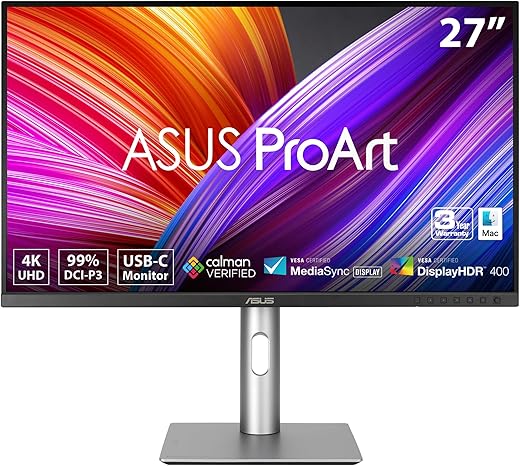


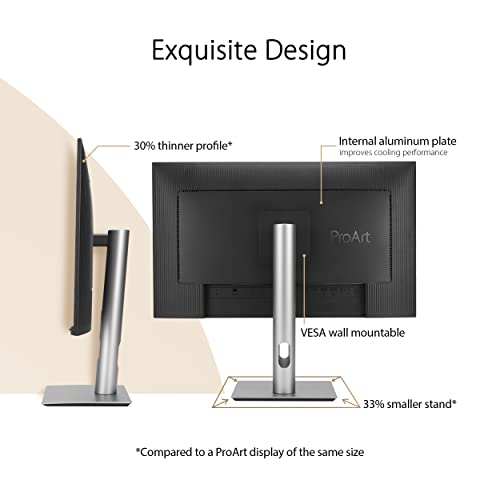
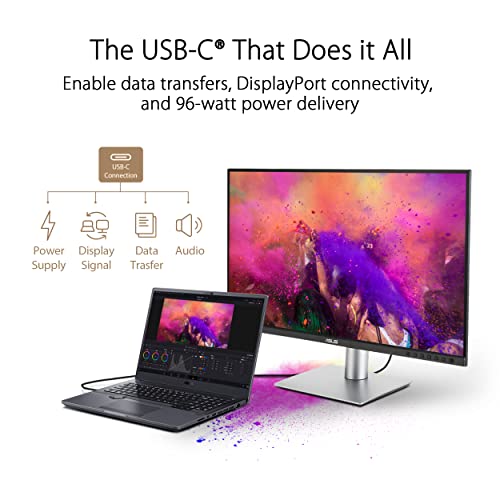






Kade –
I use 3 displays. You can see this model lower left. Above that is a cheap HD Sceptre display just for broadcast preview of my video timeline, Rec709 color. On the right is a 4K Samsung U28E590 for documents. But this ProArt display remains my color grading display and main work area. I needed to replace an LG Ultrafine 5K 28″, and after 10 minutes of user tuning, this ProArt display absolutely does the same thing (I don’t even notice the resolution change really, because I’m far away from it). Color is fabulous for grading 10 bit footage. I found that out of the box in “native” mode, it’s a little warm for my taste. The thing to get it how you want “white” to look is not to pick any of the color profiles, but to go into the individual RGB “gain” colors and adjust the green, red, and blue in the monitor settings itself. It’s also oversaturated out of the box, the red in notification bubbles is way too hot and juicy. Easy to solve, easy to adjust. Love all the ports on the bottom and look forward to using DisplayPort daisy chaining. Only one problem I see… If you’re connected via USB-C to a MacBook, forget about plugging any important fast drives into the ports. They will be slower than usual because most of the cable signal is being taken up by the display. For instance, a Logitech C290 webcam appeared low resolution and stuttery from one of the full size USB-A ports on the ProArt, but plugging it into a ThunderBolt CalDigit hub had it buttery and smooth even with 3 other SSDs connected to it.
J –
Coming from an older, 4K Dell Ultrasharp with a slightly wider than sRGB color gamut this monitor is a real treat for photo editing. Overall the appearance is nice although I would have preferred the buttons be on the bottom or back of the monitor rather than on the front. I have it mounted on an Ergotron arm so I can’t speak to the quality of the base. The matte finish on the screen is quite good with minimal impact to resolution and no sparkle, unlike my Dell monitor. The on-screen menus are well laid out and easy to use. The USB C connection with my M2 Max MacBook Pro works flawlessly with both video and charging.
On to the monitor performance… In a completely dark room with a black screen there is only the slightest amount of light leakage left of center on the screen, something which isn’t noticed in regular usage and I’m sure varies by monitor. A completely gray screen has an ever so slight no uniform red/green color cast which is just barely visible if you’re critically observing the monitor. Again, this is highly unlikely to be noticed in regular usage. There is no DSE observed, white uniformity looks great, as does all the color uniformities I’ve observed. Luminance uniformity was under 8% across the screen with a slight hot-spot in the center and excellent uniformity along the edges. Color calibration with the ColorChecker Display Plus yielded great results, an average delta E of 0.4 with a max delta E of 1.6. When running the ColorChecker software I found that trying to balance the RGB intensity and contrast yielded bizarre results and both are better left at their default levels. I keep the monitor dim (60 nits) to best match my prints and I’m sure this somewhat impedes the full color gamut potential of this monitor but it was still pretty close to the 99% AdobeRGB and 99% DCI-P3 advertised.
Compared to other wide gamut 27” monitors I’d say this is quite a good value. You can very easily pay much more money for monitor with equivalent or worse specs. Now this might not meet the needs of a professional photographer or graphic artist but for any hobbyist or enthusiast looking for a wide gamut at a reasonable price, this monitor should work quite well.
Alex Caballero –
I been using a 600$ gaming monitor just to realize though it was expensive, it wasn’t suitable for graphic design and color correcting videos, editing photos ect. After getting this monitor, things has been way more easier for me. Matching the color to my iphone has always been a hassle and this made it happen.
Dave Carolan –
Alot of the top of the line color grading monitors are extremely expensive, I thought I would never find a semi affordable one due to the price differences. This monitor has blown my expectations out of the water and has been an absolute beast, the colors are great, the eye strain is on the lower end, and the quality for the price is top tier!
Cliente de Amazon –
Un monitor con diferentes modos de acuerdo a tu gusto o necesidad profesional. El punto malo es cuando lo configuras a HDR. Imagen sin mucha diferencia pero como tal muy brillosa y cuando se baja la intensidad del brillo vía el propio monitor o la Mac, la pantalla sufre pues se nota como los bordes superiores e inferiores crean degradados que se ven horribles en diferentes ángulos. Y el punto más malo es si se conecta vía hdmi es un crimen que al apagar la computadora, el monitor pasa de una pantalla negra digamos natural a el más brillante y enceguecedor azul sólido con el mensaje “hdmi desconectado”. Si terminas tu jornada por la noche y apagas, prepárate para unos rayos x gratuitos.
Armando Rodriguez –
Recomendaría que no lo compren. Me salió una imagen residual por mantener al rededor de 10mil (que es lo que dejo encendida la pantalla en mi configuración energía de Windows), y ahora tengo una imagen residual (pantalla quemada). Busquen otras opciones.
No lo puedo devolver porque paso mi periodo de devolución.
Janae Cox –
From the second I’ve pulled this out of the box I’ve been impressed. Great monitor for the money. I do a mix of graphic and web design, photography and a little video work. Been solid.
Kindle Customer –
I bought 2 of these for work based on a prime day impulse buy and that’s what Amazon pushed. They are beautiful, have good connectivity, and I’m going off their messaging for color accuracy. The suck thing is the 30 hz. Which mean it refreshes 30 times a second. You’d think it’s not a big deal, but then you look at your TV, phone, laptop monitor, other monitors. You can see it. I think this is why you buy computer glasses. That was a deal breaker for me.
RONWA –
Fairly easy to set up. Good picture and value. I set it behind and above my MacBookPro and use it for photos as well as regular use.
Mark –
Soy diseñador y retocador fotográfico. Estuve buscando un monitor por un tiempo, ya que me mude de un modelo iMac de 27″ de 2013 a una Mac mini M2 Pro 2023. Mi principal preocupación era no perder la calidad que me daba una pantalla Apple y conseguir un monitor que tuviera características similares o mejores, sin que esto significara desembolsar una suma alta de dinero, pues mi presupuesto era limitado. Un amigo fotógrafo me comentó que había adquirido un monitor Asus ProArt y que estaba encantado y vaya que no mentía. Es un monitor que ha excedido mis expectativas para lo que yo hago profesionalmente a un precio que considero justo. Sin duda una excelente opción para cualquier fotógrafo o diseñador.
Kindle Customer –
This ASUS Display monitor delivers all shades of excellence , picture quality and Performance . Its light-weight and finish material is really good! I do hope a Revved Up version would have some increased refresh rate and a touch screen. I would be delighted to have a Revved Up version!
T –
La mejor función que tiene es la conexión por usb-c con la que puedo conectar mi MacBook o iPad y aparte de dar imagen cargan rápido.
La calidad de imagen es genial los colores son prácticamente iguales que el monitor de mi MacBook así que no siento la diferencia, ojo que no soy diseñaro gráfico sino programador pero soy muy delicado en los colores del monitor respecto al MacBook y este tiene unos colores excelentes.
Mark –
Just set it up and so far so good. Screen colour matches my iPhone fairly well. Stand quality could be better — already chipped paint as I carefully unpacked it. Not enough to return, but something to keep in mind.