ASUS ROG Chakram Wireless RGB Gaming Mouse

Original price was: £234.79.£119.23Current price is: £119.23.
ASUS ROG Chakram Wireless RGB Gaming Mouse Price comparison







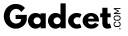



- This product is available at eBay, Amazon.co.uk, Gadcet.com, Awd-it.co.uk, Currys.co.uk, Tesco Stores, OnBuy.com.
- At ebay.com you can purchase Original Mouse Tuning Weights Door Housing Back Cover Case For Logitech G502 RGB for only $11.99 , which is 99% less than the cost in Tesco Stores ($1,489.52).
- The lowest price of Asus Rog Gladius Iii Wireless Aimpoint Eva-02 Edition Wireless Gaming Mouse was obtained on November 11, 2025 18:58.
ASUS ROG Chakram Wireless RGB Gaming Mouse Price History
ASUS ROG Chakram Wireless RGB Gaming Mouse Description
ASUS ROG Chakram Wireless RGB Gaming Mouse Overview
The ASUS ROG Chakram Wireless RGB Gaming Mouse delivers an elite gaming experience, blending cutting-edge technology and ergonomic design. Whether you’re immersed in a competitive match or exploring vast worlds, this versatile gaming mouse ensures top-notch performance and responsiveness.
Key Features and Benefits of the ASUS ROG Chakram
- Dual-Mode Connectivity: Switch between wireless and wired modes effortlessly. Enjoy freedom with a reliable 10-meter range when wireless or save battery life with corded gaming.
- Customizable RGB Lighting: Experience stunning aesthetics with customizable RGB lighting that syncs with your gaming rig. Use ASUS Aura Sync to create the perfect ambiance.
- High-Precision Sensor: With a precision of up to 16,000 DPI, the ROG Chakram ensures every movement is tracked accurately. Perfect for fast-paced gaming where precision is key.
- Ergonomic Design: Designed for right-handed users, this mouse offers comfort during long sessions, reducing fatigue and enhancing performance.
- Integrated Joystick: An innovative feature allows you to assign custom commands and shortcuts, taking your gameplay to the next level.
- Lightweight Build: Weighing only 3.52 ounces and compact (2.95 x 2.02 x 1.86 inches), it’s easy to carry, making it suitable for both home and on-the-go gaming.
Price Comparison and Value Proposition
When looking at the ASUS ROG Chakram, you’ll find competitive pricing across various retailers. Our price comparison tool simplifies your search, showing fluctuations and savings from multiple suppliers. Notably, some retailers offer deals that may vary between $20 to $40 off during specific sales events, making it essential to compare before purchasing.
Six-Month Price History Insights
The 6-month price history chart reveals interesting trends for the ASUS ROG Chakram. Notably, prices tend to drop during holiday seasons and promotional events, making it a prime time for savvy shoppers to capture the best deal. The average price point has seen a fluctuation between $95 to $120, giving you a solid timeframe to budget accordingly.
ASUS ROG Chakram Reviews: What Users Are Saying
Customer feedback on the ASUS ROG Chakram showcases a generally positive reception. Users praise its responsiveness, customizability, and the unique joystick feature that enhances gameplay. Many agree that it’s an excellent choice for serious gamers looking for performance and aesthetics.
- Pros: Exceptional wireless connectivity, great customization options, and a durable build that holds up under pressure.
- Cons: A few customers have noted that the size may not be suitable for those with smaller hands, and the battery life could be improved for prolonged use.
Unboxing and Review Videos
If you’re eager to see the ASUS ROG Chakram in action, numerous unboxing and review videos are available on YouTube. These videos demonstrate its features, provide user insights, and show the RGB lighting capabilities that make this mouse stand out. They also serve as a great resource for understanding its functionality before making a purchase.
Why Choose the ASUS ROG Chakram?
The ASUS ROG Chakram Wireless RGB Gaming Mouse isn’t just another gaming accessory; it’s a comprehensive tool designed for the serious gamer. Its combination of precision, customization, and user-friendly features make it an excellent investment for enhancing your gaming experience.
In conclusion, if you’re searching for a top-tier gaming mouse that combines style and performance, look no further than the ASUS ROG Chakram. Use our platform to compare prices now and find the deal that suits you best! With its advanced features and competitive pricing, this gaming mouse is sure to elevate your gaming setup.
ASUS ROG Chakram Wireless RGB Gaming Mouse Specification
Specification: ASUS ROG Chakram Wireless RGB Gaming Mouse
|
ASUS ROG Chakram Wireless RGB Gaming Mouse Reviews (8)
8 reviews for ASUS ROG Chakram Wireless RGB Gaming Mouse
Only logged in customers who have purchased this product may leave a review.







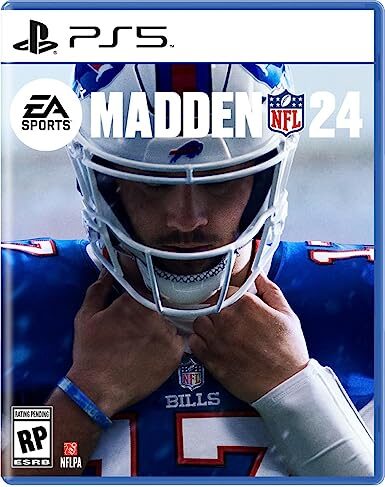
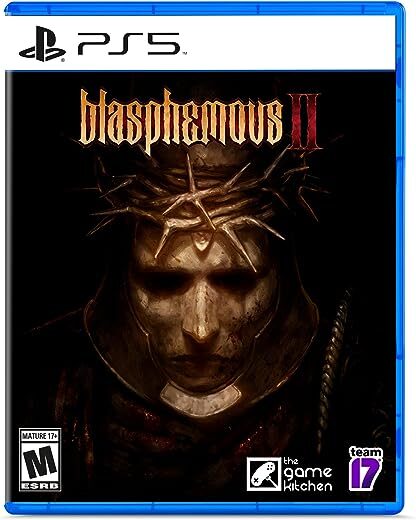
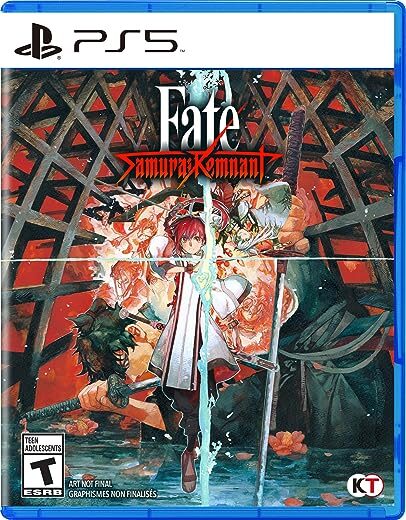


KingJonald –
This mouse feels great in my hand, the buttons are all clicky and responsive, and I have had no delay on the wireless connection. Battery life is advertised at 79hours, and while I’m not sure how true that is, I got 4 night of solid gaming with RGB on before it needed to charge, and I didn’t turn the mouse off, just left it in sleep mode. I wasn’t sure how the analog would feel, but so far the adjustment has been smooth, and I have been using it in the 4 direction mode as 4 extra buttons for my fps games. It can be a tad awkward to reach for, but it’s also nice to be able to hold the mouse without being forced to rest your thumb on the analog, so overall I’d give the analog position a 9/10. The analog is not great for use as you would on a controller, as the positioning is too awkward if you want to make precise movements while moving the mouse, although I haven’t had any scenarios where I need to use the analog precisely, maybe it would be more viable in racing games and such, but for me I’d just say it’s not a controller analog, and it doesn’t have a click-down option like a controller either, but you can swap the analog for a longer analog (which I did) or for a smooth piece of you find you really don’t like/need it. The mouse could be a bit heavy for some, but that is actually my preference, and since it’s wireless it does give the impression that it’s lighter than a wired counterpart. ROG Armoury makes customizing the mouse a piece of cake, although my initial customization led to the analog bindings not working, but it turned out to be a software issue, as resetting to defaults in ROG Armoury solved all those issues. Overall it’s an awesome wireless gaming mouse with some cool RGB that although I don’t care much for, still adds a bit of flash to my setup, and the lack of having to deal with an annoying cable limiting my reach and manoeuvrability is an absolute godsend. I picked this up after having a Logitech G502 that had double clicking issues less than a year after owning it. I’m hoping this mouse will be more durable, and the addition of easily replaceable switches (extras are included)means if it ever starts acting up, a 5 minute swap out is all it will take to get the mouse back in working order. Overall I’d recommend it to anyone looking for a solid wireless gaming mouse, and if you don’t have a giant mouse pad, I’d recommend getting one of those too, as now that your reach isn’t limited by a cable, you won’t want it to be limited by a tiny mouse pad.
MykhlG –
Best gaming mouse with effective customizations for most genre (moba, rpg, shooter, strategy, simulation).
Delivery is good, communication before arrival from courier helps to alert you ahead.
jay –
At first glance, this is an expensive asking price, BUT, its worth it, imo.
First of all, if you are pairing with other ROG products, it stitches in seamlessly with the Armoury app. I got it as a companion for my M16 Laptop, software immediately picked it up, and was good to go in seconds
Next, the freaking joystick on the side! So it has a few features, and these are changeable in the Armoury app as well, so it can act as a 4-way and be arrow keys (default) 6-way, or 8-way (I believe it was…). In playing MMORPGS like runescape, you can absolutely just one hand skilling with this thing. I put my laptop on the table, sit back on the couch and skill away while watching tv or something. Arrow keys are on the mouse. Plus you have your typical side buttons for like melee in FPS games and whatnot. I have heard word of being able to map the joystick directions to like MMO hotkeys – haven’t tried yet but that would be plain unfair and disrespectfully awesome.
Bluetooth AND 2.4ghz, so nice. And the bluetooth is really good too, no random disconnects yet. Coming from a hardcore Corsair fanboi, this is impressive.
Feel and build quality are exceptional, in my opinion. I know some other people were iffy on it, but this is far from my first $150+ mouse, its par or better than the razer/corsair/steelseries pricepoint competition. Its a medium weight mouse. For the size (kinda long), its light. I prefer a heavier mouse, and this is on the low end of what I would consider heavy. I have pretty large hands, and a regular mouse pretty much sits in my palm, end-to-end – so I have to like hike my hand up to use a mouse, like cage it in my fingers, move with my pinky and thumb… THIS one, however, is nice and spacious, and fits perfectly in my palm with ample space to actually rest my fingers on the buttons, for once. So nice to use a mouse like a normal person.
It does have wireless charging and quick charging. I just threw it on my phone dock, and it charged. Neato.
The mouse comes with a nice case, some spare parts/tools, quality sleeved cable, and it is usb-c (thank god).
ALSO, there is a small white disc that comes with it. DONT THROW IT AWAY. This is so you can add your own logo/name/whatever, and put it in the back of the mouse for the RGB to shine through. If that isnt the coolest sht ever. Find a friend with a cricut and get it made. The ROG plate comes off easily, and the mouse backing is magnetic. ALSO, in that compartment it has storage for the dongle.
Erick Daniel Hernández Perez –
Este mouse es algo caro en comparación con otros existentes en el mercado y quiza no tenga tantos botones extra como el logitech g502, sin embargo me agrada la versatilidad con respecto a la conectividad que ofrece, ya que se puede utilizar via inalambrica y si se desea, convertir su cable en una extensión usb, por lo que no se pierde del todo el puerto, el material es de buena calidad y que se puedan cambiar los switch sin necesidad de desoldarlos es algo que me parece un plus muy bueno, el ajuste de los dpi por medio del boton que tiene debajo es comodo y util de manejar para encontrar el punto exacto necesario en juegos lo que lo hace sencillo y facil de configurar, agregando que cuenta con 4 perfiles usando este mismo botón lo que lo hace aun mas cómodo. Lo que quiza no es muy útil y lo que la mayoria de las reseñas mencionan es el joystick que si bien es algo que se agradece, no encuentro un uso adecuado para el ademas de la ubicación del mismo. En general es una buena compra aunque por el precio podria haber otra opción mas económica, pero una vez que lo usas, el del precio es lo de menos. Muy contento con el mouse.
Argyle –
I really wanted to like this mouse. But thanks to the awesome Asus software packages, it’s unusable.
First of all the mouse feels very cheap, and I mean VERY cheap. It’s hard plastic all over, no rubber or grips anywhere.
Secondly, the mouse wouldn’t even connect to the dongle before I installed the Armoury II software.
Thirdly, the software. I changed the DPI settings and colours, only to find that as soon as the mouse is disconnected, plugged in to charge or the software is closed, all the settings revert to default and I couldn’t find any way to stop this from happening. (And I mean ALL the settings. Literally everything.)
The Armoury software also endlessly badgers you to install the Armoury Crate, which is just more unnecessary bloatware. It will pop up the message over the Armoury software until you install it.
Whenever you plug the mouse in to charge, using the PROVIDED USB cable, it will whinge at you with popup messages that stack over each other endlessly, complaining that the mouse isn’t connected via the provided cable and it will only charge slowly (I got to 8 of the same messages stacked up before I unplugged and gave up on this mouse.)
Lastly, the amount of services and junk it installs is beyond absurd. I had to manually uninstall at least 8 different programs and services, force closing them in task manager because it wouldn’t automatically close anything, and then manually delete all the leftovers it didn’t remove in the Program Files, Program Data and Local appdata folders. After doing all this, I discovered they have the “Armoury Uninstall Tool” which just shows that they realise how wormy their software is.
I’m honestly disgusted at how atrocious the entire experience with this mouse was. It’s currently on it’s way back to Amazon because I refuse to keep a $185 (aud) paperweight.
TL;DR – Very cheap feeling mouse, abominable software, horrendous experience, had to return mouse internationally because it’s wholly unusable.
Christopher –
I did lots of research to find the perfect mouse to compliment my live stream setup. I used to have a Corsair DarkCore RGB mouse and it worked fine for the first year or so and eventually began showing issues with connectivity and would often “let go” when hold-clicking something like when dragging and dropping. Sometimes it would drop files into random folders because it would lose it’s click. I dont know how else to explain that. Anyways this new mouse has a similar form factor but a modest RGB design that is not distracting but nice to look at. I have an ASUS ROG motherboard so this can be controlled with existing software and is very reliable! I also love that it uses USB-C so it is future proof and I can start removing old micro USB cables from my setup. If you are looking for a mouse that you physically swap out click buttons when they wear out this is the mouse for you! It also has a cool joystick in the thumb zone that can either be used as hot keys or an actual joystick but I have yet to play with this functionality. This mouse is by far the best on the market in terms of price, and reliability, if you don’t believe me try it out for yourself and you’ll understand 🙂
mhpn –
The media could not be loaded.
初めて1万円越えのマウスを使ったのですが、もう、マウスをカチカチするだけで楽しいです。流石って感じです。
動画は、ソフトウェアでの設定画面です。
・耐久性
3か月ほどFPSで使っていますが故障はなく、替えの部品もあるので長く使えるのでは?
・電源
昼間FPSを8時間くらいしても電池切れにはなりません。充電も1,2時間あればフル充電できます。また、自動スリープ機能もあるので使わないときは勝手にスリープに入ってくれます。
・遅延
ないです。気にする人はtype‐C接続でいいんじゃないでしょうか? Bluetooth接続は知りません。
・重さ
結構あります。でも、私はこれくらいの方がいいです。
・ソフトウェア
若干扱いずらいですが、許容範囲。問題ないです。
このくらいでしょうか?
問題点があるとすれば、高い。学生に13000円は高かったです。今年もう何も買えません…ですが、その値段に合うすごくいい製品だったので満足です。
nick ze –
PROs:
– Side forward/back buttons are positioned further back than on most mice. I’m a ‘fingertip’ grip so this helps get those located properly under my thumb for faster FPS games. I like to drag my pinky / ring finger on my mousepad, so no pink-rest is fine by me.
– Joystick is positioned a little far forward for my tastes, but it keep it out of the way on FPS games, but it’s useable on slower-paced games where I have it mapped.
– Battery lasts forever, and paired with a Qi mouse-pad it will never really run out.
– Aura Syncs perfectly with the rest of my ROG suite of peripherals and core components.
CONS:
– DPI switch located on bottom of mouse. There are some instances where I used to switch between two different DPIs on the fly.
– Expensive, and not competitive with other manufacturers offerings ‘on-paper’.
– Frosted plastic will ‘wear’ and become more translucent as time goes on.
– I have to buy another one so my work mouse is the same 🙂
VALUE:
I picked this mouse based on it’s feel, and feel alone. The joystick is neat, the Qi charging is neat, but what really sold me was the ergonomics. Value is another tricky proposition, Razer and others offer ‘on-paper’ superior products, however they don’t fit my hand and playing style. Value is a unique proposition to each consumer; I cannot tell you if this mouse is too expensive or not. To me – It’s a fair price for the best feeling mouse I’ve used. Most of my other components are Asus, so it fits in nicely.