ASUS ROG Chakram X Origin Gaming Mouse

Original price was: £139.99.£122.47Current price is: £122.47.
ASUS ROG Chakram X Origin Gaming Mouse Price comparison




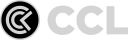







- This product is available at Amazon.co.uk, Tesco Stores, Awd-it.co.uk, Newegg, Cclonline.com, OnBuy.com, Box.co.uk, Currys.co.uk.
- At amazon.co.uk you can purchase RLSOCO Hard Case for ASUS ROG Spatha X Wireless/Chakram X/Keris Wireless/Gladius III/Harpe Ace Aim Lab Edition Gaming Mouse(Case Only) for only $30.21 , which is 98% less than the cost in Box.co.uk ($1,928.96).
- The lowest price of ASUS GeForce RTX 5080 ROG ASTRAL 16GB OC Gaming Graphics Card - White was obtained on September 30, 2025 12:30.
ASUS ROG Chakram X Origin Gaming Mouse Price History
ASUS ROG Chakram X Origin Gaming Mouse Description
ASUS ROG Chakram X Origin Gaming Mouse: Elevate Your Gaming Experience
Experience unparalleled performance with the ASUS ROG Chakram X Origin Gaming Mouse, engineered for serious gamers who refuse to compromise on quality. With a robust design and versatile functionality, this gaming mouse combines cutting-edge technology with an ergonomic build to provide an exceptional gaming experience. Whether you’re aiming for precision headshots or executing quick maneuvers, the Chakram X delivers every time.
Key Features of the ASUS ROG Chakram X Origin Gaming Mouse
- Exceptional Battery Life: Enjoy up to 114 hours of continuous gameplay without worrying about recharging. This long-lasting battery ensures you stay in the game longer.
- Ambidextrous Design: This gaming mouse features a symmetrical design, making it suitable for both left- and right-handed gamers alike. Comfort is paramount, allowing for extended gaming sessions without fatigue.
- Highly Customizable Buttons: With 11 programmable buttons, you can customize controls to suit your gameplay style. Assign macros or favorite commands to enhance your efficiency.
- Advanced Sensitivity: Experience lightning-fast response times with a maximum sensitivity of 36,000 DPI. Adjust the sensitivity on-the-fly to match any gaming scenario, whether it’s sniping from a distance or engaging in close combat.
- Versatile Connectivity: The Chakram X supports both wired and wireless connections for flexible gameplay. The included Type-C paracord cable offers high-speed connectivity while gaming, or you can opt for a wireless experience with the USB RF extender.
- Complete Accessory Package: The product comes with spare micro-switches, a carry pouch, customizable logo badges, and a joystick cover, ensuring you get the most out of your purchase.
- Compatibility: Designed for use with Windows and Mac, this mouse is versatile for all PC gaming enthusiasts.
Price Comparison and Trends
When searching for the best price for the ASUS ROG Chakram X Origin Gaming Mouse, compare prices across various retailers to ensure you get the best deal. As of now, prices range widely according to retailer discounts and availability. Monitor the price history; it has shown fluctuations over the past six months, peaking during promotional events and holidays. This trend suggests that waiting for sales could yield significant savings.
Customer Reviews: What Gamers Are Saying
Customer feedback on the ASUS ROG Chakram X has been overwhelmingly positive, with users praising not only its performance but also its comfort during extended play. Many gamers have highlighted the following:
- Comfort: Users frequently mention the ergonomic shape, suitable for long hours of gaming without discomfort.
- Responsiveness: Many reviews praise the mouse’s sensitivity adjustments, which allow seamless transitions between different games.
- Customization: Gamers love the programmable buttons for tailoring gameplay, particularly in MOBA and FPS games.
On the flip side, a few drawbacks have been noted. Some users found the initial setup slightly overwhelming due to the extensive customization options. However, once mastered, most agree that the flexibility outweighs the learning curve.
Explore Unboxing and Review Videos
For a deeper dive into the ASUS ROG Chakram X, check out various unboxing and review videos available on YouTube. These videos showcase real-time setup, functionality testing, and user impressions. They can provide additional clarity and help you make an informed purchase decision.
Final Thoughts
The ASUS ROG Chakram X Origin Gaming Mouse is an excellent choice for serious gamers looking for a high-performance, customizable mouse that fits their unique gameplay style. Its ambidextrous design, superior battery life, and multitude of programmable buttons work in unison to elevate your gaming experience.
If you’re in the market for a gaming mouse that blends technology with comfort, the ASUS ROG Chakram X is highly recommended. With its impressive specifications and features, it’s designed to keep you ahead of the competition.
Compare prices now!
ASUS ROG Chakram X Origin Gaming Mouse Specification
Specification: ASUS ROG Chakram X Origin Gaming Mouse
|
ASUS ROG Chakram X Origin Gaming Mouse Reviews (9)
9 reviews for ASUS ROG Chakram X Origin Gaming Mouse
Only logged in customers who have purchased this product may leave a review.





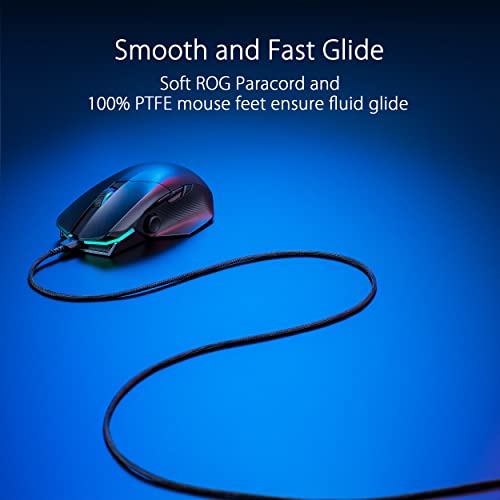



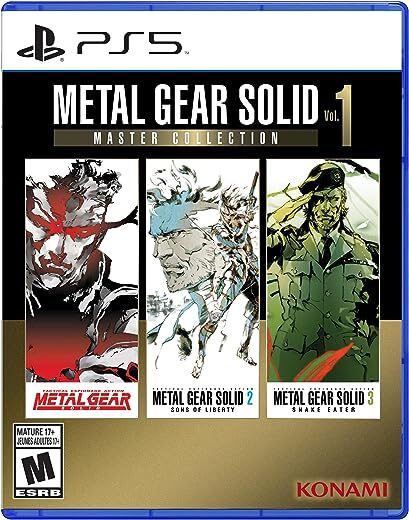


Björn Vandevelde –
Fast, responsive, easy to use, anyone wanting to reprogram the side buttons etc download armory crate and reassign them as any keyboard button you require
Héctor Tellez –
El diseño está muy cool y tiene muy buenos efectos con Aura Sync para personalizar. Tiene 4 botones personalizables y una especie de joystick en la parte izquierda que sinceramente solo uso en youtube para adelantar o atrasar algun video que esté mirando, la verdad no le he buscado alguna utilidad dentro de algún juego ya que prefiero usar el control; lo compré para usar los botones personalizables para otras alpliaciones de trabajo mas que nada. La sensacíon al tacto es muy buena y en los meses que llevo usandolo jamás sentí que se me resbalara o algo similar. Muy buen producto.
Héctor Tellez –
I don’t game much, but I do a lot of work which requires an accurate, comfortable and utility-based mouse. I also have medium-large hands so I found the product to fit me quite well. Though it is expensive, it was one of the better options after much research.
Pros:
– Great battery
– Easy to charge with USB C
– Easy to customize sensitivity
– Easy to configure custom buttons
– Many custom buttons and joystick
– Comfortable for long use and good placement
– Spare parts and responsive components
– Easy integration with Asus products
Cons:
– Price
– Might not be suitable for smaller hands
– Requires Asus Armour Crate program to configure (might be annoying for some)
Simple Person –
I was hunting for a new mouse, as we do, and this was one of a couple that I hadn’t tried yet so I purchased it.
I’m an aging gamer who has thick calloused hands and is used to getting whooped by kids that have grown up “twitching” and doing the “360 no scope”
This mouse has stopped my whoopings. I now give it and as good as they dish it.
It’s a thick heavy mouse. Probably the biggest mouse you have ever owned. But it comes tuned out of the box with precision. The “flicking” from one head to the next we accuse players of aimbotting for is a regular occurrence now.
I’ve used all the ultra light Mouses that everyone likes, and I have always been subpar. Switching to this brick has changed everything.
It’s precise and somehow moves just as much as I need it to.
Pros:
-Precise
-Accurate
-Easy to flick from one target to the next
Due to weight it’s very hard for recoil or anything else to move your cross hair off the target
-No longer over compensate or undercompensate when aiming
-no longer move my crosshair off of the enemy when shooting them.
-it’s a heavy brick
Cons:
-Side buttons are pretty useless. Their positioning, while unique, isn’t well suited for 1-5. I normally just use the first two forward buttons and that’s it. Most of the time I just use the scroll wheel. Side buttons aren’t the best. ((YMMV))
-it’s a heavy brick (used only for fps games)
Hands:
My son and I have the same length hands. However, due to my hands being thicker my fingers do not extend as far as my sons over the mouse. My finger tips end about half way, maybe a little less, to the end of the left and right mouse button.
If you have Thick hands Try this mouse. “360 no scope” those kids and take back your honor. This mouse was made for meaty hands.
Amazon Customer –
I absolutely love the scroll wheel on the G502x and I wish more companies would adopt something similar, but I ultimately went with the Spatha because it’s simply so much more comfortable. This is one of the few mice that has a ring finger rest which I find absolutely essential. It’s comfortable and has all the thumb buttons I need.
The only complaint I have is that it is a bit heavy which is unfavorable for fps games which I prefer, and the scroll wheel encoder is a standard type that feels spongy will inevitably wear out. At least they made it easy to take the mouse apart and fix when the time comes.
It’s definitely the most expensive mouse I’ve ever bought so I hope it lasts. Seems to be built like a brick which is good.
vlad –
This mouse is the ultimate thus far and I’m not just saying that. I have big hands and I work long hours on the computer and I’ve struggled to find a mouse that is comfortable. This one fits perfectly and is the absolute right size. All the fingers fall perfectly where they should and it even has a contoured shelf for the ring finger. The buttons are tactile and quick. The scroll is smooth. There is near 0 latency. The looks are absolutely wicked. It’s perfectly weighted and just glides across the surface. The ROG aura lighting is absolutely gorgeous. And I love the docking station. It’s perfectly magnetized so the mouse just slides into the perfect spot to charge. Some might say that it’s very expensive but if you ask me, there is no quality without cost and I own a range of rog products and can say, with absolute confidence, that the quality is unmatched. A big thank you to blumapple for making this product available in India at a time when the Asus factory outlets themselves don’t yet have stock of it.
Randall Duckworth –
I’ve been using my Logitech G600 for years. It’s my standard that I compare all other mice to.
The armory crate software can be a little frustrating, I’m not going to lie. I had to install it, uninstall it, install it again and bypass an error to get it working. The customization on the lighting is a little lackluster, but it’s not why I’m here.
I like it a lot. There are fewer buttons than other MMO mice have, but honestly, I don’t use all the buttons on my G600, so that’s fine. I like a nice, big mouse. I like a mouse I can wrap my hand around, and this mouse fits my hand perfectly, pinkie and ring fingers included.
The side buttons are nice and big, as well. The fact that there are fewer of them makes it easier for me to press them individually, because they’re so much bigger to compensate.
With a little more customization in the AC software, this could absolutely become my go to mouse.
Michel –
This mouse is genuinely amazing. It beats my Corsair by miles. It works smooth inside the Armoury Crate. People might dislike Armoury Crate, but honestly it does its job better than many many other RGB / Hotkey-assigners I know. But even if you refuse to like it, keep in mind that this mouse is completely solid.
The buttons on the side feel a little more fragile than I wish for, but they seem to be holding so far. Accidental presses on them happen, albeit rare. I was expecting much more trouble.
The warning for a low battery is solid. The feel of the mouse is great. It is a big mouse, so it will take some getting use to, but there’s absolutely nothing wrong with it.
Buy it on sale, and you’ll have a 5/5.
E L McCrory –
When my previous mouse started going south (battery life), I decided to go shopping for a new mouse. While I have some gaming requirements, my biggest 2 priorities were fit/feel and battery life. My hand is bigger, so I am picky to how it fits in my hand and how it feels to move it around. This does better with the palm fit for me – my hand feels more flat than curved up around a slimmer mouse. The battery life is easy met to advertised specs (I haven’t actually measured), and is enhanced by a very nice receiver/magnetized charger. The 15 min minimum charge time is spot on. I now “hang” the mouse up every time I am done at my desk. The programmable LED features are nice and work well with the LED setup I already possessed. The thumb custom buttons (x 6) are surprisingly comfortable and 2nd nature to use and 3 of the buttons come pre-programmed for volume up/down and mute. VERY convenient! This is a great value – I would expect to have paid more for this unit. I have a ROG motherboard, so this continues my high standards for ASUS ROG product line.