
ASUS ROG Claymore II Wireless RGB Keyboard Price comparison
ASUS ROG Claymore II Wireless RGB Keyboard Price History
ASUS ROG Claymore II Wireless RGB Keyboard Description
ASUS ROG Claymore II Wireless RGB Keyboard Unleash Your Gaming Potential
Elevate your gaming experience with the ASUS ROG Claymore II Wireless RGB Keyboard. Tailored for passionate gamers, this keyboard combines advanced technology with a stunning design to deliver unmatched performance. Whether you’re in the heat of an intense battle or enjoying a casual gaming session, the Claymore II empowers you with speed and precision that will take your gameplay to the next level.
Key Features and Benefits of the ASUS ROG Claymore II Wireless RGB Keyboard
- Wireless Convenience: Experience the freedom of wireless gaming with the Claymore II, allowing for a clean and clutter-free setup without sacrificing performance.
- RGB Backlighting: With customizable RGB lighting, you can create stunning visual effects that enhance your gaming atmosphere and reflect your personal style.
- Fast Charging Technology: The Claymore II features fast-charging capabilities, ensuring you won’t have to stay tethered to a cable for long. Get up to 200 hours of gameplay on a single charge!
- 104 Keys with Red Switch: Designed for gamers, the red switches offer a linear feel with minimal resistance, perfect for rapid execution and smooth key presses.
- Durable Build: Crafted from high-quality polybutylene terephthalate (PBT), the keyboard is built to withstand intense gaming sessions while ensuring longevity and sustainability.
- Ambidextrous Hand Orientation: Ideal for all gamers, regardless of handedness, the Claymore II offers a symmetrical design for maximum comfort during long hours of playing.
- Multimedia and Macro Keys: With 19 programmable buttons, personalize your gaming experience by assigning macros or multimedia functions for quick access.
Price Comparison Across Suppliers
The ASUS ROG Claymore II Wireless RGB Keyboard is making waves in the gaming community, and rightfully so! Prices may vary across different retailers, offering some fantastic deals. At launch on February 24, 2023, the keyboard was priced competitively to appeal to gamers looking for premium features. To help you secure the best deal, we provide comprehensive price comparisons that show real-time fluctuations from various suppliers. Regularly check our site to find the best pricing available!
Price History Insights
Our 6-month price history chart reveals notable trends in pricing. Initially available at a premium price, the ASUS ROG Claymore II has seen slight decreases, making it more accessible without compromising functionality. This ideal timing allows new buyers to invest in their gaming arsenal while enjoying potentially lower prices. Be sure to keep an eye on future price movements to capitalize on the best deals!
Customer Reviews: What the Gamers Are Saying
Customer reviews for the ASUS ROG Claymore II highlight its exceptional performance and aesthetic appeal. Gamers rave about the seamless wireless connectivity and rapid responsiveness that enhances their competitive edge. The customizable RGB lighting has caught the attention of many who appreciate the personalization it offers. However, some users have mentioned that the keyboard could benefit from additional wrist support during long gaming sessions.
- Positive Reviews: Users commend its impressive battery life and the feeling of typing and gaming on a high-quality board. The response time is praised, especially for FPS and MOBA games.
- Noted Drawbacks: A few reviews indicate a desire for a more ergonomic design, specifically mentioning the lack of integrated wrist support which can lead to discomfort after extensive use.
Your Next Step: Verify with Unboxing and Review Videos
For those who want more insights before making a purchase, explore unboxing and review videos that delve into the features and real-world testing of the ASUS ROG Claymore II. These videos illustrate how the keyboard functions in various gaming contexts, from first-person shooters to real-time strategy games. They also provide visual evidence of the dynamic RGB lighting and response capabilities in action, ensuring you make an informed decision.
Why Choose the ASUS ROG Claymore II Wireless RGB Keyboard?
The ASUS ROG Claymore II stands out with its unique blend of style and functionality. Designed for both aesthetics and performance, it appeals to gamers of all levels. Its responsive linear switches and durable construction mean it’s built for longevity while offering features that enhance your gameplay. With the added benefit of price comparisons and insightful reviews, you’re equipped to make an informed purchase without the usual hassle.
Don’t settle for less in your gaming setup! Compare prices now to secure the ASUS ROG Claymore II Wireless RGB Keyboard and dominate your games!
ASUS ROG Claymore II Wireless RGB Keyboard Specification
Specification: ASUS ROG Claymore II Wireless RGB Keyboard
|
ASUS ROG Claymore II Wireless RGB Keyboard Reviews (10)
10 reviews for ASUS ROG Claymore II Wireless RGB Keyboard
Only logged in customers who have purchased this product may leave a review.



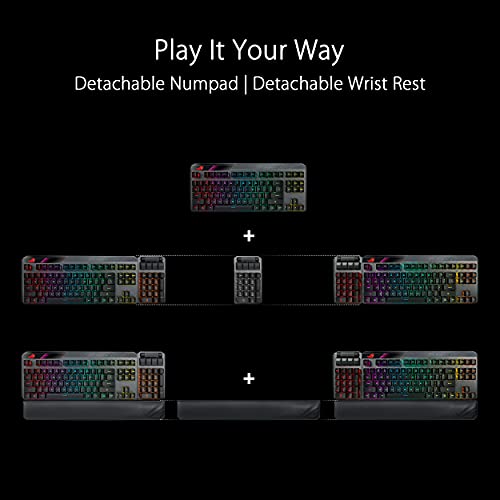

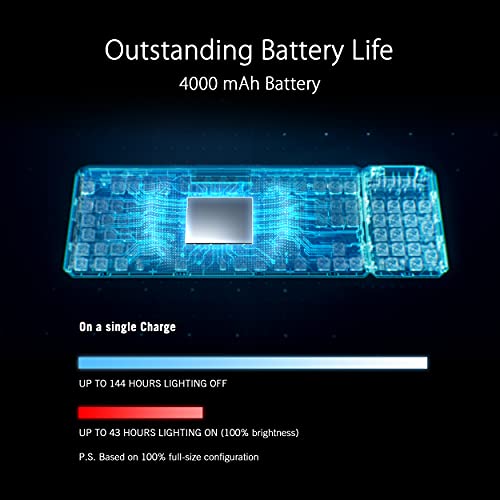
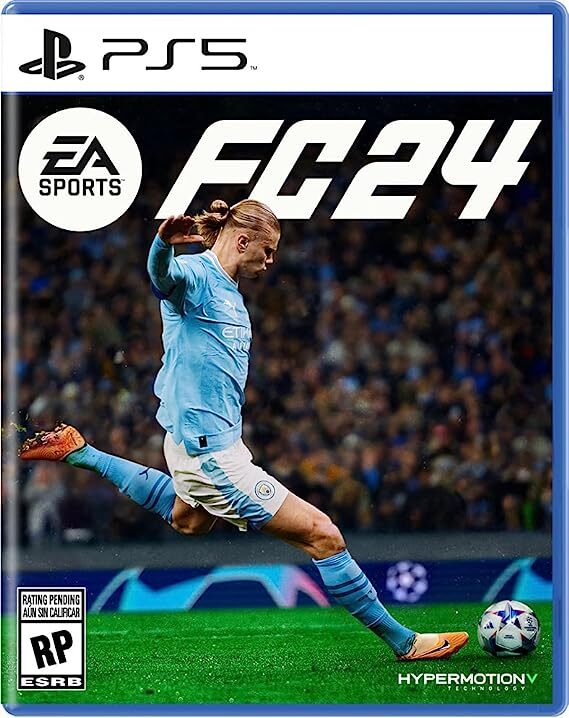



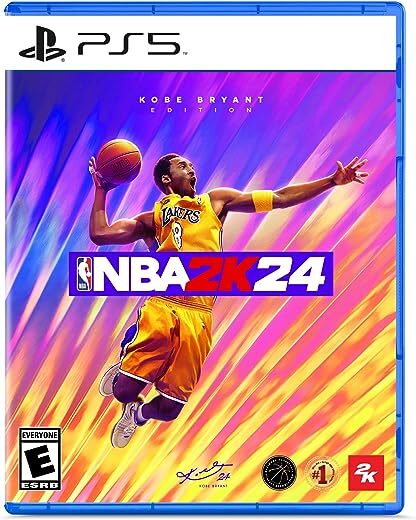

D. Lindsey –
Super sensitive keys. Just resting my fingers on the keys we’re triggering it. Great for gaming, not so great for business with lots of random cell formulas and value entering being messed up by light touches on the keys.
The lights on the keys work but I never really got too far into setting it up after the initial setup.
I thought the key pad would work independently of the keyboard but they have to be snapped together in order to work, whether that be for the left or right side.
Very loud confirming clicks which wouldn’t be good for an open office setting, but I work alone so I don’t have to worry about it.
Cords are nice, but a little bit stiff. Comes with some adapters for usb C to A and vice versa.
Dimitri Bonilla –
Coming from the OG claymore core TKL keyboard with brown switches, i was pleased to see that the numpad was included and still optional. I got this open box and happy i did for the price.
The build quality is great and the fit and finish is almost perfect. The caps at either (where the numpad attaches) end of the keyboard have a little wobble but I’m nitpicking there. The keys have no wobble and the font isn’t bad, typical ROG font,(some will hate it) the weight of the metal frame and rubber feet keeps the keyboard planted so It feels like a thicc boi in the TKL arrangement I use it in. The abs keys feel nice and the RGB is beautifully done. A very rigid and well built frame imo.
The USB-C cable is nice and sheathed, great for power delivery and durability. The wireless capability is great, I had no issues and is quick. But I use it in wired more because wires don’t bother me. The USB passthrough is a nice feature with quick charge. It’s definite plus since I’m always changing my phone at my desk. The macros function works and will definitely be something i delve more into.
As for the key switches themselves, the new ROG RX Red optical switches are what intrigued me. They are insanely quick and definitely take some getting used to for me. Coming from browns, I’m used to the feeling of the keys actuating. With the RX reds, I don’t really feel that but can tell and see when the input is triggered. The keys feel quick and light but not too light. The very linear feel is great and quiet compared to the browns i came from. It’s a nice change and feels more responsive due to the shorter key travel needed. When it comes to typing, that also took some time to adjust. My PC doubles and a CAD workstation so the keys don’t feel bad for everyday use. The included numpad is a bonus now too, typing up emails and documents is no problem either. But these switches are definitely made with just gaming in mind.
As for software, it’s the ARMORY CRATE by Asus, it’s been hit or miss for me. I’ve used their ecosystem for years now so I’m satisfied with it compared to the crap it once was. It’s good to see updates regularly rolled out and the aura sync and original RoG Armory consolidated into a more streamlined GUI. It’s still buggy sometimes but gets the job done well. I understand it’s a work in progress so i don’t hate it too much, especially when compared to other software, but there always room for improvement.
In short, it’s a high quality keyboard you can setup in different ways to meet your needs, the switches are very responsive, and has a nice feature set. It’s pricey, but used/open box makes it worth a look into. I’ve been using Asus ROG products for years now and will keep doing so for now.
Alex –
This was my second Claymore II red switches keyboard. I had to return the first one only after a few days because I discovered the number keypad does not work on the left side of the keyboard and F1 key is randomly sending out keystrokes for no reason.
Must be a bad apple in the bunch, right? So I ordered the second one because I do like the detachable number pad which is a perfect replacement for my very old Microsoft Sidewinder keyboard.
Guess what! The second one also had almost the same issue just after a few days:
The number pad works on both sides for the keyboard on this one but the ` key starts randomly sending out keystrokes for no reason. I did not realize this until I discovered that many of my notepad files start filling with ` far and between. Some texts were even replaced by ‘ entirely because I was highlighting them for copying without realizing these were being typed over while it was being highlighted with a mouse. The behavior of this keyboard was worse than a non-working number pad. It makes this keyboard unusable and worse, you could lost your data over it. I had to recovered some of my files from backups. This made me very mad. I have never experienced a keyboard behaves this way even on a cheap one. Asus QC really let me down on this one especially at this price point.
I suspected that this issue could be due to the linear nature of the red switch which has no hump to cross over to trigger a keystroke and with a bad QC of a red switch, it could trigger a keystroke without a keypress. That was just my guess. Anyway, avoid this keyboard if you can. If you really like this style of keyboard just like me, I would try the one with the blue switches.
A side note: Armoury Crate is workable but is not as stable as G Hub. Also, customized RGB also works as expected via Aura Creator. I would keep this keyboard if not for poor QC issues of the keyboard.
はむはむ –
本キーボードはUSレイアウトのみ販売しています。お値段もそれなりに高いですし、日本ではあまり出回っていないのかな・・・。まず目を引かれるのはテンキーが着脱可能なことです。ゲーム好きな方にはTKLタイプのキーボードが好まれると思いますが、テンキーはたまに使いたい・・そんな方にはググっと来る内容ですよね。外したテンキーは左側にも装着可能ですので、フルサイズのままゲーミング仕様にすることも可能です。(左側は慣れるまで使いにくいと思いますけど)また、キースイッチはROGのオリジナル赤軸です。写真の通り4点で固定されていますのでCherry MX などと比較しますとキートップがかなりしっかりした印象で指を乗せた程度ではぐらつくこともありません。打鍵感はCherryの赤軸系の感触を踏襲しつつもぐらつき無くしっかりと押せる感覚、ぬるぬると指に吸い付くような感触です。(秋葉のヨドで触って打鍵感にひとめぼれしました)好き嫌いはあると思いますがこれまでにない新しい感触なので、購入を検討されている方は是非、事前に触ってみてもらいたいところです。そして・・・無線対応にUSBパススルー(無線時は利用不可)も備え、多くの用途に対応可能です。また、ライティング制御はASUSのArmoury Crateにて制御可能(色々不安定なソフトですが)ASUSのM/Bを使っている方ならアプリを1つに纏められるのでお勧めです。
私にとって本品は独創的、かつ大変満足度の高いキーボードです。
控えめに言って大満足な一品となりました。
はむはむ –
This is another high quality ROG product. A nice addition to my gaming setup. The ten key pad is detachable which is a nice feature. Fast charging capability for wireless use. Connect it via the USB cable for the best performance.
L –
First of all I’m a big fan of Asus, I own Asus motherboard, graphic cards, router etc, this is the first time I bought Asus peripheral. So when the keyboard arrives, I plug it into my PC and has no problem with it(Or maybe the problem hasn’t arise yet). After several hours of usage I decided to install Armor Crate and update the firmware as in the manual. After the firmware update and the next couple days I notice some serious driver issues with the keyboard.
First issue keyboard will mess with my mouse from time to time. It is as if it’s drawing not enough current from the USB 3.0 port. From time to time it will cut off for a second and come back. So both mouse and keyboard stops working from time to time.
Then there is another issue of the key I type start repeating itself without me doing anything. Try to google “Rog claymore ii issues part 2” and you will find a video post by a user. I have the exact same problem, and it’s a common problem, not acceptable for a 200 pounds keyboard.
I went to the asus forum to find a solution. Surprisingly a lot of people are having problem with the firmware upgrade, and asked to downgrade the firmware, but that is not possible. In the end I gave up and asked for a refund. After all the research I’ve done, my conclusion is ASUS make good hardwares like motherboard and graphic cards, but their peripherals is trash, avoid it.
BOTR –
Si me gustó, muy cómodo al teclear, el problema para mi es que la pila no dura mucho, la iluminación consume demasiado ( una carga me daba entre 3 y 4 dias). Entonces, para estarlo recargando a cada rato, y para el precio tan caro, es como si tuviera un alámbrico. Y es que yo tenia un inalambrico no mecánico que con dos pilas AA me duraba la bateria ** meses ** literal (claro, no tenia la iluminación de teclas tragandose la energia). Mejor me resigne a comprar uno mas barato de marca y calidad parecidas aunque fuera alámbrico.
Emilio –
Es excelente, pero tiene algunas áreas de oportunidad que me molestan mucho, sobre todo porque es muy costoso. Lo recomiendo solo si te sobra el dinero y quieres presumir, yo me arrepiento de comprarlo.
Pros:
*estético
*excelente batería (lo uso para trabajar y jugar videojuegos, un promedio de 10 u 11 horas al día y solo lo tengo que cargar una vez a la semana para pasar de 25% a 90%)
*funcional y personalizable.
*se puede cargar sin tener que conectarlo a la pc.
Cons:
*precio
*el numpad no funciona si se desconecta
*la almohadilla solo sirve si se tiene el teclado y el numpad
*el numpad y el teclado tienen conexiones de cada lado, de forma que se puede poner el numpad a la derecha o a la izquierda del teclado. Para proteger las conexiones ambos tienen protectores de plástico. Son 4 protectores, cada uno diferente, cuando pudieron ser iguales los 4… Este punto es el peor para mí, pues es básico del diseño industrial que tanto presume el producto.
Michael Surges –
The battery died on me and started on fire, the entire keyboard is destroyed. I now have a burn mark on my floor and my hands are burned. The battery started bulging out making the O and K keys not work and from there all hell. DO NOT BUY THIS, NOT WORTH THE MONEY!!!!!!!
Jon Button –
The ASUS company does a poor job at describing & educating the consumer about this amazing product. I am not a gamer, but I love high quality keyboards. I write for a living. Expect the keys to click; the keys do not bind-up ever, the spring back of the key is fast, & I love the L & R option number pad. I use the num-pad on the left because I use the mouse on the R & what a blessing that is.
Be aware that the num pad does not stand alone it must be attached to the L or R side. I am not going to waste my time with all of the other incredible points. I say buy it & you will be amazed. PS: the keyboard does not slip on my glass desktop. The keyboard is very very heavy & will not move around.