
Original price was: £348.52.£157.63Current price is: £157.63.
ASUS Strix Flare II RGB Gaming Keyboard Price comparison
ASUS Strix Flare II RGB Gaming Keyboard Price History
ASUS Strix Flare II RGB Gaming Keyboard Description
ASUS Strix Flare II RGB Gaming Keyboard: The Ultimate Gaming Experience
The ASUS Strix Flare II RGB Gaming Keyboard is designed for gamers seeking performance, style, and functionality. Featuring advanced capabilities, this gaming keyboard is equipped with RGB backlighting and customizable features to enhance your gaming experience. With the model number XA07 STRIX FLARE II ANI/NXBL/US/PBT, this keyboard offers a blend of design and technology for serious gamers. Discover how the ASUS Strix Flare II sets itself apart from the competition in our price comparison and reviews below.
Key Features of the ASUS Strix Flare II
- Dynamic RGB Backlighting: Personalize your keyboard with vibrant RGB lighting that allows you to choose from millions of colors and effects. Enhance your gaming setup with this colorful feature that can synchronize with other RGB devices.
- Hot-Swappable Switches: Enjoy customization like never before. This feature allows you to change the mechanical switches without soldering, enabling users to easily switch between styles and preferences.
- PBT Keycaps: Made from polybutylene terephthalate, the keycaps are durable and resistant to wear, ensuring that your keyboard not only looks great but also stands the test of time.
- Ergonomic Wrist Rest: Keep your comfort in check during extended gaming sessions. The included wrist rest is designed to provide the necessary support, reducing fatigue and strain on your hands.
- Compact and Sleek Design: With dimensions of 19.33 x 9.25 x 2.95 inches, this keyboard fits easily on your desk without compromising essential key functionality. The stylish black color and blue switch style add to your gaming aesthetic.
- PC Compatibility: The ASUS Strix Flare II is designed specifically for PC users, offering seamless connectivity and performance tailored for the gaming platform.
- Included Components: Each keyboard comes packaged with essential components such as a quick start guide, gaming keyboard, ROG switch puller, ROG sticker, wrist rest, warranty booklet, and ROG keycap puller, providing everything you need right out of the box.
Price Comparison Across Suppliers
When it comes to finding the best price for the ASUS Strix Flare II RGB Gaming Keyboard, our price comparison feature provides you with up-to-date information from various retailers. Prices can vary significantly, so it’s essential to check for the best deals. As of now, you may find prices ranging from $139.99 to $159.99, depending on the vendor. By comparing prices across different suppliers, you can unlock savings and maximize your investment in this quality gaming accessory.
6-Month Price History Insights
According to our 6-month price history chart, the ASUS Strix Flare II has shown some fluctuations in pricing, with occasional discounts appearing during special promotions or holiday sales. It’s crucial to monitor these trends, as this keyboard may see a potential price drop during key shopping periods such as Black Friday or Cyber Monday. The historical data allows you to make informed purchasing decisions at the right moment.
Customer Reviews: What Gamers Are Saying
Customers have praised the ASUS Strix Flare II RGB Gaming Keyboard for its high build quality, responsive keys, and impressive RGB features. Gamers love the ability to customize the lighting and switch options, allowing for a personalized gaming experience. The ergonomic wrist rest is frequently highlighted as a much-appreciated feature that enhances comfort during long gaming sessions.
However, some users have noted a few drawbacks. A small number of reviews point out that the keyboard may be slightly heavier than expected, which could be an issue for those wanting a more portable option. Additionally, some users mentioned the learning curve associated with switching mechanical keys, but many adapted quickly. Overall, the positive feedback far outweighs the negatives, making this keyboard a favorite among many gamers.
Engaging Unboxing and Review Videos
To see the ASUS Strix Flare II RGB Gaming Keyboard in action, be sure to check out various unboxing and review videos available on platforms like YouTube. These videos not only showcase the keyboard’s features and performance but also provide visual insights into how it can fit into your gaming setup. Watching real-life demonstrations can help you better understand how this keyboard performs and fits your personal gaming style.
Why Choose the ASUS Strix Flare II?
In today’s competitive gaming landscape, having the right tools can make a significant difference. The ASUS Strix Flare II RGB Gaming Keyboard combines performance, customizability, and aesthetics, making it ideal for gamers who demand excellence. With features like hot-swappable switches, vibrant RGB backlighting, and comfortable design, it’s clear why this keyboard is receiving rave reviews.
Don’t miss out on adding the ASUS Strix Flare II to your gaming arsenal. Compare prices now and invest in a keyboard that enhances your gaming experience like never before!
ASUS Strix Flare II RGB Gaming Keyboard Specification
Specification: ASUS Strix Flare II RGB Gaming Keyboard
|
ASUS Strix Flare II RGB Gaming Keyboard Reviews (12)
12 reviews for ASUS Strix Flare II RGB Gaming Keyboard
Only logged in customers who have purchased this product may leave a review.






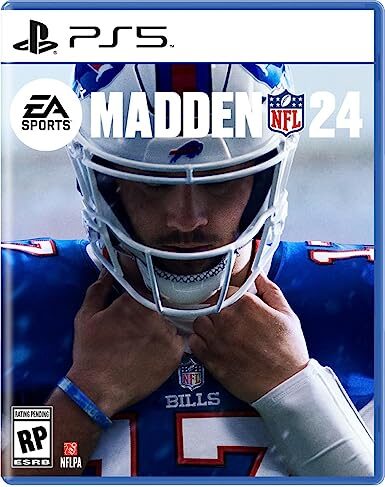


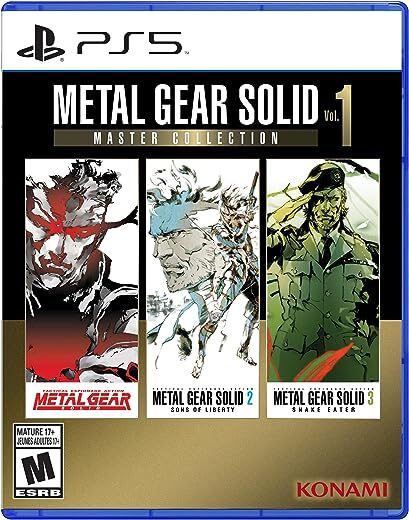

Dracos –
Volume nob don’t work well moves up and down regardless you move it up or down, but this don’t take away the fact that it feels great and looks nice, will recommend to any gamer just not good for a DJ.
Russell Flatt –
Getting massive input lag after building new machine. Not worth the headache.
Sergio Rodriguez –
Es mi primer teclado de gama alta y la verdad que es una belleza.
Nestor –
Well, as being my first ever mechanical keyboard, i’m trying to get used to the noise it does, other than that, the keyboard looks amazing, the quick acces buttons on top are a cool addition too. The hand rest is very nice to the touch
Stacy Stanley –
Delivered. Hooked up thought it’s awesome. Than when trying to use the USB ports all but one will work. I need all of them working. So I’m a bit disappointed.
Jeffrey –
After 6 hours of online digging and a 30 minute call with Asus support, it is impossible to enable the Windows key. No amount of registry editing, Armoury Crate manipulation, physical key pressing or reinstallation of anything will fix the issue. Every Youtube video on the topic was tried. Nothing worked. Don’t by this keyboard if you ever want to press the win-key. Search online. The level of frustration is overwhelming. ASUS, if you read this… please patch this problem.
Update: there is an undocumented feature to reboot the keyboard bios. I held function and escape dor 15 seconds and the keyboard keys flashed red to green. This enabled the broken windows key. I still don’t suggest the keyboard.
Ramon Cabrera –
The media could not be loaded.
Exelent item good keyboard ASUS ROG
RoyerMx –
eel teeclado me llegó dañado, eescribee dos veeces la letra “e” y tambien eescribe dos veces la letra “d” ees incomodo realmente y pasa muy seguido… seguro encontrarée mas detalles si sigo buscando.
Actualización: Después de varios días el teclado ya no presentó fallas
David Auclair –
Excellent clavier avec LED aucun compromis. 10/10
Laura –
The keyboard is really nice, however after 2 weeks of having it, it suddenly stopped working. After reading forums and posts, we tried to install its firmware, which then froze the PC completely. This seems to be an issues with all asus firware, and it was very disappointing to see happening. In the end catching the program before it manages to launch and resetting the keyboard it finally worked and is fine. The keyboard is cool but the firmware is not.
Nigel Aves –
Using the key board with the iCUE app you can pretty well get the lighting effects that you want.
The clicking of the keys could be a tad softer, but this is a very well made keyboard.
iCUE also controls the lighting of the mouse.
John –
My favorite keyboard on the market