
£70.49
Blink Indoor 3rd Gen HD Security Camera Price comparison
Blink Indoor 3rd Gen HD Security Camera Price History
Blink Indoor 3rd Gen HD Security Camera Description
Blink Indoor 3rd Gen HD Security Camera: Your Reliable Home Surveillance Solution
The Blink Indoor 3rd Gen HD Security Camera is designed to provide you with peace of mind through top-notch surveillance technology. With its impressive features, including 1080p HD video resolution and infrared night vision, this security camera ensures that your home is monitored day and night. As you explore this ultimate home monitoring device, you’ll find that it stands out in terms of quality, efficiency, and user-friendliness.
Key Features & Benefits of the Blink Indoor 3rd Gen HD Security Camera
- High-Definition Video Quality: Record and view 1080p HD video during the day. Experience clear, detailed imagery even in low light conditions with infrared HD night vision, allowing for 24/7 monitoring.
- Wide Field of View: The camera features a 110° diagonal field of view, ensuring that you capture an expansive area, making it ideal for monitoring larger rooms or spaces.
- Long Battery Life: Powered by 2 AA 1.5V lithium metal batteries, the Blink Indoor camera boasts a battery life of up to two years under normal usage. No need to worry about frequent battery replacements!
- Two-Way Audio: Communicate seamlessly with two-way audio support. Speak to your family or pets or deter intruders by speaking through the camera.
- Smartphone Features: Compatible with iOS 15.0, Android 9.0, and Fire 9.0, the Blink Home Monitor app allows you to monitor your home remotely, providing live views and notifications for detected motion.
- Easy Installation: The Blink Indoor camera comes with a mounting kit and is simple to set up. You can have it up and running in no time, ensuring quick and efficient home security.
- Secure Software Updates: Users receive guaranteed software security updates for four years after the product becomes available, ensuring ongoing protection and enhancements.
- Compact and Lightweight: With a size of 71 x 71 x 31 mm and a weight of just 48 grams, the camera is easy to place anywhere without being obtrusive.
Competitive Pricing Overview
When searching for the best Blink Indoor 3rd Gen HD Security Camera price, you’ll find variations among different online retailers. Prices typically range from $79.99 to $99.99, depending on any available promotions. By comparing prices from multiple suppliers, you can ensure that you get the best deal while enjoying the advanced features of this security camera.
Price Trends from the Last 6 Months
The 6-month price history of the Blink Indoor camera reveals a noticeable trend. Over time, the average price has fluctuated, with promotions seen during holiday seasons and special events. Keeping track of these fluctuations allows savvy shoppers to find the right moment to purchase their Blink camera at the best possible price.
Customer Reviews: What Users Are Saying
Customers have praised the Blink Indoor 3rd Gen HD Security Camera for its ease of use and reliable performance. Many have highlighted the exceptional video quality, noting the clarity of both daytime and nighttime footage. The user-friendly Blink Home Monitor app has also received positive feedback, allowing users to easily manage their camera settings and view live feeds.
However, some users have reported minor drawbacks, such as the occasional lag in motion detection notifications. While most users find the two-way audio feature effective, a few have mentioned that sound quality could be improved.
Engaging Unboxing and Review Content
For an in-depth look at the Blink Indoor 3rd Gen HD Security Camera, consider watching unboxing and review videos available online. These visual guides showcase setup processes, real-time performance, and expert opinions, providing you with a comprehensive image of what to expect from this security camera.
Why Choose Blink Indoor 3rd Gen HD Security Camera?
If you’re in the market for reliable home security, the Blink Indoor 3rd Gen HD Security Camera is a standout choice. With its high-definition recording, easy installation, and exceptional battery life, it offers both functionality and convenience. Plus, the ability to monitor your home through a smartphone app ensures that you’re always connected and aware of your surroundings.
Whether monitoring pets, children, or checking in on your home while you’re away, this camera delivers quality performance without breaking the bank. It combines advanced technology with user-friendly features, making it a top contender in the home security camera market.
Compare prices now!
Blink Indoor 3rd Gen HD Security Camera Specification
Specification: Blink Indoor 3rd Gen HD Security Camera
|
Blink Indoor 3rd Gen HD Security Camera Reviews (5)
5 reviews for Blink Indoor 3rd Gen HD Security Camera
Only logged in customers who have purchased this product may leave a review.



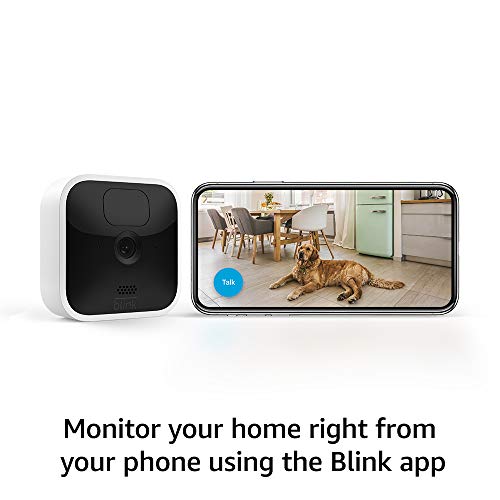













marktech –
I give the Blink camera system a 4 rating as it is a nice system that works well under the right conditions.
The biggest problem with all these camera systems is the documentation is not entirely accurate or complete. The result is purchasing equipment somewhat blindly or finding documentation that says one thing and the device does the opposite. For example, when deleting the 30 day trial version from the Blink app there is a pop up that says it is not possible to restart the trial with remaining days once it is canceled. This is not true. I was trying to understand something and deleted the sync module from the app. When I put it back, there was the trial version with remaining days back in place. In fiddling around, the Trial subscription was put back twice minus days used. This means features we may want to be present aren’t or are implemented as described; indeed, it is these inaccuracies that are causing me to return my Blink system. Below, I will describe.
This system will work very well in a place with small spaces, or short distances, or where light levels are mostly not too dark. I did not try it at night. Our mail box is just over 30 feet away and with the camera sitting outside in the daytime, it did not detect the motion of a pickup truck or cars passing in front of the mailbox. The vehicles were visible in the camera. I placed the camera in a short hallway looking into my room. It was dim and it was variable as to whether it caught my motion. Cutting across the camera worked; coming towards the camera I was detected sometimes. A customer of mine keeps track of how his mother is doing with three Blink cameras; front door, kitchen entrance, hall to bathroom. He knows she must pass by or through these locations a few times a day; and, observing her leave with a friend, he knows she should come back. In other words, she is not spending the day lying on the floor or out wandering the neighborhood for hours; and, he can talk to someone at the door. He is able to do this from anywhere on his phone. His setup works well. Very cool.
I had my girlfriend in another state purchase Ring cameras (2) for the front and back door. Porch pirates. I thought they may be better cameras. She purchased as cloud subscription to store images on the Amazon servers for $20/mo. We had to order a Chime wireless extender as the router in her very small townhouse was upstairs (Ahh cable companies). The Ring cameras did work when downstairs in the living room. Once mounted on the front and back doors; one of the cameras did not have enough signal; and it showed weak strength in the phone app. That’s why the Chime extender. Chime extenders do not allow devices other than Ring network devices to be extended.
We also ordered Blink cameras for her (2) in hopes the Blink cameras and the Sync Module would allow loss of Internet fail over to the optional memory stick we purchased. Blink cameras can actually work without a storage plan (they use a USB stick for local storage) and some must have a Blink camera account to operate at all. The cameras and app work well together. Nothing actually states the sync module will allow fail over from web storage to memory stick storage; but I was hopeful. It is a no brainer; as neither Blink nor Ring work if the Internet goes down.
Why Internet fail over is important begins with a cable provider in Kentucky. They are down almost as much as they are up. It’s not constant; but, when outages occur they can be short or long and often until cleared up. It doesn’t help that the townhouse project kids play tug-of-war with the nice orange cables running all over the ground. It’s probably a pain to mow there. Everyone else buries their lines; not cable companies.
The mysterious Sync Module. I am not going to try to cover all about the sync module; because, there are quite a few variables I may not know about. Yes, some cameras will work without the sync module. It’s possible to buy the sync module with cameras like the wireless indoor models. The module seems to cost $35 if purchased separately. DO NOT HOLD ME TO THIS. I DO NOT GUARANTEE THIS. THIS HAPPENED FOR ME. YOUR REIMBURSEMENT IS NOT IN THE MAIL. It seems often the indoor wireless (maybe other) cameras are packaged with a sync module at a cost of about $20 for the module. Look at the last lines of the features listed on the right of the web page; the mention of the the module’s presence will be listed there. If it is not included, continue searching from google rather than in the amazon page. I saw it once; with searching again it finally came back as included.
Good luck.
Amazon/Blink misses a subscription opportunity. What I was hoping is the sync module with optional USB stick would be controlled by the phone app and use Amazon servers for storage as it is designed to do. They do. I also hoped by having inserted the USB stick, the stick could take over storage (a fail over) during the frequent cable Internet outages. I could never really find out the answer to this question; so, I bought a camera and sync module myself. Yes; my one camera came with the sync module.
Blink says a backup is sent daily to the stick. This means the sync module can save to Amazon servers and still talk to the stick. I am not sure why this is particularly useful; maybe, there is some camera with memory in it too. I was hopeful, this meant that the stick was operational enough to allow for fail over if the Internet goes down. Not so. I deleted the Trial subscription (required to use in no subscription mode with stick) and was then able to record clips to the stick. I thought without the trial version subscription and with the sync module and stick, the cameras may be able to record to the module in case of loss of Internet.
I was quite disappointed to find disconnecting the Internet by taking the WAN cable out of the router, caused the cameras to no longer send clips to the sync module. When the Internet WAN cable is disconnected, the local wireless network is still up. For example, I can ping the local router from my laptop if the Internet is down. Our Internet goes down sometimes. This is how I test. This proves the local wireless and my laptop is working and all devices on it can reach the router and each other if configured.
Amazon/Blink misses a subscription opportunity. Had someone given thought to this, the sync module with memory stick could be used as a fail over for loss of Internet. Amazon lost out on the subscription as we can’t arrange a fail over; and, see no need for two subscriptions. Had the fail over worked we would have purchased a second subscription for the Blinks and counted on the stick for fail over. Now we will go with the less useful local memory for Blink and the Ring cameras will be on subscription. We can’t send the Blinks back; too late.
Ring does have a fail over system; and, things get more expensive quickly with the equipment, subscription, and a cellular account for the fail overs.
Yes, buy either camera system that will fit your needs. We kept the Ring (subscription yes) and Blink (subscription no) systems at my girlfriend’s place. I am sending my camera and sync module back. Unfortunately, my needs exceed the capabilities of the Blink cameras. I would not have bought mine; except for lack of accurate documentation that explains exactly what the sync module will do. I knew I could not test enough without trying it myself.
Hope this helps.
Amazon Customer –
Bad quality,hard to use,really hard to connect from outside.not really good thing
Ashly L –
Blink is my go to camera both indoors and out. Picture quality is exceptional, easy to use with user friendly app. Quality is exceptional.
E.M.S. –
These are the first indoor wi-fi security cameras I have ever purchased. So far I’m very pleased with these compact and lightweight, attractive, mod little cameras! I bought four of them before the holidays because I wanted to keep an eye on our three kitty children while we were out of state. Even though we had a 2x daily cat sitter friend come by, I wanted a piece of mind so we could see our fur babies to make sure they were okay when they were alone and because we missed them so much as any good pet parent would! Ha! But I digress.
These cameras are very easy to set up, install, and connect with wi-fi. They use AA batteries and are still full of power after 1.5 months of use. Though it will give you a warning (when you are viewing through your Blink app) that you may risk draining your power quicker if you’re constantly looking through the cameras or recording all the time. Anyway, I mounted one on a wall, but kept the others mobile to adjust around the rooms as needed. The picture quality is pretty sharp and clear. When it’s daylight or well lit in the room, you get a full color picture. When it is dark or low light in the room, you get a black and white picture. There is a delay of a few seconds during live time viewing, but it is not a big deal at all and to be expected. The speaker feature works very well when speaking and listening through the app and cameras and is very clear and audible…my husband and I tested this out while one of us was out or from different parts of the house. We also tested it out by speaking to our cats through the app from another state and they perked right up and looked right at the cameras when they heard our voices! Awwww!
You can either set your camera system to “disarm or armed”. When you set it to “armed”, it will automatically record when it detects movement with short video clips. You can vary and set the duration and sensitivity of movement detection of the recordings for each camera as well as tailor privacy settings for areas where the cameras are set up (but I haven’t explored the privacy areas feature yet). And then you can view the clips afterwards and either choose to keep or delete them in your archive list stores in your app. I downloaded the Blink app onto my Android phone and it’s very easy to use and see what’s going on in my rooms in live time during any time of day.
Note: You DO need a monthly Blink subscription for recording and storing those recorded clips after your 30-day free trial ends. But even without a subscription, you can still VIEW what’s going on in your home in live time. But without the monthly subscription, you will not be able to arm your cameras to sense or detect movement to RECORD and SAVE the clips. Take it from someone who’s never had indoor cordless wi-fi security cameras before…these are EASY BREEZY and well worth it!!
So far I’m VERY happy I bought these!
Shannon Gallagher –
I own a dance studio and I appreciate knowing who is coming and going in our lobby. It’s a great price and we use a thumb drive rather than the subscription, so there’s no subscription. It was easy to install and the app is easy to use.