
£442.99
Brother MFC-J6940DW Inkjet All-in-One Printer Price comparison
Brother MFC-J6940DW Inkjet All-in-One Printer Price History
Brother MFC-J6940DW Inkjet All-in-One Printer Description
Brother MFC-J6940DW Inkjet All-in-One Printer: The Ultimate Printing Solution
The Brother MFC-J6940DW Inkjet All-in-One Printer combines versatility and high-quality performance, making it perfect for both home and office use. This multi-functional device stands out with its impressive print, scan, copy, and fax capabilities—all while providing exceptional color prints. If you’re in the market for robust printing capabilities coupled with cost-effective solutions, this printer could be your best choice.
Key Features of the Brother MFC-J6940DW
- High-Quality Printing: Achieve stunning print results with a maximum color print resolution of 4800 x 1200 dpi. With an identical maximum black-and-white resolution, you can expect sharp text and vibrant images.
- Fast Print Speeds: Experience seamless operation with print speeds of up to 28 pages per minute (ppm) for both color and monochrome documents, making it ideal for busy work environments.
- Automatic Duplex Printing: Save paper and reduce costs with the automatic double-sided printing feature. Enjoy convenience without compromising on efficiency.
- Large Paper Capacity: The MFC-J6940DW can hold up to 500 sheets, accommodating different media sizes including 11 x 17 inches, ensuring you always have enough paper for larger projects.
- User-Friendly Touch Screen: With a user-friendly LCD touch screen, navigating through the printer’s functions is quick and intuitive. Easily manage print jobs and setup with just a few taps.
- Multiple Connectivity Options: Enjoy wireless printing from your Wi-Fi-enabled devices or connect via USB and Ethernet. Compatibility with smartphones, tablets, and PCs makes printing effortless.
- Eco-Friendly Features: This printer meets Energy Star certifications, which means it is designed to reduce energy consumption while maximizing efficiency—good for your wallet and the environment.
- All-in-One Functionality: The Brother MFC-J6940DW isn’t just a printer. It also serves as a flatbed scanner, copier, and fax machine, fulfilling all your office needs in one compact device.
Compare Prices Across Suppliers
When it comes to the Brother MFC-J6940DW Inkjet All-in-One Printer, pricing can vary significantly across retailers. As of now, expect to find prices ranging from $199 to $249, depending on the retailer and any ongoing promotions. Utilizing our price comparison tool, you can easily check the latest offers and select the best deal that fits your budget.
6-Month Price History Trends
The 6-month price history chart reveals noteworthy trends that might help you in your purchasing decision. Over the last half-year, prices have fluctuated, but a consistent trend shows that the average price has decreased slightly. This allows customers to capitalize on potentially lower prices as the model settles into the market. Keep an eye on price movements for the best deal!
Customer Reviews: Insights and Feedback
Customer feedback for the Brother MFC-J6940DW is generally positive, with many praising its excellent print quality and speed. Users have noted that the automatic duplex feature significantly increases productivity while saving on paper costs. One reviewer appreciated how easy it was to set up and operate, while others highlighted the reliability of Wi-Fi connectivity for mobile printing.
However, some customers reported that the printer can be bulky, weighing in at 51.4 pounds, which may be a consideration for those with limited space. A few users also pointed out that the included ink cartridges may run out faster than expected under heavy usage, thus prompting the need to purchase additional cartridges more frequently.
Explore Video Reviews and Unboxings
For a closer look at how the Brother MFC-J6940DW performs in real-world scenarios, check out various YouTube unboxing and review videos. These videos provide visual demonstrations of the printer’s features, setup process, and printing capabilities, helping you make a well-informed decision.
Final Thoughts
The Brother MFC-J6940DW Inkjet All-in-One Printer stands out as a robust and efficient solution for anyone in need of versatile printing capabilities. With its high print quality, automatic duplex feature, and useful connectivity options, this printer is well-suited for both home and business environments. While it might require some adjustment in space and ink management, its benefits far outweigh any drawbacks.
Don’t miss out on securing the best price for this outstanding printer. Compare prices now!
Brother MFC-J6940DW Inkjet All-in-One Printer Specification
Specification: Brother MFC-J6940DW Inkjet All-in-One Printer
|
Brother MFC-J6940DW Inkjet All-in-One Printer Reviews (11)
11 reviews for Brother MFC-J6940DW Inkjet All-in-One Printer
Only logged in customers who have purchased this product may leave a review.

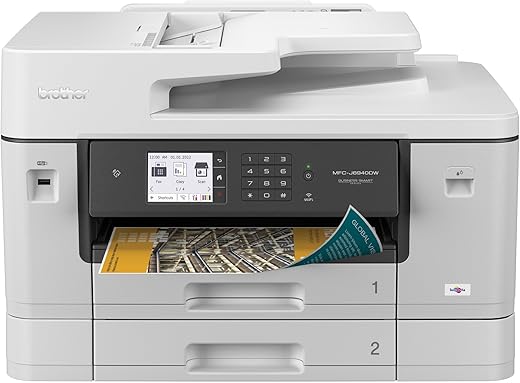
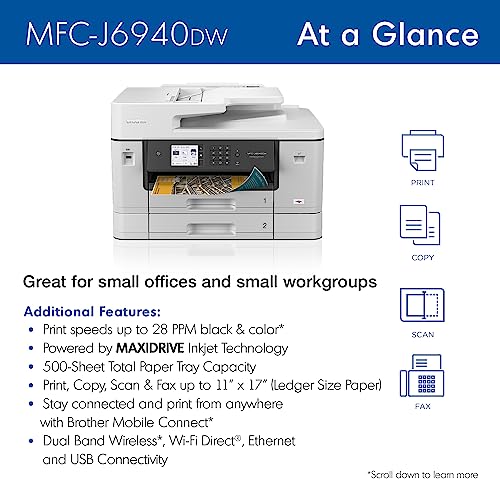



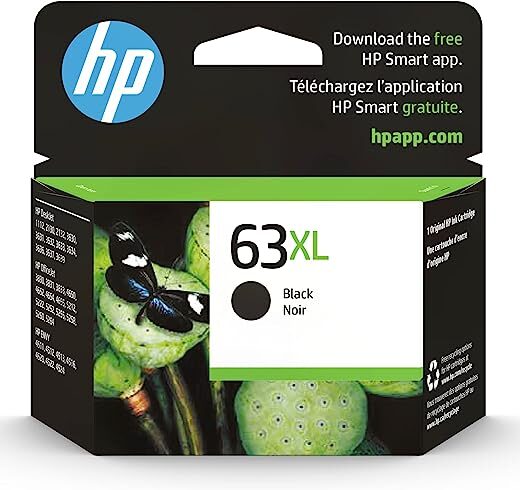
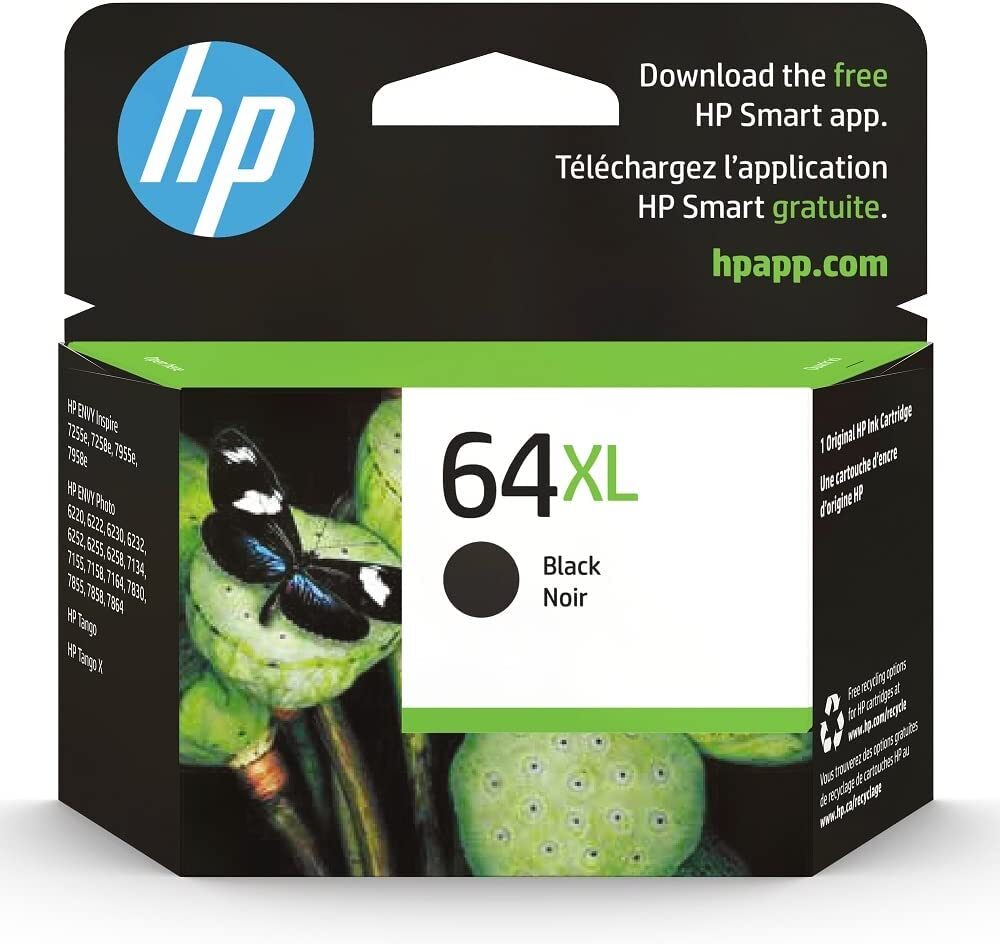

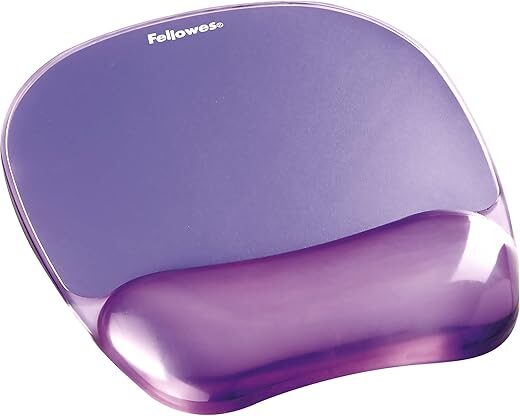
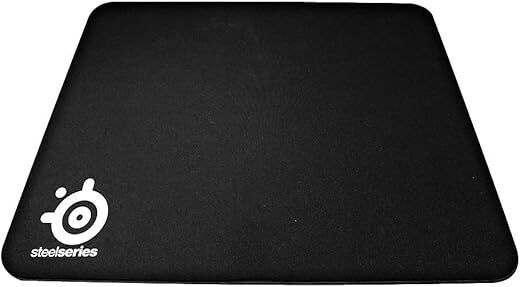
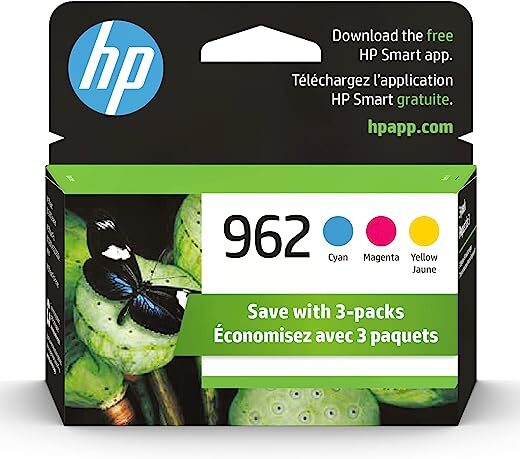
Samantha –
I’ll be calling Brother on Monday. I’ve had this printer for about 3 months, purchased January 17, 2024). It prints soooooo slowly and is constantly losing connection to wifi or devices to the point I have to reset everything and cross my fingers that it works the first time. Today was the last straw, I cannot find the ink for this machine in store anywhere!!! So my options are to buy knock off ink or wait a week to get genuine ink for nearly $200. No thanks! Back to HP for me, never again Brother.
Michael Brown –
As required ..
S. Lochowitz –
This printer was great for the first 2 months… When setting it up I realized there was no US option for country. This was not a problem, the printer still worked perfectly. BUT when I ran out of black ink I had ordered more from Office Depot. The printer did not accept the ink saying it couldn’t be detected. I bought more ink thinking it was a bad cartridge, but that ink also couldn’t be detected. My best guess why this is happening is because Amazon sent me a non-US printer so US ink does not work for it.
Richard Wendrock –
Perfect for Printing Your Own 11×17 Prints! Every six months I create and print a large scale wall agape graphic for our Walk to Emmaus. Now that i have a way to print the Photoshop Images, i can use an interesting graphic font to add the Walk number. I love having two drawers. I always keep Letter size paper in Drawer #1 and adjust Drawer #2 to fit 11×17 card stock for the large prints. No more trips to local copy store. The print quality is very good! Highly recommend this printer. The only negative is the printer is very large. But that is to be expected to have the benefit of two paper trays and large print capability.
Have a Blessed Day,
Richard Wendrock
McLean Mami –
1. The scan function refuses to connect to our laptops even when we place the laptops immediately next to the printer and yes we have tested the WiFi signal it is the strongest possible. 2. We installed the scan app in out laptops but now we get an error message: “memory full” and it will not scan. 3. The paper trays are not fully self-contained inside the printer making it a clumsy piece of equipment. 4. Cannot find generic ink making this an expensive replacement for our old printer. 5. We have to re-start the printer almost every day for it to somewhat work. Overall, I do NOT recommend this printer.
Pedro Guillermo Rivas Carrillo –
Me gustó mucho el equipo practico y buena calidad de impresión.
Juan Rodriguez –
Excellent product … I had one like it, great performance !
WinU –
These printers are a bit spendy to operate, but the speed and quality as well as the ease of setup is amazing. Would definitely recommend for a small office. It’s pretty large however, but we love the ledger size paper tray!
Miguel Franco –
Los cartuchos que trae solamente sirven para iniciar la máquina, es mentira que alcanza para imprimir una cierta cantidad de hojas, para mí no es redituable y se alto rendimiento
Rex –
Just what I needed. I do Revit Cad and renderings and needed 11×17 print and scan ability.
Miguel Franco –
Amazon debería de tener más cuidado con este tipo de cosas, tuvimos máximo cuidado con el paquete y no se movió mucho de un lado a otro, presento un golpe enorme y derivo a la fractura del vidrio donde se instruye a la impresora, nunca me había pasado que un producto saliera tan defectuoso, no pude realizar algún uso, en cuanto nos percatamos del daño a la pantalla se volvió a empacar.