
£499.98
Brother MFC-L3780CDW Wireless Color All-in-One Printer Price comparison
Brother MFC-L3780CDW Wireless Color All-in-One Printer Price History
Brother MFC-L3780CDW Wireless Color All-in-One Printer Description
Brother MFC-L3780CDW Wireless Color All-in-One Printer: The Ultimate Printing Solution
The Brother MFC-L3780CDW Wireless Color All-in-One Printer combines versatility, efficiency, and cutting-edge technology in one package. Ideal for both home offices and small businesses, this printer offers an impressive range of features that elevate your printing experience. With the ability to print, copy, scan, and fax, it’s the perfect addition to any workspace. Explore its benefits and how it stacks up in terms of price and user feedback.
Key Features and Benefits
- Wireless Connectivity: Effortlessly connect via Wi-Fi or Ethernet, allowing you to print from anywhere in your home or office. Enjoy mobile printing with AirPrint, Google Cloud Print, and Brother iPrint&Scan apps.
- All-in-One Functionality: This model is designed to handle multiple tasks, ensuring you have a single solution for all your printing needs. Save space and simplify your workflow.
- High-Quality Color Printing: Experience vibrant and professional-looking color outputs with up to 2400 x 600 dpi resolution. Bring your documents, presentations, and photos to life with stunning clarity.
- Fast Printing Speed: With a printing speed of up to 25 pages per minute (ppm), you can complete tasks quickly, enhancing productivity during busy workdays.
- Touchscreen Interface: The 3.7-inch color touchscreen allows for easy navigation, making it user-friendly even for those who are not tech-savvy.
- Automatic Duplex Printing: Save paper and reduce costs with automatic double-sided printing. This feature is not only eco-friendly but also efficient.
- Flexible Paper Handling: With a 250-sheet paper tray and a 50-sheet automatic document feeder, this printer supports various paper sizes and reduces downtime for reloading.
- Low Running Costs: Enjoy cost-effective printing with high-yield toner cartridges that yield more pages, allowing for less frequent replacements and lower overall printing costs.
Price Comparison Overview
When it comes to price, the Brother MFC-L3780CDW stands out in the market. Prices range from $249.99 to $329.99 across various retailers. It’s wise to compare prices and check for any ongoing promotions or bulk purchase discounts. This printer not only offers great features but also provides excellent value for money compared to competitors in its category.
6-Month Price History Trends
According to the 6-month price history chart, the Brother MFC-L3780CDW has shown a slight decrease in its average market price, making it an opportune time to buy. Over the past quarter, the price has stabilized, suggesting that now is a favorable moment for a purchase if you are considering adding this all-in-one printer to your office setup.
Customer Reviews Summary
Customer feedback on the Brother MFC-L3780CDW showcases a mix of strengths and minor drawbacks. Users praise its fast printing speeds and high-quality color outputs. Many appreciate the wireless capabilities that allow for easy mobile printing. The touchscreen interface is frequently highlighted as intuitive, making it easy to navigate through functions. However, some users have noted that the initial setup can be somewhat complicated for those unfamiliar with technology.
Explore Unboxing and Review Videos
For a deeper insight, many customers have shared their unboxing experiences and reviews on platforms like YouTube. These videos provide a visual guide on setting up the Brother MFC-L3780CDW and demonstrate its printing capabilities in real-time. Watching these reviews can offer invaluable tips and help you decide if this all-in-one printer meets your specific needs.
Final Thoughts
Overall, the Brother MFC-L3780CDW Wireless Color All-in-One Printer presents an excellent blend of quality, functionality, and affordability. Whether you need it for printing professional documents or everyday tasks, this printer will enhance your productivity and streamline your workflow.
Don’t miss out on this opportunity to upgrade your printing capabilities! Compare prices now!
Brother MFC-L3780CDW Wireless Color All-in-One Printer Reviews (11)
11 reviews for Brother MFC-L3780CDW Wireless Color All-in-One Printer
Only logged in customers who have purchased this product may leave a review.

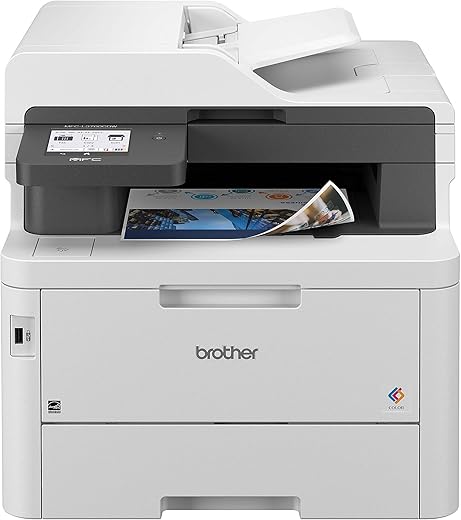
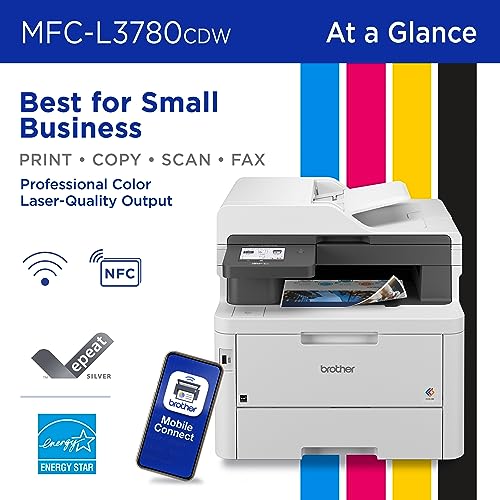
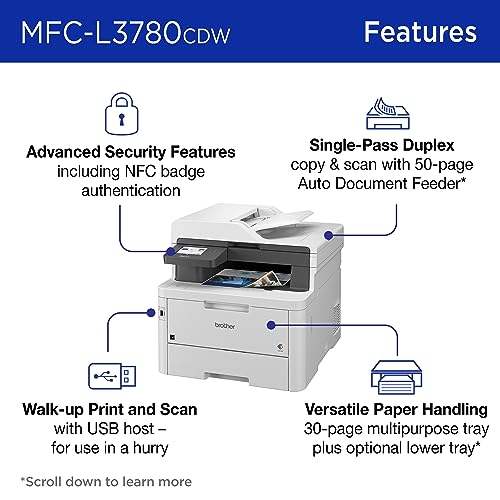


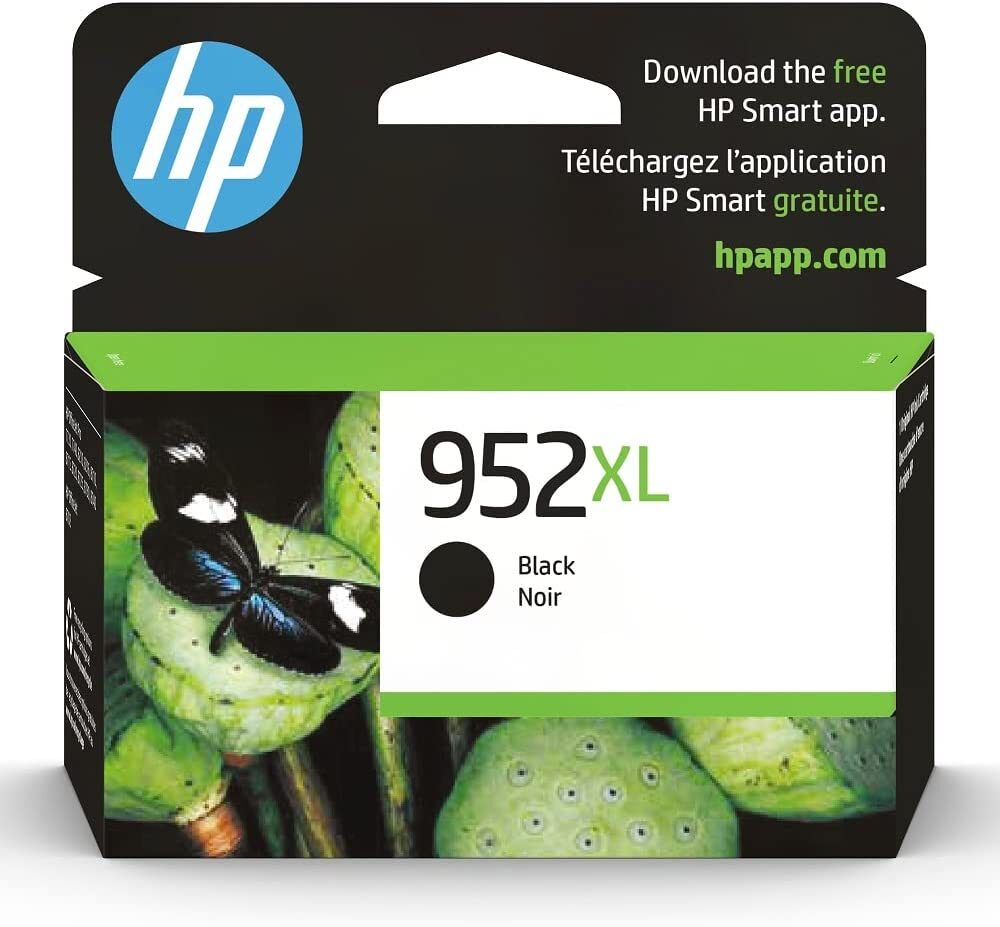


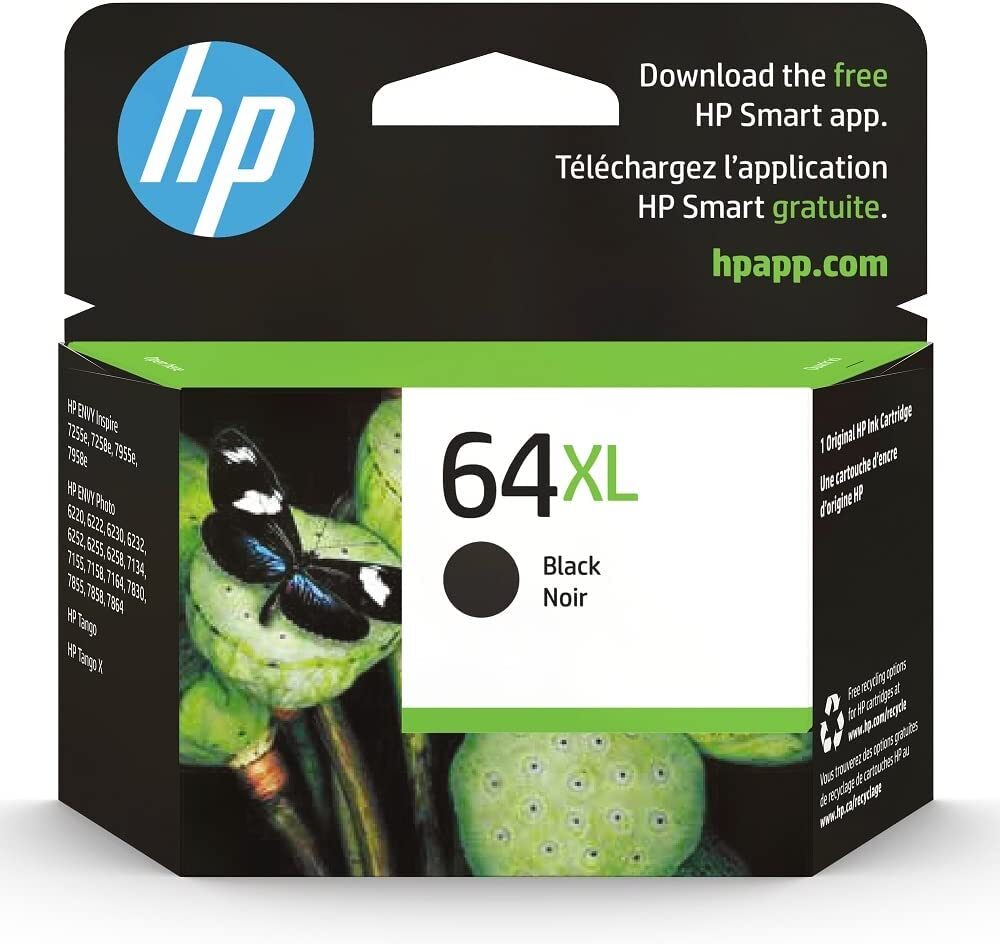

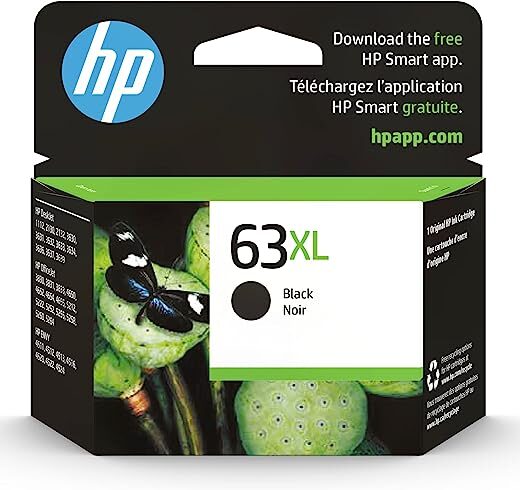
Mars Trader –
I’ve used all the major brands at home and at business, and nothing beats Brother in my experience. This printer replaces an older l2700 which is working perfectly but I wanted color options. The printing is crisp, the scanning is perfect. I think it was wise to Shell out for the more expensive model which gave me three options for connection, USB, wireless, and Ethernet. Setup was easy, especially considering I never want to read the manual.
JorgeMRF –
Great device, seems a bit of a heavy toner user…
Al N. –
Calidad de impresión es impresionante, tardó 3 semanas en enviarlo pero me respetaron el precio cuando lo pedí. Tiene tecnología MFC y hasta conexión Gigabit. Instalación muy fácil
EmM –
So far it works great! Have scanned pages and printed. It’s quieter than the very old printer I had before. It’s big and takes up more space than my old one but is worth it. Good print and scan quality and fast. Easy to set up and connect to wifi and my devices for wireless printing/scanning.
loviscrazy –
Reasonable price and High quality, that works.
loviscrazy –
I purchased this printer for a dept of 5 users within our company. From day 1, the printer had 3 visible specks on every single printout but no one in the dept bothered to let me know until almost 50 days later. So 1st let me own up to the fact that – Yes, we missed the Amazon window of return by 30 days. I did some research & removed each toner cartridge to look at each drum closely only to find out that 1 of the drums has physical damage – scratches which is causing the 3 specks on every printout. I reached out to the Amazon seller ETech Express and explained that we are seeing visible specks and we have date/time stamped printed documents showing that this issue has been occurring since day 1. I also looked at my original purchase info to confirm that this was NOT A REFURBED printer. I asked ETech Express to confirm if this was a brand new item (not refurb) and if that is the case, why would the drum already have scratches on it? I immediately received an automated response telling me that I missed my window of return with no attempt to address to my questions or concerns. Basically, you and the printer are no longer our problem.
LIFE OF DRUM WARRANTY KIT REPLACEMENT
I now decide to move on & contact Brother regarding the problem since the printer has a 1 year warranty – right? WRONG- the drums are considered a consumable printer part and are NOT covered under the 1 year warranty. The drums only have a 90 day warranty. There are 4 drums in this unit at approx $80.00/each. After complaining to three levels of tech support at Brother and pulling the corporate buyer card – they agreed to replace my drum kit for free.
TONER CARTRIDGES DON’T LAST PRINTER WON’T PRINT UNTIL YOU REPLACE THEM
According to the page counter, this printer has printed about 4700 documents in five months. We manually kept track of the before/after number in between replacing cartridges. We get about 500 black/white printouts from a high yield cartridge before it forces you to replace the toner cartridge. The printer literally stops printing until you change the cartridge. When you take the cartridge out, you can tell that it still has a substantial amount of toner left in it. It’s definitely not empty. Don’t quote me on this BUT I think B@RoTHER is currently embroiled in a lawsuit where they are being accused of doing this deliberately to sell more toner. And yes, I know there are tons of videos that show you how to disable the low ink notification BUT we should NOT have to trick a $700.00 printer into using ALL of an $80.00 toner cartridge.
Al N. –
I think this is a good time for a review… now that I’ve owned it for 3 years.
For many many years I’ve purchased Brother printers and have been satisfied. They’ve all lasted years. This is my first colour laser printer. This product is no different… it’s a great product for the features it has. The only issue I have had was due to a bad toner cartridge that was leaving vertical lines. A chat into the support line helped isolate the issue and support sent me a replacement toner that fixed the issue. No hassles at all. Part of buying a product (at least expensive ones) is the support you get when there is an issue… and the Brother support was great.
JorgeMRF –
I bought this Brother because it was highly rated and am not disappointed. If you are picking this up after being used to a typical black and white laser printer, just remember that color laser multifunction printers have a large footprint. I like it better that my HP MFP M281fdw. They are both about the same size but the HP seems to cause more issues than the Brother. The HP is a little “prettier” on a desktop though.
I get about a year on the high capacity toner cartridges on the HP using the printer for my office; I expect about the same from the Brother. Yes, I recommend it and would by another before I would by another HP.
Bill Mohr –
Muy buen equipo. facil de instalar y de operar. El unico inconveniente que podría mencionar es el tiempo de espera. Para Ciudad de México tardó 3 semanas y media.
Grendrak –
While this printer might be overkill for my small home office, I was tired of buying cheap hundred-dollar inkjet printers, then throwing those away in a couple of years because they really are cheap printers.
Not this guy though. This is a substantial well designed multi-function. It actually takes up less footprint than my old inkjet, prints faster, doesn’t jam, has a paper tray that holds more than 50 sheets, doesn’t scream at me about proper shutting down procedures after a power blip. and most importantly I don’t have to buy outrageously priced ink for it, that clogs up the jets making you run a clean cycle to clear them out, wasting even more overpriced ink.
I wouldn’t want to use this printer for much more than a home office, or maybe a small professional office, while it would be capable of printing off hundreds of pages a day, I’m not sure how it would fare to that much work. For a home office or small business though? I couldn’t recommend this thing enough.
5 full stars, no reservations, quality printer.
Kymberly Ainsworth –
I thought it was the holy grail — to find a printer that doesn’t suck. I found it here! Not only does it NOT suck, I actually hug it every time it prints.
1. Easy as hell to set up, you don’t even have to use the mobile app (but I did set that up also and it was a few extra steps but also easy). Airprint works instantly.
2. So fast, so quiet. I had a Canon MX something that would take about a few minutes to think about printing, and then another minute to print, and the page would usually jam in the middle of the job. The Brother has NO such issues. The Canon could take two days to print a 60 page document (because I had to keep taking breaks from unjamming it and resetting the job so as not to throw it through the window). Those days are gone forever!
3. Color is not going to be like a photo printer — it does not take photo printer, please note — but color is fast and bright and perfectly acceptable for a document (vs. a photo).
4. My setup is a home office, my printing needs are relatively light, so I agonized over the cost vs. use but when a printer JUST WORKS these days, it’s so miraculous that I decided the cost was worth it and used the Affirm payment plan to make the finances work.
5. I did not have to sign up for the ink program, my uses are so light it would be an unjustifiable expense.
I spent about a month researching and comparing and reading all of you good people’s reviews — some of which are super funny — of this printer and others, and finally the day came where I couldn’t stand even the thought of trying to print on the Canon so I pulled the trigger. I know I’m not alone in the “I hate my printer” category but I might now be one of a dozen people in the “I love my printer” category.
It arrived in a speedy timeframe and it was packaged so well that if it had been a baby, it would have slept without waking from a single bump.
Brother is my brand and this printer is 5 stars!