
£299.99
Brother P-Touch Cube XP Label Maker PT-P910BT Price comparison
Brother P-Touch Cube XP Label Maker PT-P910BT Price History
Brother P-Touch Cube XP Label Maker PT-P910BT Description
Brother P-Touch Cube XP Label Maker PT-P910BT: The Ideal Labeling Solution
The Brother P-Touch Cube XP Label Maker PT-P910BT is a powerful and compact device designed for users who need quick and convenient labeling solutions. From organizing home goods to crafting, this label maker combines modern technology with ease of use. If you’re searching for a reliable label maker that blends functionality and aesthetics, look no further!
Key Features and Benefits of the Brother P-Touch Cube XP
– **Bluetooth Connectivity**: The PT-P910BT connects effortlessly to your smartphone or tablet via Bluetooth, allowing you to create labels wirelessly. No more fumbling with cables—just design and print from the convenience of your mobile device.
– **Thermal Printing Technology**: Enjoy crisp and clear labels with thermal printing. This innovative technology ensures high-quality output without the need for ink, making maintenance hassle-free.
– **Compact Design**: With dimensions of 3.7″ D x 5.4″ W x 5.4″ H, this label maker is small enough to fit on your desk, making it a great addition to any workspace or home.
– **User-Friendly App**: Control your label-making experience through a dedicated app compatible with both iOS and Android devices. The intuitive interface allows you to customize labels with various fonts, symbols, and graphics.
– **Versatile Labeling Media**: Print labels in sizes up to 1.4” x 314.4”, accommodating a wide range of labeling needs—be it for jars, files, or even décor.
– **Sustainable Design**: Included one Lithium-Ion battery ensures the printer is ready to use when you need it. The energy-efficient design further appeals to eco-conscious users.
– **Lightweight**: Weighing just 0.634 ounces, the PT-P910BT is easily portable, making it ideal for both personal and professional use.
Price Comparison Across Suppliers
The price of the Brother P-Touch Cube XP varies across different suppliers. On average, you’ll find it listed between $79.99 to $99.99. Comparing prices ensures you find the best deal for this innovative label maker. Be sure to check our 6-month price history chart to see how the price has fluctuated over time, helping you make an informed purchase.
Insights from the 6-Month Price History
The price trend for the PT-P910BT has shown stability with slight variations. Over the past six months, the pricing peaked at $99.99, with the lowest dipping to $79.99. Discounts and promotions have appeared periodically, indicating that it’s beneficial to monitor pricing closely, especially during major sales events.
Customer Reviews: What Users Are Saying
Customers rave about the Brother P-Touch Cube XP Label Maker’s ease of use and impressive printing capability. Many appreciate its Bluetooth functionality, highlighting the convenience of printing labels directly from their smartphones. Users have praised the app for its intuitive design, allowing for creative label designs with just a few taps.
However, some users have noted criticisms regarding the limited number of label types available in the box, suggesting that a larger variety of label options would enhance their experience. Others pointed out the potential challenges in using the app with older devices, although updates tend to rectify most issues quickly.
Explore Unboxing and Review Videos
For a more in-depth look into the Brother P-Touch Cube XP Label Maker PT-P910BT, check out various unboxing and review videos available on platforms like YouTube. These resources provide actual user experiences and showcase the product in action, helping you see the label maker’s capabilities in real-world scenarios.
Why Choose the Brother P-Touch Cube XP Label Maker?
In summary, the Brother P-Touch Cube XP Label Maker PT-P910BT stands out in a crowded market for its blend of advanced technology and user-friendly features. With Bluetooth connectivity, high-quality thermal printing, and a lightweight design, it is an excellent choice for both home and business labeling needs.
Don’t miss out on the chance to streamline your organization and craft projects with this innovative label maker.
Compare Prices Now!
Brother P-Touch Cube XP Label Maker PT-P910BT Specification
Specification: Brother P-Touch Cube XP Label Maker PT-P910BT
|
Brother P-Touch Cube XP Label Maker PT-P910BT Reviews (10)
10 reviews for Brother P-Touch Cube XP Label Maker PT-P910BT
Only logged in customers who have purchased this product may leave a review.

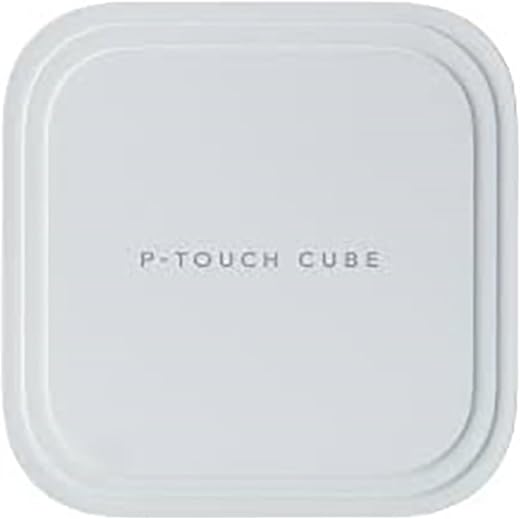




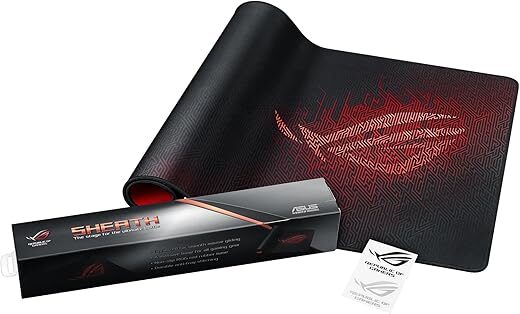
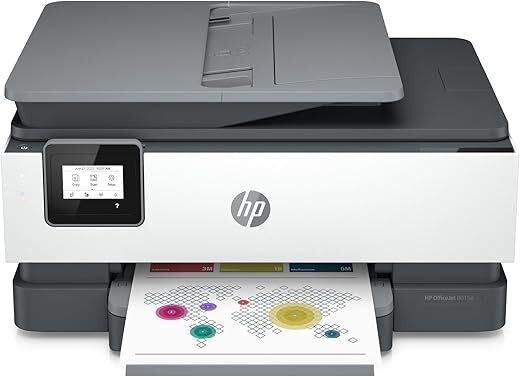
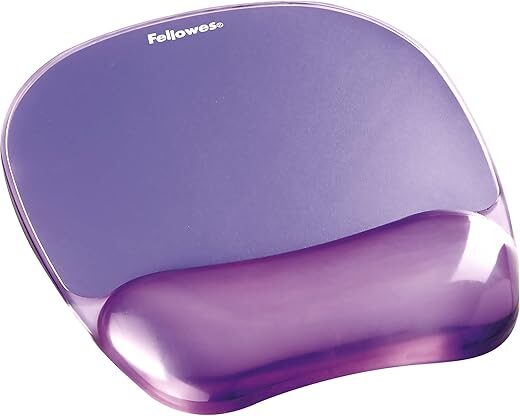

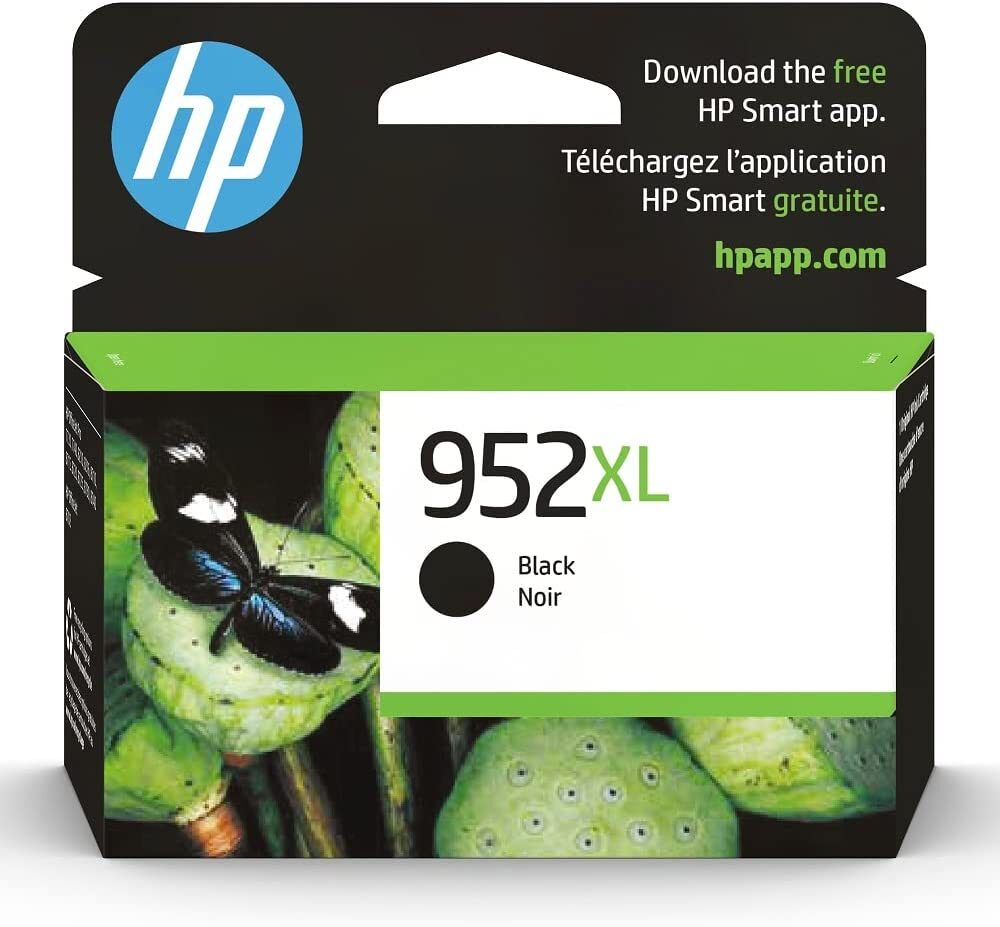
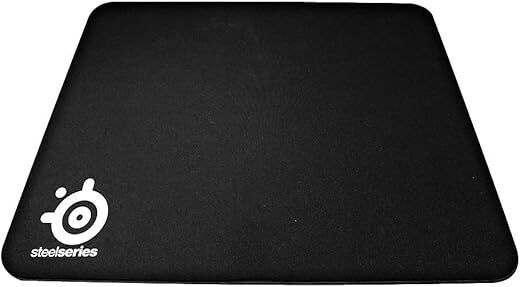
Amazon Customer –
I’ve made quite a few QR code stickers and other labels. It works great.
Amy –
So, if this printer had a better app I might have kept it, but still, for it’s insane price it’s very lacking.
– It produces 25mm of waste for each label unless you chain print unlike the 0 to 10mm of waste with Epson label makers. This means that your 8m cartridge is realistically 5m based on your average label length (40mm), that’s 3m of waste per cartridge.
– It has 2 phone apps, and 1 PC app, and all of these lack features the other ones have. The result of this is a mess. With Print and Design, you can’t generate Wi-fi QR codes or manually add a QR Code unless you choose a pre-made template, aligning/centering or resizing labels can be a pain.
– Sometimes, my labels are printed ever so slightly crooked
– The label maker does not auto-connect with bluetooth unlike some of their cheaper models, you need to go into your settings and manually connect each time.
– If your surface has a lot of contact/abrasion/abuse, the corner or the laminate can peel off.
– A very small flaw, but the 36mm tapes are very limited in colour. (No pastel set)
– It’s a bit loud
– Leaves Black lines on some labels
– Changing tapes especially to the thinner ones can be a bit of a pain
+ The half-cut is really convenient and great
+ The 360 dpi resolution means you can print images, your text is also a lot sharper
+ 36mm wide labels are not always useful, but really great to have as an option, specially for portrait labels.
+ The ability to print QR Codes is great, I can put a QR Code with a link to the details of my SMD components when there’s little space to write the exact info such as rating or tolerances.
+ A huge plus is the very minimal (1mm~) vertical marigins makes smaller labels feel bigger and be more useful, specially when using invert mode or a frame, or when printing a symbol/image.
For purely text, the PT710BTa does the job for 1/4th the price, it just lacks 36mm labels which are only useful around 1% of the time for me, unless you’re a store and are printing logos for a product such as pastry, soap etc it’s not that important. Although the labels are very ugly from up close, they’re ok or indistinguishable from a distance.
So in short, this label maker is insanely expensive and it feels like ancient tech from the 80’s, mostly because of the horrible app.
Jai –
There should be an update or something via Wi-Fi. However, the only way to connect to this is Bluetooth. It works very well for what it is. An auto detect white tape is actually inside of it.
Samuel & Cynthia Rich –
Love the font and border option. Downside is the amount of tape that is used if you set the labels to cut individually. I set it to only cut the label when printing larger quantities and only cut full tape after last label.
Amazon Customer –
Works well! Really cool item! Labels are amazing!
herbsandspices –
Just do yourself a favor and get one of these! So far I haven’t needed the 1.5″ wide tapes, but I appreciate the capability should the need arise, and the higher resolution this offers compared to the smaller Cube models made it an easier choice. The quality is killer… literally just writing this review makes me want to go start labeling stuff.
Only downside is there don’t seem to be great options for cases (Brother or third party), just a couple third party ones that hold a couple of tape cartridges. No big deal as it fit fine in a container I had, but case options for something this large would be great.
Andrew Carter – Beauty –
I know this is an expensive piece of tech but wow I wish I bought this sooner. It has been a huge help as a business owner and pro makeup artist/hair stylist to organize my kits, and label my products. The apps were so easy to set up and start using in minutes plus its portable i can work at my office desk or move to my counter or even my 2 other rooms depending on what im working on and what space i need. Stays charged for quite a while too.
Alan Hollmotz –
the p-touch editor software detects the type of label cartridge (fore and background color). easy to save frequently used labels, usb powered so just print and go. you can use any character in any font on your computer, including special characters. very affordable label maker, small footprint.
TMCK –
Perfect for my use. Needed to label industrial shelving (pallet racking) at my business but didn’t want to spend a ton of money on units that print 2”,3”… high labels. Gave the (just short of) 1-1/2” a try to see if it was enough and it was just fine.
Peter –
Love the tons of options. Best label machine I have had…and there have been ,many!