
£135.00
Brother P-Touch Label Maker, PTD600, Color Display Price comparison
Brother P-Touch Label Maker, PTD600, Color Display Price History
Brother P-Touch Label Maker, PTD600, Color Display Description
Brother P-Touch Label Maker, PTD600: The Ultimate Labeling Solution
Are you tired of messy organization and lackluster labeling? Meet the **Brother P-Touch Label Maker, PTD600**, your go-to device for professional-looking labels right at your fingertips. Whether for home, office, or retail environments, this versatile label maker combines functionality with ease of use, making it an essential tool for anyone looking to enhance their labeling game. Read on to discover how this product can elevate your organization and efficiency.
Top Features and Benefits
The Brother P-Touch PTD600 is packed with features designed to simplify your labeling needs. Here’s what you can expect:
- Color Display: The PTD600 boasts a vibrant LCD screen that makes navigation and label design an intuitive process. Get real-time previews of how your labels will look before printing.
- Touch Control Method: Enhanced by touch control, interactions are smoother and more responsive, ensuring that you spend less time fussing with the device and more time creating.
- High Resolution Printing: With a maximum print resolution of 400 dpi, expect crisp, clear text and graphics on all your labels.
- Diverse Media Compatibility: One of the standout features of the PTD600 is its ability to create labels using various media types, including laminated tape and thermal labels. This versatility is perfect for any environment!
- USB Connectivity: Designed with convenience in mind, the label maker connects to your PC or Mac via USB, allowing for easy access to fonts, designs, and templates.
- Automatic Dual-Sided Printing: Save time and resources with automatic duplex printing that enhances the quality of your labels.
- Lightweight and Compact: Weighing just 2.1 pounds and measuring 7.6”D x 7.9”W x 3.4”H, this label maker is portable and easy to store, making it ideal for both home and professional use.
- Built-In Media: Each package includes essential items for immediate use like a power adapter, a laminated tape cassette (24mm x 4m, black on white), and a USB cable.
Price Comparison Across Suppliers
When looking for the **Brother P-Touch Label Maker PTD600 price**, you’ll find competitive offers across various online and retail suppliers. Prices typically range from **$79.99 to $99.99**, with some discounts available during promotional periods. Our price comparison tool allows you to quickly find the best deal from numerous retailers, ensuring you save while investing in a high-quality labeling device.
Trends from 6-Month Price History
Our extensive price history chart shows that the **PTD600** has had a stable price range over the past six months, with occasional dips during holiday promotions. Notably, sales events have provided opportunities for significant savings, making it worthwhile to monitor price trends for optimal purchasing.
Customer Reviews Overview
In a product category where functionality and reliability reign supreme, **Brother P-Touch Label Maker PTD600 reviews** are overwhelmingly positive, highlighting several key aspects:
– **Ease of Use:** Many customers commend the user-friendly interface and touch controls that simplify the labeling process.
– **High Quality:** Users rave about the print quality and durability of the labels produced, especially with the laminated tape option.
– **Versatility:** Reviewers appreciate the ability to customize labels for multiple applications, from organizing home spaces to professional business labels.
However, some users did report a minor drawback related to the limited initial tape supply. Additional tape cartridges can be an extra investment but are widely available online.
Explore Unboxing and Review Videos
To fully appreciate what the **Brother P-Touch Label Maker PTD600** has to offer, we recommend checking out various unboxing and hands-on review videos available on platforms like YouTube. Users demonstrate how easy it is to set up and start creating labels, providing potential buyers with a better understanding of the product experience.
Conclusion: Take Your Labeling to the Next Level
The **Brother P-Touch Label Maker, PTD600**, combines advanced features with ease of use, making it a strong contender for anyone serious about labeling. With its stylish design, practical functionality, and competitive price, this device can help you regain control over organization and efficiency in any setting.
Compare prices now to take advantage of existing deals and elevate your labeling experience today!
Brother P-Touch Label Maker, PTD600, Color Display Specification
Specification: Brother P-Touch Label Maker, PTD600, Color Display
|
Brother P-Touch Label Maker, PTD600, Color Display Reviews (9)
9 reviews for Brother P-Touch Label Maker, PTD600, Color Display
Only logged in customers who have purchased this product may leave a review.

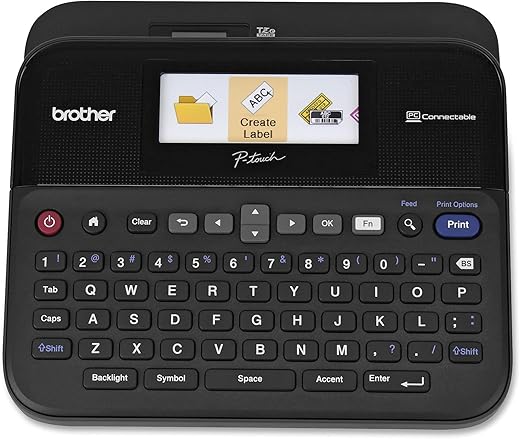



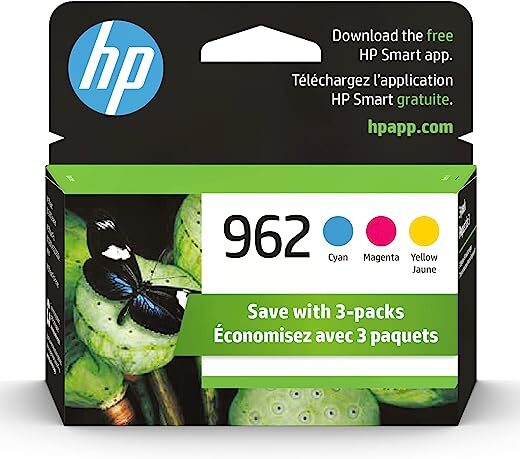
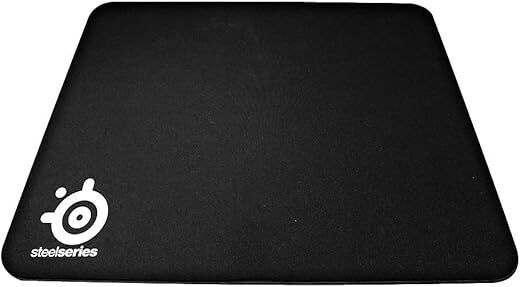


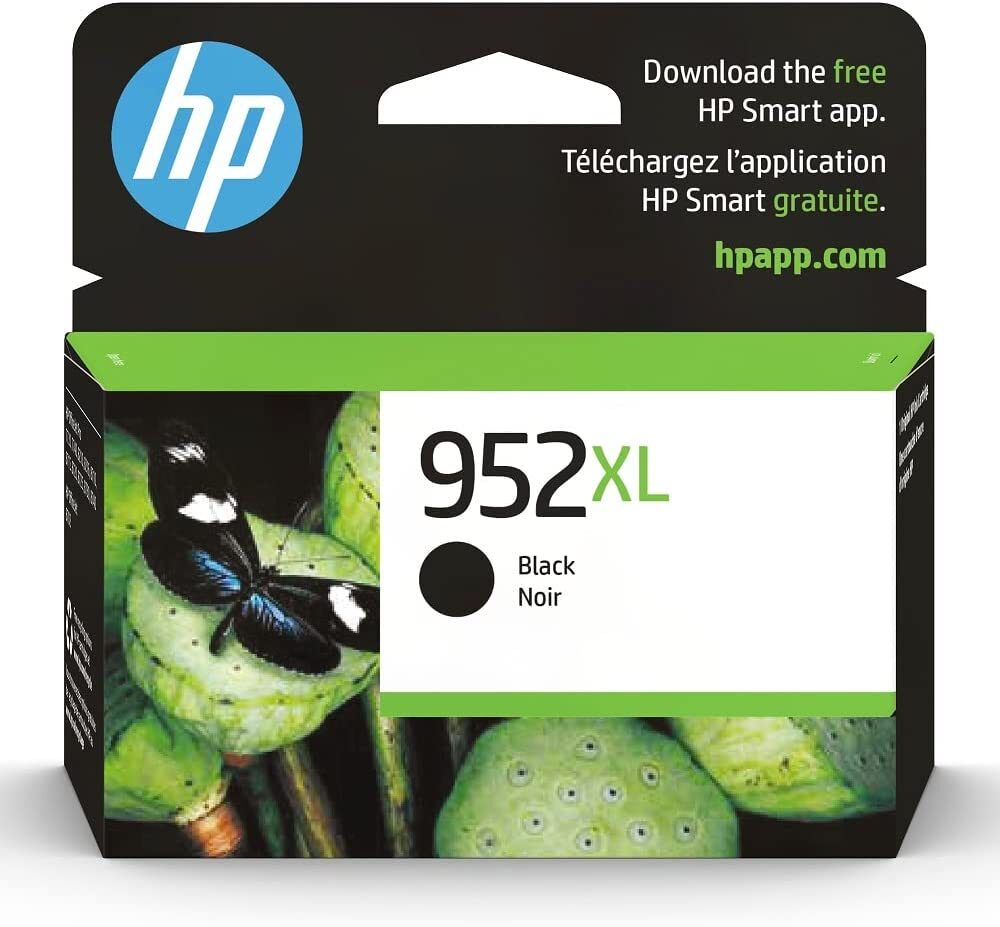

James M –
This product really helps make the task of labeling items easier. I am very glad that I purchased this. The LCD screen and automatic font resizing are highly beneficial. It is definitely worth reading the manual to learn a few things to get the most out of this.
One of the best features I like is that you can specify the length of the desired label and as you type your text it will resize things automatically to fit (if desired). Setting the equipment to short margins was also beneficial to getting the results I wanted while minimizing waste (it should be the default setting, in my opinion). I also like the availability of a wide variety of cartridges.
This product and it’s features ultimately saved me a lot of time and trouble. Much appreciated to the manufacturer and engineers/product developers.
Owner Builder –
You might want to consider if you should buy a label maker or not. It’s not quality, this thing is just fantastic. It’s a little tank and keeps on printing. it’s so good you’ll find yourself prowling around the house looking for things to slap a label on. It gets a bit addicting. Worse well with the power supply or batteries.
I’m getting comic book collection organized (>20,000 comics) , and slapping a label on a divider just makes everything look that much extra awesome.
BTW, I bought some 3rd party JARBO labels. A 4 pack of White and a 5 pack with multiple colors. The colors are reflected on the screen just like the official label tapes are. I was constantly swapping between three labels: Thick white labels that came with the printer, thin white ones, and a color. The only problems I had is the red label tape got jammed up, but it was over half used up by that time. I’ve used 3 white ones and half the yellow w/o any problems. Considering how inexpensive the JARBO labels are, I recommend that you look into them. They are the perfect complement to the printer. The only downside is you have LOTS of label tape, so you’ll go around looking for MORE THINGS to label.
I spent an afternoon hunting up every power supply/adapter in the house and slapping a label on them. When you slap a “labelmaker” label on the label maker’s power supply, you know you’ve got a problem.
Don’t say I didn’t warn you!
Michel Piette –
El producto tiene muchas opciones para personalizar la etiqueta, márgenes tipos de letra y muchos símbolos, vale mucho la pena lo único que no me gusto es que desperdicia etiqueta antes de la impresión la configure con margen pequeño y aún así desperdicia como 2.5 cm al inicio de cada impresión, si la volvería a comprar.
Priya –
Semble de très bonnes qualités, je l’ai pas utilise encore
Ted C. Brown –
Very easy to use, you can change the sizes so its very convenient for all your labeling
Wires, fuses, instructions etc.
Hershy W –
Necesitaba una etiquetadora para algunos productos, así que compré esta después de revisar muchas marcas y estilos y leer muchas reseñas. Cuando llegó, había algunos rasguños en la pantalla y la carcasa de plástico, así que llamé a Amazon y me atendieron en un santiamén. ¡Gracias, Amazon por su generoso y rápido servicio! ¡Esta etiquetadora es un gran artilugio! Me gusta que se conecte a mi computadora y puedo enchufarlo para no tener que usar baterías. Tiene un tamaño agradable que se coloca discretamente al lado de mi computadora de escritorio. Descargué la aplicación para Mac para que sea más fácil hacer las etiquetas en una pantalla más grande y guardarlas en mi computadora. Me sorprendió el costo de las etiquetas de Brother, así que pedí un paquete de 5 etiquetas transparentes Anycolor (Amazon’s Choice) a un precio más razonable. A los pocos días de la entrega, ya había etiquetado mis productos con marcos con volantes alrededor del texto y puse etiquetas simples en muchas cosas en la casa. Acabo de pedir otro paquete de 5 etiquetas blancas de la misma empresa para poder seguir etiquetando todo lo que tengo a la vista. Por extraño que parezca, recibir esta etiquetadora me animó a deshacerme de algunas pertenencias y hacer una organización seria. ¡Es un poco adictivo en realidad! Creo que finalmente voy a poner mi casa en orden, simplemente porque es muy divertido usar esta rotuladora. Lo recomiendo altamente.
James M –
I bought this specific unit because my workplace also has them. It’s a nice unit, especially with the back-lit screen, the ability to print multiple label sizes, and all of the text options available. I use mine at home, and it’s much more useful than you might initially think. For example, I use mine for car service stickers (e.g. they are stuck to the windshields of our vehicles indicating when the oil was last changed), labeling of drawers, and labeling of our circuit breaker box.
The free software P-Touch Editor software is easy to use. I made some custom labels for fun using it, and they came out well. The quality of the print is not bad at all. The label on the back of my phone case (pictured) has been on there for well over a year. The labels themselves are fairly resilient. As you can probably tell, the phone case is fairly well abused, and the label is still standing.
Eric C. Anderson –
I tried one of the less expensive Brother label printers, but returned it because I could not read the non-backlit LCD. It was very low contrast, and I was very disappointed. I searched for one with a backlight, and ran across this one – with an LED screen – in full color, and graphical user interface. I have to say, it is almost an Apple experience using it! Very very nice interface, once you figure it out, and extremely easy to use.
I love the fact that you can have ½”, ¾” and 1″ tape from the same machine, and that it automatically detects the tape and the color of the tape and ink, so the display looks exactly like what you will see. With the option for close cut, you only lose about ¾” of tape for each label, which is very good.
I have poor eyesight, so their thick font on 1″ tape works great in my lab – I can read them without having to get up close and put on my reading glasses.
In theory, the unit runs off of 6 AA batteries. However, I would say only if they are very fresh. The printer draws too much juice if the batteries are not in absolutely great condition.
My first effort with the printer was a small disaster. I did not know how the cartridges worked, and the first cartridge had the tape coming out wrong (not going around the little corner). So, instead of the tape going thru the cutter and out the side of the printer, it was going back into the printer! And of course – what a mess! I managed to get the cartridge out, and remove the tape – I had the tape loop out about 6″ with separated clear tape, the backing tape, and the ink tape all out in loops.
So, I called Brother for help. Frankly, the guy answering the phone was of absolutely no help, and could not think – he had to follow a script. One element on the script was “Is this a genuine Brother tape?” No. Sorry, can’t help you.
Not what I would call great customer support. So, I went on YouTube and looked for “what is inside a Brother tape cartridge” and “how to fix a Brother tape cartridge.” Once armed with that, I realized I only had to pull out the excess tape and cut it off, making sure it came out where it was supposed to. Lost about 10″ of tape, no big deal, and it worked fine.
While I cannot recommend their technical support, I can certainly recommend the machine! It does a fantastic job, with all of the options offered. It also can be connected to your computer as a label printer, and you can download software to make even fancier labels with that – so far, I have not needed anything I can’t do right out of the machine.
LED display with graphical user interface, multiple tape size support – a great product!
CHK –
Must have for people who love to organize. However, the tapes are expensive to buy