
Original price was: £369.99.£279.99Current price is: £279.99.
Canon imageCLASS MF462dw Wireless All-in-One Printer Price comparison
Canon imageCLASS MF462dw Wireless All-in-One Printer Price History
Canon imageCLASS MF462dw Wireless All-in-One Printer Description
Canon imageCLASS MF462dw Wireless All-in-One Printer: Unmatched Performance and Versatility
The Canon imageCLASS MF462dw Wireless All-in-One Printer is designed for both home and office use, combining multiple functionalities to deliver exceptional performance. This all-in-one printer stands out with its remarkable black-and-white print quality, user-friendly features, and versatile connectivity options, making it an ideal choice for anyone looking to streamline their printing tasks without compromising quality.
Key Features and Benefits
- All-in-One Functionality: The Canon MF462dw caters to all your printing, scanning, copying, and faxing needs, eliminating the requirement for multiple devices.
- High Print Resolution: Enjoy stunning print clarity with a maximum resolution of up to 1200 x 1200 dpi, ensuring crisp text and detailed images, perfect for professional documents.
- Fast Printing Speed: Benefit from fast output with a print speed of 37 pages per minute (ppm), reducing waiting time for large print jobs.
- Duplex Printing: The dual-sided printing feature enables efficient paper use, helping to save both money and the environment.
- Large Paper Capacity: With a maximum input sheet capacity of 250 sheets, you can handle larger printing tasks without frequent reloading.
- Mobile Printing Capabilities: Connect effortlessly through Wi-Fi and print directly from your smartphone or tablet, thanks to compatibility with wireless printing technologies.
- Compact and Stylish Design: The printer’s dimensions of 18.1 x 16.6 x 14.8 inches and elegant black finish make it a stylish addition to any workspace.
- Energy-Efficient: The Canon imageCLASS MF462dw is Energy Star certified, ensuring lower energy consumption and contributing to a more sustainable office environment.
Price Comparison Across Suppliers
The Canon imageCLASS MF462dw Wireless All-in-One Printer is competitively priced across various suppliers. Prices typically range from $XXX to $XXX. By comparing prices now, you can find the best deals and make your purchase smarter and more cost-effective. Be sure to check the latest offers and discounts for potential savings.
6-Month Price History Trends
Analyzing the price history chart for the Canon MF462dw reveals notable trends. Over the past six months, the printer’s price has shown consistent stability, reflecting its popularity and ongoing demand. However, periodic sales events provide opportunities for lower pricing, making it an excellent time to invest in this multifunctional printer. Staying informed about these trends can aid in when to purchase for the best price.
Customer Reviews: Insights and Feedback
The reception of the Canon imageCLASS MF462dw has been overwhelmingly positive. Customers laud its robust features, such as high-speed printing and exceptional print quality. Users appreciate the ease of setup and the user-friendly LCD display that simplifies operation.
However, some users have expressed a desire for a more extensive paper tray capacity, especially for high-volume printing jobs. It is important to note that while the MF462dw excels in performance, it may require regular maintenance for optimal functionality over time.
YouTube Unboxing and Review Videos
For those considering this model, there are numerous unboxing and review videos available on YouTube. These videos provide a visual walkthrough of the Canon imageCLASS MF462dw’s features, setup process, and real-life performance. Watching these reviews can help confirm your choice by showcasing the printer in action before making your purchase.
In summary, if you are in search of a reliable and efficient printer that grows with your needs, the Canon imageCLASS MF462dw Wireless All-in-One Printer is a top contender. Its combination of functionality, print quality, and user-friendly design makes it perfect for both personal and professional use. Don’t miss out on comparing prices to secure the best deal!
Compare prices now!
Canon imageCLASS MF462dw Wireless All-in-One Printer Specification
Specification: Canon imageCLASS MF462dw Wireless All-in-One Printer
|
Canon imageCLASS MF462dw Wireless All-in-One Printer Reviews (7)
7 reviews for Canon imageCLASS MF462dw Wireless All-in-One Printer
Only logged in customers who have purchased this product may leave a review.

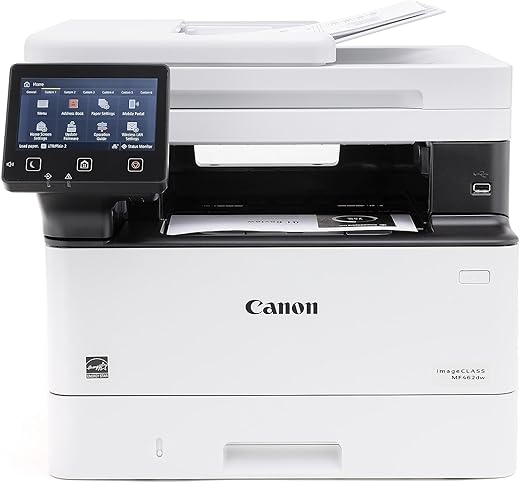
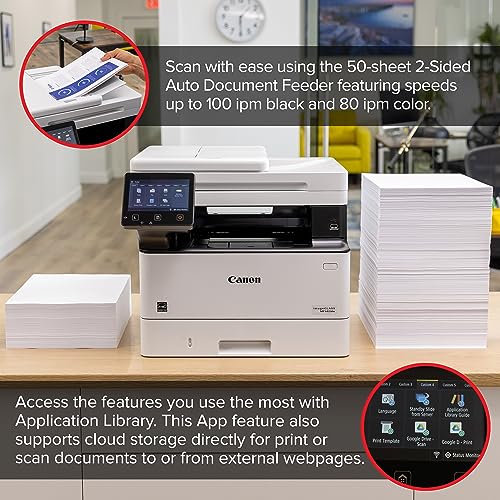

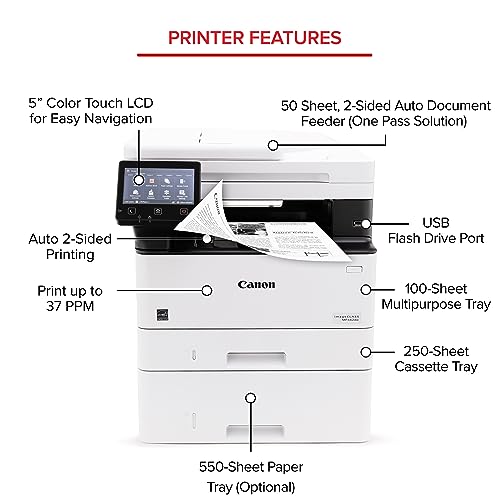












SNH –
I got a wonderful deal on this printer, and I don’t regret it for a moment! It has exceptional, speed and many options. I’ve used it to print an envelope, and that was relatively easy to figure out copies are simple and very fast and printing from any wireless device is a breeze. Using some of the more complicated features was more complicated than it needed to be. For instance, scanning a document and uploading it to a cloud server was extremely complicated. Do you have to go to the IP address of the printer, then go through a ton of different settings to configure it And then it only allows you to do it in that one preset manner you are unable to change whether you’re submitting a JPEG or PDF color or black-and-white so you would need a different button programmed for every type of scan that you want to do, as I said previously, unnecessarily complicated . My last printer had a single button that said, upload the cloud, and you could press that and then choose your options before you start at the scan, but given all the features available and the variety of ways to get documents, saved to cloud or local hard drive., this was definitely worth it!
Zagpoint –
My previous printer is a Samsung laser printer. It wasn’t bad at all: very portable, with low-cost laser drum replacement, very reliable and lasting many year without any issue.
But until I got this Canon imageClass printer, I really did not know how much I’ve missed all these years. This Canon printer is not much larger. In fact, it still sits on top of the same file cabinets where the Samsung used to perch. It’s so easy to configure the printer over the network – you’ll find the printer right away as it “speaks” Apples’s Bonjour language. It has many features that I have yet to thoroughly explore., but I’ve managed to print, scan, scan to email, creating address book, configuring an smtp server (with gmail), etc. The large touch screen is very easy to use. It is environment friendly – automatically goes to sleep if not used. I have not utilized its fax function. I don’t have a phone line, so I most likely will only investigate how the ifax can help in the near future.
Patti –
Copies good, prints good but quite spernickity on a network. Not easy to setup. Continuously have problems and have to call IT guys to get it back on network. Had both of them completely setup and networked. Everything working…copy, print, scan. Would work for a day or two and then somehow roll off of network. Now we can’t get one of them to scan. An update must have been done because they now will not print multiple copies from a computer, which is a pain! The Canon model we had before this was waaaaay better, they were just old and had black streaky lines when they printed so they needed to be replaced.
I would recommend this model for home use but not a retail environment that is networked.
Midwest Student –
UPDATE:
Reduced to one star. I have this printer in my home office. The scanner does not work unless it is cable connected to my computer. Defeats the purpose of getting wireless. I have returned the printer since the original review because of this very flaw!
I was really looking forward to this printer. Unfortunately, its a disappointment so far.
*** The biggest issue I have with this machine is the hard to decipher user interface. It is clunky and seems like the engineers went out of their way to make it confusing. In fact adjusting the printer/scanner settings are so tedious, it completely diminishes anything else this machine might be capable of.
1- The print quality is acceptable. But nothing spectacular.
2 – The scanner is mediocre. Image reproduction is unrefined and it will reproduce normal straight lines as lines with alternating/varying thickness. Almost like an old TV set for those of you that are old enough to know what a rabbit ear antenna is! As an engineer I would probably point to the hardware for either inadequate image sampling rate or poor filtering of the acquired image signal.
3 – Hooking up to my network at home was another pain in the rear end. Again, points to the clunky user interface for poor usability.
4 – From what I can tell so far, the scanner utility that Canon provides on its website only works if you have hardwired the printer to a computer.
5 – Finally, and perhaps this speaks to a company still stuck in the old ways – who sends a CD-ROM with their products anymore? Really?
R.A. –
It prints super fast and was easy to setup with no issues. Have it connected locally via USB to an office PC and other systems and devices print via wireless with no issues and great quality and speed. Very well executed and tight integration.
Home Deep Peaux –
Cheap printer, but excellent black/white print output quality.
The biggest advantage is the SPEED at which the print starts and finishes from the moment you start the print on Windows. I mean it’s within 1-2 seconds and it’s already printing and it works fast after that to finish. Good good value on this laser printer. Very happy with it.
Ted –
Just bought a Canon MF462dw printer, which I’ve had about a week. I love this printer! It was super easy to setup and immediately start printing . I’ve always used HP printers at home and work. For the money this Canon printer beats any HP printer that I’ve used no matter the price. I love all the features and the printing quality is top class. I couldn’t be happier.