
Original price was: £179.99.£139.99Current price is: £139.99.
Canon MAXIFY MB2120 Wireless Printer Price comparison
Canon MAXIFY MB2120 Wireless Printer Price History
Canon MAXIFY MB2120 Wireless Printer Description
Canon MAXIFY MB2120 Wireless Printer: Your Ideal Home Office Companion
Are you searching for a reliable and efficient printer for your home office? Look no further than the Canon MAXIFY MB2120 Wireless Printer. This all-in-one solution offers exceptional versatility, advanced features, and wireless connectivity to streamline your printing tasks.
Key Features and Benefits of the Canon MAXIFY MB2120
- All-in-One Functionality: The MAXIFY MB2120 isn’t just a printer; it also allows you to copy, scan, and fax documents. This feature saves you money and space on additional devices.
- Fast Printing Speed: Experience efficient printing with a maximum print speed of 24 pages per minute for black and white, and 15.5 pages per minute for color documents, ensuring your projects are completed quickly.
- Wireless Connectivity: Connect effortlessly to your home network via Wi-Fi, allowing you to print from anywhere in your home using your smartphone, tablet, or computer without the need for messy cables.
- Automatic Duplex Printing: Save time and resources with the automated two-sided printing feature, which helps you cut paper usage and reduce costs.
- Large Input Capacity: With a max input sheet capacity of 250 sheets, the MB2120 minimizes the need for frequent refills, allowing you to focus on your work.
- User-Friendly LCD Display: The intuitive control panel with an LCD display makes operation straightforward and easy, perfect for both tech-savvy users and beginners.
- Compact Design: Despite its powerful capabilities, this printer is designed to fit in smaller home office spaces. At dimensions of 18.1″D x 18.3″W x 10.3″H, it’s a perfect fit without sacrificing performance.
Price Comparison Across Retailers
The Canon MAXIFY MB2120 Wireless Printer is competitively priced across various outlets. You can expect to find it anywhere from $99.99 to $129.99, depending on current promotions. This variance reflects the printer’s high demand and reliability. Checking multiple sources can help you snag the best deal on this fantastic model.
Trends from the 6-Month Price History Chart
Over the past six months, the pricing trends show a slight increase during holiday seasons, likely due to promotions and seasonal sales. However, prices have stabilized since then, making it a great time to invest in the Canon MAXIFY MB2120. Watching these trends can guide you on when to buy for maximum savings.
Customer Reviews: The Good and the Bad
Customer feedback on the Canon MAXIFY MB2120 Wireless Printer has been overwhelmingly positive, with many users highlighting its print quality, ease of use, and efficiency. Users appreciate the functionality of being able to print documents wirelessly and the speed at which it operates. The automatic duplex printing feature is also praised, allowing for less paper usage, which is great for both the environment and the wallet.
However, there are some noted drawbacks. A few customers have mentioned that the printer can be a bit slower when printing in color. Others pointed to occasional connectivity issues that may require reconfiguring the wireless settings. Despite these concerns, the majority of reviews recommend this model for its overall performance and reliability.
Explore Unboxing and Review Videos
If you want a closer look at the Canon MAXIFY MB2120 Wireless Printer, numerous unboxing and review videos are available on YouTube. These videos provide valuable insights into the setup process, real-world performance, and even some tips and tricks for maximizing your printer’s capabilities. Watching these videos can enhance your understanding before making your purchase.
Final Thoughts
The Canon MAXIFY MB2120 Wireless Printer is an exceptional choice for home office use, combining versatility with user-friendly features. Its competitive pricing, high-capacity paper tray, and automatic duplex printing make it a cost-effective option for professionals or students. Don’t just take our word for it—explore customer reviews and video content to see it in action!
Compare prices now! Make sure you find the best deal on the Canon MAXIFY MB2120 Wireless Printer today and enhance your home office experience!
Canon MAXIFY MB2120 Wireless Printer Specification
Specification: Canon MAXIFY MB2120 Wireless Printer
|
Canon MAXIFY MB2120 Wireless Printer Reviews (9)
9 reviews for Canon MAXIFY MB2120 Wireless Printer
Only logged in customers who have purchased this product may leave a review.



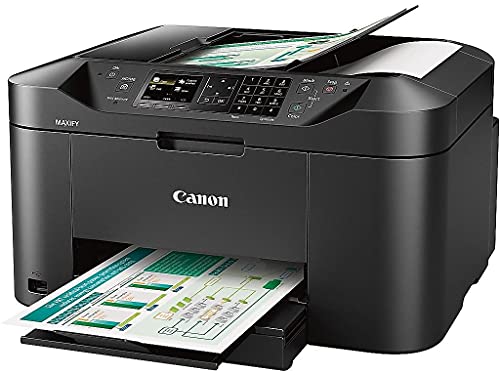
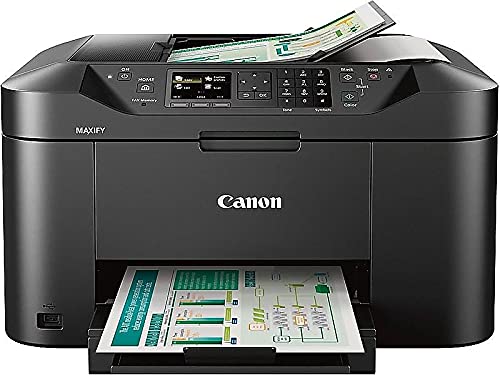











Marlene Hayes –
More info required
Kindle Customer –
My last printer had a “I just died” message come up and I had to scramble to get a new printer for my business. Local stores only had expensive printers with even more expensive inks and had a complete shortage on cheaper printers. I managed to get this one from Amazon in a day or two and it has fax, scan features along with a document hamper to do large copy jobs easily. It works fine in the last month or so, seems to get decent ink mileage so I am a happy camper. The big bonus is that it can use generic inks…which cost a fraction of the name brand inks. Such a racket on ink prices…generic ink works just fine and I can actually afford to use the printer.
Kuadillia –
I love this machine. great printer, easy to set up to WIFI, and prints very well, had a problem with the first one, it threw a code, and needed a tech to come and check it out, I contacted Amazon, they sent ups with a label to pick it up and return it to Amazon the very next day, and a new one was delivered the day after ups picked it up. I loved the printer, it printed well until it threw this code, and wouldn’t print. thanks, amazon, for standing behind your products and your seller’s merchandise.
Aleks Kleyn –
I like this printer. Hardware performs every functionality as it was described in manual. However software disappointed me. Starting from setup of printer on PC. I use windows 10. CD ROM which was supplied with printer is out of date. So I had to download setup from Cannon web site. Even so, when I started setup, it started to download files from internet. Today this is fine, until files exist on internet. But I bought printer not for one year. What will happens in 5 – 10 years when I get new PC and Cannon decides to remove files from internet. I will not be able to setup printer. This is not good idea. I also do not like that scan of pages goes blind. Just start, add new page and finish. I cannot see (like I did on HP printer) what did I scan, change order of pages, remove or add pages in case I did something wrong.
Belle –
Like new but cracked. Runs out of ink fast.
JimBob443 –
Printer works great after set up, but part of that set up was really dodgy. Contacted Canon online for some help getting my Mac to talk to the printer. Got connected during that online chat to a third-party consultant, who asked permission and then took control of my computer for less than a minute in an apoarent attempt to solve the connection/driver problem, 3rd Party failed to solve the problem and handed the mess back to me. Read Canon docs again, trusted my Mac and, after a bit,completed the setup. Still nervous about that 3rd party from Canada having had control of my machine – my bad for giving that permission – but so far no repercussions. That’s my sad story with happy, I think, ending.
Dean Toner –
Way to go canon, you just lost a customer! I’ve been in IT for 20+ years and I get a lot of fun with playing with hardware. But with this one there’s a lot to complain about so I’ll just stick to the facts. It’s rather large size compared to the market. It has a lot of difficulty picking paper out of the tray. Printer constantly shows as being offline. I have to play with the print queue in windows to get it to pick up the print job. When it does get the print job it’ll sit there and make machine noises for 5 minutes before it even starts to print. I’ve gone through two full sets of ink cartridges in a year yet I’ve only printed maybe 20 pages total. Oh and the print quality just SUCKS!!! Purchasing the printer was a BIG mistake.
John Glenn T Quiban –
Did not work anymore unable to use.
Sarah –
We used this printer for almost 8 years and just replaced it with the same model. We print a lot of color resources to laminate and use with children, and having the color cartridges separately saves money. This printer works well and scans easily and the online set up is easy!